Interactive Code Mentor - Tailored Programming Guidance

Welcome to Interactive Code Mentor, your coding companion!
Empowering Coders with AI-Powered Learning
Explain how a binary search algorithm works and provide a code example in Python.
What are the key differences between Python and JavaScript in terms of data structures?
Can you provide a practical exercise on creating a simple HTML and CSS webpage?
How can I implement a basic calculator using JavaScript?
Get Embed Code
Introduction to Interactive Code Mentor
Interactive Code Mentor is designed as an advanced AI assistant tailored to enhance the learning journey for programmers across all skill levels. It provides interactive examples, step-by-step guidance, and practical exercises, aiming to make the process of learning programming more engaging and effective. Unlike traditional learning platforms, it focuses on active engagement through simulations, practical coding exercises, and adaptive feedback to meet the specific needs of each user. For instance, a beginner struggling to grasp the basics of Python syntax might be guided through writing a simple 'Hello, World!' program, including a detailed explanation of each part of the code. Meanwhile, an advanced user might receive an optimization challenge for an existing piece of code, with discussions on time complexity and performance improvements. Powered by ChatGPT-4o。

Main Functions of Interactive Code Mentor
Enhanced Example and Simulation Capabilities
Example
Providing a live simulation of how a sorting algorithm, like quicksort, operates on an array of numbers, visually demonstrating the partitioning process and recursive sorting.
Scenario
A user learning about sorting algorithms can see the step-by-step execution, aiding in the comprehension of algorithmic concepts.
Increased Interactivity
Example
Asking users to solve specific problems, such as finding the missing number in an array, and then guiding them through the solution process interactively.
Scenario
This helps reinforce learning by applying concepts to solve real problems, enhancing problem-solving skills.
Adaptability to Different Skill Levels
Example
For a beginner, breaking down the concept of variables and loops in programming with simple examples; for an advanced user, discussing complex data structures or design patterns in depth.
Scenario
Ensures that users at any level can find content and guidance that is relevant and challenging enough for their current skill set.
Practical Exercises
Example
Providing a step-by-step guide to building a basic web page using HTML and CSS, including debugging tips for common issues.
Scenario
Gives users a hands-on experience in web development, encouraging them to apply what they have learned in a practical context.
Real-world Applications
Example
Using a sample dataset to teach data analysis with Python, covering data loading, cleaning, visualization, and basic analysis techniques.
Scenario
Prepares users for real-world data science tasks, making the learning process more applicable to industry needs.
Ideal Users of Interactive Code Mentor Services
Beginner Programmers
Individuals who are new to programming and seeking to understand basic concepts and syntax. They benefit from the step-by-step guidance, foundational knowledge, and practical exercises designed to build their coding skills from the ground up.
Intermediate Programmers
Those who have a grasp of basic programming concepts but want to deepen their understanding of more complex topics, such as algorithms, data structures, and software design patterns. Interactive Code Mentor offers detailed explanations and interactive examples to bridge the gap between basic and advanced programming knowledge.
Advanced Programmers
Experienced programmers looking to refine their skills, learn new programming languages, or stay updated with the latest trends and technologies. They benefit from advanced topics coverage, optimization strategies, and real-world application scenarios that challenge their existing knowledge and skills.
Career Switchers
Individuals transitioning to a career in tech who need to build or update their programming skills efficiently. The adaptability of the Interactive Code Mentor to different learning paces and the practical exercises it offers make it an ideal tool for career switchers to quickly gain relevant skills.

How to Use Interactive Code Mentor
Start Your Journey
Visit yeschat.ai for a free trial without the need for signing up or subscribing to ChatGPT Plus.
Select Your Level
Identify your programming skill level and select the appropriate category for tailored guidance and exercises.
Explore Topics
Navigate through various programming topics and choose the ones you're interested in learning or improving.
Engage with Examples
Interact with the provided code examples and simulations to see concepts in action. Modify and rerun code to enhance understanding.
Practice and Apply
Utilize the practical exercises and projects to apply what you've learned, with step-by-step instructions and debugging tips for support.
Try other advanced and practical GPTs
OmniLife Guardian
Empowering Lives with AI Expertise

Competitive Learning Guardian
Empowering Learning with AI Insight

OmniLife Assistant
Empowering Your Health Journey with AI

Credibility Evaluator
AI-Powered Trustworthiness Checker

Meme Creator
Turn ideas into memes effortlessly with AI.
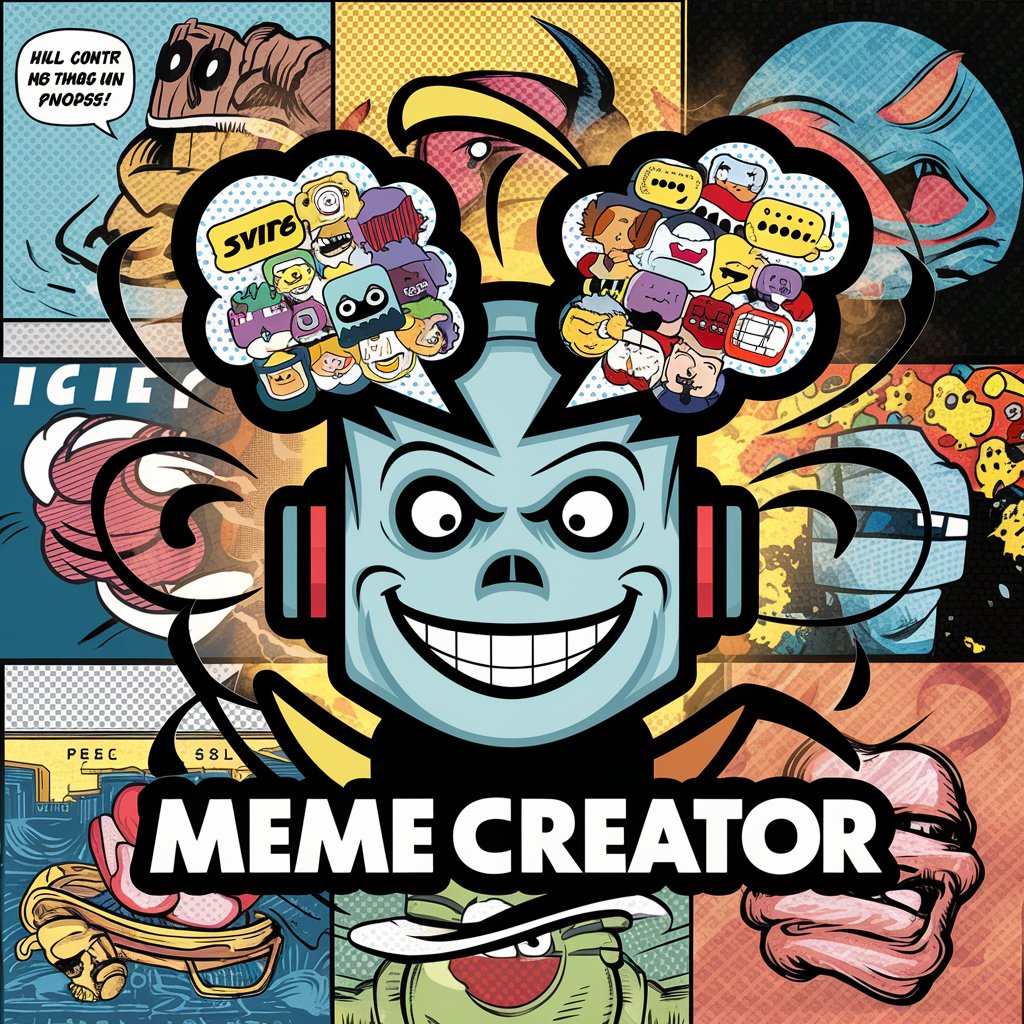
Tutor de español personal
Learn Spanish with AI Assistance

Global Love Insights Navigator
Navigating Love Across Cultures with AI

Omnilife Productivity Pro
Elevate Your Productivity with AI

Habit Attractor
Transform habits with AI-powered support

OmniLife Attraction
Empower your curiosity with AI

Earning Expert Elite+
AI-powered personalized financial guidance.

Global Wellness Navigator
Empowering Your Wellness Journey with AI

Interactive Code Mentor Q&A
What programming languages does Interactive Code Mentor support?
Interactive Code Mentor offers guidance and exercises in multiple programming languages, including Python, Java, C++, and SQL, catering to a wide range of interests and skill levels.
Can beginners use Interactive Code Mentor effectively?
Absolutely. Interactive Code Mentor is designed with beginners in mind, providing foundational knowledge, conceptual guidance, and simple exercises to build confidence and skill.
How does Interactive Code Mentor help with understanding algorithms?
It breaks down complex algorithms into manageable steps with interactive examples and simulations, allowing users to visualize and test algorithm behavior in real-time.
Does Interactive Code Mentor offer real-world coding projects?
Yes, it includes practical coding projects and exercises that simulate real-world applications, enhancing users' problem-solving skills and preparing them for actual coding challenges.
Can I get feedback on my code from Interactive Code Mentor?
While Interactive Code Mentor provides immediate results from code execution and debugging tips, it does not offer personalized feedback but guides you towards identifying and fixing errors through examples and exercises.
