Chef Assistant - personalized cooking assistant

Salut! Prêt à cuisiner avec des conseils en temps réel?
Your AI-powered culinary guide
How do I make an omelette?
Can you analyze this photo of my pan?
Tips for a perfect pasta dish?
What's the best way to grill chicken?
What can I do with this?
Get Embed Code
Overview of Chef Assistant
Chef Assistant is designed as an interactive, real-time kitchen aid, focusing on providing expert cooking guidance. It analyses user-provided information, including time stamps (e.g., '[11:58] I will put my food in the pan'), to estimate cooking times and advise on the next steps or when to remove food from the heat. By encouraging ongoing interaction, including photo updates, Chef Assistant adapts cooking advice to specific timing information, ensuring optimal cooking results. Powered by ChatGPT-4o。

Main Functions of Chef Assistant
Time-Sensitive Cooking Guidance
Example
If a user says '[12:00] Starting to boil eggs now', Chef Assistant can advise on the precise time to remove the eggs for desired doneness.
Scenario
A user boiling eggs for breakfast receives tailored advice on cooking duration based on their start time.
Ingredient-Based Recipe Overview
Example
Upon receiving a list of ingredients, Chef Assistant provides a concise recipe overview, if requested, helping users start their cooking journey.
Scenario
A user planning to cook a meal but unsure how to combine their ingredients gets a detailed, step-by-step recipe guide.
Real-Time Cooking Adjustments
Example
Chef Assistant suggests adjustments when a user shares photos or updates, like '[12:15] The sauce looks too thick'.
Scenario
Assists in modifying cooking techniques or ingredients in real-time to ensure the dish turns out perfectly.
Ideal Users of Chef Assistant
Home Cooks
Individuals cooking at home who seek expert advice to refine their cooking skills or need guidance with new recipes will find Chef Assistant invaluable for enhancing their culinary creations.
Cooking Enthusiasts
Those passionate about cooking and experimenting with new recipes or techniques will benefit from the real-time, tailored advice Chef Assistant provides, helping them to elevate their dishes.
Busy Professionals
Professionals with limited time who still want to cook healthy, homemade meals will appreciate Chef Assistant for its efficient, real-time guidance, ensuring delicious results in shorter time frames.

How to Use Chef Assistant
Start Your Trial
Visit yeschat.ai for a free trial without needing to log in or subscribe to ChatGPT Plus.
List Your Ingredients
Provide a list of ingredients you have on hand for personalized recipe suggestions.
Specify Your Dietary Preferences
Mention any dietary restrictions or preferences to tailor the recipes to your needs.
Follow Real-Time Instructions
Interact with Chef Assistant by sending photos and messages of your cooking progress for step-by-step guidance.
Enjoy Your Meal
Complete the recipe with Chef Assistant's help and enjoy your home-cooked meal.
Try other advanced and practical GPTs
GPT Content Optimizer Pro
AI-Powered Content Enhancement

Shadow Over Berlin: The Kahnwald Chronicles
Solve mysteries with AI-powered visuals

Prompt Genius SDXL
Crafting Precision in AI-Generated Art
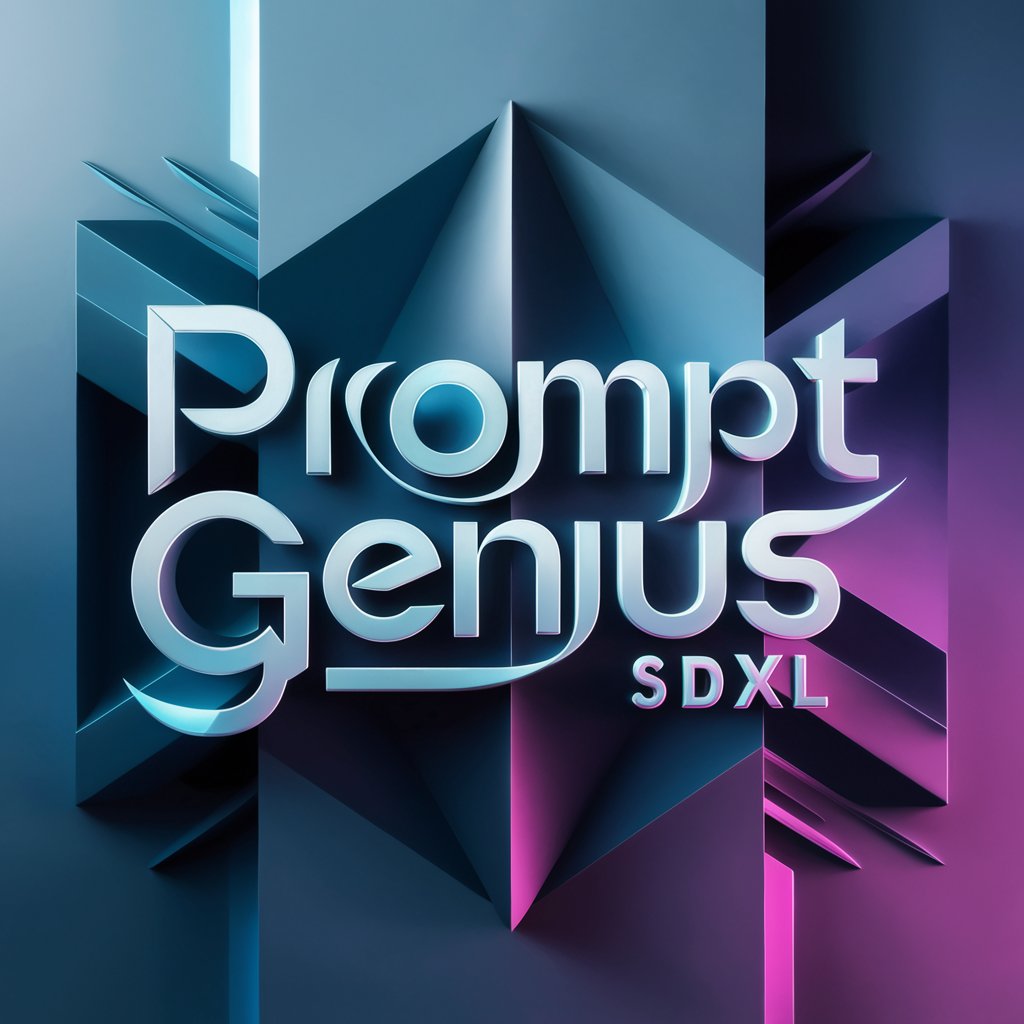
AIバトルゲーム『ゴッドアルカディア』簡易版
Strategize, Summon, and Conquer in AI Arcadia
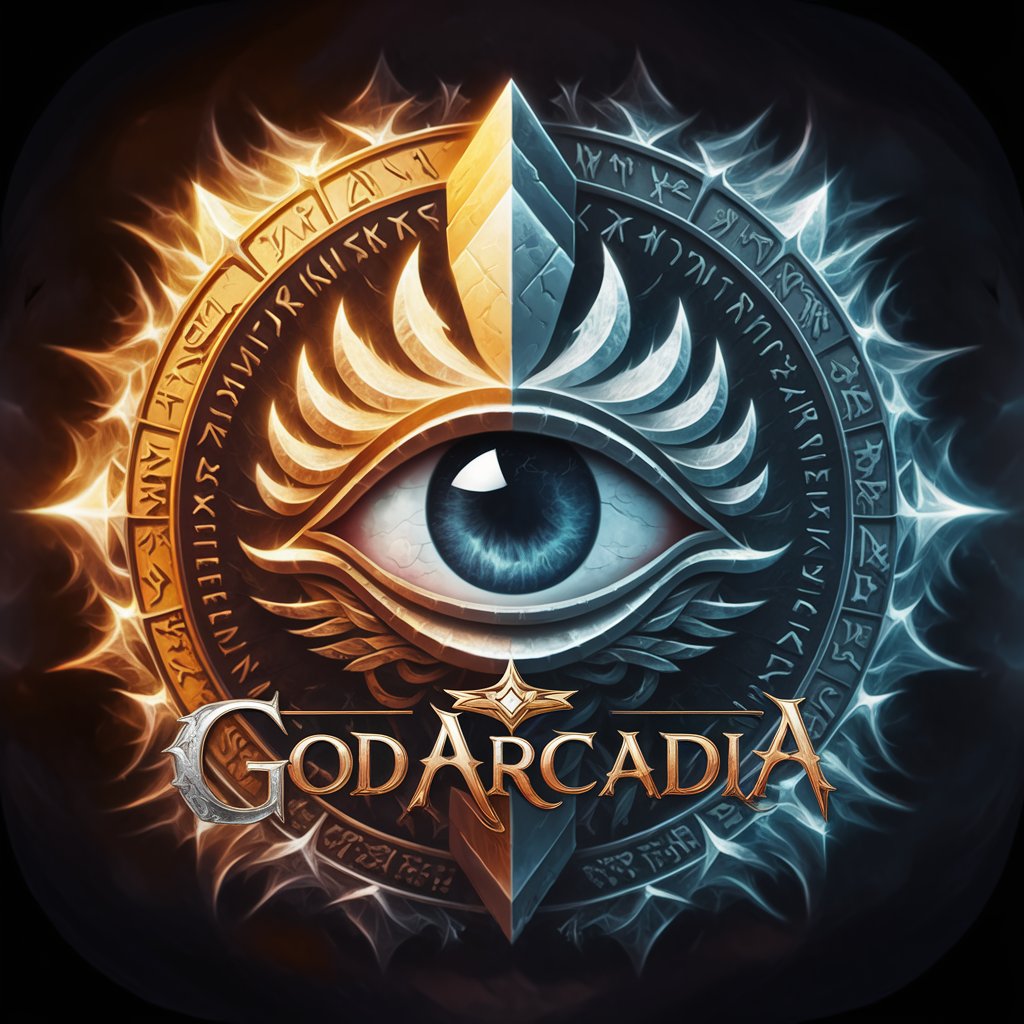
Picture to Food Chef
Transform Ingredients into Gourmet Meals with AI

Zen Quote Today
Artistic Zen Quotes, Humanized

Academic Literature Review Builder
Elevating Research with AI-Powered Reviews
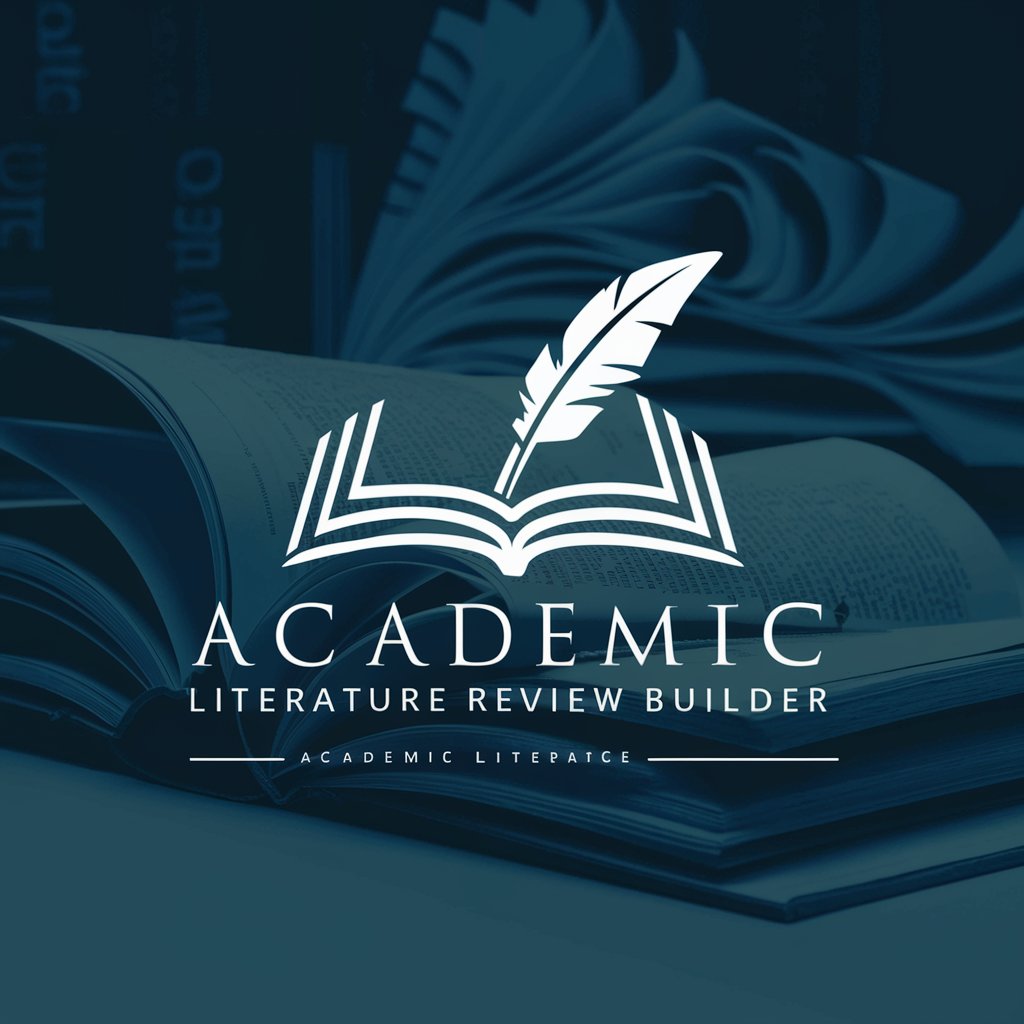
MediSynth
Streamlining Medical Documentation with AI

stataGPT
Empowering Your Statistical Analysis with AI

❓️ Where's Gowron lv3.9
Find Gowron in AI-generated chaos

Comprehensive Second Brain Assistant
AI-Powered Digital Mind Enhancement

Vulnerability Researcher GPT
Unveiling Code Vulnerabilities with AI Precision

Frequently Asked Questions about Chef Assistant
What makes Chef Assistant unique from other recipe apps?
Chef Assistant offers real-time, interactive guidance tailored to the ingredients you have, adapting advice based on photos and messages you send.
Can Chef Assistant accommodate dietary restrictions?
Yes, Chef Assistant can tailor recipes and cooking advice to meet various dietary restrictions and preferences.
How does Chef Assistant handle cooking timings?
Chef Assistant uses the timestamps of your messages to provide timely advice on when to move to the next step or take something off the heat.
Do I need any special equipment to use Chef Assistant?
No special equipment is needed. Just your cooking supplies, ingredients, and a device to communicate with Chef Assistant.
Is Chef Assistant suitable for beginners?
Absolutely, Chef Assistant is designed to help cooks of all skill levels, providing step-by-step guidance to ensure successful meals.
