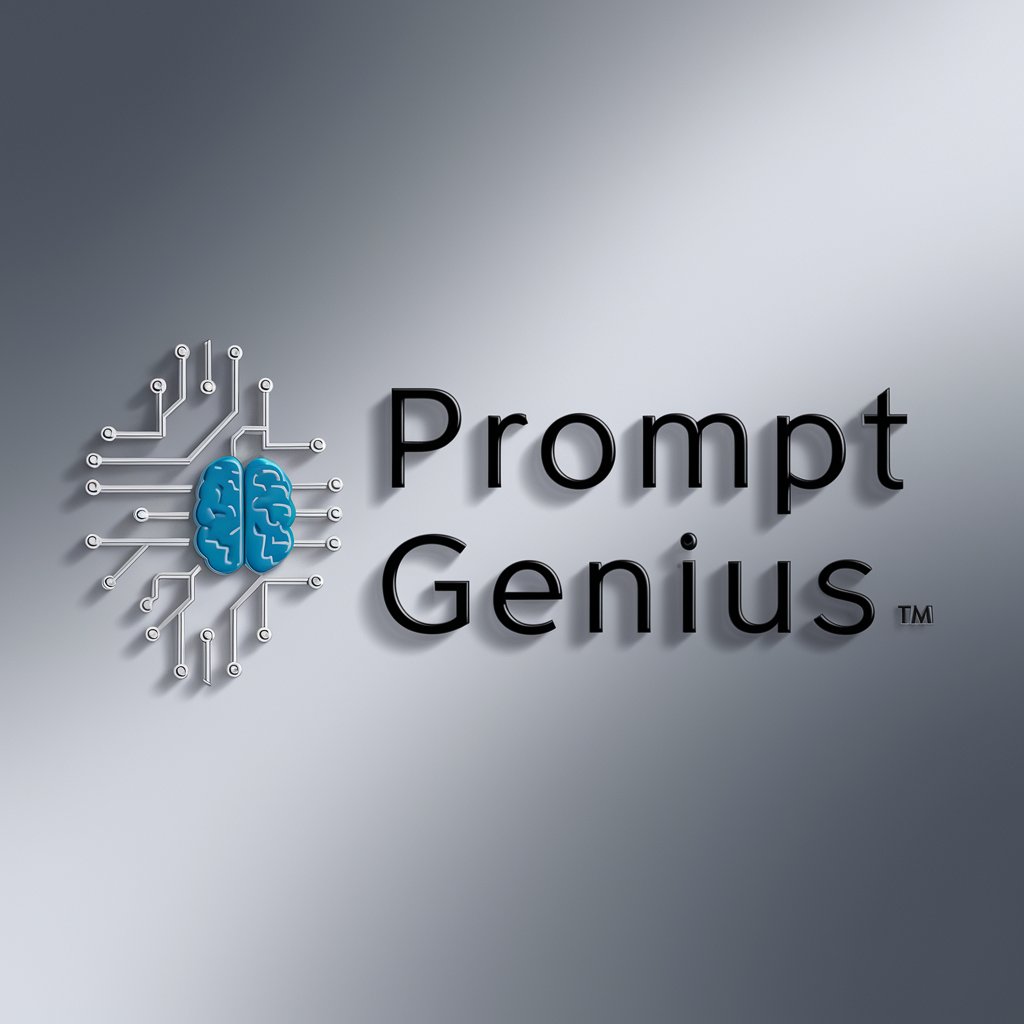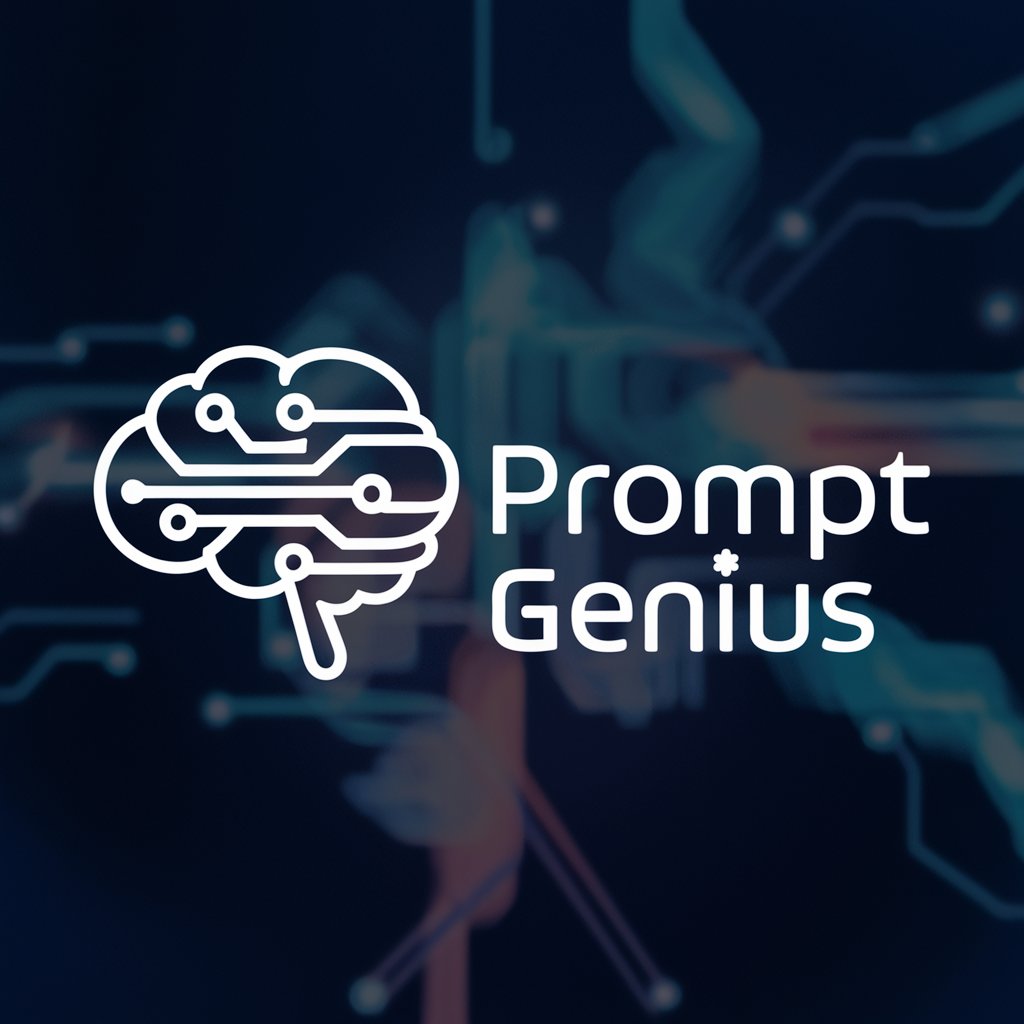Prompt Genius SDXL - AI-Powered Image Prompt Tool
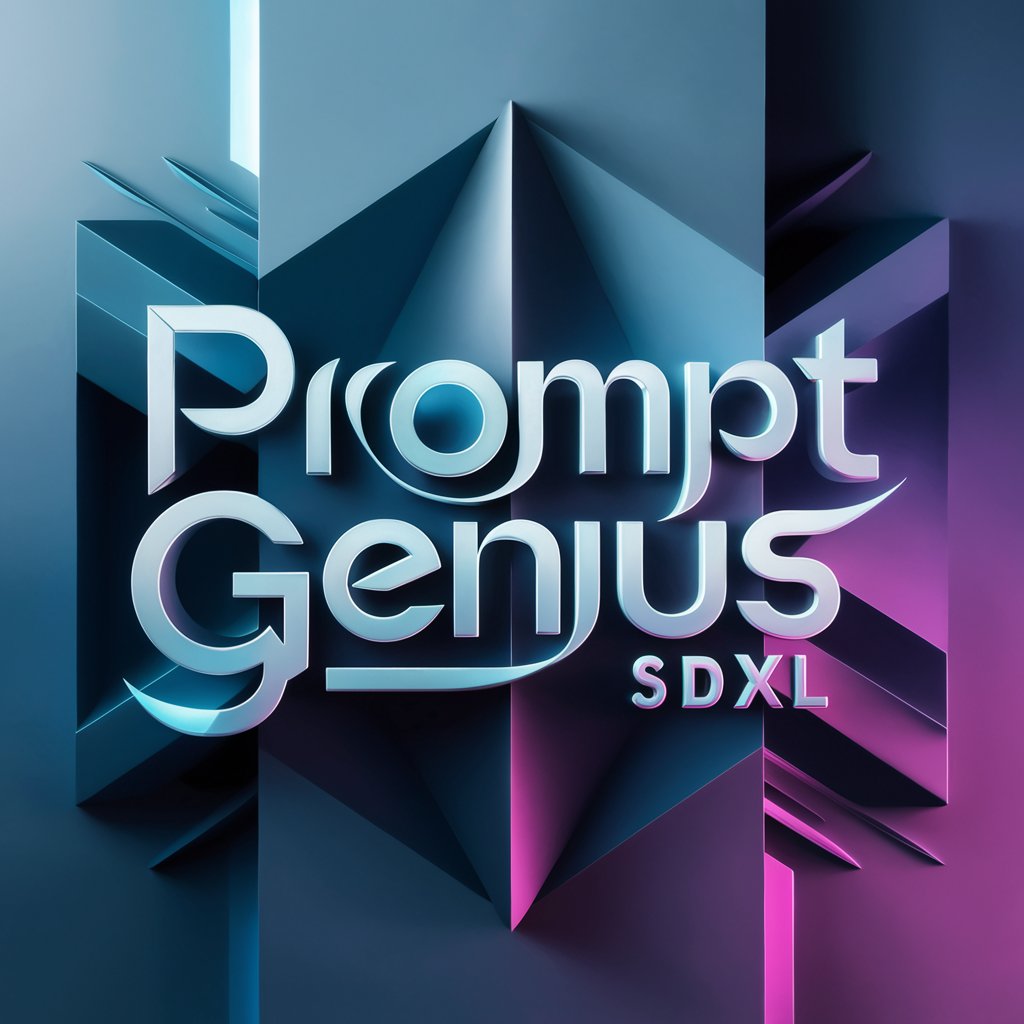
Hey there! Let's create some awesome prompts!
Crafting Precision in AI-Generated Art
A stunning digital illustration of...
Create a hyper-realistic portrait of...
Design a vibrant, fantasy landscape featuring...
A detailed close-up of a futuristic gadget with...
Get Embed Code
Overview of Prompt Genius SDXL
Prompt Genius SDXL is a specialized AI tool designed to assist users in crafting detailed and effective prompts for Stable Diffusion XL, an advanced image generation AI model. It optimizes the process of prompt creation, ensuring that inputs to the Stable Diffusion system are clear, concise, and structured to produce high-quality, relevant outputs. This tool is particularly skilled in suggesting positive and negative prompts to guide image generation more precisely, taking into account the nuances of the Stable Diffusion model's capabilities. For example, it can transform a basic idea like 'a sunset over the ocean' into a detailed prompt that specifies elements like color tones, image resolution, and artistic styles, while avoiding common image generation pitfalls. Powered by ChatGPT-4o。

Core Functions of Prompt Genius SDXL
Prompt Refinement
Example
Transforming a simple idea like 'medieval castle' into a detailed prompt specifying architectural style, lighting, mood, and avoiding unwanted elements like modern objects.
Scenario
Used by digital artists to ensure their vision is accurately translated into AI-generated images.
Negative Prompt Suggestion
Example
Identifying and listing elements to avoid, such as 'low resolution, text errors, unrealistic proportions,' for a prompt about a fantasy landscape.
Scenario
Useful for graphic designers creating concept art, ensuring irrelevant or disruptive elements are excluded.
LORAs Application Guidance
Example
Advising on the application of specific LoRAs (levels of realistic abstraction) like '<lora:epinoiseoffset_v2:0.35>' to enhance image details.
Scenario
Beneficial for AI art enthusiasts exploring different abstraction levels to bring a unique touch to their creations.
Style and Artist Suggestions
Example
Recommending inclusion of specific styles or artist influences like 'in the style of Van Gogh' to guide the aesthetic of the generated image.
Scenario
Helpful for art students or educators looking to experiment with various artistic influences in their projects.
Target User Groups for Prompt Genius SDXL
Digital Artists and Illustrators
Professionals or hobbyists seeking to use AI-assisted tools to enhance their creative workflow, experiment with new styles, or generate initial concepts for their artworks.
Graphic Designers and Creative Professionals
Individuals working in advertising, marketing, or design who need to quickly generate visual concepts or mockups for campaigns, presentations, or client proposals.
AI Art Enthusiasts and Hobbyists
Tech-savvy users fascinated by the intersection of art and AI, looking to explore the capabilities of generative models for personal projects or learning.
Educators and Students in Art and Design
Academic professionals and learners who incorporate AI tools in their curriculum to study digital art techniques, art history, or the impact of AI on creative industries.

Using Prompt Genius SDXL
1
Visit yeschat.ai for a free trial without login, also no need for ChatGPT Plus.
2
Select the 'Prompt Genius SDXL' option from the available tools to access its unique features.
3
Input your initial idea or concept into the tool. This can be a broad theme, a specific image description, or any creative thought.
4
Utilize the provided prompts to refine your idea. This includes selecting styles, adding specific details, or using negative prompts to avoid unwanted elements.
5
Experiment with various combinations of prompts and settings to explore different creative outputs, enhancing the quality and precision of your generated images.
Try other advanced and practical GPTs
AIバトルゲーム『ゴッドアルカディア』簡易版
Strategize, Summon, and Conquer in AI Arcadia
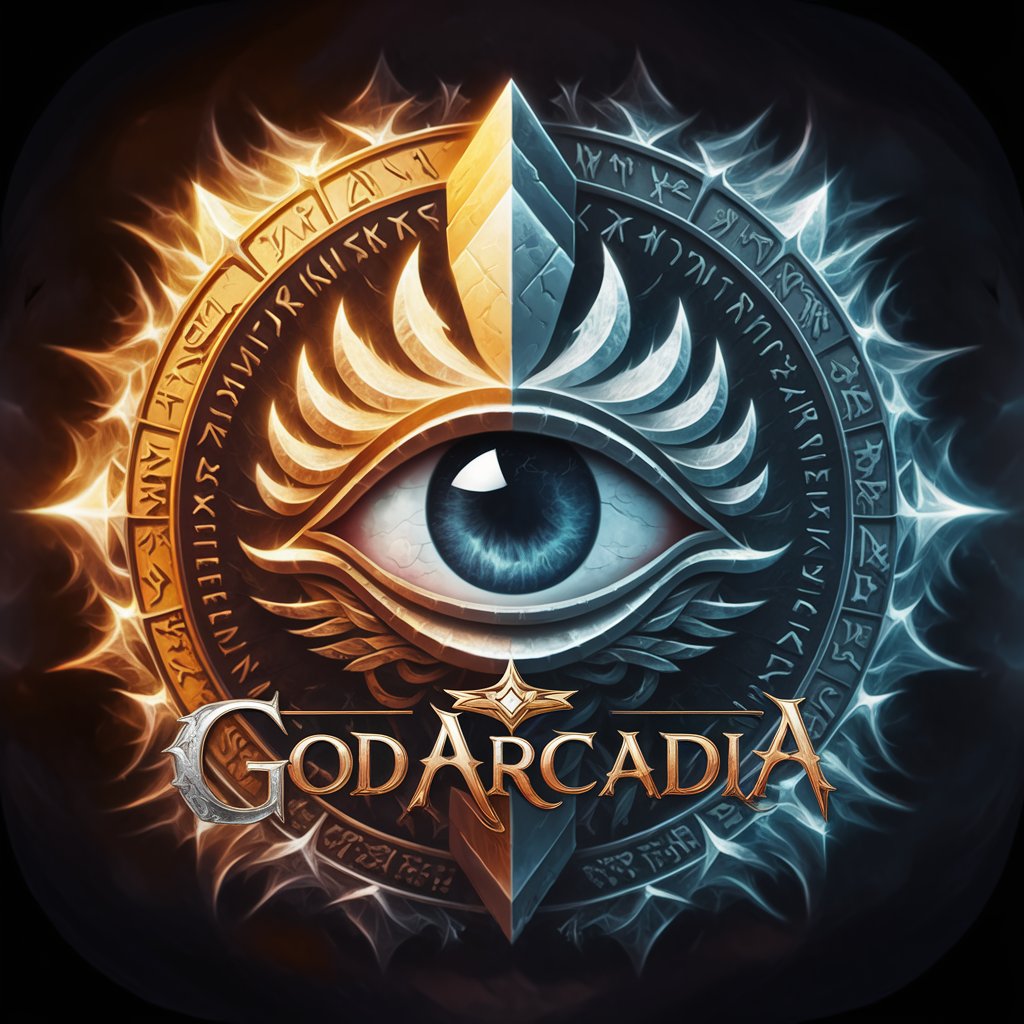
Picture to Food Chef
Transform Ingredients into Gourmet Meals with AI

Zen Quote Today
Artistic Zen Quotes, Humanized

Yazarmatik
Empowering content with AI

SuperintelligenceAI
Empowering Intelligence with AI

DictionaryGPT
Empower your words with AI-driven insights
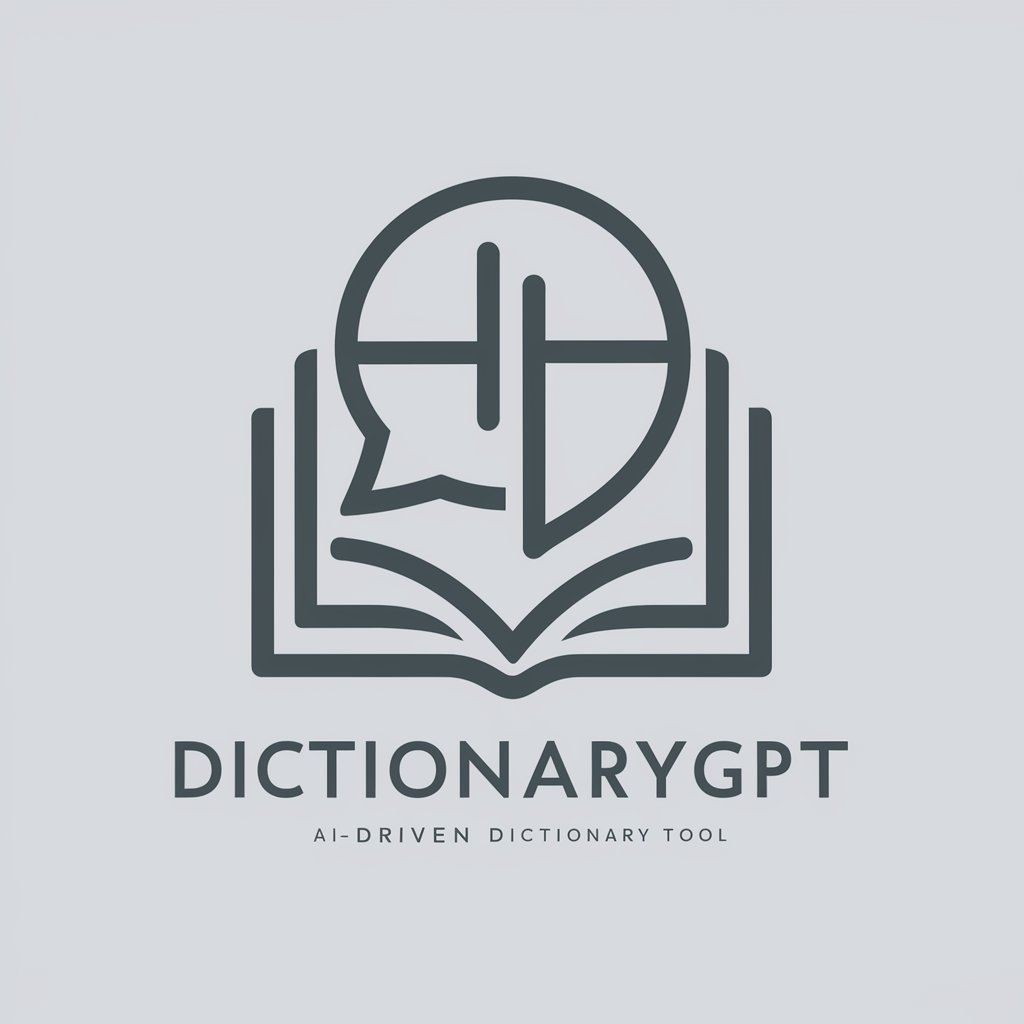
Shadow Over Berlin: The Kahnwald Chronicles
Solve mysteries with AI-powered visuals

GPT Content Optimizer Pro
AI-Powered Content Enhancement

Chef Assistant
Your AI-powered culinary guide

Academic Literature Review Builder
Elevating Research with AI-Powered Reviews
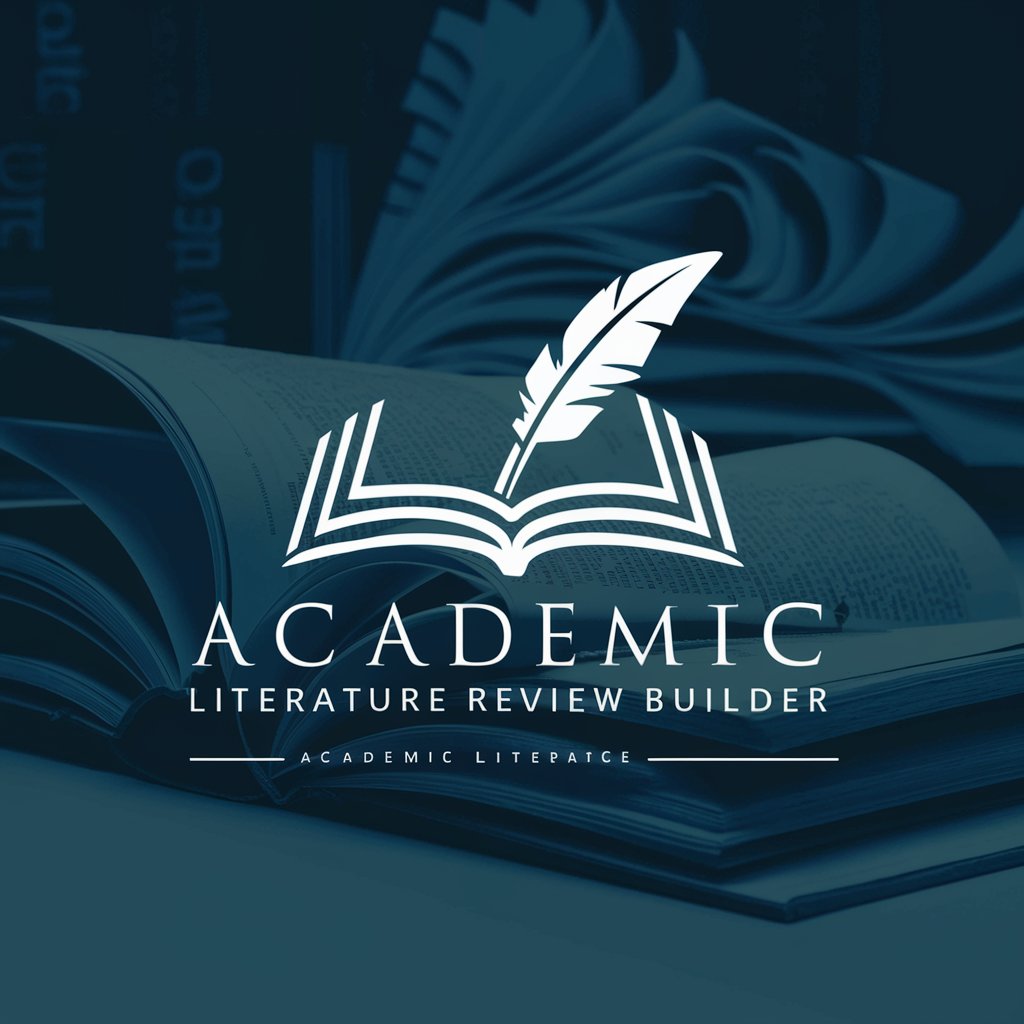
MediSynth
Streamlining Medical Documentation with AI

stataGPT
Empowering Your Statistical Analysis with AI

FAQs About Prompt Genius SDXL
What is Prompt Genius SDXL primarily used for?
Prompt Genius SDXL is used for creating detailed and precise prompts to guide image generation in Stable Diffusion models, focusing on high-quality, creative outputs.
Can Prompt Genius SDXL help in avoiding common image generation errors?
Yes, it uses both positive and negative prompts to steer image generation away from common errors like unwanted elements or poor composition.
Is technical knowledge required to use Prompt Genius SDXL effectively?
While basic knowledge of image generation is beneficial, Prompt Genius SDXL is designed to be user-friendly, allowing both novices and experts to craft detailed prompts.
How does Prompt Genius SDXL enhance the creative process?
It provides a structured way to input creative ideas, ensuring that the output closely aligns with the user's vision while maintaining high fidelity.
Are there any limitations on the type of images I can generate with Prompt Genius SDXL?
Prompt Genius SDXL is versatile, but it adheres to ethical guidelines, avoiding the generation of inappropriate or controversial content.