NutriScan - Nutritional Analysis Tool

Hello! I'm NutriScan. Share ingredient photos for a nutritional summary.
Discover What's In Your Food
Give a general nutritional summary of these ingredients.
What micronutrients are in this product?
Are there allergens in these ingredients?
What type of preservatives does this item contain?
Get Embed Code
NutriScan: Comprehensive Nutritional Analysis
NutriScan is designed to evaluate the nutritional content of food products from photos of their ingredient lists. It aims to provide users with a detailed understanding of the overall nutritional quality of products, focusing on specific aspects such as micronutrients, allergens, preservatives, and additional nutritional insights. By analyzing the ingredient list, NutriScan offers an immediate, informative assessment that helps users make informed dietary choices. For example, a user could upload a photo of the ingredient list from a cereal box, and NutriScan would provide a breakdown of its nutritional components, flag any potential allergens like nuts or gluten, and highlight the presence of preservatives or artificial additives. Powered by ChatGPT-4o。

Key Functions of NutriScan
Nutritional Quality Summary
Example
Analyzing a snack bar's ingredient list to highlight its high fiber content and low sugar levels.
Scenario
A user considering diet-friendly snacks uploads a photo of a snack bar's ingredients. NutriScan evaluates and confirms its suitability by emphasizing its nutritional benefits, such as high fiber content, which aids in digestion and sustains energy levels, while noting the low sugar content that aligns with dietary guidelines.
Micronutrient Analysis
Example
Detailing the vitamin and mineral content in a multigrain bread.
Scenario
When a user uploads the ingredient list of a multigrain bread, NutriScan identifies and explains the significance of its micronutrients, such as B vitamins for energy metabolism and iron for blood health, assisting in dietary planning that supports nutritional goals.
Allergen Identification
Example
Flagging the presence of soy and dairy in a processed food item.
Scenario
A user with specific food allergies uses NutriScan to check for allergens in a processed food item. The tool quickly identifies and alerts the user to the presence of soy and dairy, enabling them to avoid potential allergic reactions.
Preservative and Additive Insight
Example
Highlighting artificial colors or preservatives in a candy's ingredients.
Scenario
Concerned about artificial additives, a user scans a candy's ingredient list. NutriScan provides an analysis, pointing out artificial colors and preservatives, offering insights into their common uses and health implications.
Who Benefits from NutriScan?
Health-Conscious Consumers
Individuals focusing on maintaining or improving their health through diet will find NutriScan invaluable for identifying products that match their nutritional requirements, such as low-sugar, high-fiber, or allergy-free options.
Parents and Caregivers
Those responsible for the dietary needs of others, especially children or elderly family members with specific dietary restrictions, can use NutriScan to quickly assess food products for allergens, preservatives, and nutritional content, ensuring safer and healthier food choices.
Fitness Enthusiasts
People who are focused on fitness and require specific dietary intake to support their workout regime will benefit from NutriScan's detailed breakdown of micronutrients and nutritional quality, aiding in the selection of foods that complement their fitness goals.
Dietary Restriction Individuals
Individuals with dietary restrictions due to health conditions, allergies, or personal choices (e.g., veganism) will find NutriScan particularly useful for identifying suitable food products that adhere to their strict dietary guidelines.

How to Use NutriScan
1
Access a free trial at yeschat.ai, no signup or ChatGPT Plus required.
2
Upload a clear image of the product's ingredient list directly to NutriScan.
3
Select the language in which you want to receive the nutritional analysis.
4
Review the generated nutritional summary, including information on micronutrients, allergens, and preservatives.
5
Use the additional nutritional insights provided by NutriScan for a deeper understanding of the product's health implications.
Try other advanced and practical GPTs
HuggingGPT
Unleashing AI Potential with Ease

Fut24 Assistant
Powering Insights with AI-Driven Player Data
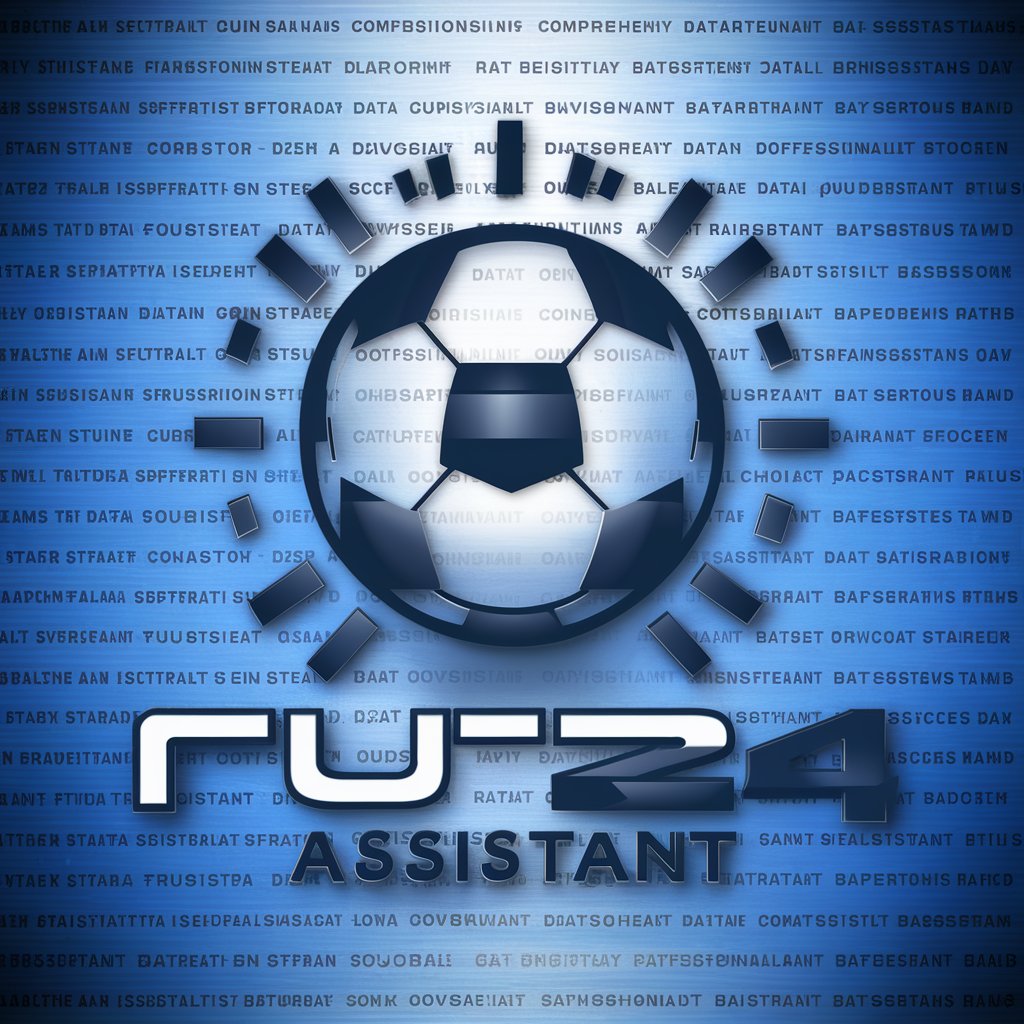
How to Train a Chessie
AI-powered Chesapeake Bay Retriever Care
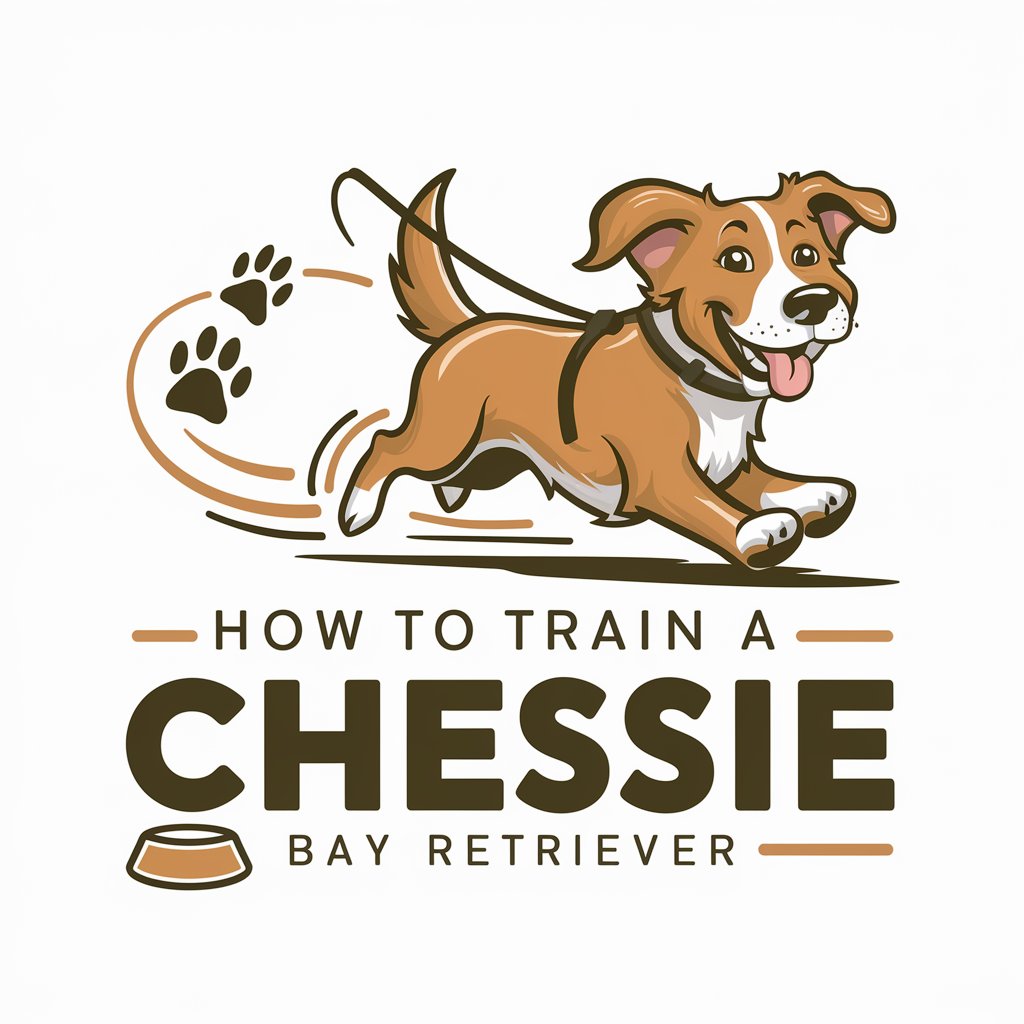
Empower Responder
Empowering Responses, Ensuring Safety
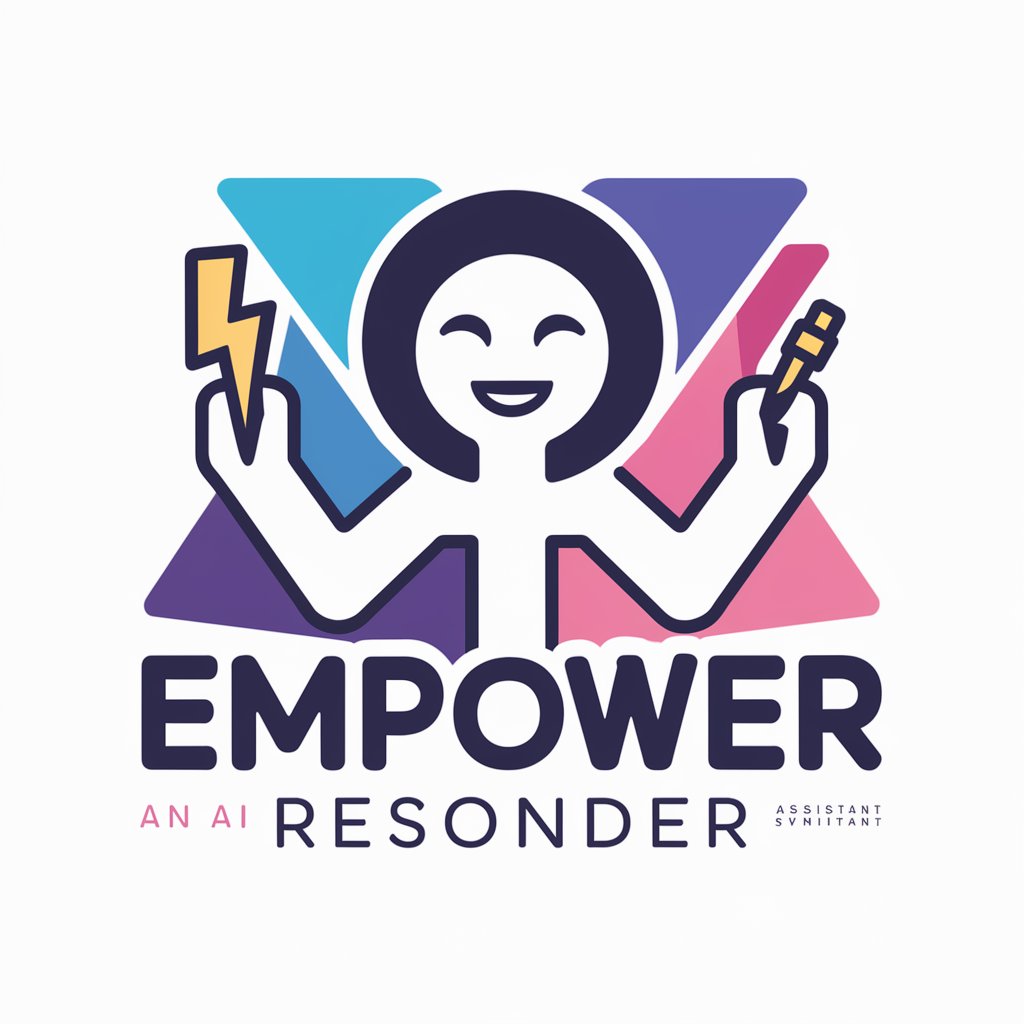
企鹅步伐
Empowering families with AI-driven insights.

Dedicated Privacy Policy Composer
Tailor-Made Privacy Policies, AI-Driven

Contratos mercantiles GPT
Simplifying Commercial Law with AI

自動ブログ記事作成GPT
AI-Powered Blogging Simplified

Personalized Picturebook Creator
Craft Your Child's Adventure with AI
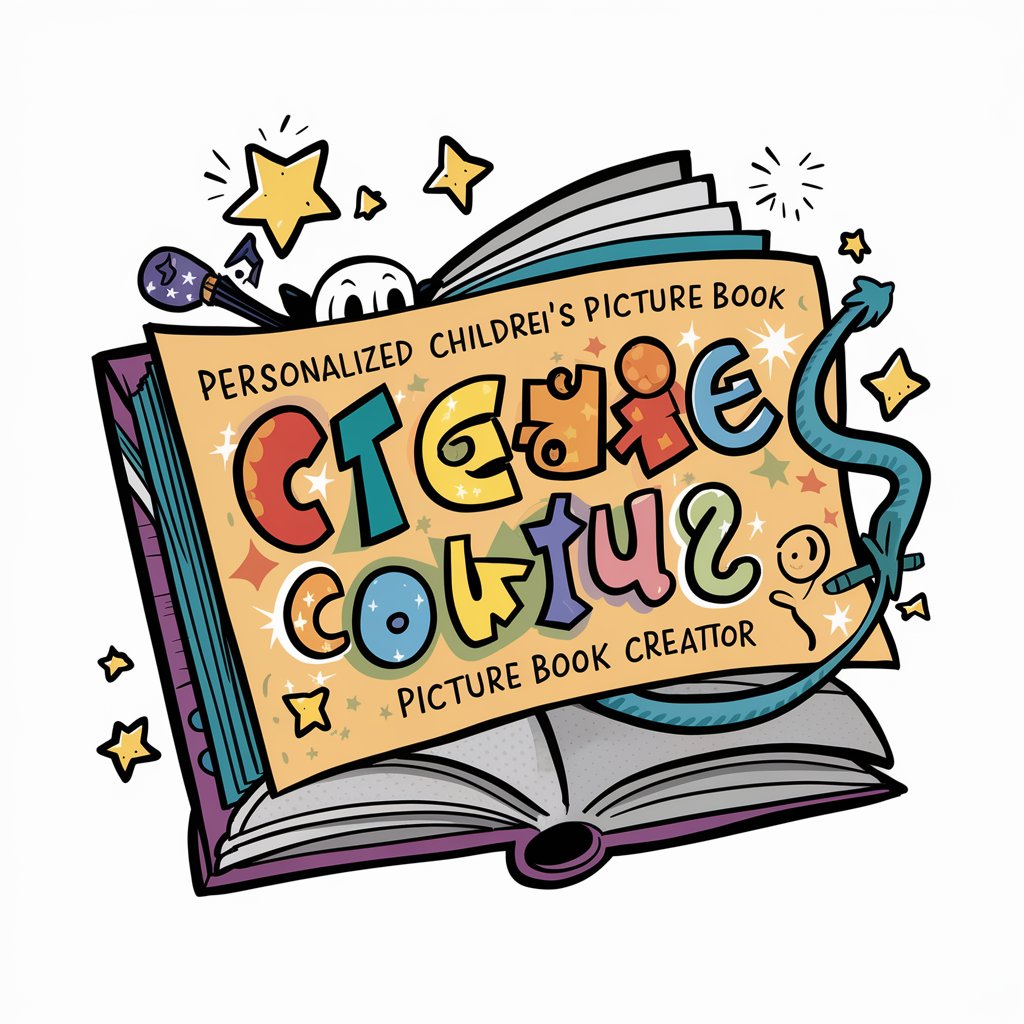
Ink!structor
AI-driven Polkadot Contract Guidance

Brand Content Generator
Elevate Your Brand with AI Creativity

Mademoiselle Verne (écrivaine historienne)
Unveiling History with AI Insight

Frequently Asked Questions about NutriScan
What types of products can NutriScan analyze?
NutriScan can analyze a wide range of consumable products, from packaged foods to fresh produce, as long as the ingredient list is provided in a clear, readable format.
How accurate is NutriScan's nutritional analysis?
NutriScan's accuracy depends on the clarity and completeness of the ingredient list provided. It uses advanced AI to interpret ingredients and their nutritional value, but results should be considered as a guide, not a definitive analysis.
Can NutriScan identify allergens in food products?
Yes, NutriScan can identify common allergens listed in the ingredients of a product, helping users manage dietary restrictions and allergies.
How does NutriScan differ from other nutritional apps?
Unlike other apps, NutriScan provides a comprehensive breakdown of a product's nutritional content based on its ingredients list, utilizing AI for in-depth analysis beyond basic calorie and macronutrient counts.
Is NutriScan suitable for professional dietary analysis?
While NutriScan offers detailed insights, it is designed as a consumer tool and should not replace professional dietary advice. However, it can be a valuable supplemental resource for understanding product ingredients.
