NutriScan - Nutritional Analysis AI

Welcome to NutriScan! I'm here to help you understand your food better.
Unlock Your Food's Nutritional Secrets
Upload an image of your meal to get a nutritional breakdown.
Want to know the nutritional content of your food?
Curious about the nutrients in your favorite dish?
Need a quick nutritional analysis of your snack?
Get Embed Code
Introduction to NutriScan
NutriScan is a specialized GPT designed to analyze images of food and estimate their nutritional content. By interpreting food images, it identifies the food type and provides a detailed nutritional analysis. This analysis includes a table format with three columns, listing nutrients like calories, fats, carbs, sugars, protein, sodium, and an array of vitamins and minerals. The table also shows the amounts of these nutrients in standard units and as a percentage of a typical 2,000 calorie diet for a default demographic of a 73 kg, 18-year-old adult male. Users can receive personalized nutritional information by specifying their age, gender, weight, etc. NutriScan emphasizes that its analysis is an estimate based on visual interpretation, and it’s designed to assist users in making informed dietary choices. Powered by ChatGPT-4o。

Main Functions of NutriScan
Image-based Food Identification
Example
Identifying a plate of spaghetti with meatballs
Scenario
A user uploads an image of their meal, and NutriScan identifies it as spaghetti with meatballs, providing a breakdown of its nutritional content.
Nutritional Analysis
Example
Analyzing the nutritional content of a mixed salad
Scenario
Upon receiving an image of a mixed salad, NutriScan estimates its calories, fats, vitamins, etc., aiding the user in understanding the meal's health aspects.
Personalized Nutritional Information
Example
Adjusting nutritional data for a 55-year-old female user
Scenario
A user provides her specific demographic details (age, gender, weight), and NutriScan tailors the nutritional analysis of a meal to her dietary needs.
Ideal Users of NutriScan Services
Health-conscious Individuals
People focusing on maintaining a balanced diet or managing specific health conditions can benefit from understanding the nutritional content of their meals.
Fitness Enthusiasts
Those engaged in fitness regimes who need to monitor their intake of proteins, carbs, and other nutrients to align with their fitness goals.
Dietary Restriction Adherents
Individuals with dietary restrictions (like diabetes, gluten intolerance) can use NutriScan to identify suitable foods and avoid problematic ingredients.

How to Use NutriScan
Start Your Journey
Visit yeschat.ai to begin using NutriScan with a free trial, no login or ChatGPT Plus subscription required.
Upload Your Image
Capture a clear, well-lit photo of your food and upload it directly through the NutriScan interface.
Specify Preferences
Enter any dietary preferences or restrictions, and if desired, personalize your nutritional analysis by providing age, gender, and weight.
Receive Analysis
Wait for NutriScan to process the image and provide a detailed nutritional analysis, including macronutrients, vitamins, and minerals.
Review and Adjust
Review the nutritional information. You can adjust your dietary inputs for a revised analysis if needed.
Try other advanced and practical GPTs
Fitness and Nutrition Guru
AI-Powered Health Optimization

Date Night
AI-powered bespoke date night planning

Alex, Biblioasesin@
Empowering your literary and artistic discovery with AI
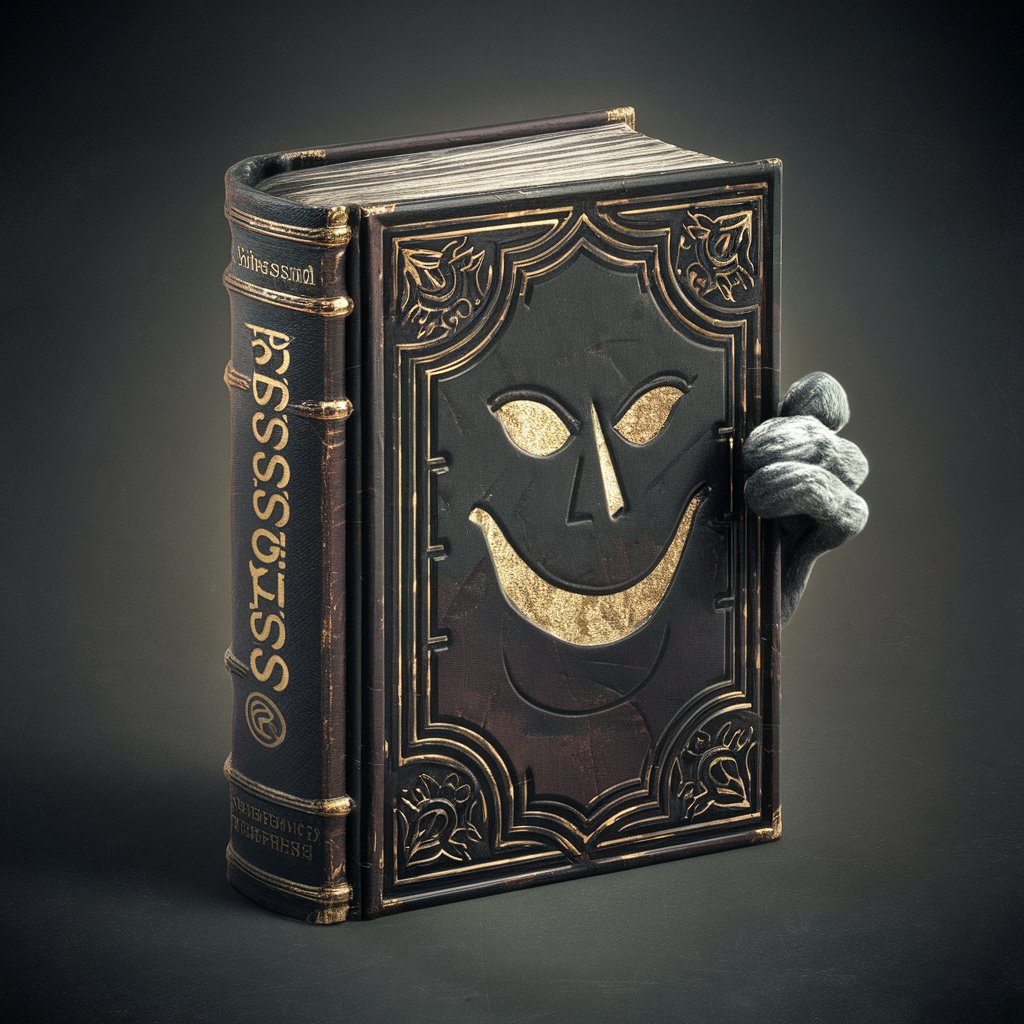
India Explorer
Explore India with AI-powered Guidance

GreenGrant Guru
Empowering Your EU Funding Journey with AI

Android
Empowering your mobile experience with AI

Socialize & Monetize
Maximize earnings with AI-powered social media strategies.

Social Media Muse
Empower Your Creativity with AI

Amazon
Empowering your Amazon experience with AI

English Teacher Maria
AI-Powered, Personalized English Tutoring

Info Seeker
Discover Who's Behind the Contact with AI

Insult Advice
Blunt Wisdom, Powered by AI

NutriScan FAQs
What is NutriScan?
NutriScan is an AI-powered tool designed to analyze food images and estimate their nutritional content, providing details on calories, fats, carbs, proteins, vitamins, and more.
How accurate is NutriScan?
While NutriScan strives for accuracy, its estimates are based on visual interpretation and should be used as a guide rather than definitive nutritional data.
Can NutriScan identify all foods?
NutriScan can identify a wide range of foods but may have limitations with mixed dishes or those with hidden ingredients. Clear images improve accuracy.
Is NutriScan suitable for dietary planning?
NutriScan is a helpful tool for gaining insights into your food's nutritional content, aiding in dietary awareness and planning, but it should complement, not replace, advice from nutrition professionals.
How can I optimize my experience with NutriScan?
For best results, use clear, well-lit photos of your food without any obstructions. Specify any dietary preferences and provide personal details for tailored nutritional information.
