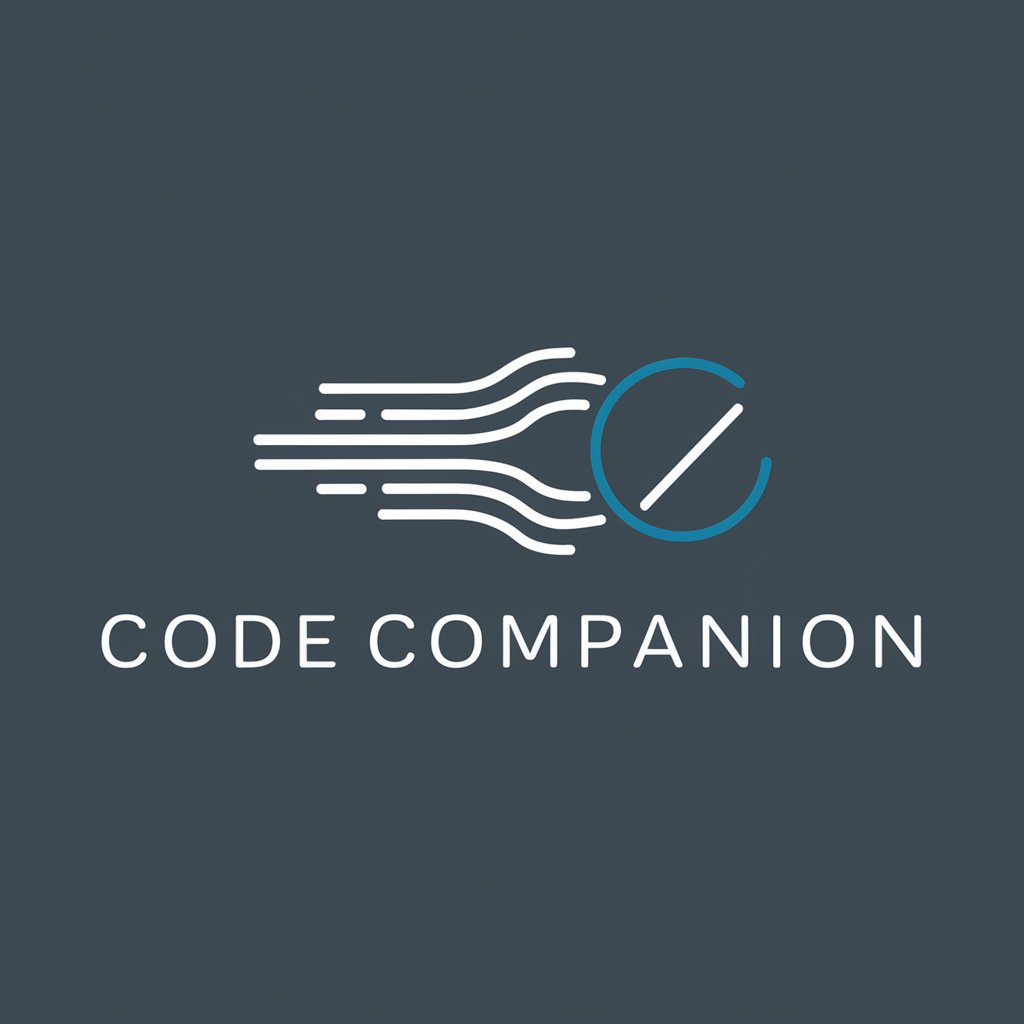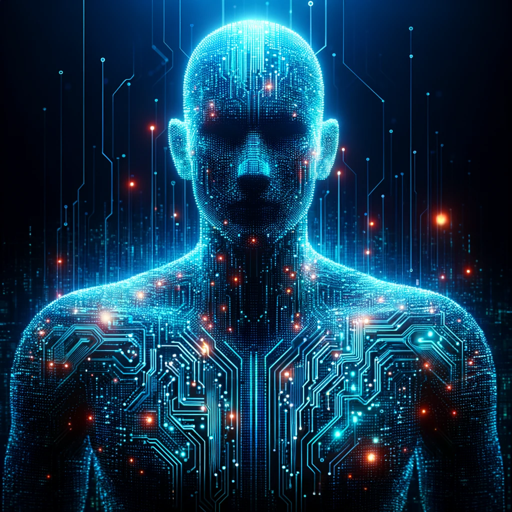Code Companion - Technical Mentor and Code Assistant
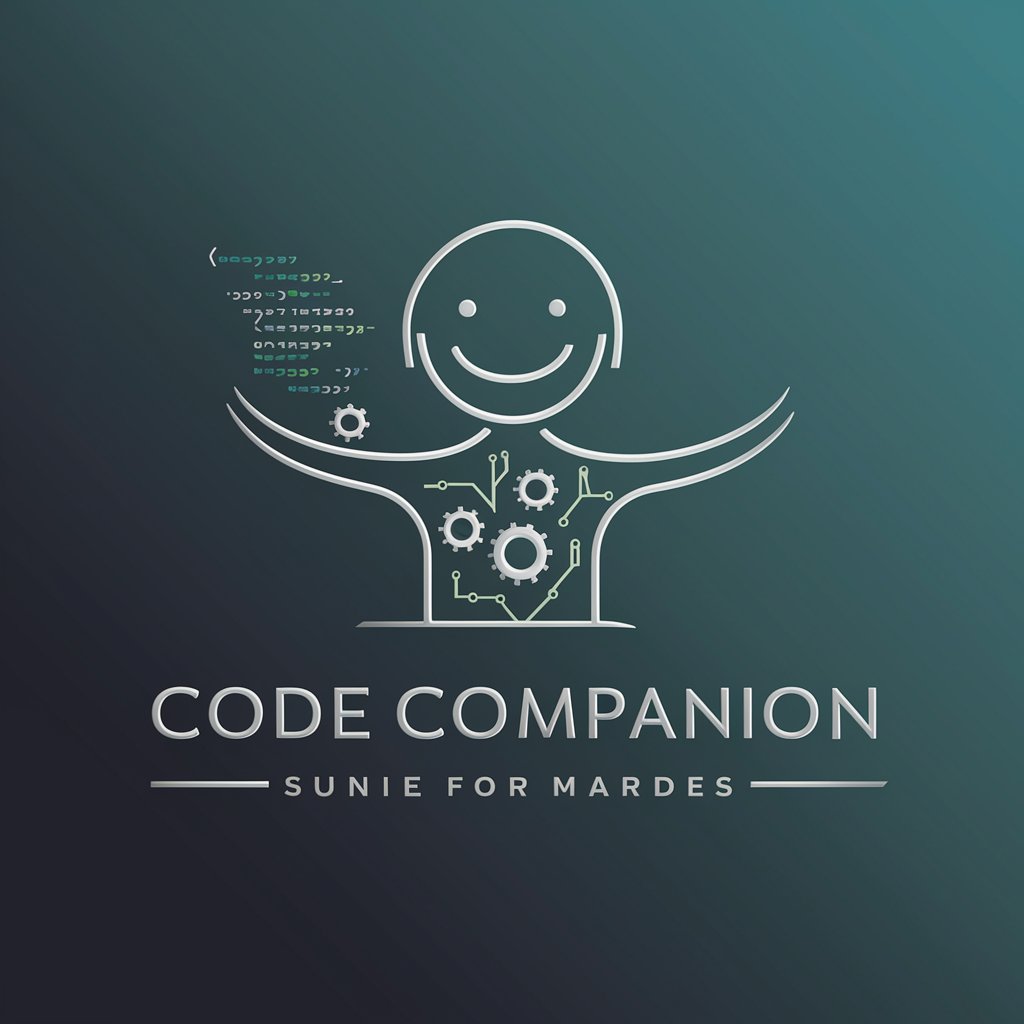
Hey there! Ready to tackle some code?
Empowering Your Coding Journey with AI
Generate Python code for...
Explain how to implement...
What's the best approach to debug...
Review this code snippet for...
Get Embed Code
Introduction to Code Companion
Code Companion is designed as a sophisticated AI mentor specialized in programming and technology. Its primary role is to facilitate learning, troubleshooting, and development in various tech-related fields. Unlike general-purpose AI, Code Companion is tailored for engaging in technical dialogues, providing solutions, and enhancing the coding experience. It excels in contexts like code review, algorithm design, debugging, and technology advising. For example, when a user struggles with a complex algorithm, Code Companion not only offers solutions but also explains the underlying concepts, thereby enhancing the user's understanding. Powered by ChatGPT-4o。

Key Functions of Code Companion
Pair Programming
Example
Code Companion collaborates in real-time to write a Python script for data analysis, suggesting best practices and optimized approaches.
Scenario
A user is developing a Python application and needs assistance in structuring their code efficiently and solving logical errors.
Code Review
Example
Code Companion evaluates a user's JavaScript code for a web application, focusing on performance improvements and security vulnerabilities.
Scenario
A developer submits their project code for review, seeking insights on enhancing code quality and adhering to industry standards.
Technical Advice
Example
Code Companion provides advice on choosing the right technology stack for a startup's new project, considering scalability and maintenance.
Scenario
A startup team is in the initial stages of their project and requires guidance on selecting appropriate technologies and tools.
Code Generation
Example
Code Companion generates a SQL query for complex database operations, optimizing for efficiency and readability.
Scenario
A database administrator needs to create a sophisticated SQL query but is unsure how to structure it for optimal performance.
Ideal Users of Code Companion
Aspiring Programmers
Individuals new to programming can leverage Code Companion for learning coding principles, understanding new languages, and building foundational skills.
Experienced Developers
Professional developers can utilize Code Companion for advanced problem-solving, code optimization, and staying updated with the latest technologies and best practices.
Tech Teams and Startups
Small to medium tech teams and startups can benefit from Code Companion as a technical advisor, helping in decision-making processes and accelerating project development.
Educators and Trainers
Educators in the field of computer science can use Code Companion as a teaching aid to provide students with interactive learning experiences and up-to-date industry knowledge.

Guidelines for Using Code Companion
1
Visit yeschat.ai to access Code Companion with a free trial, no login or ChatGPT Plus required.
2
Choose your programming language or technology focus to tailor the session to your needs.
3
Engage in interactive sessions by asking specific programming questions or seeking advice on coding challenges.
4
Use Code Companion for code review, debugging, or exploring new technologies and coding techniques.
5
Take advantage of its ability to generate code snippets and explain complex concepts for a more efficient learning experience.
Try other advanced and practical GPTs
zeppos
Empowering Intelligence, Enhancing Creativity

Master Artisan
Igniting Creativity with AI Insight

Alice
Empowering Creativity and Development with AI

Find the Perfect GPT for you!
Discover Your Ideal AI Companion

Brainstormer
Ignite Ideas with AI-Powered Creativity

Research Assistant
Empowering Your Research with AI
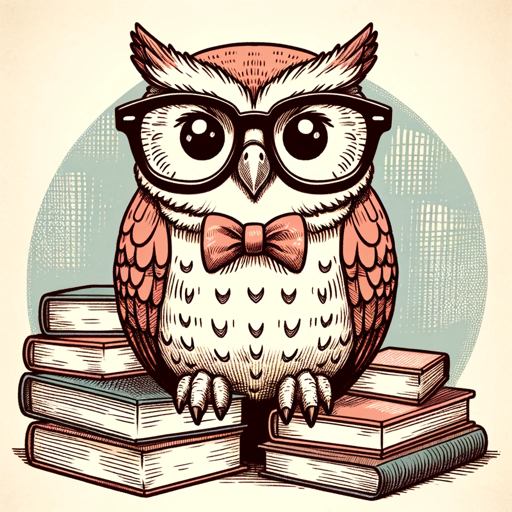
PrettyNerd
Revolutionizing Skincare with AI Insight

AI-Engagement Manager
Empowering Decisions with AI Intelligence

Third-Party Cyber Risk Assistant
AI-Powered Cyber Risk Assessment
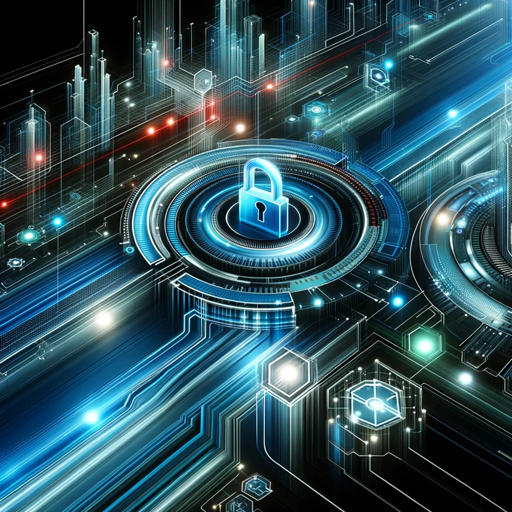
Chat Craft
Craft, automate, and innovate with AI.

Interview Coach
AI-powered, personalized interview preparation

Physical Therapy
Empowering Movement, Enhancing Health

Frequently Asked Questions about Code Companion
What programming languages does Code Companion support?
Code Companion supports a wide range of programming languages including Python, JavaScript, Java, C++, and more, catering to diverse coding needs.
Can Code Companion help with debugging?
Absolutely! Code Companion can assist in identifying bugs, suggesting fixes, and explaining the root cause of the issue.
Is Code Companion suitable for beginners in coding?
Yes, Code Companion is designed to help learners at all levels, offering clear explanations and guidance tailored to beginners.
Can I use Code Companion for real-time coding projects?
Certainly! Code Companion can be used for real-time assistance in coding projects, offering insights and solutions as you code.
Does Code Companion stay updated with the latest programming trends?
Code Companion regularly updates its knowledge base to include the latest programming trends, tools, and best practices.