
GPT Creator Canvas Guide - AI Creation Framework

Welcome! Let's explore the GPT Creator Canvas together. Ready to start?
Craft AI with Precision
🗺️ OK, where do I start?
Get Embed Code
GPT Creator Canvas Guide Introduction
The GPT Creator Canvas Guide is designed to assist users in developing their GPT agents systematically. It serves as a structured framework, guiding users through defining their GPT agent's goals, target audience, proprietary knowledge, functionalities, branding, user experience, capabilities, conversation starters, and long-term strategy. The process is interactive, ensuring users understand each section, with the guide offering clarifications and examples. This methodical approach facilitates the creation of a GPT agent that aligns with broader business or organizational strategies, tailored to specific user needs and preferences. Powered by ChatGPT-4o。

Main Functions of GPT Creator Canvas Guide
Goal Setting
Example
Defining objectives such as enhancing customer support or automating content generation, aligned with organizational strategies.
Scenario
A company aims to improve customer service efficiency by integrating a GPT agent for handling common inquiries.
Audience Analysis
Example
Identifying target users' characteristics, needs, and current interactions with the organization.
Scenario
A business analyzes its customer base to tailor the GPT agent's communication style and functionalities to their preferences.
Functionality Design
Example
Specifying tasks the GPT should perform, like answering FAQs or providing personalized recommendations.
Scenario
An online retailer designs a GPT agent to assist customers in finding products based on their past purchases and preferences.
Ideal Users of GPT Creator Canvas Guide Services
Business Executives and Managers
Professionals seeking to integrate AI to enhance operational efficiency, customer engagement, or innovate services. The guide aids in aligning the GPT agent's development with strategic business objectives.
Product Managers and Developers
Individuals responsible for product innovation and development, looking to incorporate GPT agents into their offerings. The guide provides a structured approach to defining the agent's capabilities and user experience.

How to Use the GPT Creator Canvas Guide
1
Start your journey at yeschat.ai to explore the GPT Creator Canvas Guide without the need for a login or ChatGPT Plus subscription.
2
Familiarize yourself with the GPT Creator Canvas by reviewing its components, including goals, audience, knowledge, and functionality, to understand how it can serve your project.
3
Utilize the guided questions provided by the GPT Creator Canvas Guide to systematically define your GPT agent's development aspects, enhancing clarity and focus.
4
Interact with the tool by inputting your responses to each section. This collaborative process helps tailor the GPT's capabilities to your specific needs and objectives.
5
Leverage the summary feature to compile your responses into a comprehensive document, facilitating a clear vision for your GPT agent's development and deployment.
Try other advanced and practical GPTs
Love Link
Empower Your Love Life with AI

Full Stack Developer
Empowering Creation with AI-Driven Development

J.A.R.V.I.S. Landing
AI-Powered Landing Page Enhancement

AI Tool Finder
Discover AI, Simplify Tasks

Wine Companion
AI-Powered Sommelier at Your Service

Student Writer
Enhance Your Academia with AI-Powered Precision
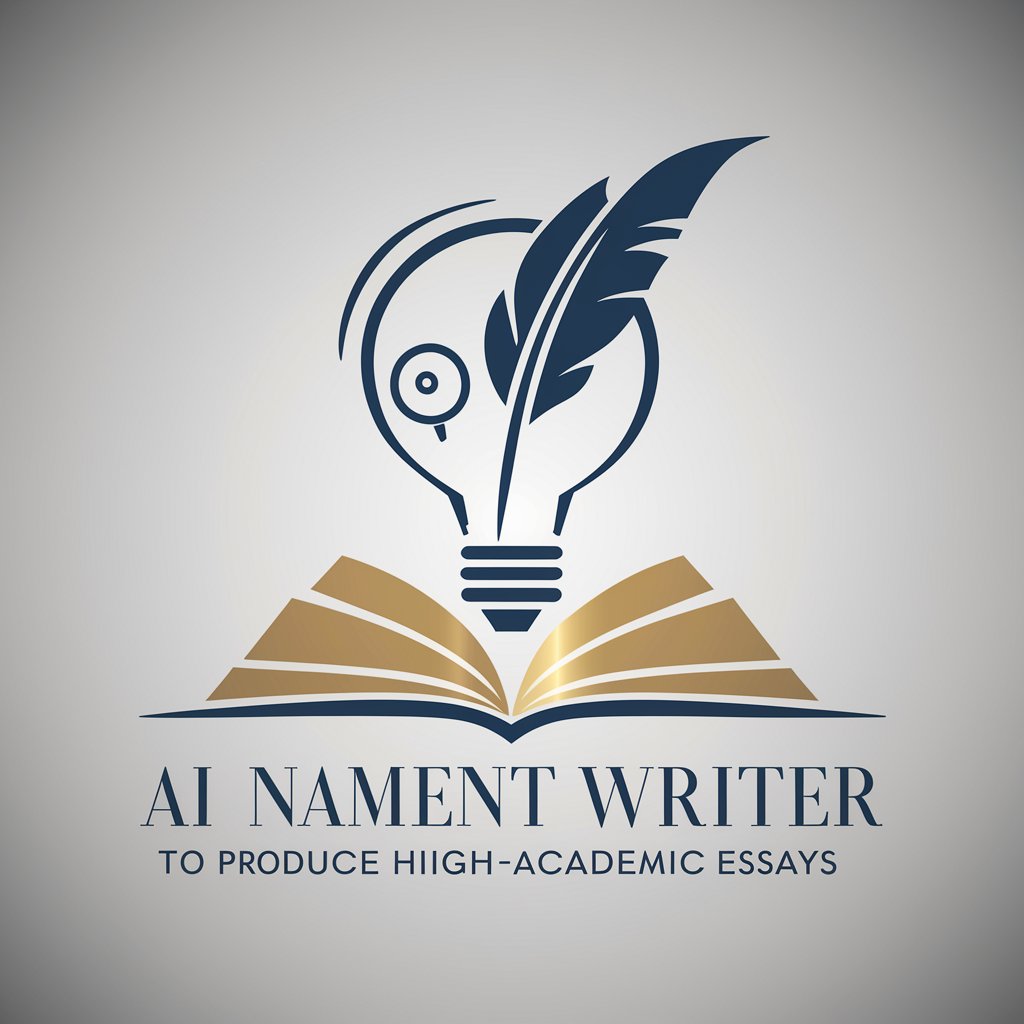
Page Pilot
Elevating Landing Pages with AI-Powered Expertise

Product Support
Empowering your software experience with AI

Web Creator Guide
Empowering AI-Driven Web Creation

GPT H4x0r
Empowering Cybersecurity with AI Intelligence

猫娘医生
Expertise in Feline Care, Powered by AI

性格探索引导者
Discover Yourself with AI-Powered Personality Insights

Frequently Asked Questions about GPT Creator Canvas Guide
What is the GPT Creator Canvas Guide?
The GPT Creator Canvas Guide is a tool designed to assist users in defining the goals, audience, functionality, and more for their GPT agents, ensuring a structured approach to creating effective AI-powered applications.
Who can benefit from using the GPT Creator Canvas Guide?
Developers, entrepreneurs, educators, and any individual or organization looking to create a customized GPT agent tailored to their specific needs and objectives will find the GPT Creator Canvas Guide invaluable.
How does the GPT Creator Canvas Guide enhance the development of a GPT agent?
By providing a structured framework of questions and considerations across various aspects of GPT agent development, it ensures that users can articulate and refine their vision, making the final agent more effective and aligned with their goals.
Can the GPT Creator Canvas Guide be used for non-technical users?
Absolutely, the guide is designed to be accessible to both technical and non-technical users, focusing on the conceptual development of a GPT agent without requiring in-depth technical knowledge.
How can I share feedback or get assistance with the GPT Creator Canvas Guide?
Feedback and requests for assistance can be directed to [email protected]. The team welcomes input to improve the guide and provide support to users in developing their GPT agents.





