
AutoGen Builder 🧠 - Advanced Chatbot Configuration
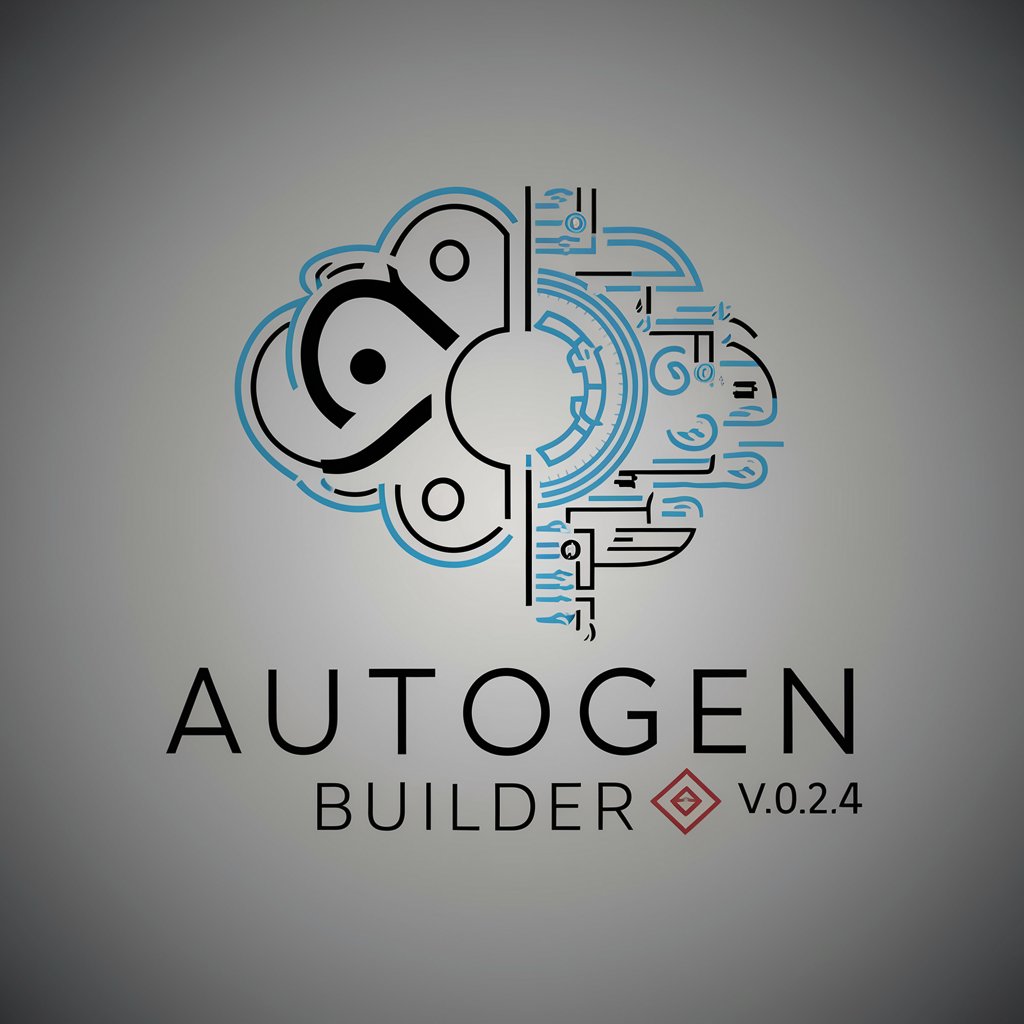
Hello! Let's build some AutoGen solutions.
Powering Dynamic Chat Experiences with AI
Generate Microsoft AutoGen code to...
Develop an AI-driven solution for...
Create an automated process using AutoGen to...
Optimize a workflow with AutoGen by...
Get Embed Code
Introduction to AutoGen Builder 🧠 v0.2.4
AutoGen Builder 🧠 v0.2.4 is a specialized tool designed to automate the generation of code for complex tasks within the Microsoft AutoGen framework. It serves as an expert system that translates high-level task descriptions into executable AutoGen code snippets, facilitating the creation of robust, scalable, and efficient automated processes. The tool is built with a focus on aiding developers and teams in streamlining their workflows by providing an intuitive interface for defining tasks, which are then converted into code by leveraging advanced AI techniques. A typical example of its application is in the creation of agents for a group chat system, where each agent, such as a 'UserProxyAgent' or 'AssistantAgent', performs specific roles, like simulating a user or coding assistant, within the automated environment. Powered by ChatGPT-4o。

Main Functions of AutoGen Builder 🧠 v0.2.4
Code Generation for Agents
Example
In the provided example, the AutoGen Builder generates code for different agents such as 'UserProxyAgent', which acts as a bridge between the user and the system, and 'AssistantAgent', which could be tailored for coding or product management tasks.
Scenario
A development team working on a collaborative software project could use this function to automate routine tasks, such as code reviews or backlog prioritization, by creating specialized agents to handle these activities autonomously within a group chat environment.
Configuration of Complex Systems
Example
The tool configures complex systems like group chats, involving multiple agents with distinct roles and settings, by defining parameters such as 'max_round' for the number of interactions and 'llm_config' for language model configurations.
Scenario
For a project management tool, AutoGen Builder can automate the setup of a virtual environment where different agents represent team members with roles like coder, tester, and manager, facilitating automated discussions and decision-making processes.
Customization of Agent Behavior
Example
Each agent can be customized with specific configurations, such as 'system_message' to define its communication style or 'code_execution_config' for technical tasks, allowing for a high degree of personalization.
Scenario
In a customer support chatbot system, AutoGen Builder could be used to create agents with different expertise areas, like billing or technical support, each configured to handle inquiries in their domain effectively.
Ideal Users of AutoGen Builder 🧠 v0.2.4
Software Developers
Developers can leverage AutoGen Builder to automate repetitive coding tasks, generate boilerplate code, and prototype complex systems rapidly, enhancing productivity and focus on creative problem-solving.
Project Managers
Project managers can utilize the tool to simulate different project roles within an automated group chat, facilitating project planning, task allocation, and progress tracking in a virtual, automated environment.
AI Researchers
Researchers in the field of artificial intelligence and automation can use AutoGen Builder to experiment with and develop new AI-driven agents, exploring the boundaries of autonomous systems and agent-based interactions.
Educators and Trainers
Educators in technology and management fields can incorporate AutoGen Builder into their curriculum to provide students with hands-on experience in automating and managing virtual teams and projects.

Guidelines for Using AutoGen Builder
Start a Free Trial
Visit yeschat.ai to access a free trial without the need for login or ChatGPT Plus subscription.
Familiarize with Interface
Explore the user interface to understand the layout and available features. Look for tutorials or help sections for guidance.
Set Up Agents
Create and configure various agents like UserProxyAgent and AssistantAgent, defining their roles, system messages, and configurations.
Design Group Chats
Utilize the GroupChat feature to set up scenarios with multiple agents, configuring aspects like message flow and interaction limits.
Experiment and Iterate
Start with simple scenarios, test the output, and incrementally incorporate more complexity to understand the full capabilities of AutoGen Builder.
Try other advanced and practical GPTs
GPT Genesis
Empowering Communication with AI Intelligence

Ads Script by SEArcht.nl
Elevate Your Ads with AI-Powered Precision

SourceFinder
Your AI-powered source navigator.

Direct AI
Streamline Communication with AI Power

Speed Reading Coach
Accelerate Reading with AI Power

Ghostwriter GPT
Unleash Your Creative Spirit with AI

Cyber Seeker
Enhance Your Discovery with AI

FFmpeg Knowledge Expert
Harness AI for Mastering FFmpeg

TradeComply
Navigate Trade Compliance with AI-Powered Precision

HOA Newsletter Writer
Empower Your HOA with AI-Driven Newsletters

Plant Finder
Discover and nurture plants with AI

The Travel Planner
AI-powered Personal Travel Guide

Frequently Asked Questions About AutoGen Builder
What is AutoGen Builder?
AutoGen Builder is an advanced tool designed to create Microsoft AutoGen code, facilitating the configuration of complex tasks using multiple agents in a chat environment.
How does AutoGen Builder enhance chatbot interactions?
It allows the creation of sophisticated chat scenarios by integrating different agents with specific roles and responses, enhancing the dynamism and realism of chatbot interactions.
Can AutoGen Builder be used for educational purposes?
Absolutely. It's well-suited for creating educational chat scenarios, enabling interactive learning experiences through customized dialogue agents.
Is technical expertise required to use AutoGen Builder?
While some familiarity with coding and chatbot concepts is beneficial, AutoGen Builder is designed to be user-friendly, with resources available for non-technical users.
How does AutoGen Builder handle multiple chat agents?
AutoGen Builder allows for the configuration of multiple agents with distinct roles and behaviors, enabling complex and varied chat scenarios within a single environment.





