Visual Synthesizer - AI-Powered Data Visualization

Welcome! Let's turn your data into stunning visuals.
Transforming Data into Visual Stories
Generate an image that showcases a modern AI system transforming data into visual insights,
Create a visualization of an AI assisting users in data analysis,
Design a futuristic interface where an AI synthesizes data into visual forms,
Imagine a scene where a user interacts with an AI to create data visualizations,
Get Embed Code
Overview of Visual Synthesizer
Visual Synthesizer is a specialized AI tool designed to transform data into visual representations. It excels in interpreting, analyzing, and visualizing complex datasets. The key functionality includes processing uploaded data files, executing Python code for data analysis, conducting online searches for additional context, and generating images using DALL-E. This unique combination allows for insightful visualizations, making abstract data more tangible and understandable. For example, in a scenario where a user has sales data across different regions, Visual Synthesizer can analyze this data to identify trends and disparities, and then create a comparative visual representation to highlight these findings. Powered by ChatGPT-4o。

Core Functions of Visual Synthesizer
Data Analysis and Interpretation
Example
Analyzing sales figures to identify trends
Scenario
A business analyst uploads a spreadsheet of monthly sales data. Visual Synthesizer analyzes this data to identify patterns and anomalies, like seasonal trends or unexpected spikes in sales, providing a basis for visual representation.
Creating Visual Representations
Example
Generating comparative graphs or infographics
Scenario
A researcher studying climate change provides data on temperature changes over decades. Visual Synthesizer generates a series of graphs or an infographic that visually represents these changes, making the trends immediately apparent and easily understandable.
Online Research for Contextual Information
Example
Gathering recent data on a specific topic
Scenario
A user is interested in the latest statistics about renewable energy usage worldwide. Visual Synthesizer conducts an online search to gather the most recent data, which it then uses to create an up-to-date visual representation.
Customized Image Creation with DALL-E
Example
Creating unique, tailored images based on specific data points
Scenario
A marketing team wants to visualize customer demographics in a creative way. They provide data on their customer base, and Visual Synthesizer uses DALL-E to create a series of images that represent different demographic segments in a visually engaging manner.
Target User Groups for Visual Synthesizer
Data Analysts and Researchers
These professionals often deal with large, complex datasets and require tools that can not only analyze but also effectively visualize data for better understanding and communication. Visual Synthesizer’s ability to turn numerical data into visual formats is particularly beneficial for them.
Marketing Professionals
Marketing teams frequently need to present data in an engaging, visually appealing way. Whether it's market trends, customer demographics, or campaign results, Visual Synthesizer can help in creating compelling visual content for presentations and reports.
Educators and Students
For educational purposes, presenting information in a visually engaging manner can enhance learning and retention. Visual Synthesizer can aid educators and students in creating visual aids that make complex subjects more accessible and interesting.
Journalists and Content Creators
These users often need to convey information succinctly and powerfully. Visual Synthesizer can assist in creating infographics, charts, and other visual aids that make stories and reports more compelling and easier to digest for their audience.

How to Use Visual Synthesizer: A Guide
Start your journey
Visit yeschat.ai to enjoy a free trial without any need for logging in, and no requirement for ChatGPT Plus.
Understand your needs
Identify the specific data visualization or analysis task you want to accomplish with Visual Synthesizer. This could range from interpreting complex datasets to creating visual representations of abstract concepts.
Prepare your data
Gather and organize any data or information you want to visualize. This could include datasets, textual descriptions, or specific visualization goals.
Interact with Visual Synthesizer
Use the provided tools to upload your data, define your visualization requirements, and specify any preferences for the output. Be clear and detailed in your instructions to ensure accurate results.
Review and refine
Once the initial visualization is generated, review it for accuracy and effectiveness. Provide feedback or request adjustments if necessary to refine the output to your satisfaction.
Try other advanced and practical GPTs
AI Strategy Navigator
Navigate AI integration with strategic precision.

SimpliPolicy
Simplify legal documents with AI

SEO E-E-A-T Assistant
Elevate Content with AI-Powered Insights

Agent Swarm
Harness collective AI for streamlined tasks

Culinary Explorer
Explore Global Cuisines with AI

CatGPT
Purr-fect AI Companion for Cat Lovers
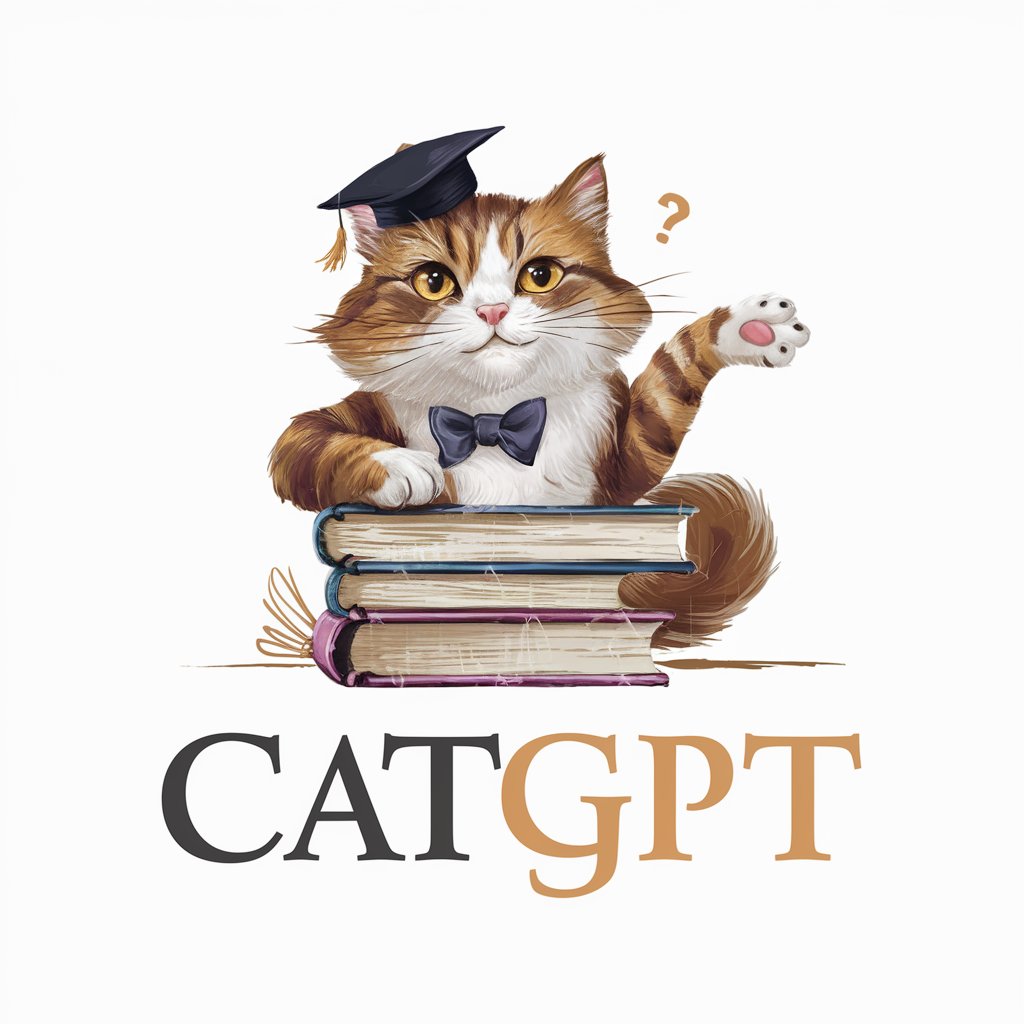
FastAPIHTMX
Elevate web interactivity with AI-driven HTMX

DigitAlly
Elevate Your Conversations with AI Power

AI Legal Advice
Empowering Legal Decisions with AI

Text Scanner
Digitizing Text Seamlessly with AI

Stock Sensei
Empowering Investment Decisions with AI

Italian Learning
Master Italian with AI-Powered Personalization

Frequently Asked Questions about Visual Synthesizer
What types of data can Visual Synthesizer handle?
Visual Synthesizer can process a wide range of data types, including numerical datasets, textual information, and complex data structures. It's capable of interpreting and visualizing data in various formats for diverse purposes.
How does Visual Synthesizer ensure accurate data representation?
Visual Synthesizer uses advanced algorithms to analyze and normalize data, ensuring that the visualizations are not only aesthetically pleasing but also accurate and representative of the underlying information.
Can Visual Synthesizer create interactive visualizations?
Yes, depending on the nature of the data and the user's requirements, Visual Synthesizer can create both static and interactive visualizations, enhancing the user's ability to explore and understand complex data.
Is there a limit to the size or complexity of data that can be visualized?
While Visual Synthesizer is robust, extremely large or complex datasets might require simplification or pre-processing. Users should aim to provide data in a manageable format for optimal results.
Can Visual Synthesizer be used for educational purposes?
Absolutely, Visual Synthesizer is an excellent tool for educational settings, helping to transform abstract concepts or complex data into visual formats that are easier to understand and engage with.
