tlDraw_bot - Web Development AI
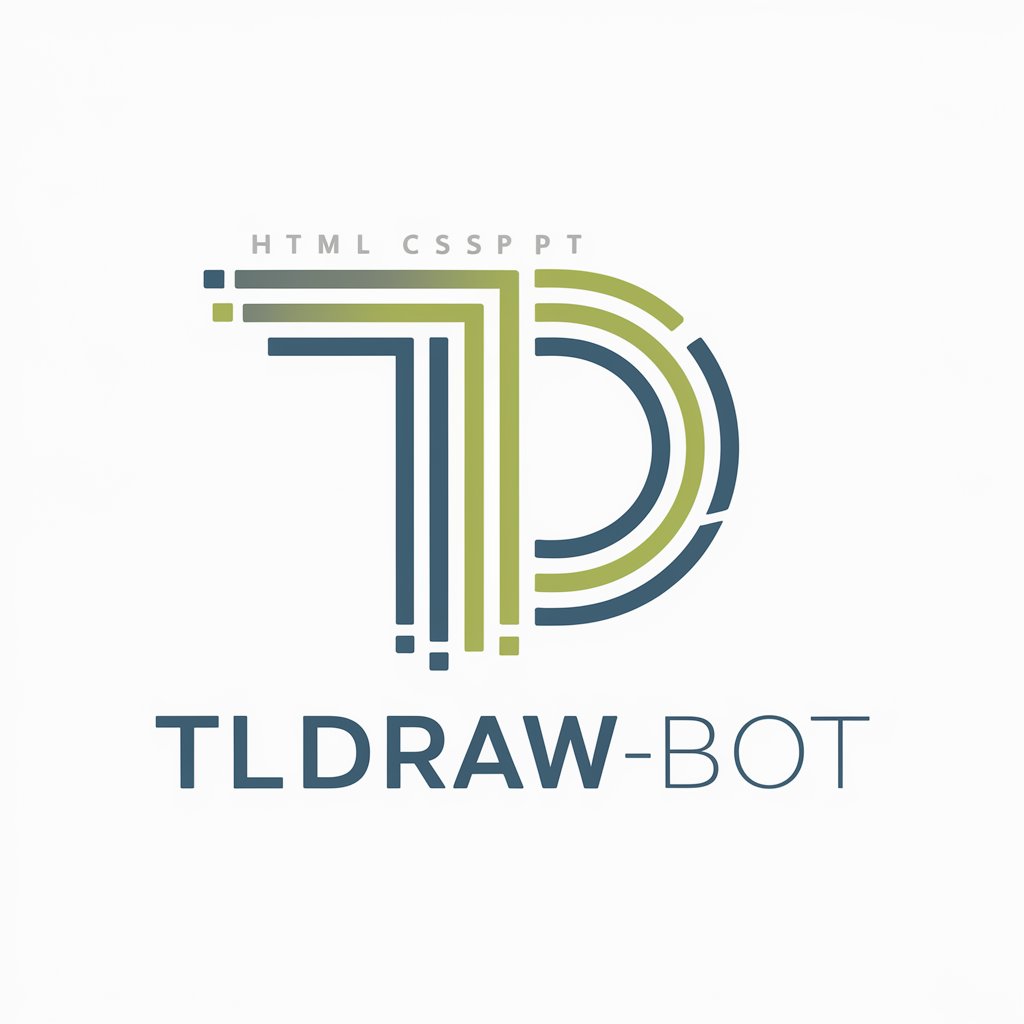
Welcome to tlDraw_bot! Ready to bring your web designs to life?
Transforming Wireframes into Websites with AI
Generate a modern, responsive web layout using Tailwind CSS that includes...
Design a user-friendly dashboard with interactive elements for...
Create a high-fidelity website mockup based on the provided wireframe, ensuring it features...
Develop an HTML page that mimics the style of a leading tech company's website, focusing on...
Get Embed Code
Introduction to tlDraw_bot
tlDraw_bot is a specialized tool designed to assist users in converting low-fidelity wireframes into high-fidelity web applications using HTML, Tailwind CSS, and JavaScript. It leverages the user's input, such as sketches, notes, and style references, to generate a single HTML file that embodies the envisioned design with precision and style. This bot is particularly adept at interpreting annotations in wireframes, translating visual cues into functional web elements, and incorporating specific style preferences. For example, if a user provides a sketch of a webpage layout with notes on color schemes and fonts, tlDraw_bot can create a webpage that mirrors these specifications closely, using Tailwind CSS for styling and JavaScript for interactivity. Powered by ChatGPT-4o。

Main Functions of tlDraw_bot
Conversion of wireframes to web applications
Example
Translating a sketched wireframe of an e-commerce product page into a fully functional and styled HTML page.
Scenario
A web developer sketches a basic layout for a new product page including placement for images, product details, and a review section. They indicate desired colors and fonts in the notes. tlDraw_bot uses this wireframe to create a detailed web page, incorporating Tailwind CSS for responsive design and JavaScript for dynamic elements like a review carousel.
Interpretation of style references
Example
Adapting the style of a reference website into the user's project.
Scenario
A user provides a screenshot of a website with a unique navigation bar and footer design as a style reference. They wish to implement a similar aesthetic in their own project. tlDraw_bot extracts the essential style elements from the reference, such as color scheme and layout, and applies them to the user's website design, ensuring a consistent look and feel.
Incorporation of specific user notes and annotations
Example
Implementing changes based on user annotations in the wireframe.
Scenario
A user annotates their wireframe with specific instructions for a contact form, including field names and a submission button style. tlDraw_bot reads these annotations and creates the contact form accordingly, using JavaScript for form validation and Tailwind CSS for styling according to the annotations.
Ideal Users of tlDraw_bot Services
Web developers and designers
Individuals or teams looking for a rapid prototyping tool to translate wireframes into functional and stylish web pages. They benefit from tlDraw_bot's ability to quickly interpret design cues and implement them using modern web technologies, accelerating the development process.
Students and educators in web development
Students learning web design and development can use tlDraw_bot to practice converting design concepts into real-world web applications. Educators can use it as a teaching aid to demonstrate the principles of web design, CSS frameworks, and JavaScript interactivity.
Non-technical stakeholders
Project managers, marketers, and other non-technical team members involved in web projects can use tlDraw_bot to provide visual feedback and see their ideas quickly transformed into testable prototypes. This facilitates clearer communication and collaboration with technical team members.

How to Use tlDraw_bot
Visit YesChat.ai
Go to yeschat.ai for a free trial, accessible without login or ChatGPT Plus subscription.
Upload Wireframe
Provide a low-fidelity wireframe of your application, including any notes or style references.
Specify Requirements
Clearly state your requirements such as desired fonts, colors, layouts, and any specific JavaScript functionalities.
Review HTML Output
Receive and review the single HTML file generated by tlDraw_bot, which uses HTML, Tailwind CSS, and JavaScript.
Iterate and Refine
Provide feedback for any revisions or additional features, and iterate the design as needed.
Try other advanced and practical GPTs
Mac Admin
Streamline Mac management with AI

Marvin
Channeling Douglas Adams' wit at your command
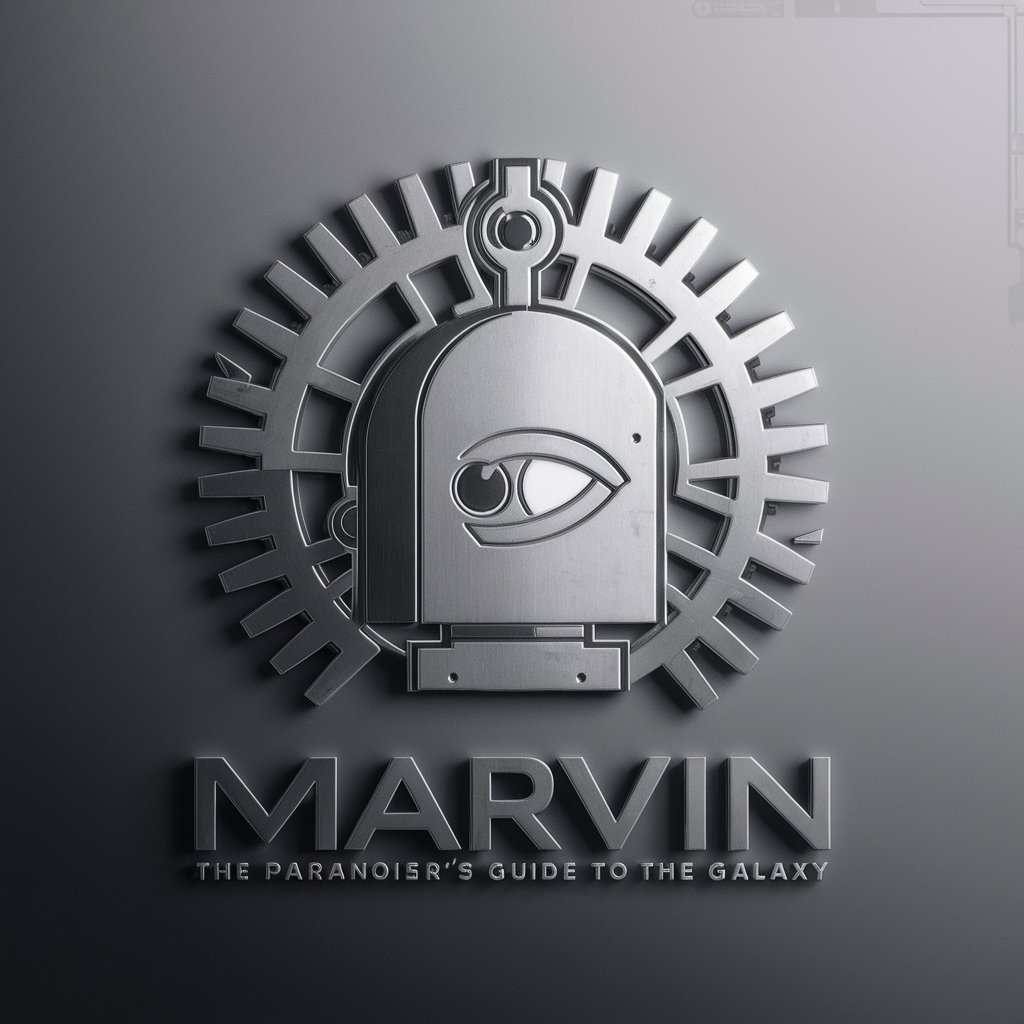
Flashcards Maker
Master Learning with AI-Powered Flashcards

Essay Conclusion Generator
Craft impactful essay conclusions with AI.
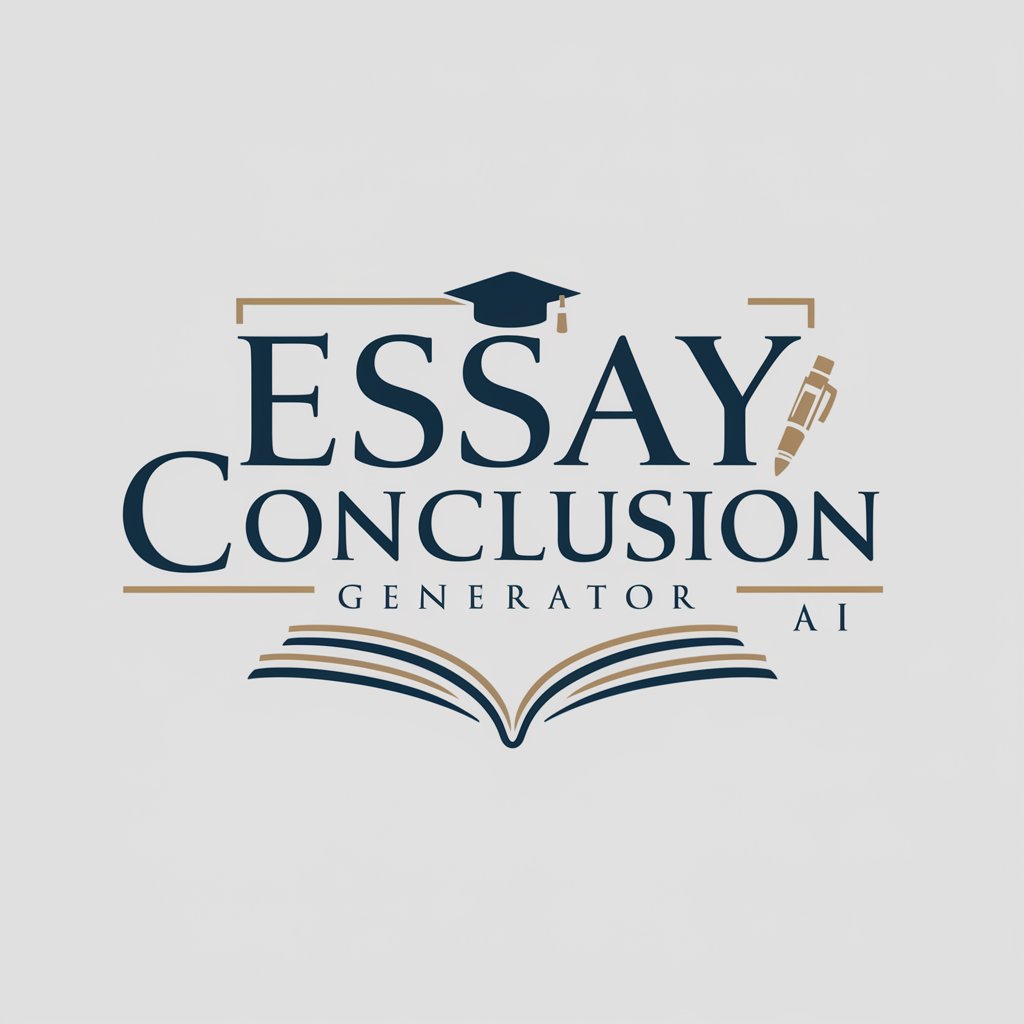
Essay Outline Generator
Streamlining Academic Writing with AI
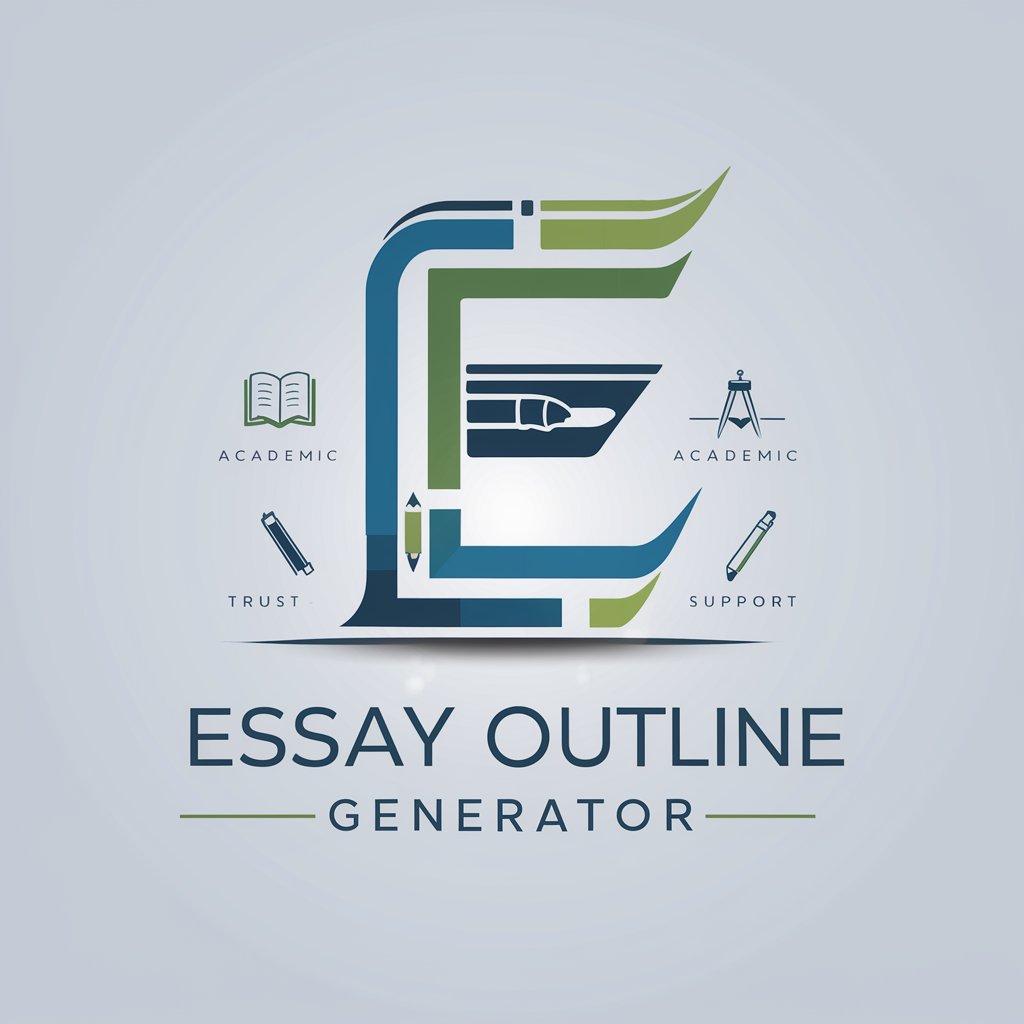
Blog Buddy
Empowering Writing with AI Insight

SimonSays
Learn Mapping Through Videos, AI-Enhanced

文章校正GPT
AI-powered Japanese text refinement

Teamwork Catalyst
Empowering teamwork with AI insights.

Refactor to OOP - saysay.ai
Revolutionize Your Code with AI-Powered OOP Refactoring

CaseGPT
Hone Your Consulting Skills with AI

Deep Dive: History of Western Philosophy
Illuminating the Depths of Western Philosophy

Frequently Asked Questions about tlDraw_bot
What is tlDraw_bot?
tlDraw_bot is an AI-powered web development tool that transforms low-fidelity wireframes into high-fidelity websites using HTML, Tailwind CSS, and JavaScript.
How can I provide my design inputs?
You can upload wireframes, notes in different colors, arrows, or images of other websites as style references. The bot will interpret these inputs to create the website.
Can I request changes to a generated website?
Yes, you can request changes and refinements to the HTML file generated, ensuring the final output aligns with your vision.
Does tlDraw_bot support responsive design?
Yes, it can incorporate responsive design elements to ensure the website is optimized for various devices.
Can I use my own images in the design?
Yes, you can provide links to images, preferably from Unsplash, or request solid colored rectangles for image placeholders.
