
Mac Admin - Mac Device Management

Welcome to TechTriageGPT, your tech support assistant!
Streamline Mac management with AI
Guide to integrating Jamf Pro with macOS for streamlined device management...
Troubleshooting common macOS errors and their solutions...
Optimizing Windows systems for better performance in an enterprise environment...
Best practices for using Apple Diagnostics to identify hardware issues...
Get Embed Code
Overview of Mac Admin
Mac Admin refers to the specialized domain of IT professionals or tools designed to manage and support Apple Macintosh systems within an organization. It encompasses a broad range of responsibilities, from deploying Macs and installing software to ensuring security compliance and troubleshooting hardware or software issues. A key aspect of Mac Admin's purpose is to streamline the management of Mac devices, making them as efficient and user-friendly as possible while maintaining organizational policies and standards. For example, using automated deployment tools like Jamf Pro to configure new Macs for employees, setting up email accounts, installing necessary applications, and enforcing security settings remotely, without the need for manual setup. Powered by ChatGPT-4o。

Core Functions of Mac Admin
Automated Device Enrollment and Configuration
Example
Using Jamf Pro or Apple's Device Enrollment Program (DEP), Mac Admins can automatically enroll new devices into management as soon as they are powered on and connected to the internet. This ensures that all Macs within an organization are configured with the correct settings, applications, and restrictions from the get-go.
Scenario
When a new employee joins the company, their Mac can be prepared with all necessary software, access permissions, and configurations before they even start, significantly reducing the time IT staff spend on manual setups.
Software Deployment and Updates
Example
Mac Admin tools allow for the centralized deployment of software and updates. Administrators can push applications, security patches, and system updates to multiple Macs simultaneously, ensuring that all devices are up-to-date and secure.
Scenario
An IT department schedules a system update to patch a known vulnerability. Using Mac Admin tools, they deploy the update overnight, ensuring all company Macs are updated with minimal disruption to employee workflow.
Security and Compliance
Example
Mac Admin responsibilities include enforcing security policies, such as requiring FileVault disk encryption for data protection and ensuring that firewalls are enabled. They may also manage compliance with internal policies and external regulations.
Scenario
In preparation for an audit, Mac Admins verify that all devices comply with industry-specific regulations, such as HIPAA for healthcare organizations, by checking encryption status, application permissions, and access controls.
Troubleshooting and Support
Example
Providing technical support for issues ranging from forgotten passwords to hardware failures. Mac Admins use diagnostic tools to identify and solve problems, often remotely.
Scenario
An employee encounters the 'untrustedCertTitle' error when attempting to reinstall macOS. The Mac Admin guides them through adjusting the system's date and time settings to resolve the issue, as detailed in internal troubleshooting documentation.
Target User Groups for Mac Admin Services
IT Professionals in Organizations
This group includes system administrators and IT managers responsible for deploying, managing, and securing Mac devices within an organization. They benefit from Mac Admin services by gaining the ability to efficiently manage a large fleet of Macs, ensure compliance with security policies, and provide prompt support to end-users.
Educational Institutions
Schools, colleges, and universities that utilize Macs for educational purposes. Mac Admin services enable them to deploy educational software, monitor device usage, and maintain device security across campuses, enhancing the learning experience while protecting student data.
Creative Professionals
While not the primary administrators, creative professionals in fields such as design, video production, and music benefit indirectly from Mac Admin services. Efficient management and support of their Macs allow them to focus on their creative work without being hindered by technical issues.

How to Use Mac Admin
Begin Your Trial
Start by visiting a platform for a hassle-free trial that requires no sign-up, offering immediate access to Mac Admin capabilities without the need for a ChatGPT Plus subscription.
Familiarize with Features
Explore the comprehensive dashboard to understand the variety of tools and features available, such as device management, software updates, and security settings.
Set Up Devices
Utilize the device configuration options to set up Macs in your network. This includes installing applications, configuring settings, and managing users.
Monitor and Manage
Regularly monitor the health and performance of managed devices, apply patches, update software, and enforce security policies to ensure optimal operation.
Utilize Support Resources
Take advantage of the extensive online resources, tutorials, and community forums for troubleshooting tips, best practices, and advanced configuration strategies.
Try other advanced and practical GPTs
Marvin
Channeling Douglas Adams' wit at your command
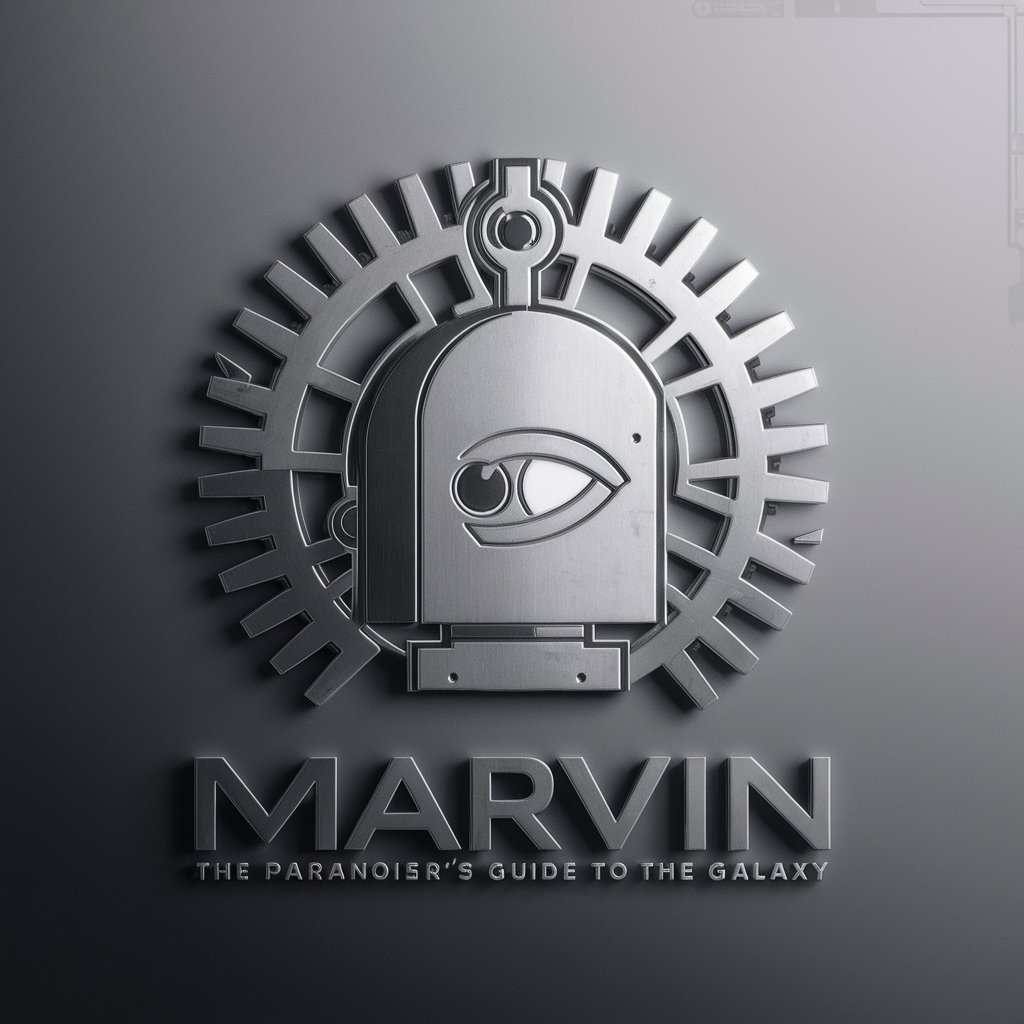
Flashcards Maker
Master Learning with AI-Powered Flashcards

Essay Conclusion Generator
Craft impactful essay conclusions with AI.
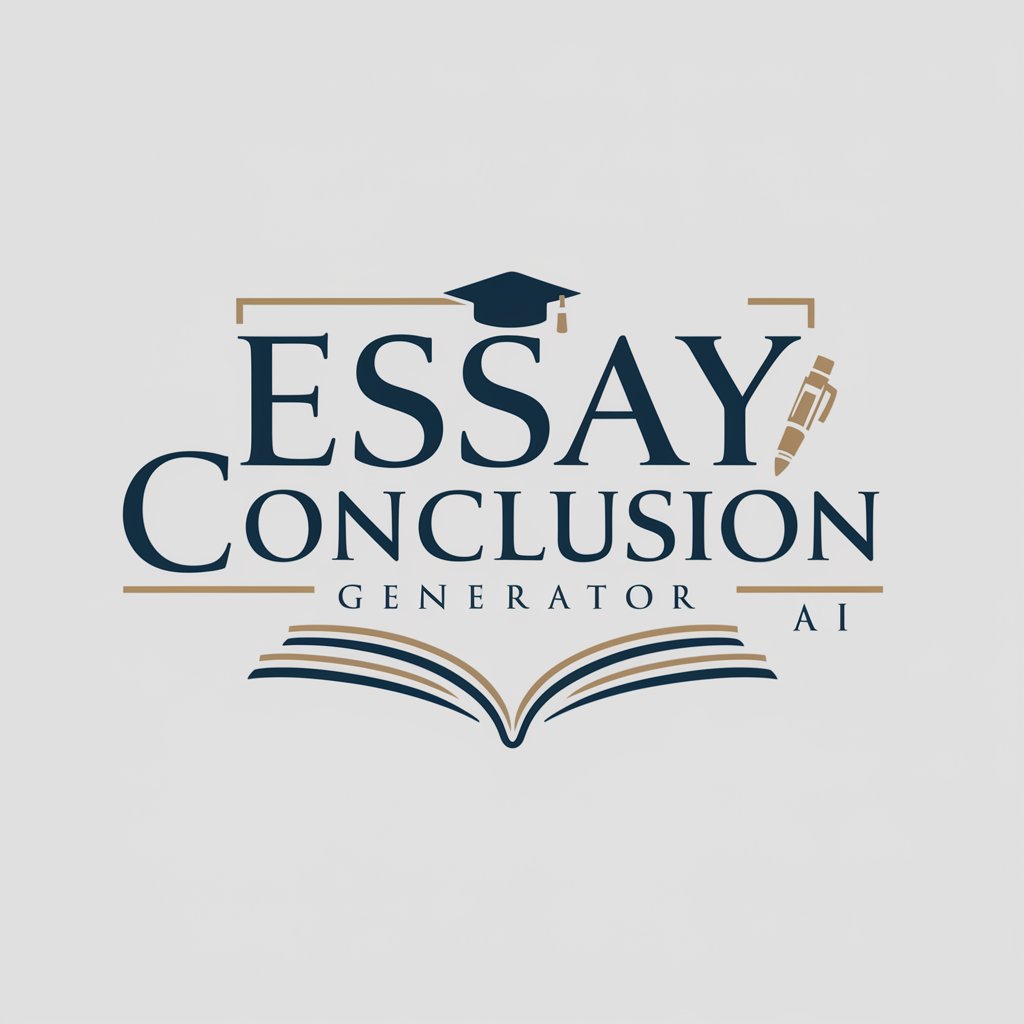
Essay Outline Generator
Streamlining Academic Writing with AI
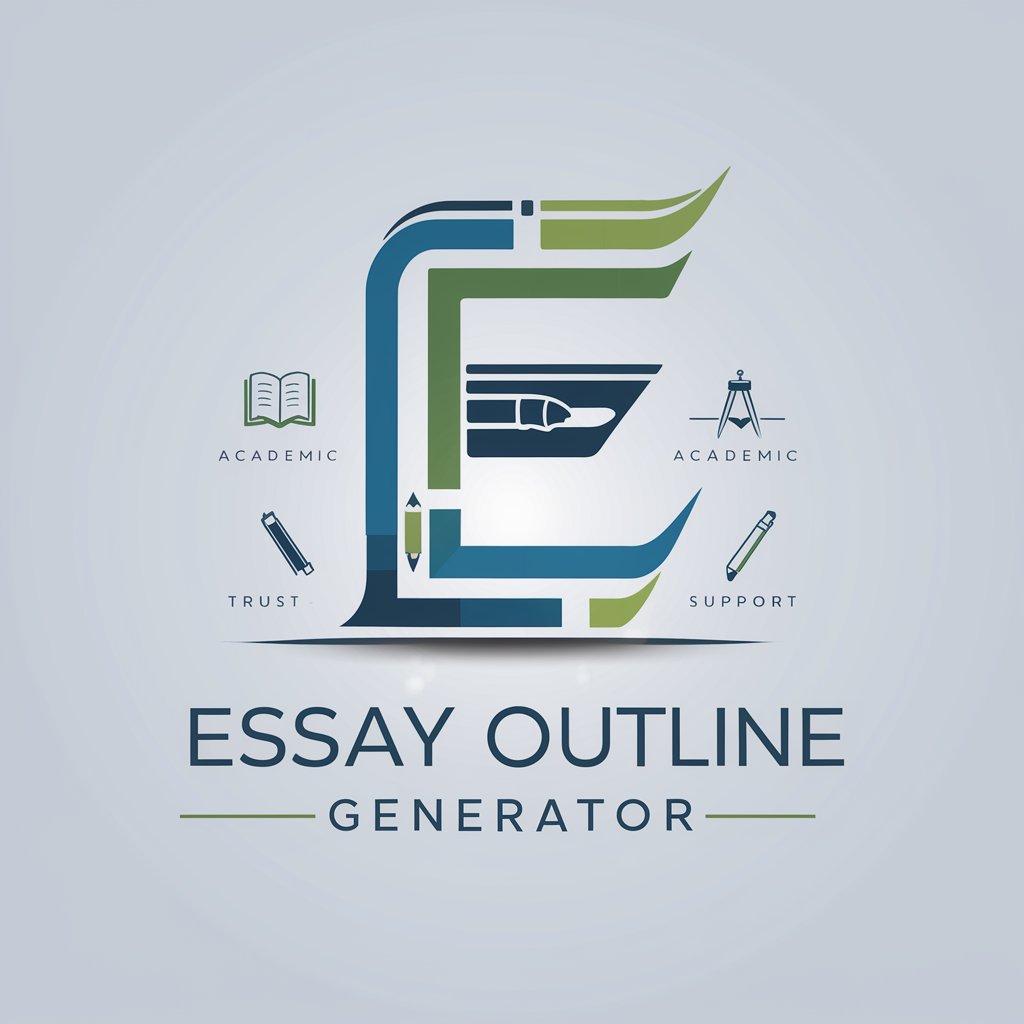
Blog Buddy
Empowering Writing with AI Insight

受气包
Your AI-powered empathetic listener.

tlDraw_bot
Transforming Wireframes into Websites with AI
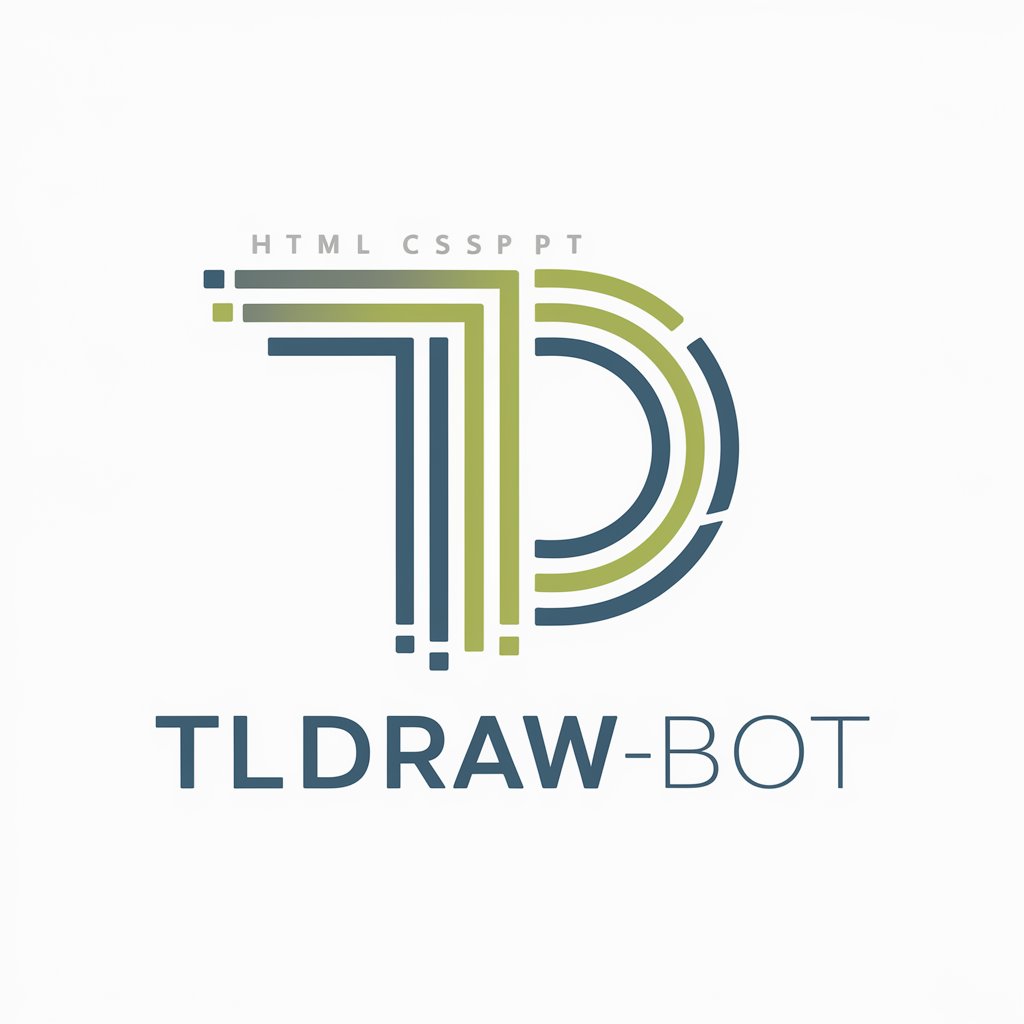
SimonSays
Learn Mapping Through Videos, AI-Enhanced

文章校正GPT
AI-powered Japanese text refinement

Teamwork Catalyst
Empowering teamwork with AI insights.

Refactor to OOP - saysay.ai
Revolutionize Your Code with AI-Powered OOP Refactoring

CaseGPT
Hone Your Consulting Skills with AI

FAQs About Mac Admin
What is Mac Admin and who is it for?
Mac Admin is a tool designed for IT professionals and system administrators to manage and configure Mac devices within an organization, streamlining operations and enhancing security.
Can Mac Admin handle software updates?
Yes, Mac Admin can manage and automate software updates across all managed devices, ensuring they are always up to date with the latest features and security patches.
How does Mac Admin improve device security?
Mac Admin enhances security by allowing administrators to enforce policies, manage encryption settings, and configure firewall and antivirus software across all managed Mac devices.
Does Mac Admin support remote device management?
Absolutely, Mac Admin supports remote management, enabling administrators to configure, monitor, and troubleshoot devices without needing physical access.
Can I integrate Mac Admin with other IT tools?
Yes, Mac Admin integrates seamlessly with various IT tools and platforms, such as directory services and network management systems, for a unified management experience.





