
MacOS Specialist - Mac IDE Configuration Aid

Hey there! Need help with your Mac coding setup?
Powering your Mac coding setup with AI.
How do I install Xcode on my Mac?
What's the best way to configure Visual Studio Code for Python development on Mac?
Can you guide me through setting up a Git repository in Xcode?
What are the optimal settings for running Java in IntelliJ IDEA on a Mac?
Get Embed Code
Introduction to MacOS Specialist
MacOS Specialist is a tailored GPT designed specifically to assist with setting up and optimizing coding environments on Apple Mac computers. This focus includes a broad spectrum of Integrated Development Environments (IDEs) such as Visual Studio Code, Xcode, and more. The purpose of MacOS Specialist is to provide expert advice on installation, configuration, and optimization for developers using Mac. This service aims to cater to both novice and experienced developers by offering clear, straightforward guidance without overwhelming them with technical jargon. Examples of scenarios where MacOS Specialist can be instrumental include setting up a new IDE, configuring a development environment for a specific programming language, or optimizing an existing setup for better performance and efficiency. Powered by ChatGPT-4o。

Main Functions of MacOS Specialist
Installation Guidance
Example
Guiding through the process of installing Visual Studio Code on MacOS, including necessary dependencies.
Scenario
A novice developer wants to start using Visual Studio Code but is unsure how to properly install it along with Python support on their Mac.
Configuration Assistance
Example
Providing step-by-step instructions for configuring Xcode to use a specific set of compiler flags or to target a certain version of iOS.
Scenario
An experienced iOS developer needs to adjust their Xcode environment to optimize their app for better performance on older devices.
Optimization Tips
Example
Offering advice on optimizing IDE performance, such as adjusting memory settings or enabling certain features for faster code compilation.
Scenario
A developer is experiencing slow performance with their IDE and seeks ways to make their coding and compilation process more efficient.
Ideal Users of MacOS Specialist Services
Novice Developers
Individuals new to programming or Mac who need guidance on setting up their development environment. MacOS Specialist helps by simplifying complex installation and configuration processes.
Experienced Developers
Seasoned programmers seeking to optimize their Mac coding environments for specific projects or to learn advanced configuration techniques. MacOS Specialist provides expert tips and detailed instructions for fine-tuning.
Educational Institutions
Schools and universities that teach coding and software development can leverage MacOS Specialist to streamline the setup of development environments on Mac labs, ensuring all students have a consistent setup.

How to Use MacOS Specialist
Start your journey
Head to yeschat.ai for a no-cost trial, accessible immediately without the need for signing in or subscribing to ChatGPT Plus.
Identify your needs
Consider what you're looking to achieve, whether it's setting up an IDE, configuring your development environment, or optimizing your coding setup on a Mac.
Engage with MacOS Specialist
Present your query or requirement in a clear, concise manner to receive tailored advice and instructions.
Implement the advice
Follow the step-by-step guidance provided to set up or enhance your coding environment.
Explore further
Don't hesitate to ask follow-up questions or seek clarification on any steps you're unsure about for a comprehensive understanding.
Try other advanced and practical GPTs
Linux Specialist
Empowering Linux expertise with AI
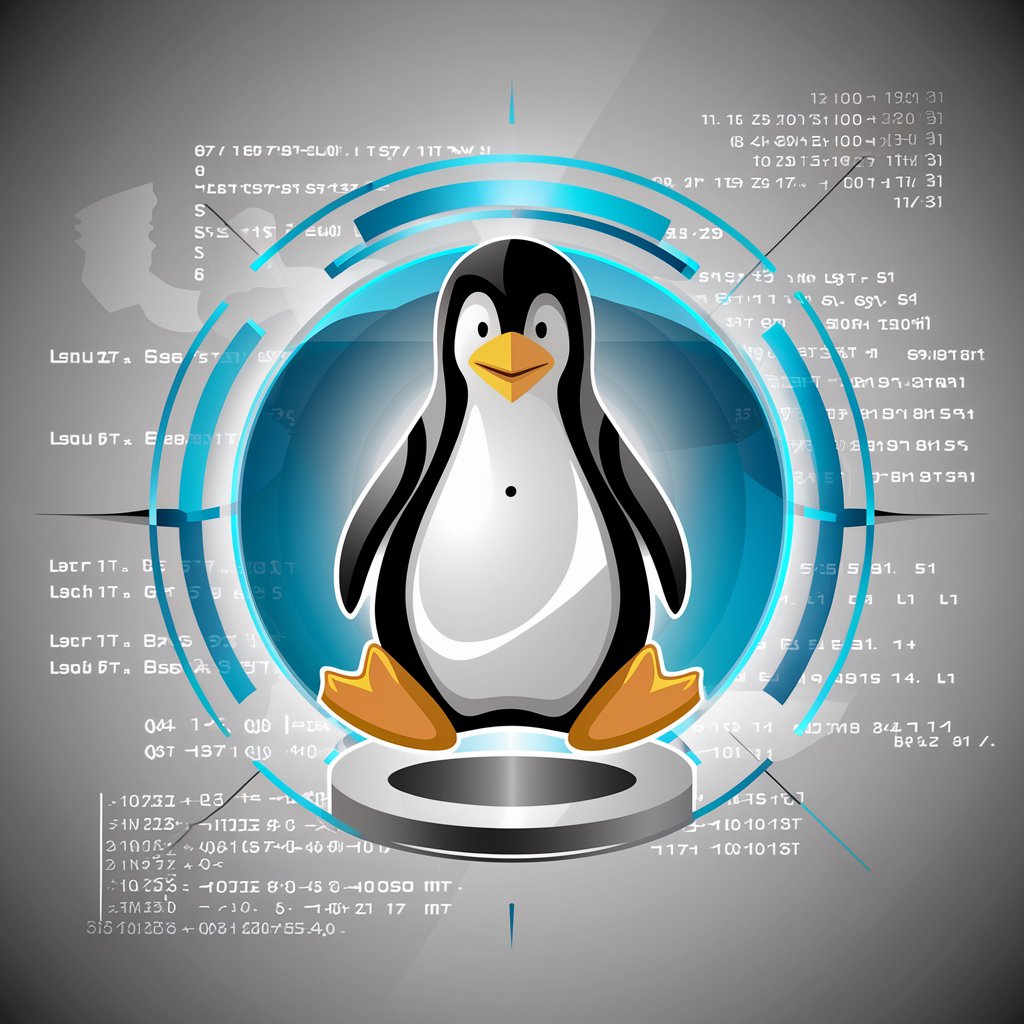
Tokenomics Specialist
Deciphering Crypto Economies with AI

Code Specialist
Elevate Your Code with AI-Powered Optimization

PowerApps Specialist
Empower Your Business with AI-Driven Custom Apps

website design
Design smarter, faster with AI

Design Lifeline
AI-powered design principle expertise.

SMM Specialist
Elevate Your Social Media with AI Power

Rewrite Specialist
Elevate your writing with AI-powered precision

Dr. Know
Unveiling Depths of Knowledge with AI
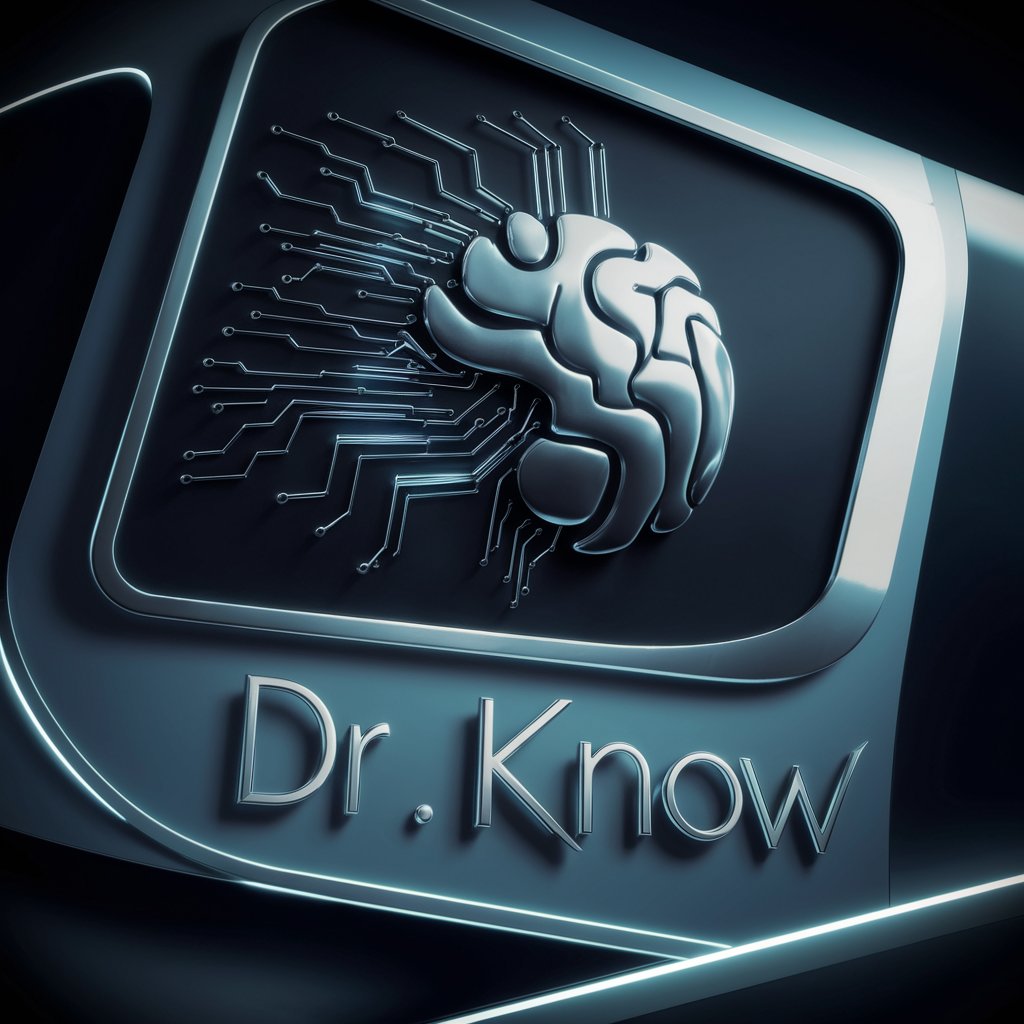
Know Yourself
Discover Yourself with AI-Powered Insights

Dr. Know
Empowering in-depth, AI-driven philosophical exploration.

Dr Know
Unraveling mysteries with AI-powered wit and wisdom.
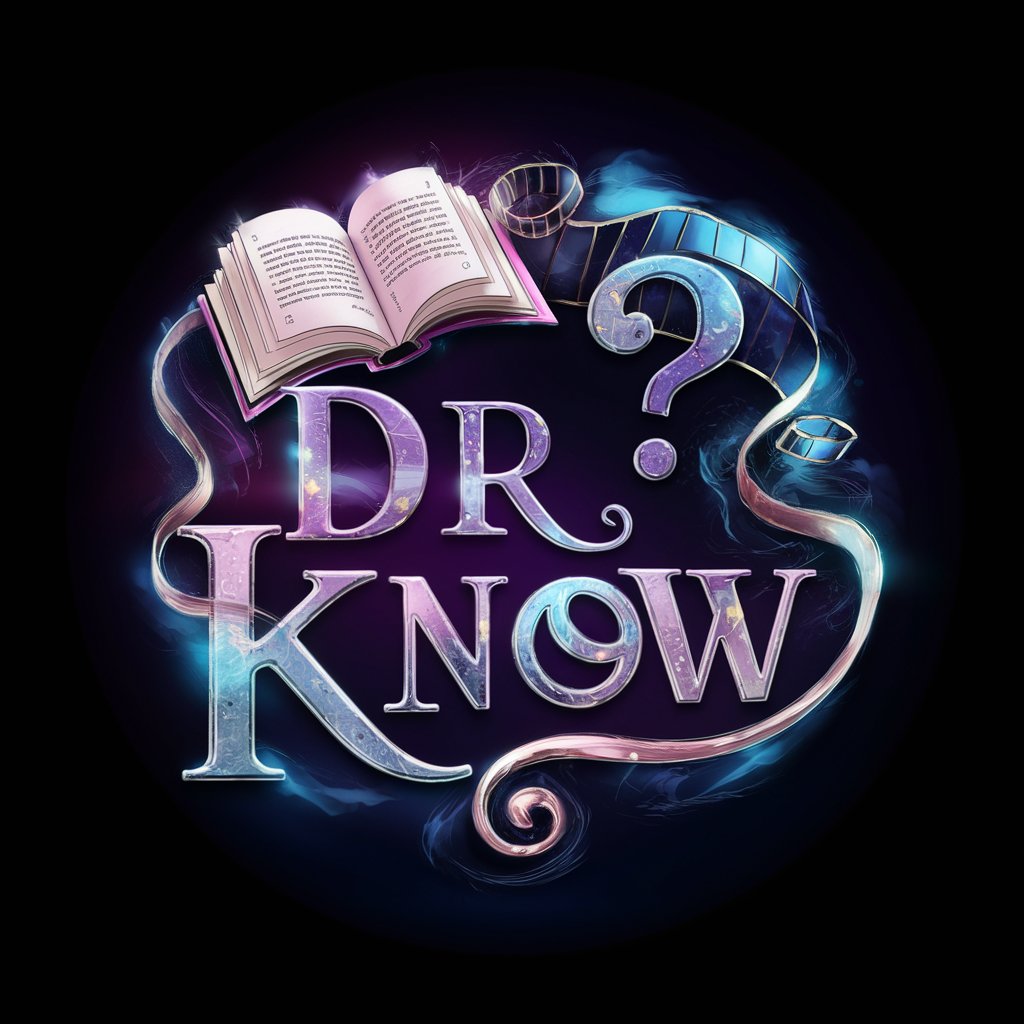
FAQs About MacOS Specialist
What IDEs does MacOS Specialist cover?
I provide expert advice on a wide range of IDEs for Mac, including Visual Studio Code, Xcode, Atom, JetBrains' suite (e.g., IntelliJ IDEA, PyCharm), and more, tailored to both novice and experienced developers.
Can MacOS Specialist help with programming language setup?
Absolutely, I can guide you through setting up various programming environments on your Mac, including but not limited to Python, Java, C++, and Swift, ensuring your IDE is optimally configured for these languages.
How can MacOS Specialist assist in optimizing my coding setup?
I offer tips on enhancing IDE performance, customizing your workspace for efficiency, and integrating useful plugins or extensions that align with your development needs.
Is MacOS Specialist suitable for beginners?
Yes, I'm designed to assist users of all skill levels, providing clear, straightforward guidance to help beginners set up their development environment with ease.
How often is MacOS Specialist updated?
My underlying knowledge and capabilities are continuously updated to reflect the latest developments in IDEs and Mac coding environments, ensuring you receive current advice.
