Design Lifeline - Expert Design Guidance

AI-powered design principle expertise.
Get Embed Code
Design Lifeline: An Introduction
Design Lifeline is conceived as a comprehensive guide and support system for individuals and organizations engaged in the creative process, particularly in the fields of design and visual communication. It aims to demystify design principles, methodologies, and practical applications, facilitating a deeper understanding and skillful application of design concepts. Through detailed explanations, real-world examples, and interactive guidance, Design Lifeline empowers users to elevate their design projects, whether they are beginners seeking foundational knowledge or professionals refining their craft. Scenarios illustrating its application include helping a beginner understand the basics of color theory for a personal project, or assisting a professional in applying Gestalt principles to improve the user interface of a digital product. Powered by ChatGPT-4o。

Core Functions of Design Lifeline
Educational Resource on Design Principles
Example
Explains and illustrates key design principles such as balance, contrast, and hierarchy through examples like website layouts or product packaging.
Scenario
A graphic designer revisiting the principle of balance to enhance the visual appeal of a magazine layout.
Application of Design Thinking Processes
Example
Guides through the stages of design thinking including empathy, define, ideate, prototype, and test to solve complex problems.
Scenario
An app development team uses Design Lifeline to facilitate a design thinking workshop aimed at creating more user-centric features.
Gestalt Principles in Visual Design
Example
Detailed breakdown of Gestalt principles such as proximity, similarity, and closure, with application tips for enhancing user interfaces.
Scenario
A UI designer applies proximity and similarity principles to improve the navigation and coherence of a mobile app interface.
Design Critique and Feedback
Example
Offers constructive critique and suggestions for improvement on submitted designs, focusing on usability, aesthetics, and functionality.
Scenario
A freelancer submits a website design for review, receiving specific feedback on color scheme optimization and typography choices.
Who Benefits from Design Lifeline?
Design Students and Beginners
Individuals new to the field of design can gain a solid foundation in design principles, understand design processes, and apply these concepts in their projects, fostering a deep appreciation and skill set from the start.
Professional Designers
Experienced designers looking to refine their craft, stay updated with the latest design trends and methodologies, or seek inspiration and feedback on their work will find Design Lifeline an invaluable resource.
Product Teams and Startups
Teams working on product development can leverage Design Lifeline to incorporate design thinking into their workflow, ensuring their products are user-centered, aesthetically pleasing, and functionally effective.
Educators and Trainers
Design educators and trainers can utilize Design Lifeline as a teaching aid to illustrate complex design principles and processes, enriching their curriculum and engaging students with practical examples.

How to Use Design Lifeline
Begin with a Trial
Start by accessing a complimentary trial at yeschat.ai, where registration or a ChatGPT Plus subscription is not necessary.
Explore Topics
Dive into a wide array of design principles, including Gestalt theories and design thinking processes, to enhance your design knowledge.
Utilize the Q&A Feature
Leverage the detailed Q&A section for insights on frequently asked questions or submit your own queries for personalized advice.
Apply Design Concepts
Apply learned concepts to your design projects, using Design Lifeline as a guide for implementing effective design principles.
Iterate and Improve
Use feedback and insights gained from Design Lifeline to iterate and refine your design projects, enhancing your skills over time.
Try other advanced and practical GPTs
Unity Lizard Wizard
Master Unity with AI-Powered Wizardry

Astrology Wizard
Navigate life's journey with personalized cosmic insights.
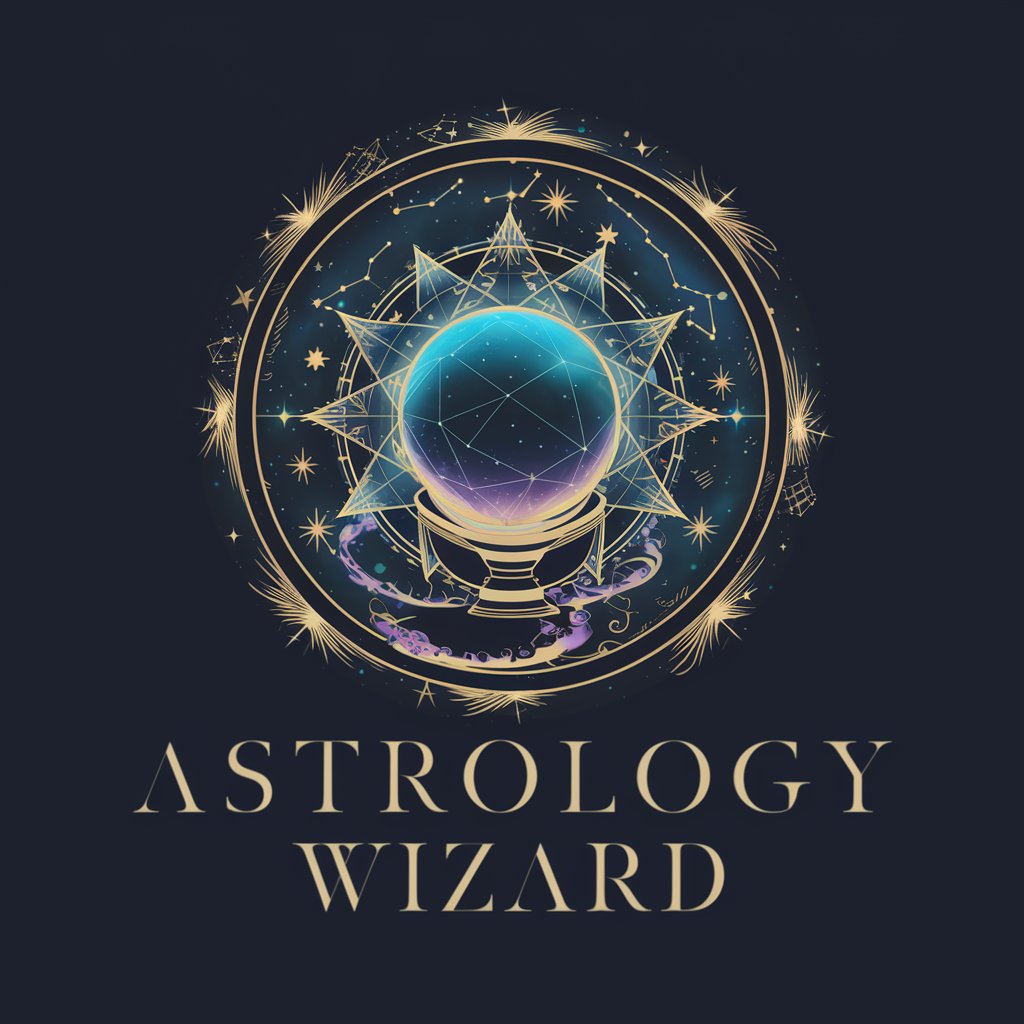
WebCraft Wizard
AI-powered web design magic

Grammar Wizard
Polish Your Text with AI-Powered Precision

Code Wizard
Master Angular, Powered by AI

SEO Wizard
Elevate Your SEO with AI

website design
Design smarter, faster with AI

PowerApps Specialist
Empower Your Business with AI-Driven Custom Apps

Code Specialist
Elevate Your Code with AI-Powered Optimization

Tokenomics Specialist
Deciphering Crypto Economies with AI

Linux Specialist
Empowering Linux expertise with AI
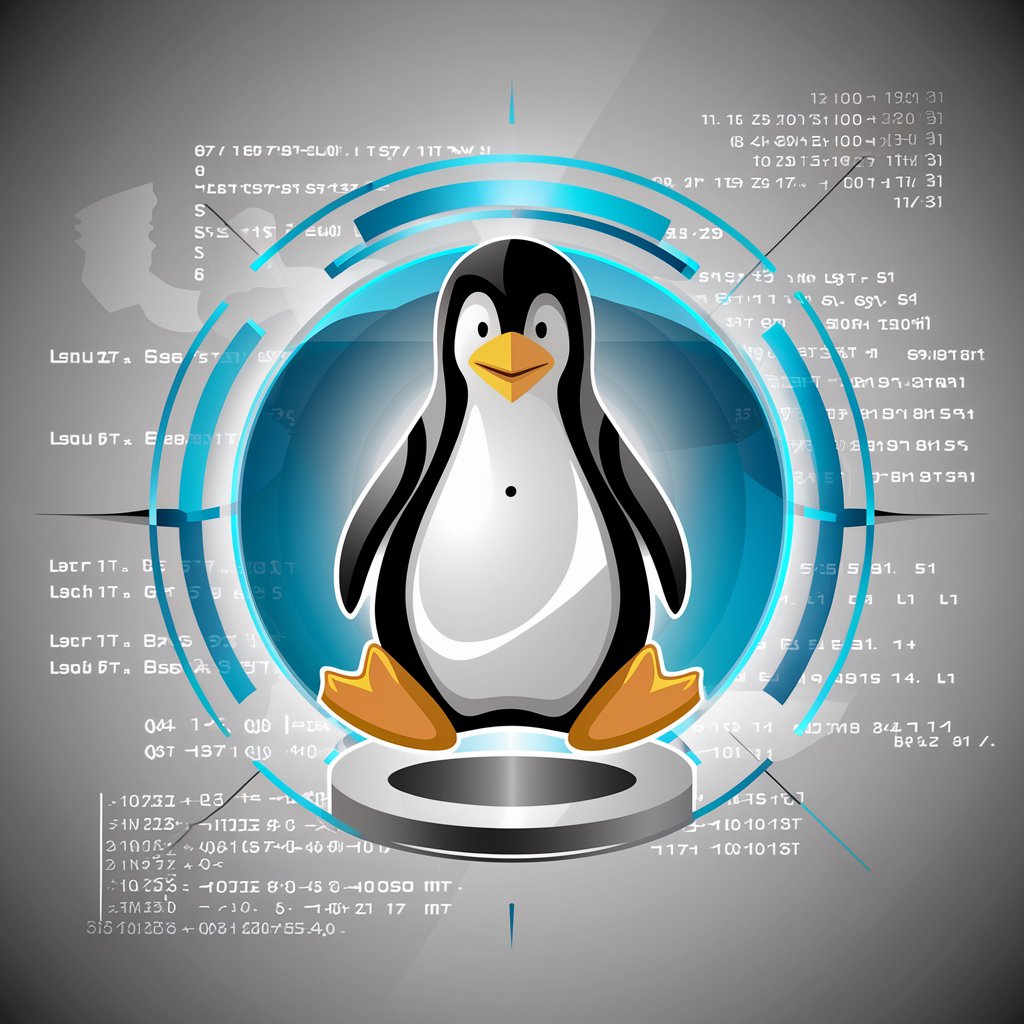
MacOS Specialist
Powering your Mac coding setup with AI.

Frequently Asked Questions about Design Lifeline
What is Design Lifeline?
Design Lifeline is a specialized AI tool that offers expertise on design principles, providing explanations, applications, and insights to improve design projects.
How can Design Lifeline enhance my design process?
By integrating fundamental and advanced design principles explained by Design Lifeline, you can create more effective, user-friendly, and aesthetically pleasing designs.
Can Design Lifeline assist with specific design challenges?
Absolutely. Design Lifeline can offer tailored advice on overcoming particular design hurdles, whether they pertain to layout, color theory, usability, or beyond.
Is Design Lifeline suitable for beginners?
Yes, Design Lifeline is designed to be accessible for beginners, providing clear, concise explanations that make complex design principles easy to understand and apply.
How does Design Lifeline stay updated with the latest design trends?
Design Lifeline continually integrates the latest design research and trends into its knowledge base, ensuring users have access to the most current design information.
