WebCraft Wizard - WordPress Site Builder

Welcome to WebCraft Wizard, your guide to mastering website design.
AI-powered web design magic
How can I customize my WordPress theme to improve user experience?
What are the best design practices for a professional-looking website?
Can you guide me through integrating a specific plugin into my Bluehost-hosted site?
What steps should I follow to enhance my website's visual appeal using WordPress?
Get Embed Code
Overview of WebCraft Wizard
WebCraft Wizard is designed as a specialized GPT, tailored for the intricacies of website production, particularly focusing on WordPress platforms hosted on Bluehost. Its core mission is to streamline the web design process, making it accessible and manageable for users of all technical backgrounds. With an emphasis on user-friendly advice, WebCraft Wizard transforms complex design tasks into simple, actionable steps, facilitating the creation and customization of web pages and visual aesthetics. By demystifying the process of integrating design elements into the Bluehost backend, it ensures a smooth transition from concept to live site. For example, if a user wishes to create a custom homepage with dynamic elements such as sliders or a contact form, WebCraft Wizard can guide them through selecting compatible WordPress themes, plugins, and the step-by-step integration of these elements. Powered by ChatGPT-4o。

Core Functions and Use Cases
Theme Customization Guidance
Example
Guiding users through the selection and customization of WordPress themes to align with their brand's visual identity.
Scenario
A small business owner looking to launch an online store requires a theme that supports WooCommerce and matches their brand's aesthetic. WebCraft Wizard can suggest themes based on these criteria and provide step-by-step instructions for customization and product page layout adjustments.
Design Element Generation
Example
Creating and integrating custom design elements like headers, footers, and call-to-action buttons into WordPress sites.
Scenario
A freelance photographer needs a portfolio website with a unique header and an engaging call-to-action button to book photography sessions. WebCraft Wizard can generate the HTML and CSS code snippets for these elements, ensuring they are optimized for performance and aesthetics on Bluehost-hosted WordPress sites.
Visual Aesthetics Optimization
Example
Offering advice on improving website visuals through color schemes, typography, and layout best practices.
Scenario
A blogger wants to revamp their site to make it more visually appealing and improve readability. WebCraft Wizard can provide recommendations on font pairings, color palettes, and layout structures that enhance user engagement and content presentation.
Target User Groups
Small Business Owners
Individuals looking to establish or enhance their online presence with a professional-looking website that reflects their brand identity. WebCraft Wizard simplifies the process, making it feasible without extensive technical knowledge.
Freelancers and Creatives
Artists, writers, photographers, and other creative professionals who need a custom, visually appealing platform to showcase their work. WebCraft Wizard helps them create a unique digital space that stands out.
Nonprofit Organizations
Nonprofits seeking to build or update their websites to better communicate their mission, attract volunteers, and facilitate donations. WebCraft Wizard provides accessible tools and guidance to create impactful online platforms.

How to Use WebCraft Wizard
1
Visit yeschat.ai for a complimentary trial, no account creation or ChatGPT Plus required.
2
Select 'WebCraft Wizard' from the available tools to start creating webpages tailored for WordPress and Bluehost.
3
Describe your website's purpose and design preferences to receive custom webpage designs and layout suggestions.
4
Use the generated HTML, CSS, and JavaScript code to build your site, ensuring it's optimized for performance and aesthetics.
5
Preview and adjust the design as needed, then deploy directly to your Bluehost-hosted WordPress site.
Try other advanced and practical GPTs
Grammar Wizard
Polish Your Text with AI-Powered Precision

Code Wizard
Master Angular, Powered by AI

SEO Wizard
Elevate Your SEO with AI

Design Wizard
Unleash Creativity with AI-Driven Designs

Resume Wizard
Craft Your Professional Story with AI

Video Shot List Creator
Craft Cinematic Shot Lists with AI

Astrology Wizard
Navigate life's journey with personalized cosmic insights.
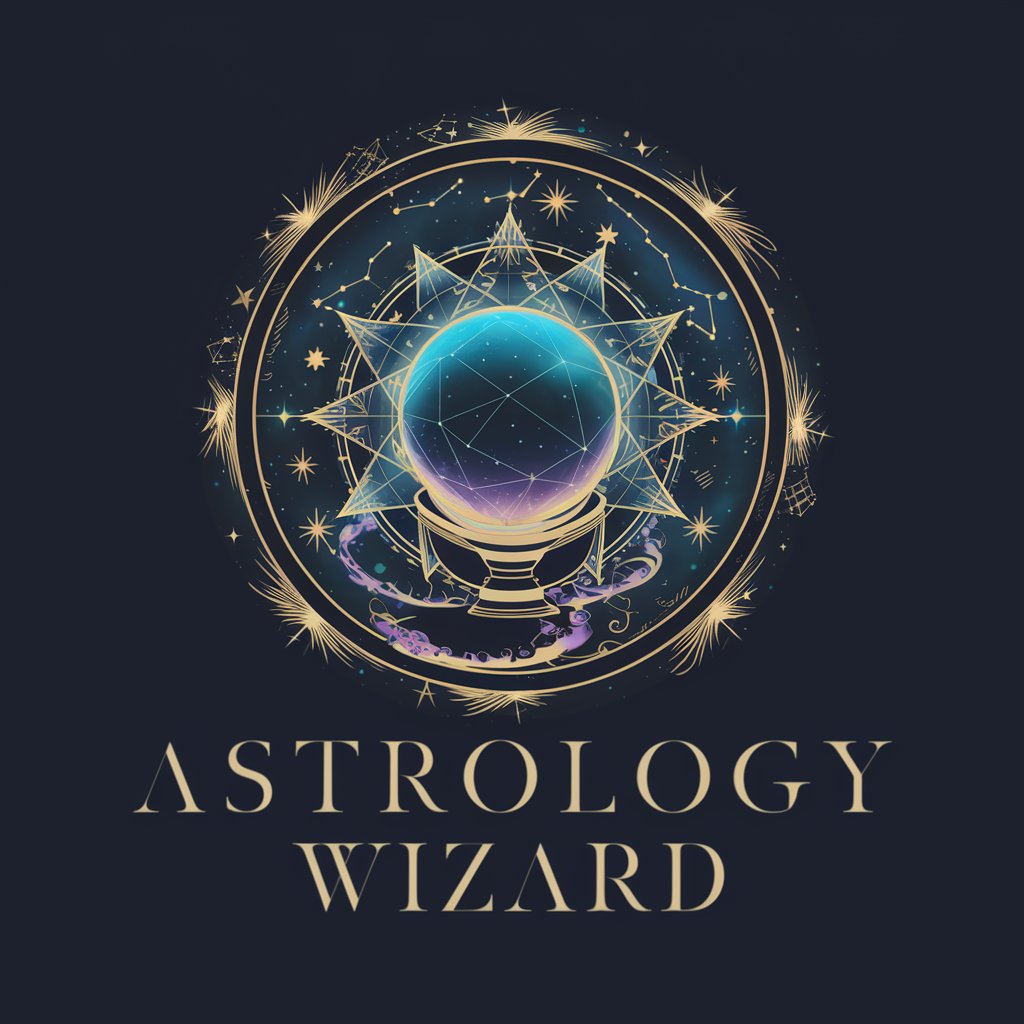
Unity Lizard Wizard
Master Unity with AI-Powered Wizardry

Design Lifeline
AI-powered design principle expertise.

website design
Design smarter, faster with AI

PowerApps Specialist
Empower Your Business with AI-Driven Custom Apps

Code Specialist
Elevate Your Code with AI-Powered Optimization

Frequently Asked Questions about WebCraft Wizard
Can WebCraft Wizard generate custom themes for WordPress?
Yes, it specializes in creating custom themes tailored to your specific design needs and preferences, complete with necessary code snippets.
Is WebCraft Wizard suitable for beginners in web design?
Absolutely, it's designed to simplify web design tasks into manageable steps, making it accessible for beginners while still powerful for experienced designers.
Can I use WebCraft Wizard to update an existing website?
Yes, it can generate design elements and code that you can integrate into your existing website to refresh its look or improve functionality.
Does WebCraft Wizard support e-commerce websites?
Indeed, it can generate designs and functionalities tailored for e-commerce platforms, enhancing your online store's user experience and efficiency.
How does WebCraft Wizard integrate with Bluehost hosting?
It creates web elements optimized for Bluehost, ensuring seamless integration and optimal performance for websites hosted on their platform.
