
PowerApps Specialist - Custom App Development

Welcome to PowerApps Specialist! How can I assist you today?
Empower Your Business with AI-Driven Custom Apps
How can I leverage PowerApps to optimize my business operations?
What are the best practices for implementing PowerApps in a small business?
Can you guide me on empowering employees with PowerApps as citizen developers?
What are some success stories of businesses using PowerApps effectively?
Get Embed Code
Understanding PowerApps Specialist
PowerApps Specialist is designed to serve as a comprehensive guide and support system for businesses leveraging Microsoft PowerApps to create custom applications tailored to their unique operational needs. As a PowerApps Specialist, the primary goal is to facilitate small to large enterprises in harnessing the full potential of PowerApps, simplifying complex processes, and enabling citizen developers. This encompasses offering detailed consultations, troubleshooting, and guidance on best practices for app development within the PowerApps environment. For example, a small business seeking to streamline inventory management might use PowerApps Specialist to develop a custom application that integrates with their existing data sources, providing real-time inventory tracking and management capabilities directly from mobile devices or desktops. Powered by ChatGPT-4o。

Core Functions and Use Cases of PowerApps Specialist
Custom Application Development Guidance
Example
Assisting a retail business in creating a product catalog app that syncs with their existing database to provide up-to-date inventory information.
Scenario
A retail business lacks a real-time view of its stock levels across different locations. PowerApps Specialist helps them build a customized application that integrates with their inventory database, enabling employees to check stock levels, update inventory, and place orders directly from their phones or tablets.
Troubleshooting and Support
Example
Offering step-by-step troubleshooting for a manufacturing company experiencing issues with data integration in their PowerApps solution.
Scenario
A manufacturing company has developed a PowerApps application to track production metrics but faces integration issues with their existing ERP system. PowerApps Specialist provides detailed support to resolve these integration challenges, ensuring seamless data flow between PowerApps and the ERP system.
Training and Empowerment of Citizen Developers
Example
Conducting workshops for employees at a healthcare provider on how to use PowerApps to improve patient engagement and data management.
Scenario
A healthcare provider wants to empower its non-technical staff to develop simple applications for appointment scheduling and patient feedback collection. PowerApps Specialist facilitates training sessions to equip these citizen developers with the skills needed to build and deploy these applications, enhancing the provider's operational efficiency and patient experience.
Target User Groups for PowerApps Specialist Services
Small and Medium-sized Enterprises (SMEs)
SMEs often lack extensive IT resources and can greatly benefit from PowerApps to automate business processes, improve data management, and enhance customer engagement without significant investment in custom software development.
Large Enterprises
Large organizations can utilize PowerApps Specialist to empower their employees as citizen developers, enabling departments to create bespoke solutions that address specific operational challenges without relying heavily on IT departments.
IT Departments and Professionals
IT professionals within organizations can leverage PowerApps Specialist for advanced guidance on integrating PowerApps with existing enterprise systems, ensuring governance, and maintaining data security while rolling out scalable applications across the enterprise.

Getting Started with PowerApps Specialist
Begin your journey
Visit yeschat.ai to access a free trial of PowerApps Specialist without the need for login or subscribing to ChatGPT Plus.
Identify your needs
Determine the specific business processes or problems you aim to solve with PowerApps, such as data collection, workflow automation, or creating custom business applications.
Explore available templates
Use the provided templates on PowerApps Specialist to quickly start building apps tailored to your business needs, saving time and effort.
Customize your application
Leverage the drag-and-drop interface to customize your application. Incorporate your business logic, integrate data sources, and refine the user interface to meet your requirements.
Test and deploy
Utilize the preview feature to test your application’s functionality. Once satisfied, deploy it across your organization to empower your team and streamline operations.
Try other advanced and practical GPTs
website design
Design smarter, faster with AI

Design Lifeline
AI-powered design principle expertise.

Unity Lizard Wizard
Master Unity with AI-Powered Wizardry

Astrology Wizard
Navigate life's journey with personalized cosmic insights.
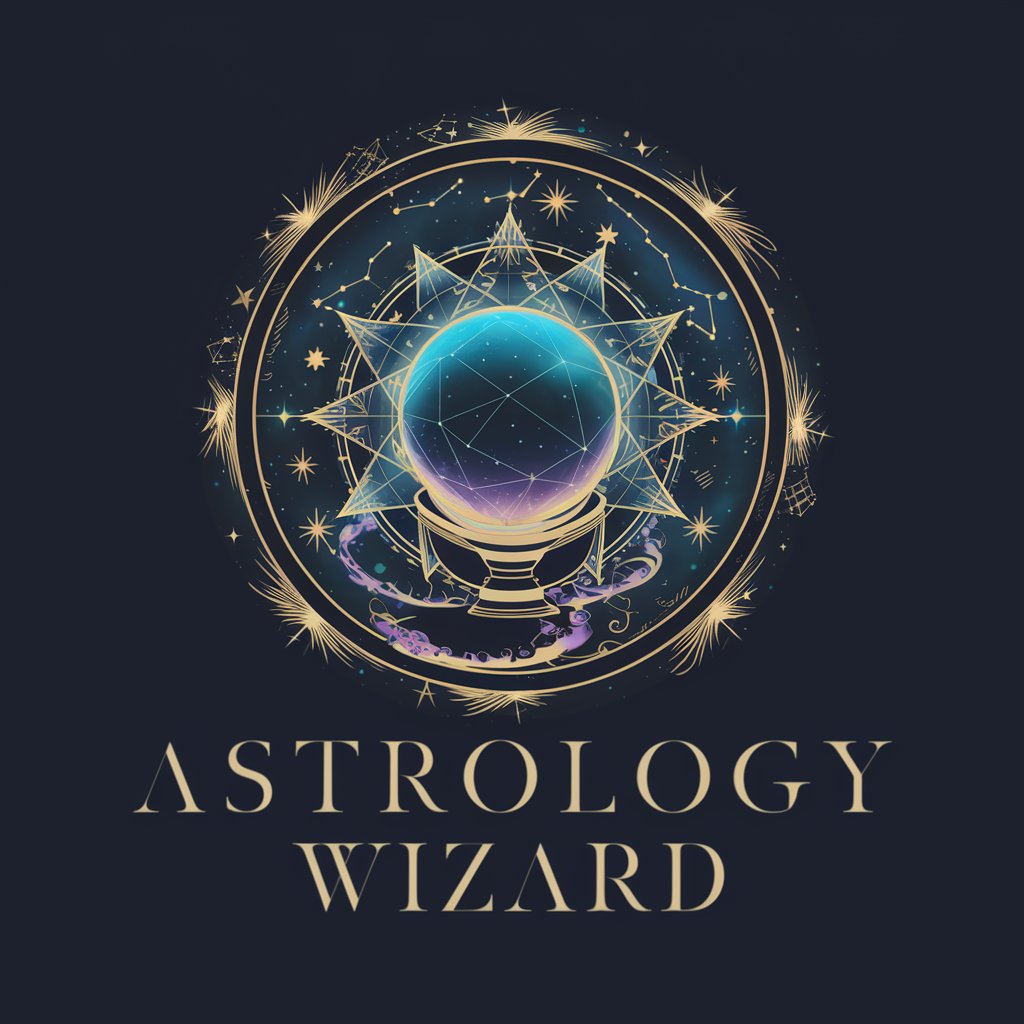
WebCraft Wizard
AI-powered web design magic

Grammar Wizard
Polish Your Text with AI-Powered Precision

Code Specialist
Elevate Your Code with AI-Powered Optimization

Tokenomics Specialist
Deciphering Crypto Economies with AI

Linux Specialist
Empowering Linux expertise with AI
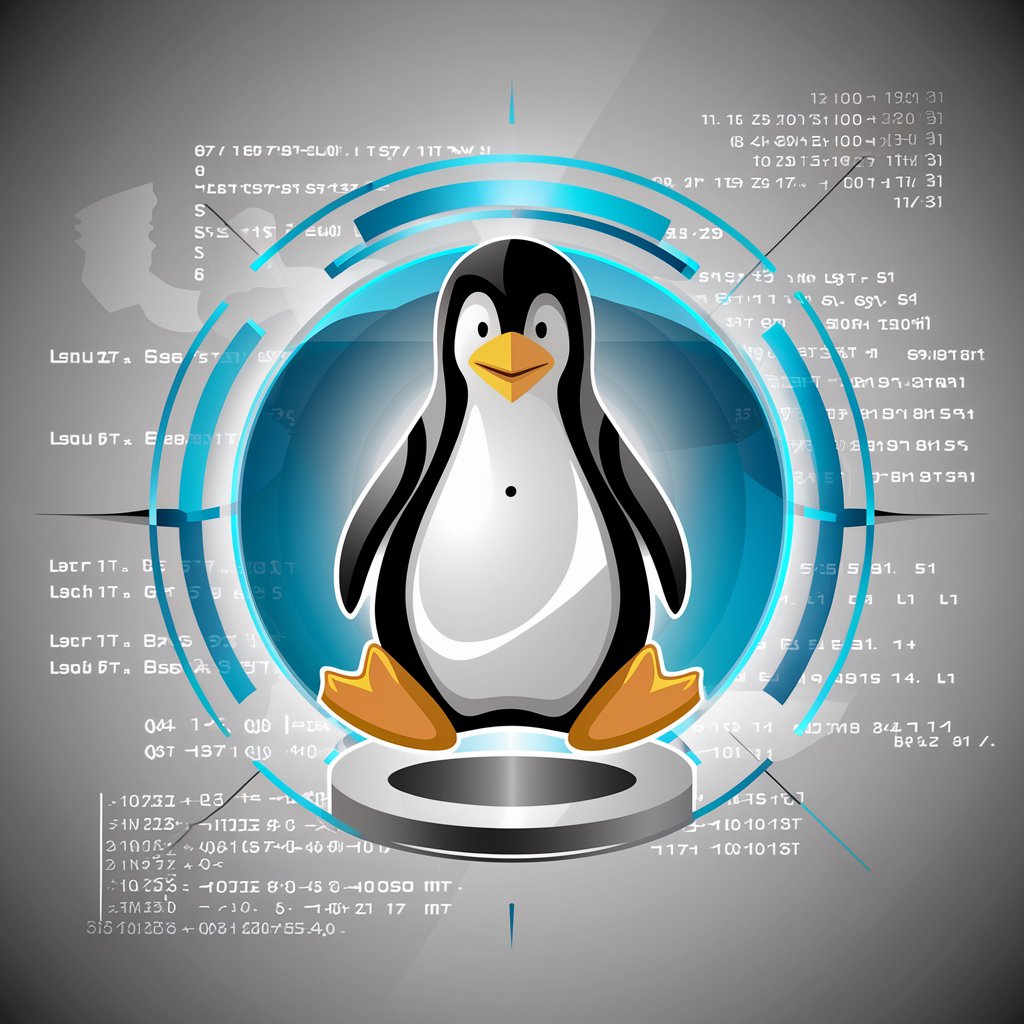
MacOS Specialist
Powering your Mac coding setup with AI.

SMM Specialist
Elevate Your Social Media with AI Power

Rewrite Specialist
Elevate your writing with AI-powered precision

Frequently Asked Questions about PowerApps Specialist
What is PowerApps Specialist?
PowerApps Specialist is a platform designed to empower businesses, particularly small to medium enterprises, to create custom applications addressing their unique operational needs without extensive coding knowledge. It facilitates rapid app development, enabling businesses to automate workflows and improve efficiency.
Who can benefit from using PowerApps Specialist?
Small to medium businesses looking to digitize and automate their processes, as well as larger organizations aiming to empower their non-technical staff as citizen developers, can significantly benefit from PowerApps Specialist. It's also ideal for project managers and IT professionals seeking to quickly deploy custom business solutions.
Can I integrate external data into PowerApps created with PowerApps Specialist?
Yes, PowerApps Specialist allows the integration of various data sources, including Microsoft SharePoint, Excel, SQL Server, and more, enabling you to create rich, interactive applications that leverage existing business data.
Is coding knowledge required to use PowerApps Specialist?
No, PowerApps Specialist is designed for users without extensive coding skills. It offers a user-friendly interface with drag-and-drop functionality, pre-built templates, and easy data integration, making app development accessible to everyone.
How does PowerApps Specialist ensure my applications are secure?
PowerApps Specialist leverages Microsoft’s robust security measures, ensuring that applications built with it adhere to industry-leading security standards. It includes features like role-based access control, data loss prevention policies, and encryption to safeguard your applications and data.





