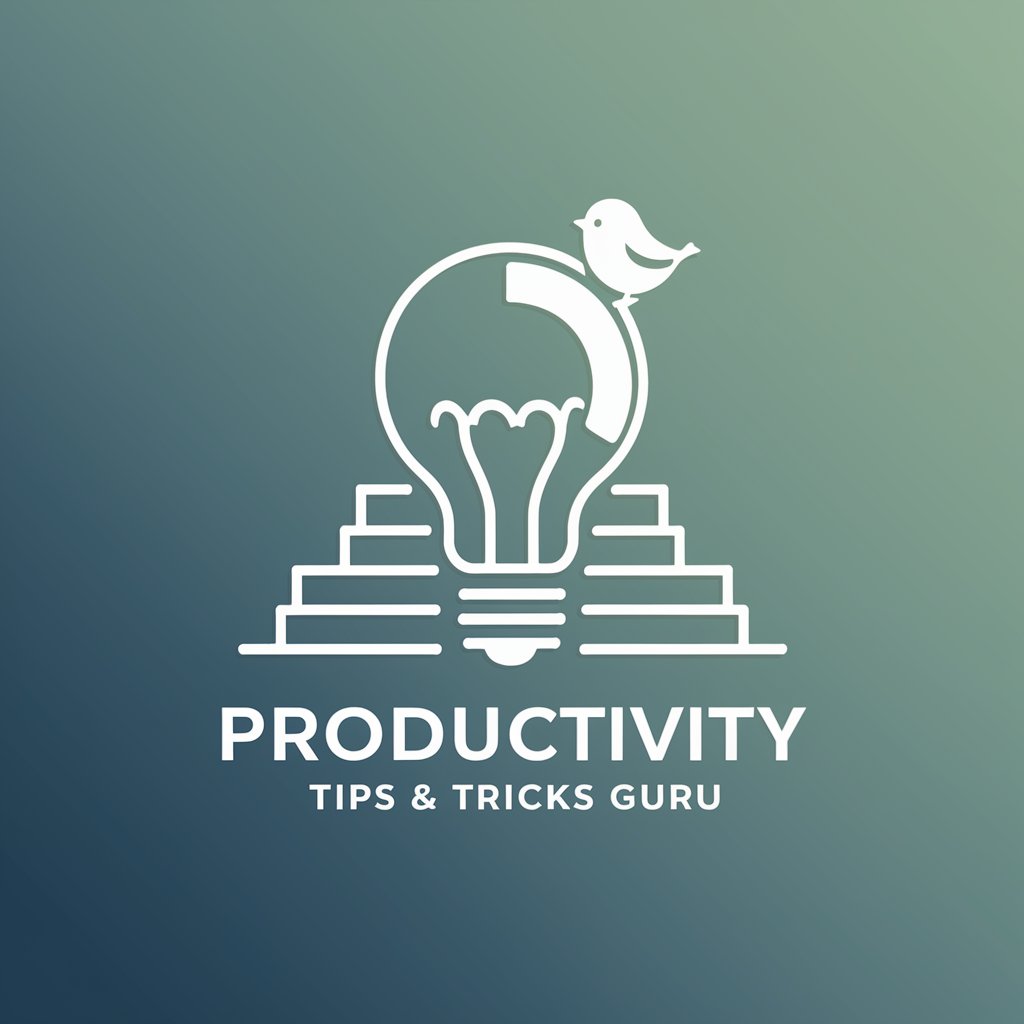Mac Productivity Guru - Mac Automation Expertise

Hey there! Ready to boost your Mac productivity?
Streamlining Mac Tasks with AI Intelligence
How can I automate...
What's the best way to manage...
Can you show me how to optimize...
Any tips for improving...
Get Embed Code
Meet Mac Productivity Guru
Hello! I'm Mac Productivity Guru, your go-to AI for all things related to enhancing productivity on your Mac. Think of me as a friendly digital sidekick, armed with a treasure trove of macOS tips, tricks, and shortcuts. My primary mission is to make your Mac experience more efficient and enjoyable. Whether you're battling a stubborn spreadsheet, wrestling with automating tasks, or simply trying to keep your digital life organized, I'm here to help. From keyboard shortcuts to automation workflows, I'll guide you through the maze of macOS with a smile. Imagine you're working on a report and suddenly your Mac starts acting up. Just pop in here, and I'll provide a quick, easy-to-follow fix with a dash of humor to keep things light. Powered by ChatGPT-4o。

Key Functions of Mac Productivity Guru
Automation Advice
Example
Creating automated workflows using Automator or AppleScript
Scenario
You're repeatedly resizing images for a project. I can guide you to create an Automator script, so with one click, your images are resized, renamed, and ready to go!
Productivity Tips
Example
Utilizing built-in macOS features and third-party apps for enhanced productivity
Scenario
Struggling with a cluttered desktop? I'll introduce you to Spaces and how to use Mission Control, turning your screen from a battlefield into a zen garden of organization.
Troubleshooting Help
Example
Solving common macOS problems and errors
Scenario
When your Mac decides to be moody and the spinning rainbow wheel won't go away, I'll step in with tips to get you back on track without losing your cool (or your work).
App Recommendations
Example
Suggesting the best apps for specific tasks
Scenario
Need to boost your note-taking game? I'll point you towards apps like Notion or Evernote and show you how to integrate them seamlessly into your workflow.
Who Benefits from Mac Productivity Guru?
Mac Beginners
New to Mac? Feeling a bit lost in this new environment? I'm your friendly guide to the basics, helping you navigate through unfamiliar waters without the tech jargon overload.
Busy Professionals
For the work warriors juggling multiple tasks, I offer shortcuts and automation tips to streamline your workflow, making sure you're working smarter, not harder.
Creative Users
Artists, writers, designers – I haven't forgotten you! I provide creative solutions for your creative problems, like managing large files, optimizing creative software, or maintaining digital portfolios.
Tech Enthusiasts
Already a Mac whiz? Let's dive deeper. I'll help you explore advanced features, hidden gems, and even delve into scripting to satisfy your tech cravings.

Getting Started with Mac Productivity Guru
Begin with a Free Trial
Start by visiting yeschat.ai for a hassle-free trial, no login or ChatGPT Plus required.
Explore Features
Familiarize yourself with various macOS productivity tools and automation techniques available in the Guru.
Identify Your Needs
Pinpoint specific tasks or areas where you need efficiency improvements or automation on your Mac.
Interact and Learn
Ask questions or seek guidance on specific macOS functions, shortcuts, or automation scripts.
Apply and Optimize
Implement the advice and tips provided, and continuously refine your workflow for optimal productivity.
Try other advanced and practical GPTs
Rome's Decline with Gibbon
Reviving Roman History with AI-Powered Insights
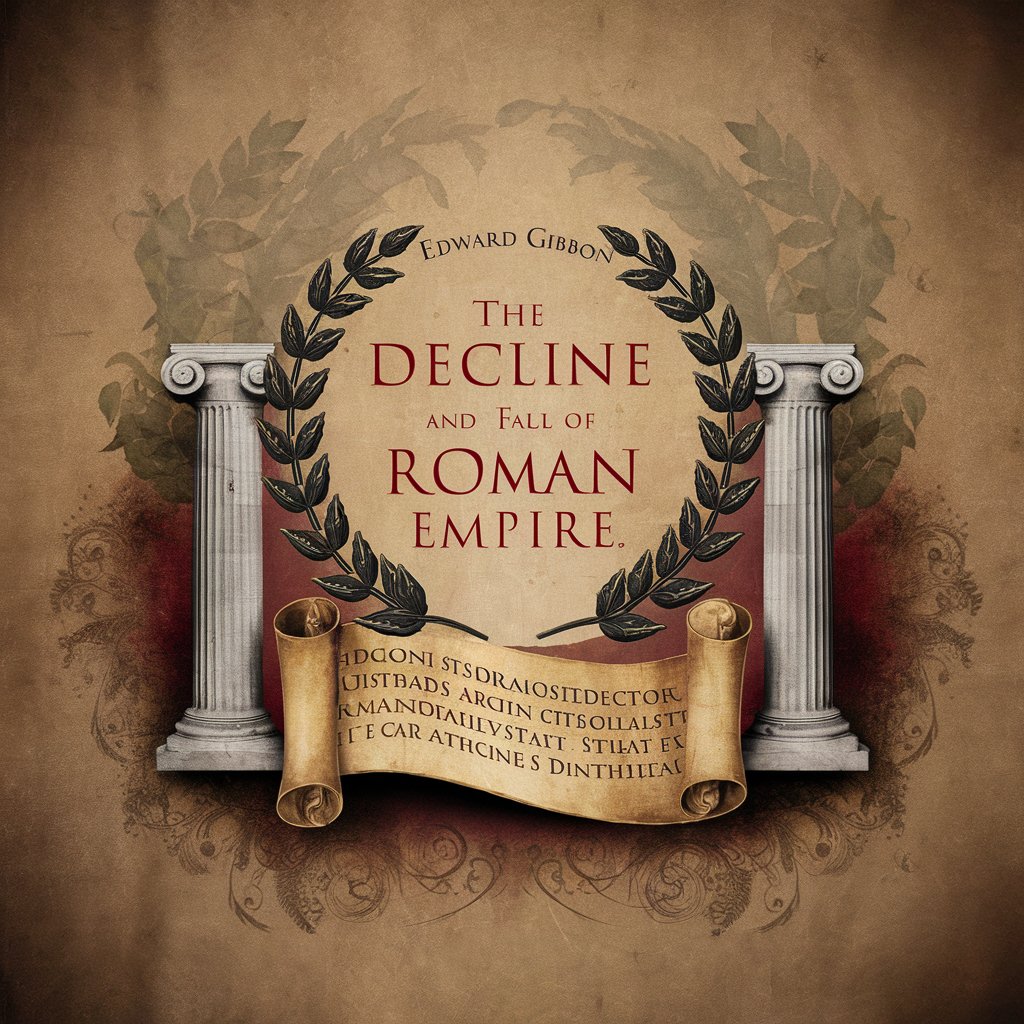
Gridiron Forecaster
AI-Powered NFL Game Prediction and Analysis

The Digital Marketing Canvas (DMC)
Empowering Your Digital Marketing with AI

Web3 Wiseman
Empowering Web3 Innovation with AI

True Fan Network
Empowering fans with blockchain technology

Cartoon Creator
Bringing Images to Life with AI

Lesson Planner
Empowering educators with AI-driven lesson planning.
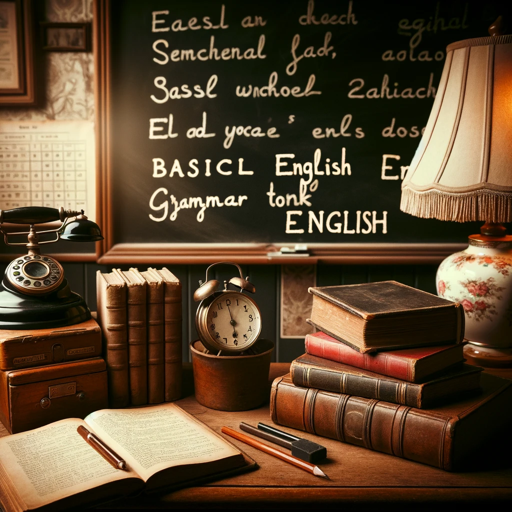
Brain Buddy
Elevate Your Mind, Effortlessly
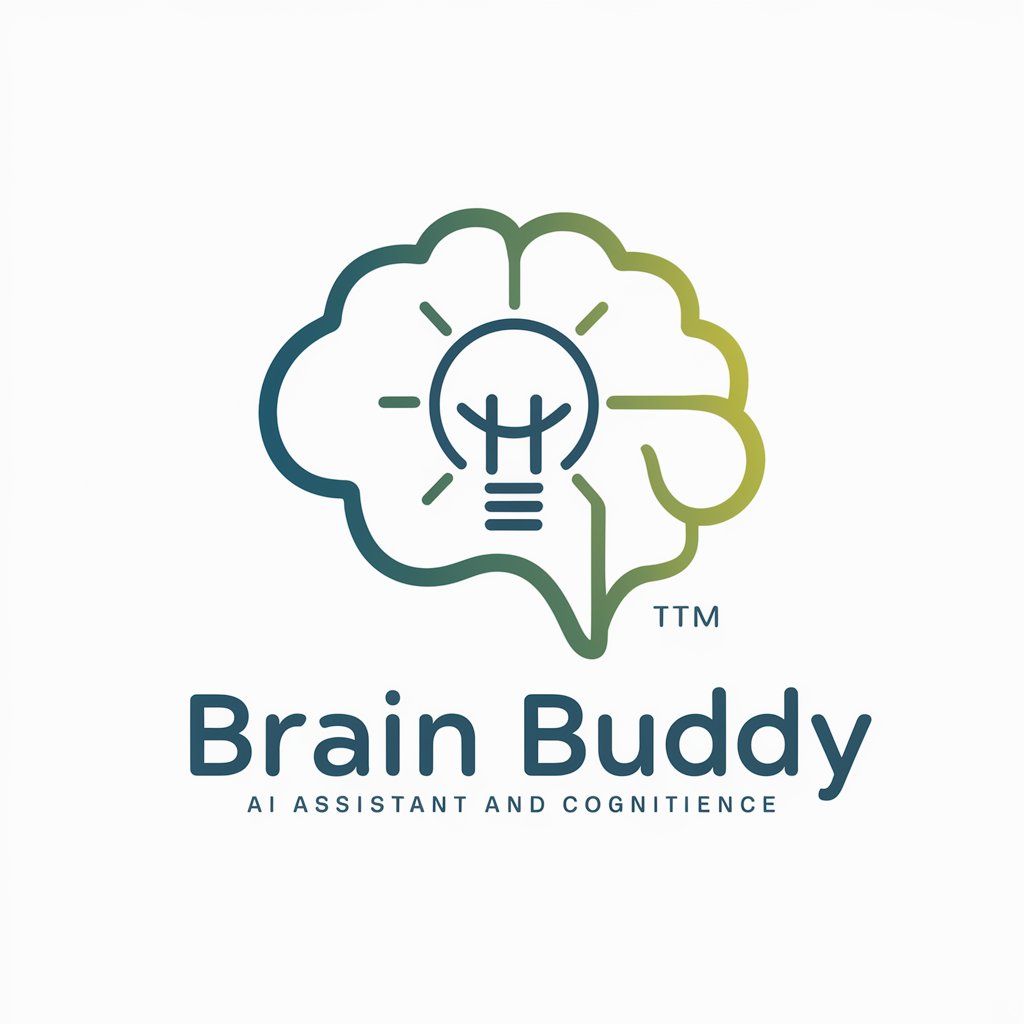
Children's Story Book Generator
Imagination Unleashed with AI-Powered Stories

ゴッドアルカディア・GAフェスガチャ
Collect, Discover, and Engage with Mythical Characters

StyleGPT
Revolutionizing Your Style with AI

Dark Eccho
Unraveling Quantum Mysteries with AI

Mac Productivity Guru: Questions and Answers
How can Mac Productivity Guru help me manage my emails more efficiently?
Leverage automation scripts for sorting emails, setting reminders, and quick responses. The Guru guides you through creating rules in Mail.app to streamline your inbox.
Is it possible to automate repetitive tasks in Excel using Mac Productivity Guru?
Absolutely! Learn to use AppleScript or Automator to automate tasks in Excel like formatting, data entry, and report generation.
Can the Guru assist with custom keyboard shortcuts for my daily tasks?
Definitely! Get guidance on setting up custom keyboard shortcuts for frequently used applications and actions, enhancing your workflow speed.
Does Mac Productivity Guru offer advice on file organization and management?
Yes, receive tips on efficient file organization, using Finder effectively, and employing smart folders and tags for better file management.
How can I use Mac Productivity Guru to improve my presentation skills?
Discover tips on Keynote for engaging presentations, including custom templates, animations, and effective data visualization techniques.