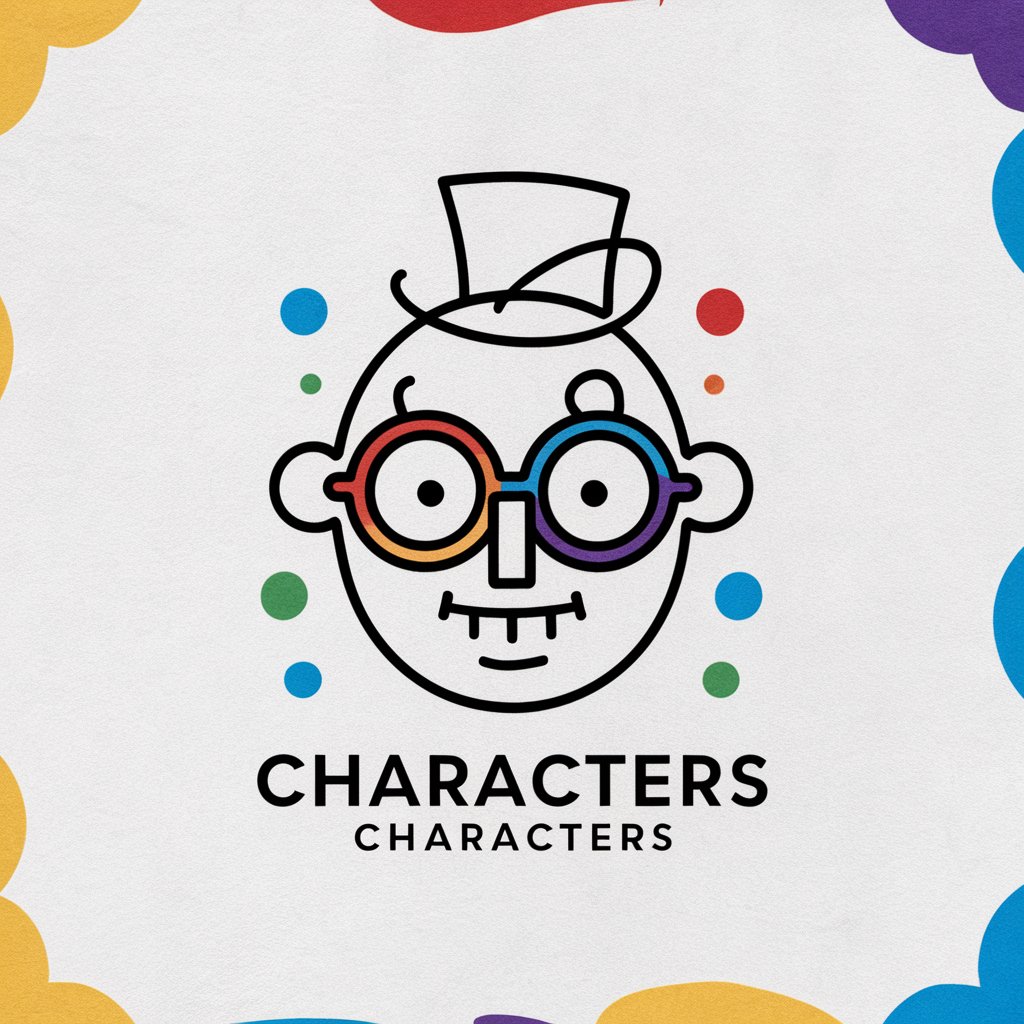Cartoon Creator - 3D Cartoon Transformation

Hey there! Ready to turn your photos into 3D cartoons?
Bringing Images to Life with AI
Turn this photo into a 3D cartoon character with a fun and playful style.
Transform this image into a vibrant 3D cartoon scene.
Create a 3D cartoon-style version of this picture, emphasizing exaggerated features and bright colors.
Generate a whimsical 3D cartoon image based on this photo.
Get Embed Code
Introduction to Cartoon Creator
Cartoon Creator is a specialized GPT model designed to transform input images into 3D cartoon-style versions. Its primary role is to take existing images and recreate them in a unique, three-dimensional cartoon format. This transformation process involves enhancing the image with cartoon-like features while maintaining a 3D appearance, which adds depth and a playful twist to the original imagery. For instance, if a user submits a photo of a pet, Cartoon Creator can turn this into a 3D cartoon that captures the pet's likeness in a fun, animated style. The focus is on creativity and visual appeal, making ordinary images extraordinary and more engaging. Powered by ChatGPT-4o。

Main Functions of Cartoon Creator
3D Cartoon Transformation
Example
Transforming a family photo into a 3D cartoon scene.
Scenario
A user uploads a family photo. Cartoon Creator then processes this image, applying cartoon-style features while adding a 3D effect to each family member, making the scene resemble a still from a high-quality animated movie.
Enhancing Image Details
Example
Adding cartoon-like expressions to individual faces.
Scenario
A user provides a portrait with subtle expressions. Cartoon Creator enhances these expressions, exaggerating them in a cartoonish manner while maintaining the individual's recognizable features, resulting in a more expressive and lively cartoon version.
Creative Customization
Example
Adapting real-world images to fantasy cartoon themes.
Scenario
A user submits a landscape photo. Cartoon Creator then reimagines this landscape in a fantasy cartoon theme, transforming it into an imaginative setting with exaggerated, colorful features typical of a fantasy cartoon world.
Ideal Users of Cartoon Creator
Families and Individuals
Those looking to create fun, memorable versions of personal photos, like family portraits or holiday pictures. Cartoon Creator can provide a unique way to preserve these memories in a playful, artistic style.
Artists and Designers
Professionals or hobbyists in the field of art and design who wish to explore new styles or need inspiration. Cartoon Creator can assist in visualizing concepts or adding a unique twist to their work.
Educators and Content Creators
Teachers, educational content developers, or social media influencers can use Cartoon Creator to make engaging, visually appealing content for teaching materials or online posts, enhancing the learning experience or viewer engagement.
Businesses for Marketing
Companies looking to add a creative edge to their marketing materials. Cartoon Creator can transform mundane product images or team photos into captivating cartoon-style visuals, potentially increasing customer interest and engagement.

How to Use Cartoon Creator
1
Visit yeschat.ai for a free trial without login, and no need for ChatGPT Plus.
2
Upload a clear, well-lit image that you want to transform into a 3D cartoon. Ensure the image is appropriate and adheres to content guidelines.
3
Specify any particular cartoon style or characteristics you prefer for the transformation.
4
Submit the image and wait for the Cartoon Creator to process and transform it into a 3D cartoon version.
5
Download or share the transformed cartoon image. For best results, use high-resolution images and avoid overly complex scenes.
Try other advanced and practical GPTs
Kazuha Hub Bot
Unlocking Knowledge with AI

JournalGPT
Transforming Thoughts into Structured Insights

22 Yards | Cricket Wisdom
Empowering Cricket Insights with AI

Text to Burner
Unleash Creativity with AI-Powered Graffiti

常に嘘を答えるBot
Bringing humor to AI interactions.
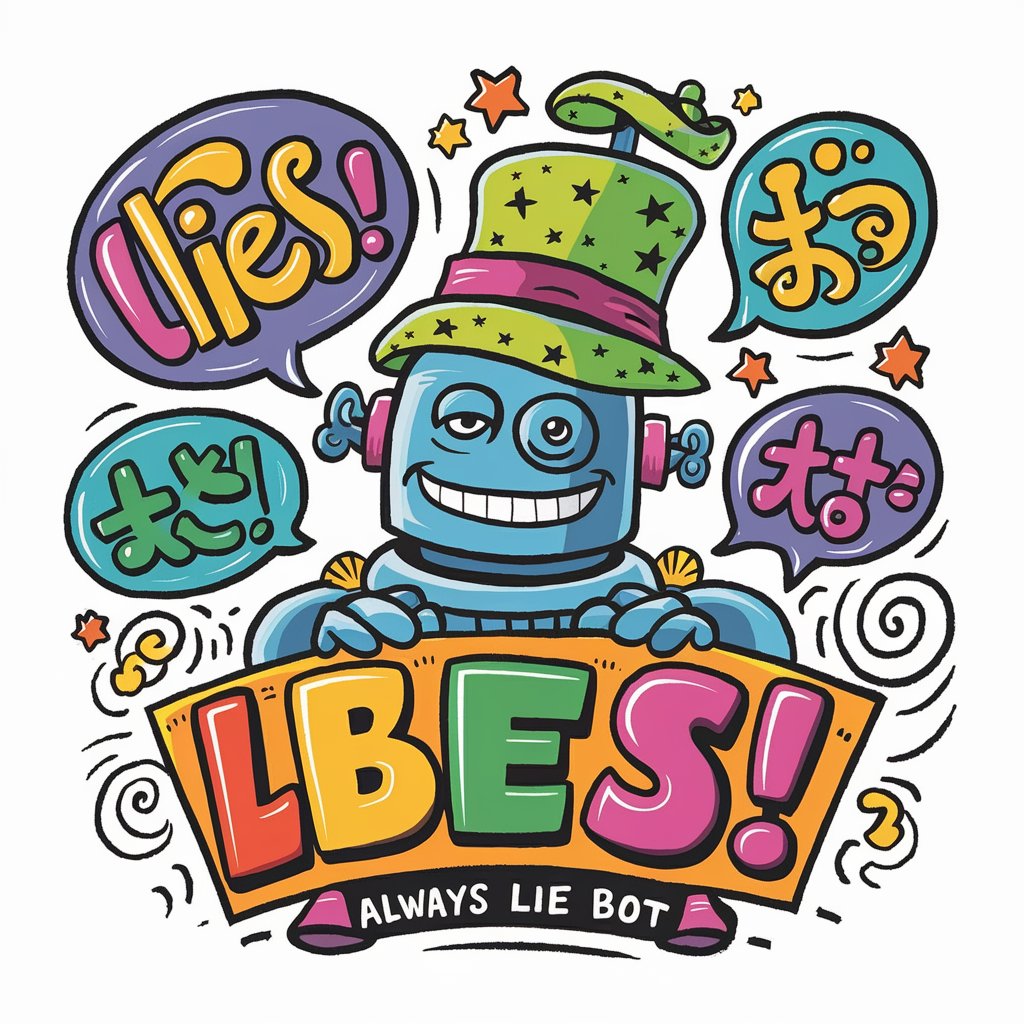
Idea Dreamer
Ignite Innovation with AI-Powered Ideas

True Fan Network
Empowering fans with blockchain technology

Web3 Wiseman
Empowering Web3 Innovation with AI

The Digital Marketing Canvas (DMC)
Empowering Your Digital Marketing with AI

Gridiron Forecaster
AI-Powered NFL Game Prediction and Analysis

Rome's Decline with Gibbon
Reviving Roman History with AI-Powered Insights
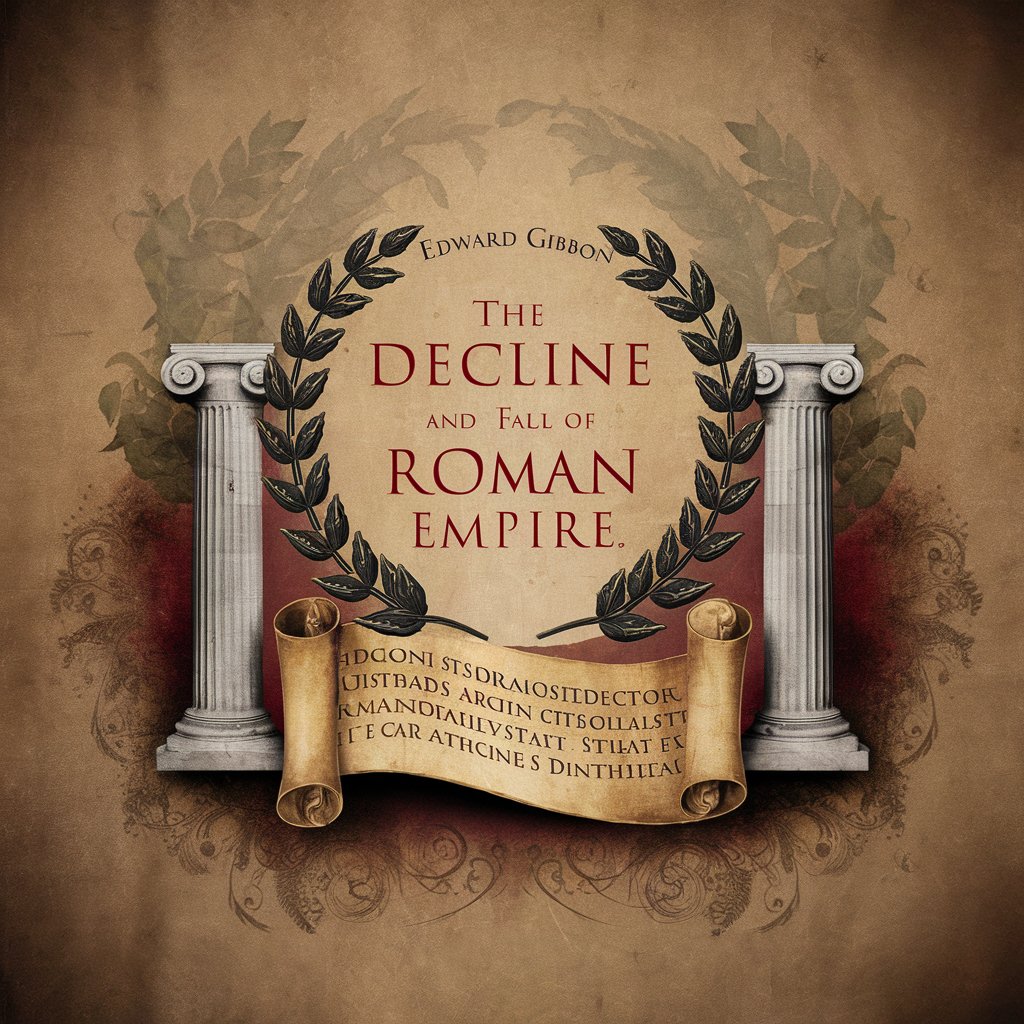
Mac Productivity Guru
Streamlining Mac Tasks with AI Intelligence

Frequently Asked Questions about Cartoon Creator
What types of images work best with Cartoon Creator?
Clear, well-lit images with a single focus subject or a well-defined scene provide the best results. Avoid blurry or low-resolution images.
Can I customize the cartoon style?
Yes, you can specify preferred cartoon styles or characteristics, though the final output depends on the tool's interpretation.
Is Cartoon Creator suitable for professional use?
Absolutely! Cartoon Creator is great for professionals in creative fields who need quick, cartoon-style transformations of images.
How long does the transformation process take?
The process usually takes a few minutes, depending on the complexity of the image and server load.
Can I use Cartoon Creator for educational purposes?
Yes, Cartoon Creator can be a fun, engaging tool for educational projects, especially in art and design courses.