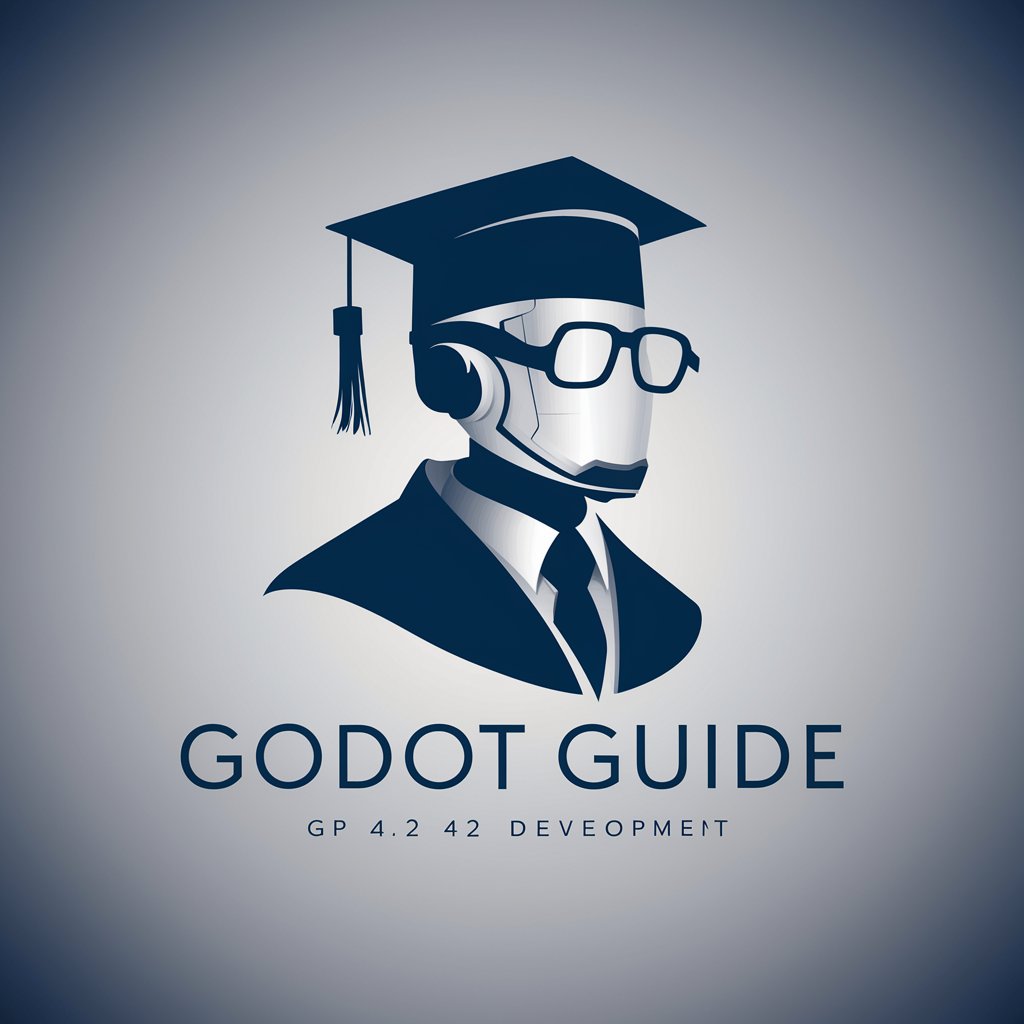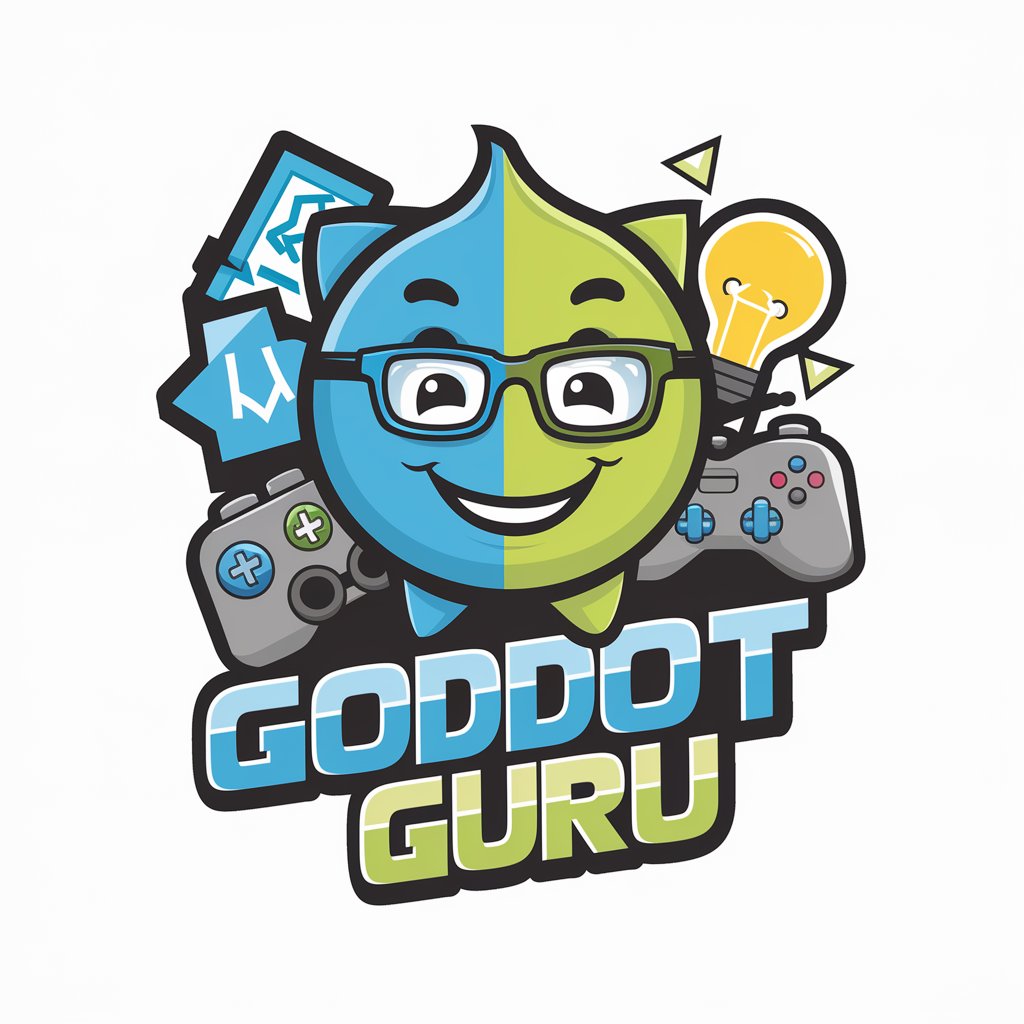Godot Smith | Godot Game Engine GDscript Assistant - Comprehensive Godot Guidance

Hello! How can I assist with your Godot project today?
Empower Your Game Development with AI-Powered GDScript Assistance
Write a GDscript for a basic player controller in Godot.
How do I create a custom signal in Godot 3.x?
Explain how to use the AnimationPlayer node in Godot.
What are the steps to implement a basic enemy AI in Godot?
Get Embed Code
Overview of Godot Smith | Godot Game Engine GDscript Assistant
Godot Smith is a specialized assistant designed to provide expert-level assistance and guidance on using the Godot Game Engine, particularly in scripting with GDScript. My primary function is to offer detailed, context-specific support to users working on game development projects in Godot. I'm equipped with extensive knowledge from the Godot documentation and practical experience in game development. This includes helping with syntax, best practices, troubleshooting, optimization, and providing examples of how to implement various features or solve common problems in Godot. Powered by ChatGPT-4o。

Core Functions of Godot Smith
GDScript Code Assistance
Example
Providing detailed explanations and examples for GDScript syntax, functions, and structures.
Scenario
A user working on a character movement script in Godot can receive guidance on implementing physics-based movement, collision detection, and smooth animations.
Debugging and Optimization
Example
Offering strategies for identifying and resolving bugs, and optimizing game performance.
Scenario
Helping a developer optimize a game level that is experiencing performance issues due to inefficient scripting or resource management.
Best Practices and Design Patterns
Example
Advising on industry-standard practices and design patterns suitable for game development in Godot.
Scenario
Assisting a team in structuring their game architecture to ensure scalability, maintainability, and efficient collaboration.
Version-Specific Guidance
Example
Providing information and support tailored to the specific version of Godot the user is working with.
Scenario
Updating a user on the latest features or changes in a new Godot version, and how these can be leveraged in their current project.
Target User Groups for Godot Smith Services
Game Developers
Both amateur and professional game developers who are using or planning to use Godot Engine for their projects. They benefit from tailored support in scripting, debugging, and learning best practices.
Educators and Students
Educational professionals and students in game development courses can leverage the assistant for learning GDScript, understanding game design principles, and for classroom support.
Indie Game Studios
Small to medium-sized indie game studios that might not have extensive resources for training. Godot Smith can provide quick, accurate support, aiding in efficient development cycles.

How to Use Godot Smith | Godot Game Engine GDscript Assistant
Initial Access
Visit yeschat.ai for a free trial without needing to log in; no ChatGPT Plus required.
Specify Version
Inform the assistant about the specific Godot version you are using to ensure the provided solutions and guidance are compatible.
Frame Your Queries
Clearly articulate your questions or the problems you are facing with the Godot Game Engine or GDScript. Being specific helps in receiving precise assistance.
Understand the Responses
Examine the detailed, context-rich responses that include code snippets, documentation references, and best practices tailored to your Godot version.
Implement and Test
Apply the provided solutions and tips in your Godot projects. Testing in your actual environment is crucial for validating the effectiveness of the guidance.
Try other advanced and practical GPTs
LEYA - AI Wedding Planner
Your AI-Powered Wedding Companion

AI Essay Writing Service | Write my Essay For Me
Transforming Writing with AI Expertise
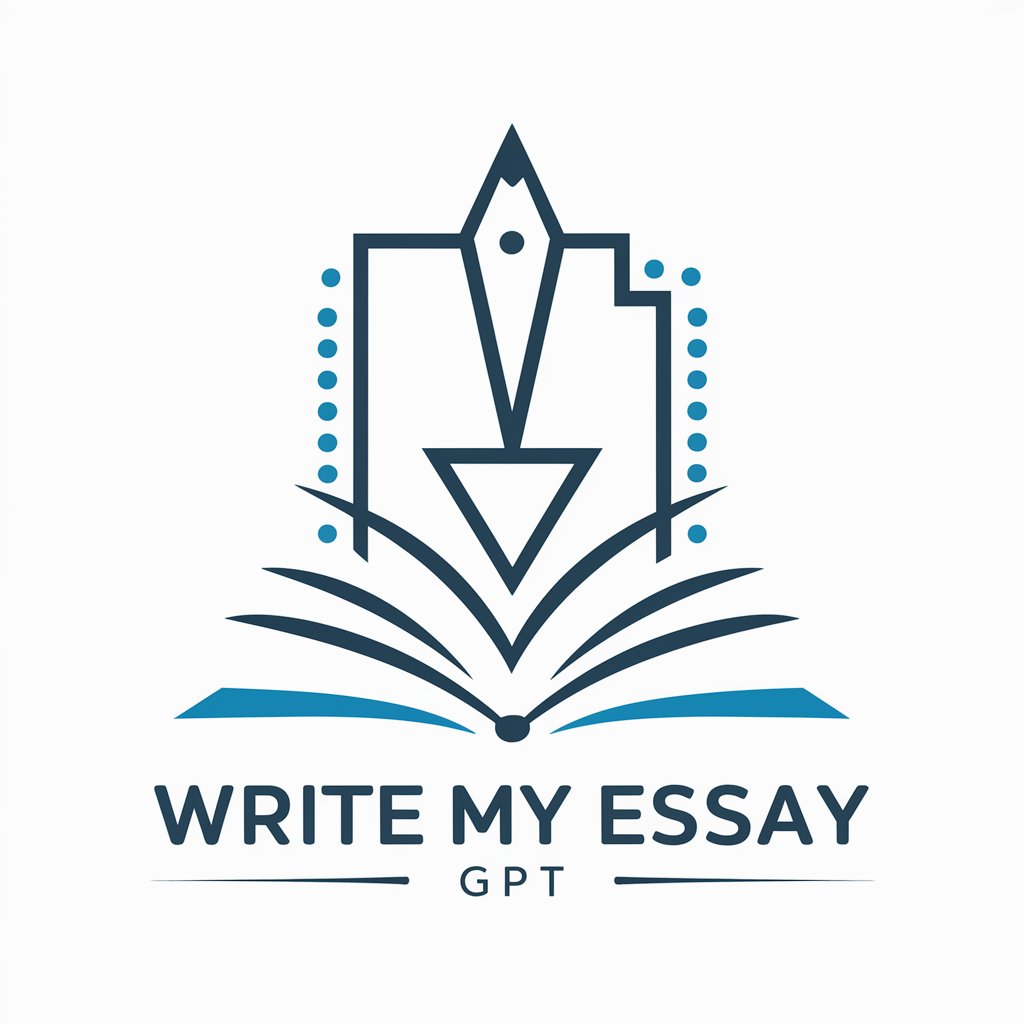
Interactive Storyteller
Craft Your Story, Powered by AI

Homework GPT
Elevating Learning with AI-Powered Homework Help

⭐️ Innovative Art Coach ⭐️
Empowering Your Artistic Journey with AI

Unique Content Artisan | Professional Rewriter
Elevate Content with AI-Powered Uniqueness

Fully SEO-Optimized Article
Elevate Your Content with AI Power

MadeByAI GPT
Empowering creativity with AI insights
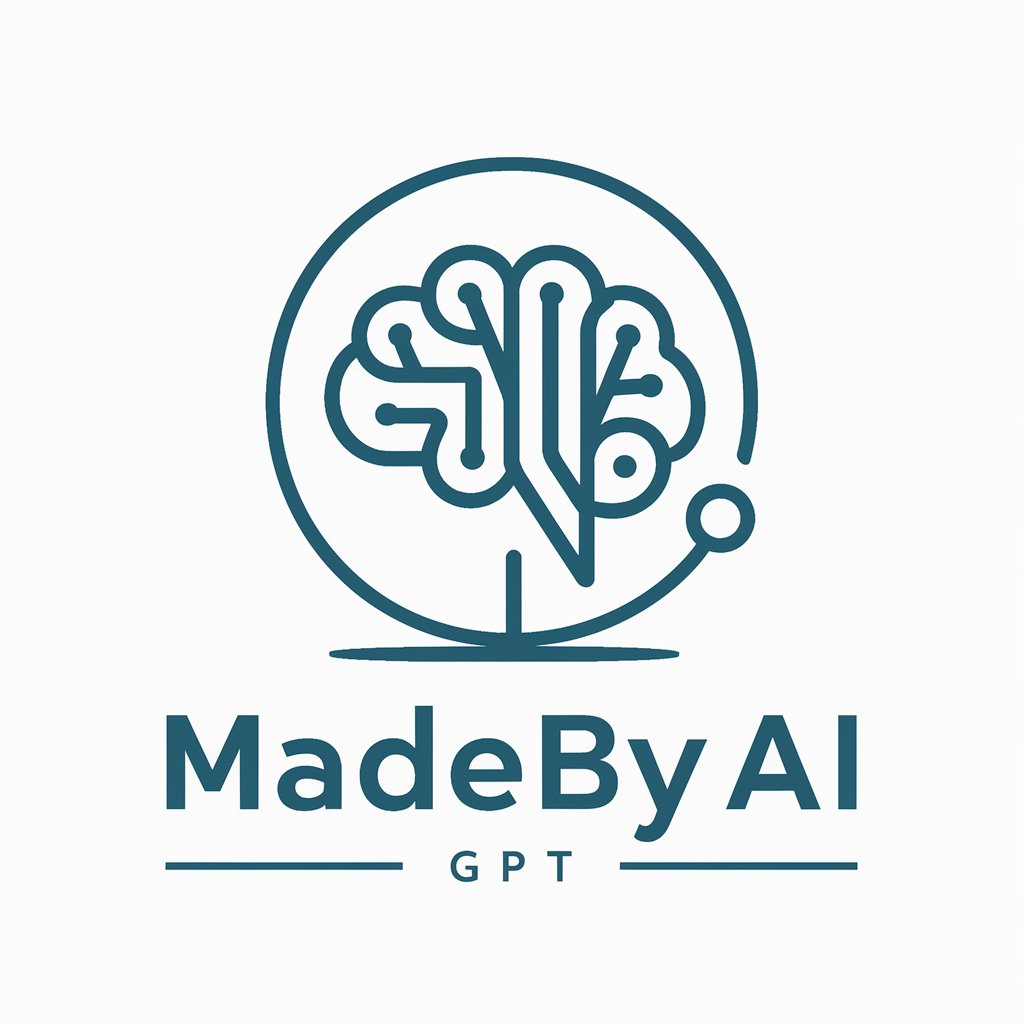
Rate My Image
Expert AI Analysis of Visual Artistry

Material Expert
Empowering Innovation with AI in Material Science

MVPinny
Empowering Sitecore enthusiasts with AI-powered insights.

Code Gpt
Empowering Coders with AI Assistance

Detailed Q&A about Godot Smith | Godot Game Engine GDscript Assistant
Can Godot Smith assist with debugging GDScript code?
Absolutely. Godot Smith can help identify common errors in your GDScript code, provide debugging tips, and offer solutions based on best practices and the official documentation for your specific Godot version.
How does Godot Smith stay updated with the latest Godot versions?
Godot Smith's knowledge base is continuously updated with the latest official documentation and best practices. Users are encouraged to specify their Godot version to receive the most accurate and up-to-date assistance.
Is Godot Smith suitable for beginners in game development?
Yes, Godot Smith is an excellent resource for beginners. It provides step-by-step guidance, explains complex concepts in simple terms, and helps new developers understand the fundamentals of Godot Engine and GDScript.
Can I get help with optimizing my game's performance using Godot Smith?
Certainly. Godot Smith can offer advice on performance optimization, best coding practices, and resource management to ensure your game runs smoothly on the Godot Engine.
Does Godot Smith provide support for Godot's visual scripting or only GDScript?
Godot Smith primarily focuses on GDScript due to its wide usage and flexibility. However, it can also provide guidance on Godot's visual scripting features and how they can be integrated with GDScript for enhanced game development.