
PDF GPT - PDF Text Analysis and Interpretation

Hello, how can I assist you with your PDF today?
AI-Powered Insight from Every PDF
Analyze the contents of this PDF and summarize the key points.
Extract all the data tables from the attached PDF document.
Identify and list all the references cited in this academic paper PDF.
Provide a detailed breakdown of the financial statements in this PDF.
Get Embed Code
Overview of PDF GPT
PDF GPT is a specialized version of the ChatGPT model, designed specifically for handling and interpreting PDF documents. Its core functionality revolves around analyzing, extracting, and processing information from PDF files, transforming complex data into understandable and accessible formats. This model is adept at maintaining a professional and formal communication style, aligning with the serious nature of the documents it handles. For example, when provided with a PDF containing a scientific research paper, PDF GPT can summarize the paper's key points, elucidate technical terms, and even cross-reference findings within the document. Powered by ChatGPT-4o。

Core Functions of PDF GPT
Document Summarization
Example
Summarizing a lengthy legal document to highlight its main clauses and stipulations.
Scenario
A legal professional uploads a contract PDF to quickly understand its key terms without reading the entire document.
Data Extraction and Analysis
Example
Extracting data tables from a financial report and providing an analysis of the financial health of a company.
Scenario
An analyst uploads an annual report PDF to glean key financial metrics and trends.
Information Verification
Example
Comparing information in a PDF with known facts or data to verify its accuracy.
Scenario
A researcher checks the accuracy of historical data in a PDF against established records.
Target User Groups for PDF GPT
Academics and Researchers
This group benefits from PDF GPT's ability to swiftly digest and summarize scholarly articles, compare research findings, and elucidate complex scientific concepts contained within academic PDFs.
Legal Professionals
Lawyers and legal aides use PDF GPT to quickly review legal documents, contracts, and case files, enabling efficient analysis of detailed legal language and clauses within these documents.
Business Analysts
Business analysts utilize PDF GPT to extract and interpret data from business reports, financial statements, and market research PDFs, aiding in decision-making processes and strategy formulation.

Guidelines for Using PDF GPT
1
Visit yeschat.ai to access a free trial of PDF GPT without the necessity for login or subscription to ChatGPT Plus.
2
Upload a PDF file for analysis. Ensure the document is clear and readable for optimal processing.
3
Specify your request or question related to the PDF content. Be as specific as possible for precise answers.
4
Review the extracted information or analysis provided by PDF GPT. Utilize the 'Clarify' or 'Elaborate' options for further details if necessary.
5
Apply the insights gained from PDF GPT to your context, whether for academic research, professional documentation, or personal understanding.
Try other advanced and practical GPTs
SEO Meta Crafter by quickcreator.io
Optimize meta tags with AI-powered precision.

Tax GPT
AI-Powered Tax Guidance At Your Fingertips

Anime Art AI
Unleash Creativity with AI-Powered Anime Art

Comic Creator
Bring stories to life with AI-powered comics.

GPT Builder
Empower Your Ideas with AI

Make Your GPT Better
Enhancing AI with Smart Optimization

LOGO MAKER ONLINE
Craft Your Brand Identity with AI
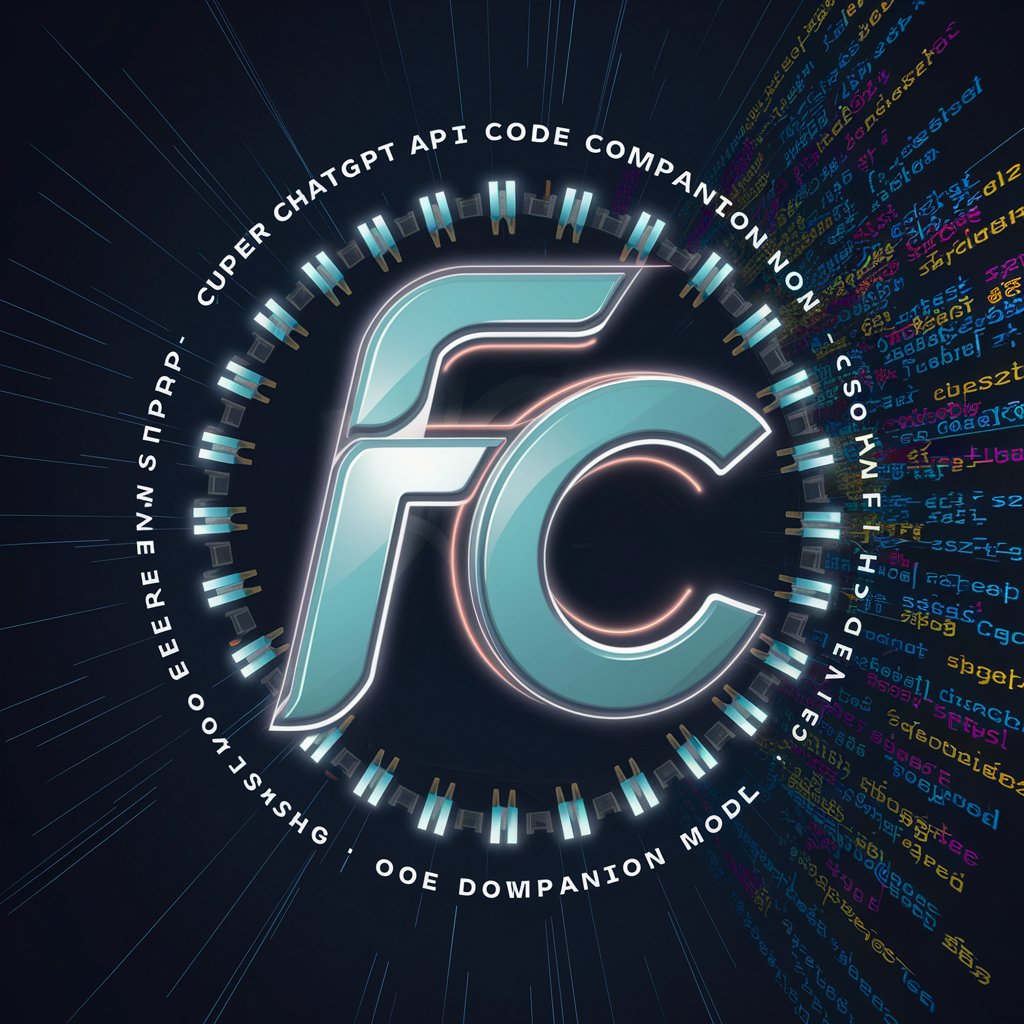
Writing Assistant
Elevate Your Writing with AI

Tech Stock Analyst
Navigating Tech Stocks with AI-Powered Precision

Progress Partner
Empowering Your Goals with AI

AI Flight
Navigate Air Travel with AI-Powered Ease

AI Bank
Navigate Finance with AI-Powered Precision

Frequently Asked Questions about PDF GPT
Can PDF GPT extract data from scanned PDFs?
PDF GPT can process text from scanned PDFs if they are clear and have been OCR-processed. However, the accuracy depends on the quality of the scan and OCR.
How does PDF GPT handle confidential documents?
PDF GPT prioritizes security and confidentiality. Uploaded documents are processed and not stored or used for any other purpose.
Is there a limit to the size of PDFs PDF GPT can analyze?
There might be limitations on the file size or number of pages PDF GPT can process efficiently, typically dictated by the platform's technical capabilities.
Can PDF GPT interpret complex graphs or images in PDFs?
PDF GPT specializes in text analysis. It may provide basic interpretations of graphs or images, but detailed analysis of complex visuals is limited.
Does PDF GPT support multiple languages in PDF documents?
PDF GPT is capable of processing PDFs in various languages, though its proficiency and accuracy are higher in English and widely spoken languages.





