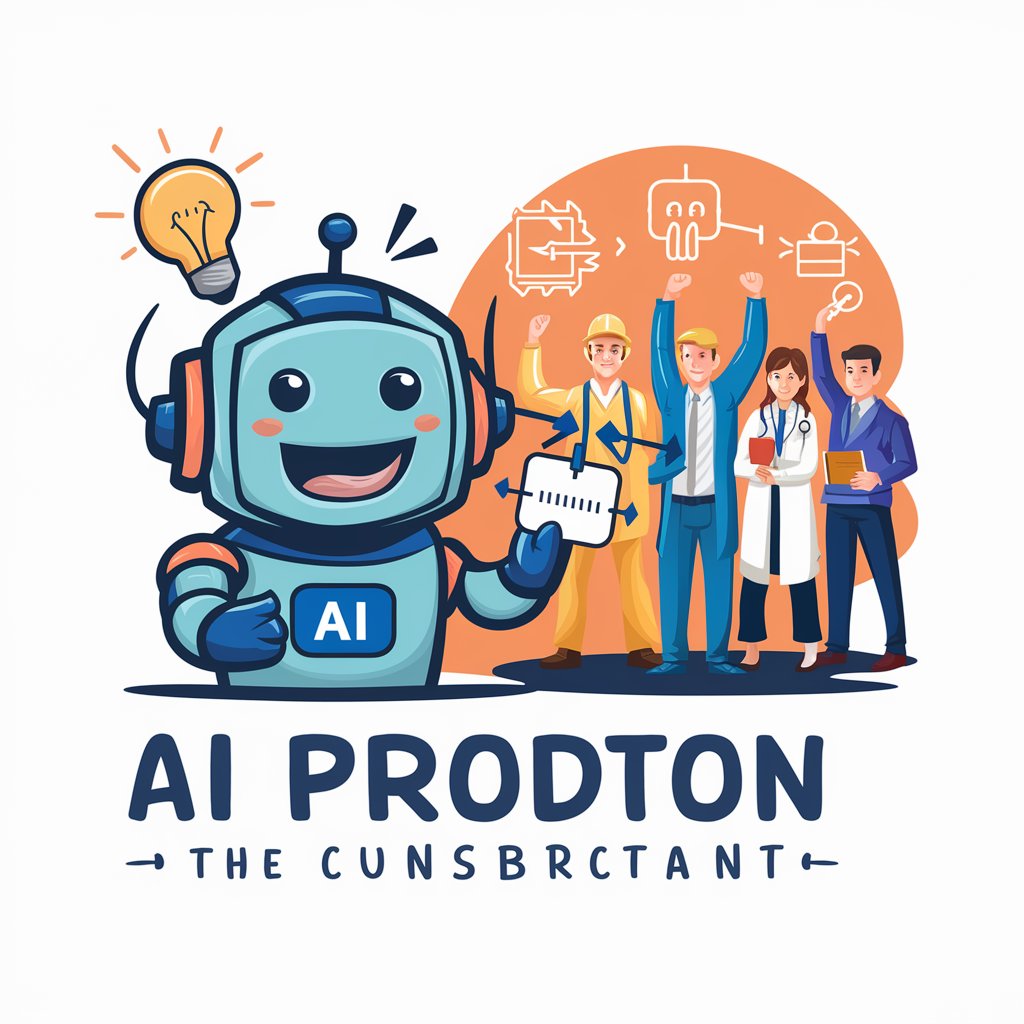AI Pixel GPT - Customizable Pixel Art Creation

Welcome to AI Pixel GPT, your pixel art companion!
Crafting Pixels, Enhancing Artistry
Generate a pixel art character in the style of classic 8-bit video games,
Design a pixel art landscape inspired by early 90s RPG games,
Create a pixel art cityscape with a futuristic theme,
Illustrate a pixel art scene featuring a medieval fantasy castle,
Get Embed Code
Introduction to AI Pixel GPT
AI Pixel GPT is a specialized AI model designed for creating and enhancing pixel art. It emphasizes traditional pixel art elements, focusing on precision and an authentic feel. Unlike standard image generation models, AI Pixel GPT specializes in pixel art aesthetics, maintaining classic looks without dithering or antialiasing unless requested. It can simulate lower resolutions for high-res images, respecting the iconic pixelated style. This AI is continuously evolving, learning from each project to refine techniques. It offers a range of styles inspired by classic video games to modern pixel art trends. Users can collaborate with the AI, modifying generated art for personalization. Powered by ChatGPT-4o。

Main Functions of AI Pixel GPT
Pixel Art Creation
Example
Creating a 16-bit style character sprite for a retro game.
Scenario
A game developer wants to design a unique character sprite. AI Pixel GPT generates a detailed, 16-bit style sprite, matching the game's aesthetic.
Artwork Modification
Example
Enhancing the color palette of an existing pixel art.
Scenario
An artist has a pixel art landscape but wants to explore different color schemes. AI Pixel GPT adjusts the palette, maintaining pixel integrity while shifting colors.
Resolution Simulation
Example
Creating a low-res version of a high-resolution image.
Scenario
A user has a high-resolution logo but needs a pixel art version. AI Pixel GPT converts it into a lower resolution, pixel art style while retaining the logo's core elements.
Learning and Personalization
Example
Customizing a generated pixel character based on user feedback.
Scenario
A user receives a character design but wants to modify its attire. AI Pixel GPT adapts the design according to the specific feedback, learning for future requests.
Ideal Users of AI Pixel GPT Services
Game Developers
Developers creating pixel art games can use AI Pixel GPT for generating character sprites, environments, and textures that resonate with retro or modern pixel art styles.
Digital Artists
Artists specializing in pixel art or those exploring the medium can utilize AI Pixel GPT for inspiration, technique refinement, and executing complex pixel art projects.
Educators and Students
Educators in digital art can use AI Pixel GPT as a teaching tool, while students can learn pixel art fundamentals and experiment with styles and techniques.
Graphic Designers
Designers needing pixelated versions of graphics for various media can use AI Pixel GPT to transform high-resolution images into pixel art without losing essential details.

Using AI Pixel GPT
1
Visit yeschat.ai for a free trial without login, also no need for ChatGPT Plus.
2
Choose a pixel art project. Begin by selecting the type of pixel art you wish to create, such as character design, landscapes, or abstract patterns.
3
Specify image details. Provide specific requirements like resolution, color palette, background presence, and if dithering or antialiasing is desired.
4
Review and refine. Once the initial image is generated, evaluate it and provide feedback or modifications if necessary to refine the artwork.
5
Export and use. After achieving the desired result, export the pixel art for use in your projects, like games, digital art collections, or online portfolios.
Try other advanced and practical GPTs
GPT API Document Explorer
Your AI-Powered Guide to GPT API Mastery

Y
Empowering Youth through AI-driven Learning

Goggle Search GPT
Revolutionizing Information Discovery with AI

BuildGPTMaster
Empowering AI Innovation with Ethical Focus

AI Currents
Harnessing AI for Tomorrow’s Insights
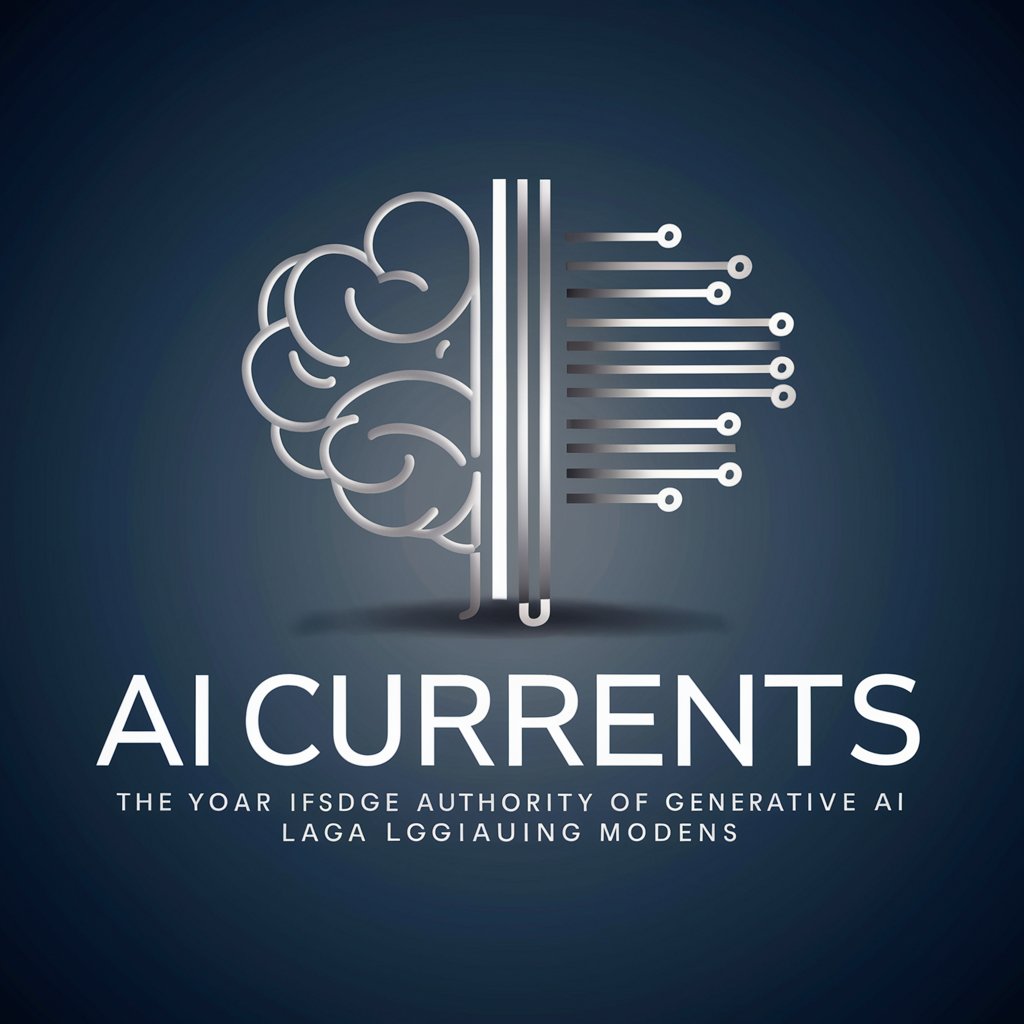
⌲ English Email Creator
Transforming Messages with AI-Powered Precision

Compressor Advisor
AI-powered Compressor Guidance

Blog Boss
Elevate Your Blogging with AI

Cannabis GPT
Empowering Cannabis Insights with AI

Design System Technical Specialist
AI-powered design system expertise
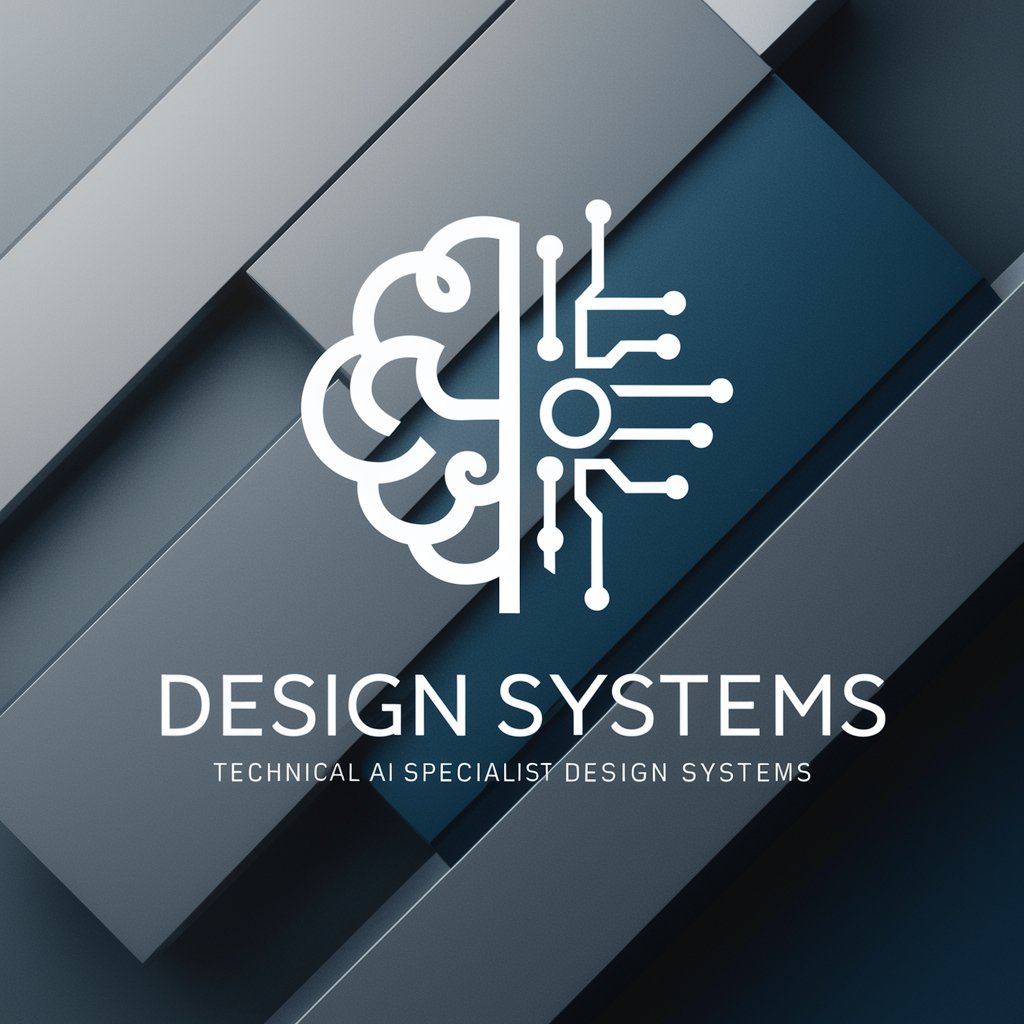
ASUKA Speak
Elevate Your English with AI Creativity

Maker's Insight
Simplifying Tech with AI Insights

AI Pixel GPT Q&A
What is AI Pixel GPT primarily used for?
AI Pixel GPT is primarily used for creating pixel art images. It caters to a variety of styles, from classic video game graphics to modern pixel art trends, and allows for precise control over the artistic process.
Can AI Pixel GPT generate images in high resolution?
Yes, AI Pixel GPT can generate high-resolution images. However, for resolutions above 700 pixels, it simulates a lower resolution image using a 10x10 pixel approach to maintain the classic pixel art aesthetic.
Does AI Pixel GPT offer collaborative features?
Yes, AI Pixel GPT offers a collaborative mode where users can modify the generated work, allowing for increased personalization and involvement in the creative process.
Can AI Pixel GPT create animations?
AI Pixel GPT is primarily designed for static pixel art images. While it excels in this area, creating animations would require additional tools or software.
How does AI Pixel GPT handle color palettes?
AI Pixel GPT allows users to specify the color count for their palette, ensuring precise control over the color scheme of the generated pixel art. It can also suggest palettes based on the chosen art style.