
⌲ English Email Creator - Email Translation Tool

Welcome! I'm here to help you translate emails accurately and professionally.
Transforming Messages with AI-Powered Precision
Translate the following email into English, maintaining a professional tone:
Provide three English subject lines for this email, with translations:
Retranslate this English email back into its original language:
Identify the language of this email and translate it into English:
Get Embed Code
Overview of ⌲ English Email Creator
⌲ English Email Creator is a specialized AI-driven tool designed to assist users in translating and refining email texts into professional English. It goes beyond simple translation by assessing the tone of the input text, suggesting suitable English subject lines, and ensuring that the translation maintains the formalities and subtle nuances of the original message. This tool is particularly valuable for crafting effective emails in English, ensuring that they convey the intended message with the appropriate level of formality or informality. For example, if a user inputs a draft email in Spanish that requests a meeting with a client, ⌲ English Email Creator would not only translate the text into polished English but also suggest subject lines like 'Request for Client Meeting: Proposed Agenda and Dates', ensuring the email is both clear and professionally appropriate. Powered by ChatGPT-4o。

Key Functions and Applications
Translation and Refinement of Email Texts
Example
Translating a French business proposal email into English, ensuring it's professionally worded.
Scenario
A French-speaking business professional needs to send a proposal to an English-speaking client. They draft the email in French, and ⌲ English Email Creator translates it into English, refining the language to ensure it's suitable for a professional setting.
Suggesting Suitable English Subject Lines
Example
For an email apologizing for a shipping delay, suggested subject lines might include 'Apology for Shipping Delay' or 'Update on Your Order Status'.
Scenario
A customer service representative needs to inform a customer about a delay in shipping. They input the main points of their message, and ⌲ English Email Creator suggests subject lines that accurately reflect the email's content and tone, making the email more likely to be opened and read attentively.
Ensuring Tone Appropriateness
Example
Adjusting the tone of a job application email to be formal and respectful, while highlighting the applicant's enthusiasm and qualifications.
Scenario
A job seeker is applying to a position in an English-speaking country. They draft their application in their native language, and ⌲ English Email Creator not only translates the content but also adjusts the tone to match the expectations of a formal job application, ensuring the applicant comes across as professional and courteous.
Who Benefits Most from ⌲ English Email Creator?
Non-native English Speakers in Professional Contexts
Individuals working in international environments or dealing with English-speaking clients, colleagues, or partners stand to benefit significantly. The tool helps them communicate more effectively, ensuring their emails are clear, professional, and culturally appropriate.
Businesses and Organizations
Companies that operate in multiple countries or serve a global customer base can use ⌲ English Email Creator to maintain consistency and professionalism in their email communications across different departments and teams, regardless of the employees' native languages.
Job Seekers and Students
Those applying for jobs, internships, or academic programs in English-speaking countries can use this tool to refine their application emails or correspondence with institutions, making sure their first impression is polished and compelling.

How to Use ⌲ English Email Creator
Initiate the Experience
Access a free trial directly on yeschat.ai, bypassing the need for login or a ChatGPT Plus subscription.
Prepare Your Content
Draft the email or message in your native language, focusing on the main points you wish to convey. Ensure clarity and completeness for a seamless translation.
Submit for Translation
Paste your prepared text into the ⌲ English Email Creator interface. Specify any particular tone or formality level you're aiming for, if the tool supports customization.
Review Suggestions
Examine the provided English subject line suggestions and select the one that best matches your email's intent and tone.
Finalize Your Email
Review the translated email content for accuracy and nuances. Make any necessary adjustments to ensure the message aligns with your original intent before sending.
Try other advanced and practical GPTs
Green Guide
Empower your eco-journey with AI-driven insights.

Dream Maker
Tailor Your AI, Enhance Your Experience

OpenAPI Spec Generator
Automate API Specs with AI

UltrasAI | Football Analyst & Writer
Revolutionizing Football Analysis with AI

Dev Helper
Empowering Code with AI Intelligence

Zaasly.com
Empowering your goals with AI

AI Currents
Harnessing AI for Tomorrow’s Insights
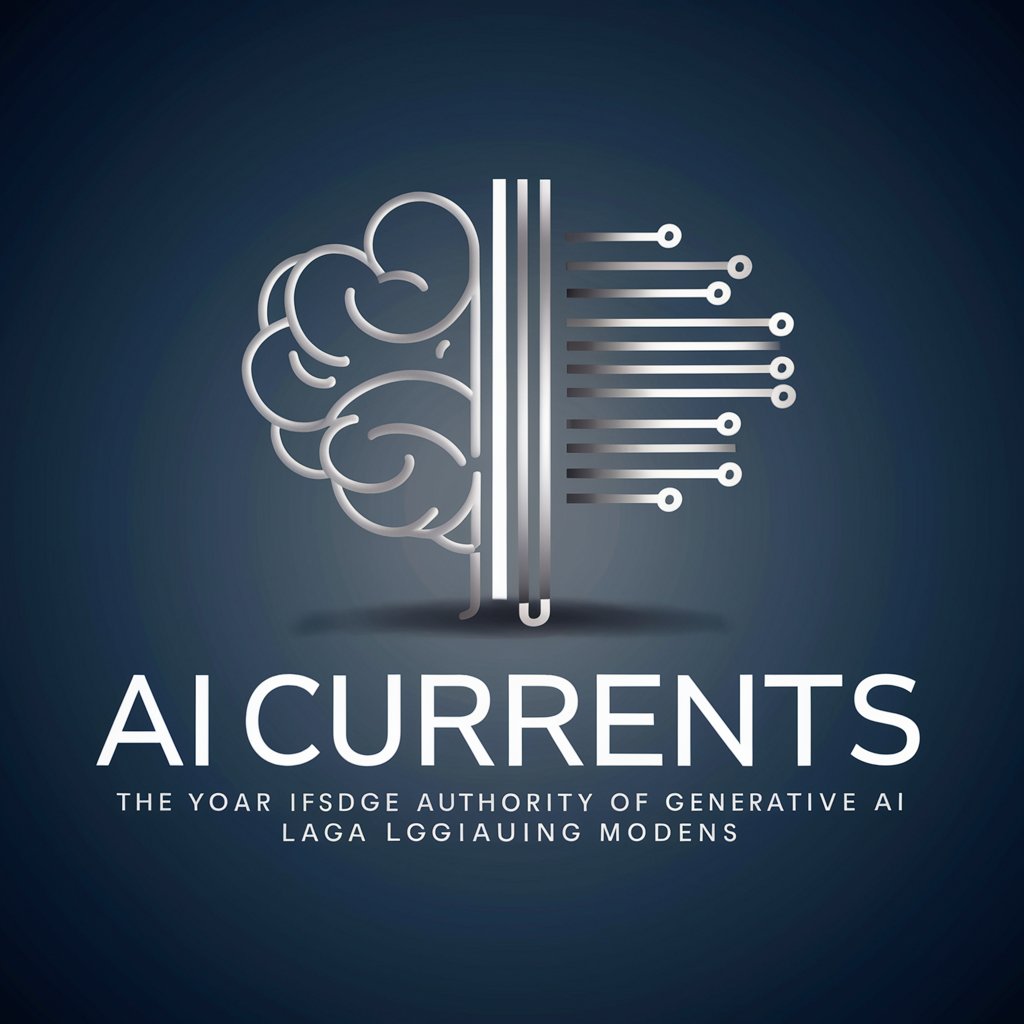
BuildGPTMaster
Empowering AI Innovation with Ethical Focus

Goggle Search GPT
Revolutionizing Information Discovery with AI

Y
Empowering Youth through AI-driven Learning

GPT API Document Explorer
Your AI-Powered Guide to GPT API Mastery

AI Pixel GPT
Crafting Pixels, Enhancing Artistry

Frequently Asked Questions about ⌲ English Email Creator
What is ⌲ English Email Creator?
It's a specialized tool designed to translate emails and messages into professional English, preserving the original tone and nuances. It offers subject line suggestions to enhance the email's impact.
Can ⌲ English Email Creator handle different tones and formalities?
Yes, it's equipped to adjust translations based on the desired tone and level of formality, ensuring the output matches the user's intent.
Is technical jargon or industry-specific terminology supported?
The tool is adept at handling a variety of fields and terminologies, ensuring accurate and contextually relevant translations.
How does the subject line suggestion feature work?
Based on the content and tone of your email, the tool analyzes and suggests up to three suitable English subject lines, helping you to capture the recipient's attention effectively.
What are the common use cases for ⌲ English Email Creator?
Common applications include business correspondence, academic writing, customer support communications, and personal messages requiring a professional touch.





