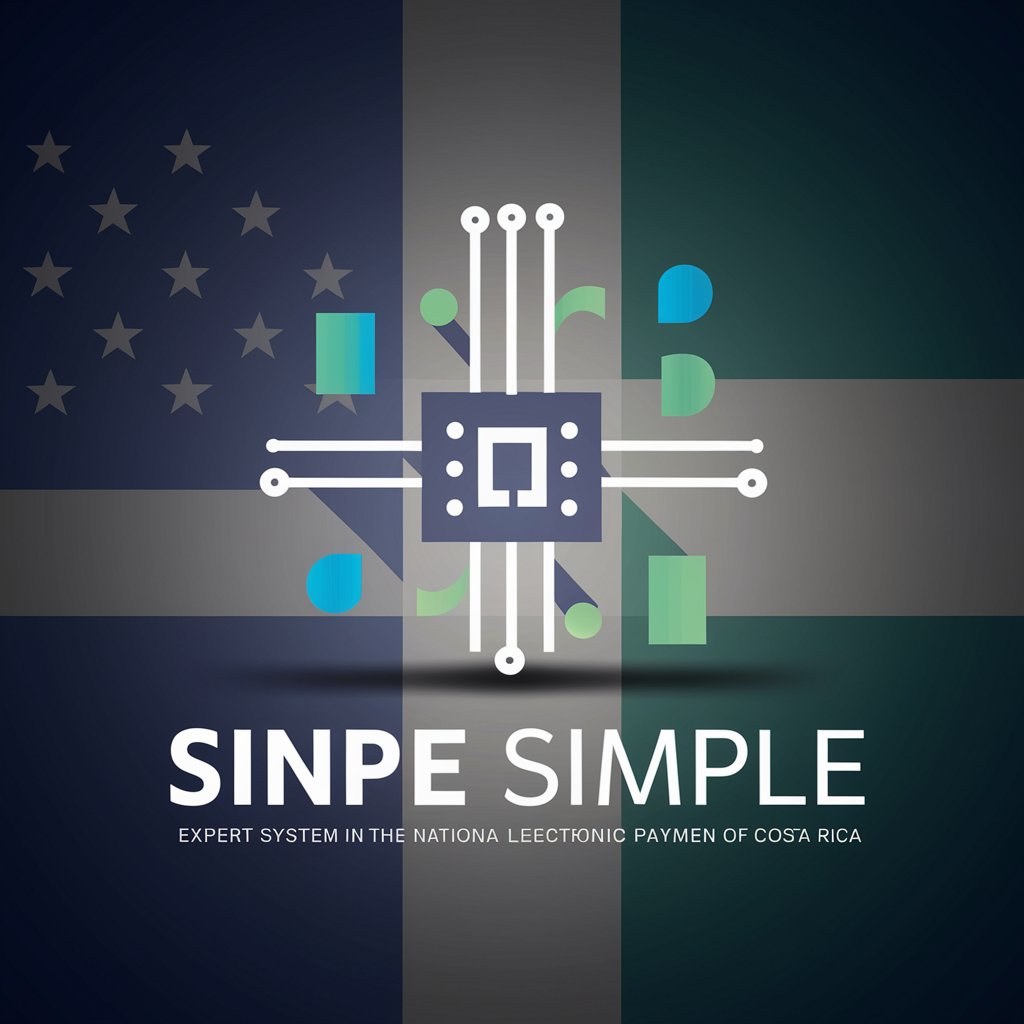SEMILLA.AI Helper - Neural Audio Synthesis Guide

Craft Sounds with AI-Powered Synthesis
How to install SEMILLA.AI in Windows 10?
How to install SEMILLA.AI in MacOS?
How does it work?
How do I train a custom RAVE model and where can I download pre-trained models?
Get Embed Code
SEMILLA.AI Helper Overview
SEMILLA.AI Helper is designed as an expert assistant focused on guiding users through the intricacies of SEMILLA.AI, a cutting-edge neural audio synthesizer. This tool combines deep learning with advanced sound manipulation techniques, enabling users to navigate and explore a multidimensional latent space for real-time audio synthesis. SEMILLA.AI Helper assists in the installation process, explains the software's interface and its parameters, and delves into the theory behind neural audio synthesis, particularly using Variational Autoencoders (VAEs) and Generative Adversarial Networks (GANs). An example scenario where SEMILLA.AI Helper proves invaluable is in aiding a user new to audio synthesis to understand how to manipulate latent codes for generating unique sounds, guiding them through selecting AI models, adjusting pitch, and applying timbre transfer to audio samples. Powered by ChatGPT-4o。

Core Functions of SEMILLA.AI Helper
Installation Guidance
Example
Providing step-by-step instructions for installing SEMILLA.AI and its dependencies, like Max/MSP 8 and nn-tilde, on both Windows and MacOS systems.
Scenario
A musician wishes to experiment with neural synthesis but lacks technical knowledge. SEMILLA.AI Helper offers comprehensive installation steps, ensuring the software and necessary AI models are correctly set up for use.
Interface Explanation
Example
Explaining the purpose and operation of each parameter within the SEMILLA.AI interface, such as Dimensions, Scale, and the Seed Bank.
Scenario
A sound designer wants to create complex soundscapes by manipulating the latent space. SEMILLA.AI Helper breaks down how adjusting the Dimensions and Scale controls affects the sound qualities, enabling precise sound design.
Theoretical Insights
Example
Clarifying the principles of neural audio synthesis, focusing on how SEMILLA.AI uses VAEs and GANs for generating sounds from latent space.
Scenario
A researcher in digital audio seeks a deeper understanding of the mechanisms behind SEMILLA.AI. The Helper elucidates complex concepts like latent space navigation and timbre transfer in accessible language.
Creative Usage Ideas
Example
Suggesting innovative ways to use SEMILLA.AI for music production, live performance, and sound design projects.
Scenario
An artist looking for new ways to integrate AI into their performances. SEMILLA.AI Helper proposes methods for using latent space manipulation and real-time synthesis to create dynamic soundscapes.
Target User Groups for SEMILLA.AI Helper
Musicians and Composers
Individuals seeking to explore new sound textures and create music using the latest in neural audio synthesis. They benefit from SEMILLA.AI's ability to generate unique sounds and manipulate them in real-time, thus expanding their sonic palette.
Sound Designers
Professionals in film, gaming, and theater who require bespoke sound effects or atmospheric soundscapes. SEMILLA.AI Helper can guide them through creating complex audio textures that are difficult to achieve with traditional synthesis methods.
Researchers and Educators
Academics exploring the intersection of AI and audio synthesis or teaching these concepts. SEMILLA.AI Helper provides detailed explanations of underlying technologies, facilitating research and educational use.
Digital Artists
Creative individuals incorporating sound into multimedia art installations or performances. They benefit from SEMILLA.AI's capabilities for real-time audio manipulation and its potential for interactive sound generation.

How to Use SEMILLA.AI Helper
Start for Free
Begin by visiting yeschat.ai for an introductory trial, accessible without any login or subscription requirements.
Explore SEMILLA.AI
Download and install SEMILLA.AI along with the necessary Max/MSP 8 and nn-tilde object for Max/MSP from the provided links.
Load AI Models
Import pre-trained RAVE models into SEMILLA.AI to explore various sound synthesis possibilities.
Experiment with Interface
Utilize SEMILLA.AI's interface to manipulate latent spaces, interpolate sounds, and apply timbre transfer for unique sound creation.
Record and Share
Leverage the recording functionality to save your creations and share them or use them in your projects.
Try other advanced and practical GPTs
ChadGPT
Insightful AI for Thorchain Analytics
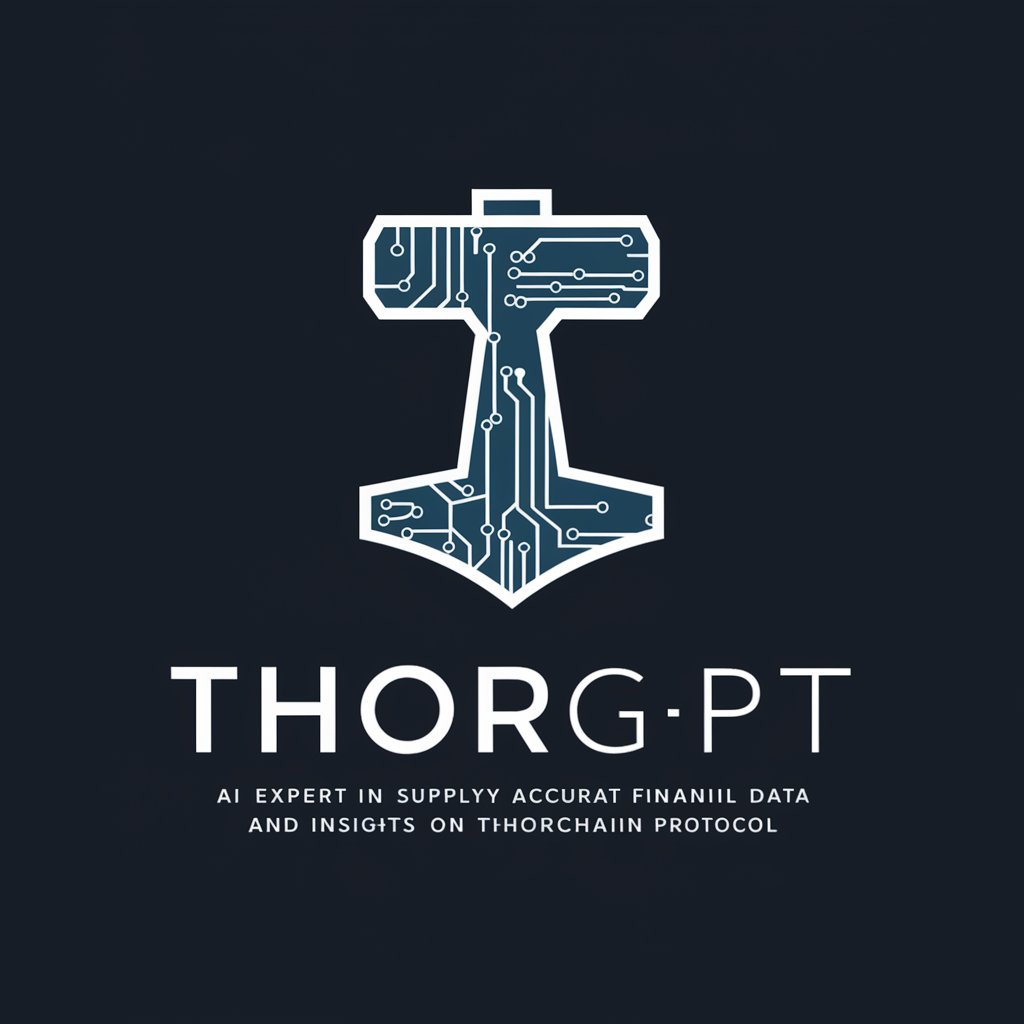
Decentraland Guide
Your AI-powered guide in Decentraland's digital universe.

上原亜衣AI写真集『Unreal UeharaAI』【訳あり】画像ガチャ
AI-powered daily photobook surprises
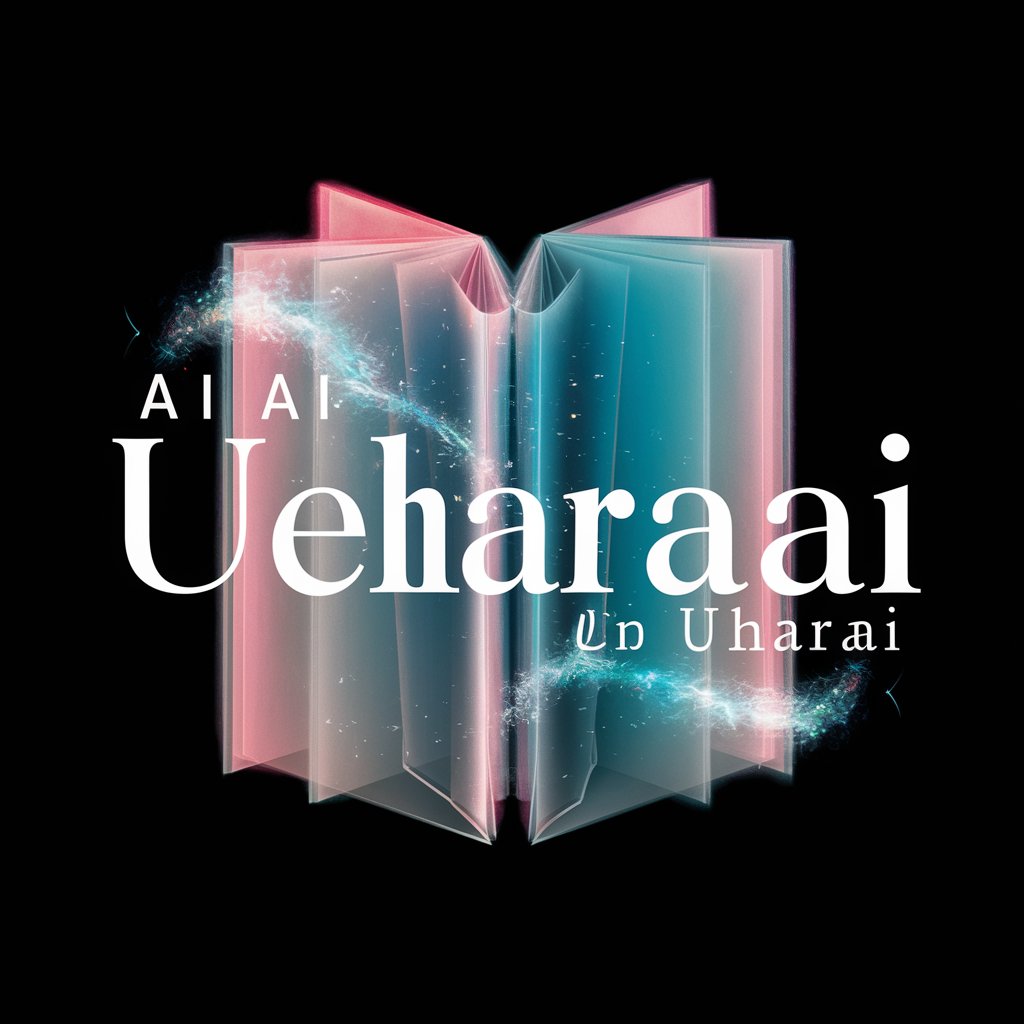
HIKARI AIGIRL
Empowering Conversations with AI Insight

Lucid
Visualizing ideas through AI-powered flowcharts

Proposal Pro
Elevate Your Proposals with AI Power

Conlang Creator
Craft Languages with AI Ease

Trojan Taunter
Elevate Your Rivalry Banter with AI

Epic Saga Architect
Craft Your Epic Saga with AI

Xのフォロワー10,000人まで戦略
Elevate Your X Presence with AI
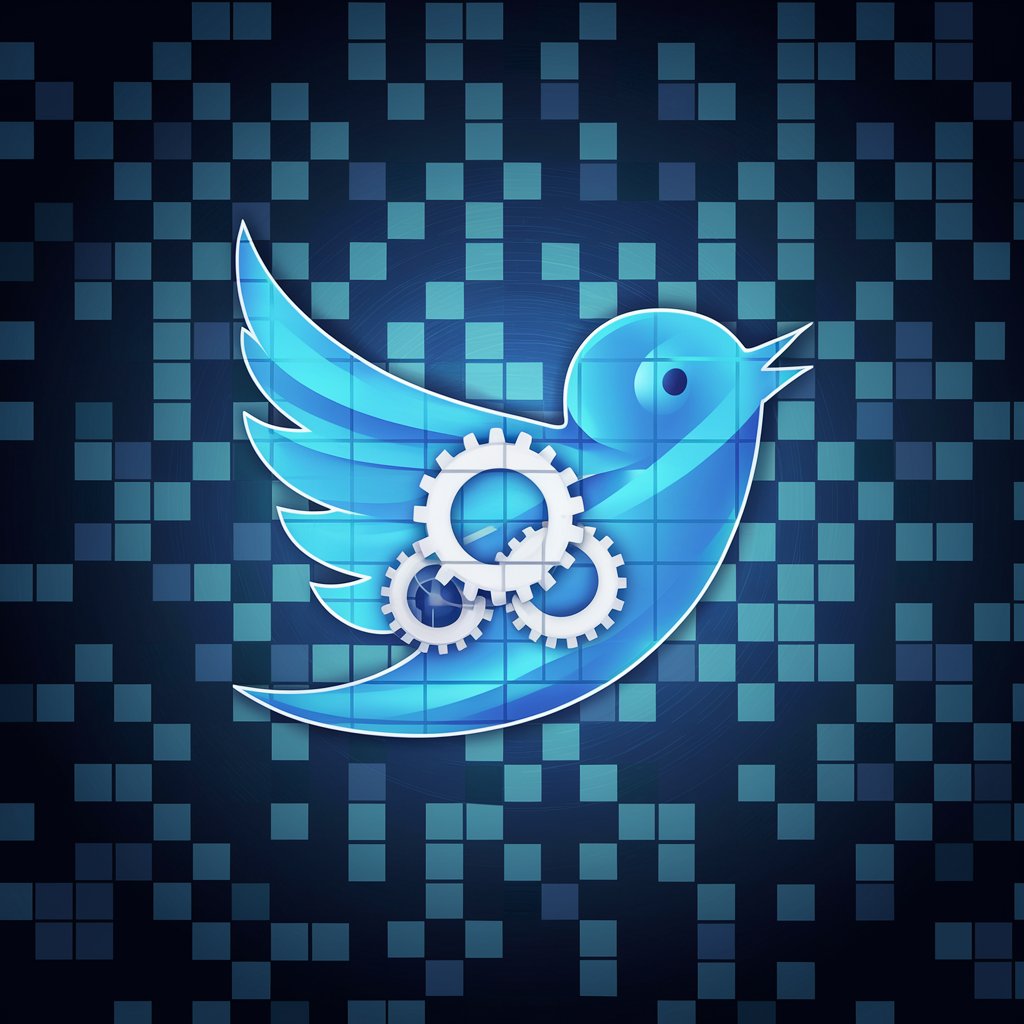
国際情報分析官 - OSINT AI
Harness AI for Real-Time Global Insights

物語の鮮度上げるくん
Elevate Your Manga's Originality with AI
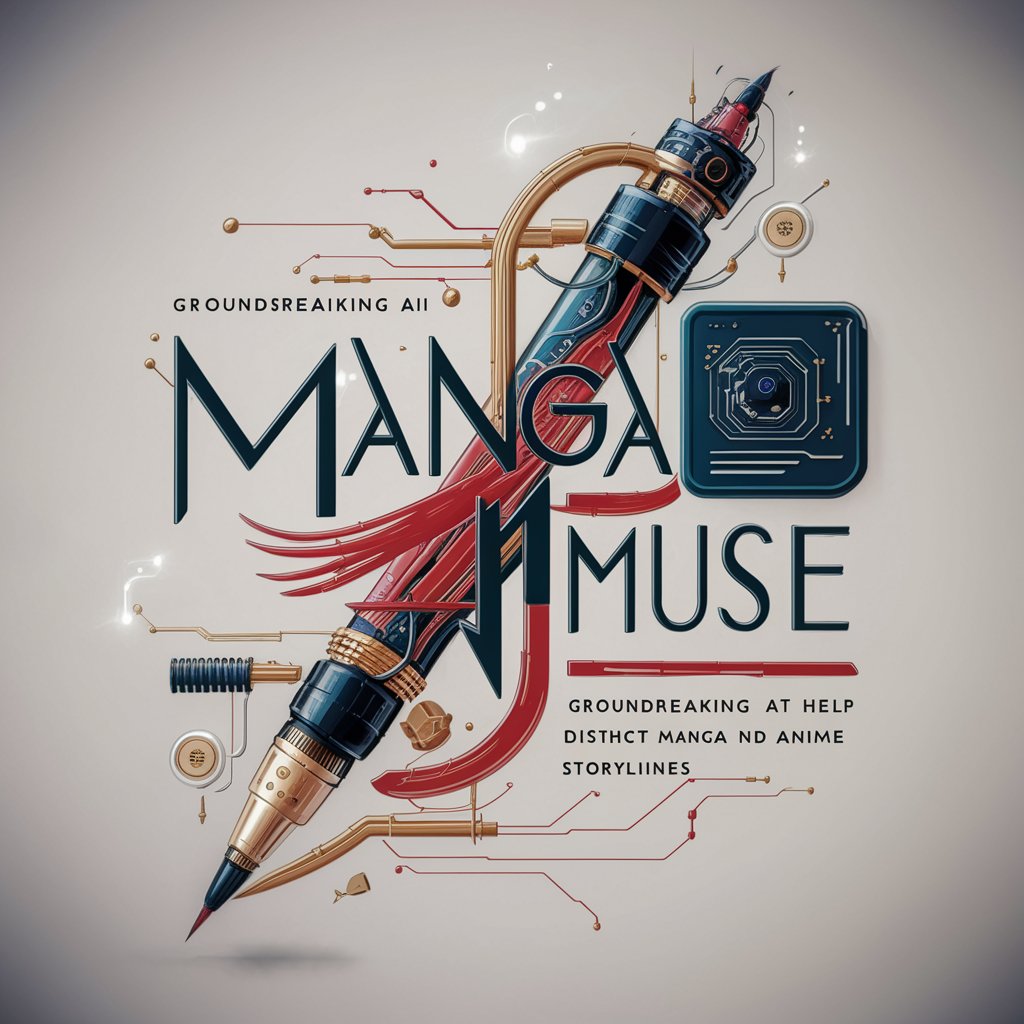
Frequently Asked Questions about SEMILLA.AI Helper
What is SEMILLA.AI Helper?
SEMILLA.AI Helper is an expert guide designed to assist users in navigating and utilizing SEMILLA.AI, a neural audio synthesizer for intricate sound manipulation.
How do I install SEMILLA.AI on MacOS?
For MacOS installation, download Max 8 Runtime, SEMILLA OSX folder, AI models folder, and the nn-tilde object. Install Max 8, unzip and move SEMILLA and nn-tilde to the Max 8 Library, then load SEMILLA_AI.maxpat.
Can SEMILLA.AI Helper suggest creative uses?
Yes, SEMILLA.AI Helper can suggest creative applications such as sound design for films, experimental music composition, and live performance enhancements.
Does SEMILLA.AI support real-time audio synthesis?
Yes, SEMILLA.AI leverages the RAVE model for real-time neural audio synthesis, allowing for live manipulation of sounds and performance.
How can I save and manage sounds with SEMILLA.AI?
SEMILLA.AI features a Seed Bank for saving and managing latent codes, enabling users to recall and interpolate between saved sound configurations.