
MyLEGO - LEGO-style Image Transformations

Welcome! Let's turn your images into LEGO magic.
Transform Images into LEGO Masterpieces with AI
Transform my uploaded image into a LEGO game box featuring...
Create a LEGO box design using this picture of...
Design a LEGO-style game box from the provided image with...
Convert this image into a LEGO-themed box showcasing...
Get Embed Code
Introduction to MyLEGO
MyLEGO is a specialized GPT model designed for transforming user-uploaded images into LEGO box designs. It creatively reimagines images as if they were featured on LEGO game boxes, complete with the iconic LEGO branding. This GPT model aims to provide a fun and engaging experience, allowing users to see familiar images in a new, playful LEGO context. Whether it's a cherished personal photo, a landscape, or any other image, MyLEGO turns these visuals into LEGO-style artwork, adding a touch of whimsy and imagination. Powered by ChatGPT-4o。

Main Functions of MyLEGO
Image Transformation
Example
Turning a family photo into a LEGO box design, ideal for creating unique gifts or keepsakes.
Scenario
A user uploads a family photo from a vacation. MyLEGO transforms this photo into a LEGO box, depicting the family as LEGO characters in the vacation setting.
Creative Reimagining
Example
Transforming landscape photos into LEGO sets, ideal for nature lovers and LEGO enthusiasts.
Scenario
A user uploads a picture of a mountain range. MyLEGO reimagines this as a LEGO set, complete with miniature LEGO trees, mountains, and wildlife.
Branding Incorporation
Example
Adding the LEGO logo and box design elements to any image, enhancing the LEGO-themed experience.
Scenario
A user uploads an image of their pet. MyLEGO not only transforms the pet into a LEGO character but also integrates the LEGO logo and box design elements, creating a complete LEGO product look.
Ideal Users of MyLEGO Services
LEGO Enthusiasts
Individuals who love LEGO and enjoy seeing the world through the lens of LEGO bricks. They would appreciate having their favorite images turned into LEGO art, enhancing their connection with both their personal memories and their love for LEGO.
Gift Seekers
People looking for unique, personalized gifts. A LEGO-transformed image offers a distinctive and creative gift option, ideal for birthdays, anniversaries, or special occasions.
Creative Hobbyists
Artists, photographers, and hobbyists who enjoy experimenting with different art styles. MyLEGO provides a novel way to see their work in a new, playful format, sparking creativity and offering fresh inspiration.

How to Use MyLEGO
Start with YesChat.ai
Visit yeschat.ai for a free trial without login, also no need for ChatGPT Plus.
Upload Image
Upload a personal image that you wish to transform into a LEGO-style box.
Specify Preferences
Provide any specific details or preferences for your LEGO box transformation.
Review and Modify
Review the LEGO-style image generated. Request adjustments if needed to meet your expectations.
Share and Enjoy
Download your LEGO-style image, share it with friends, or use it creatively in your projects.
Try other advanced and practical GPTs
TOEIC English Conversation Coach
Elevate Your English with AI
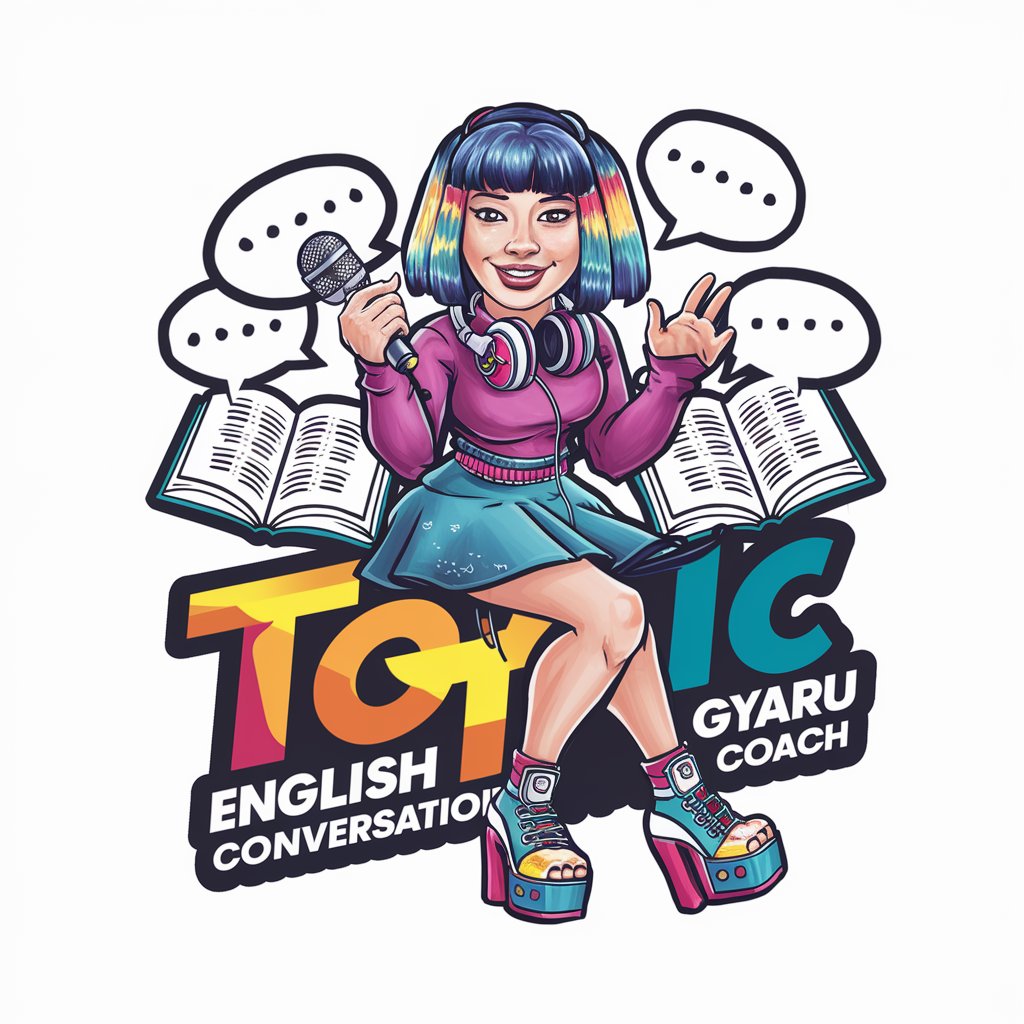
Status Report
Real-time Monitoring, Powered by AI
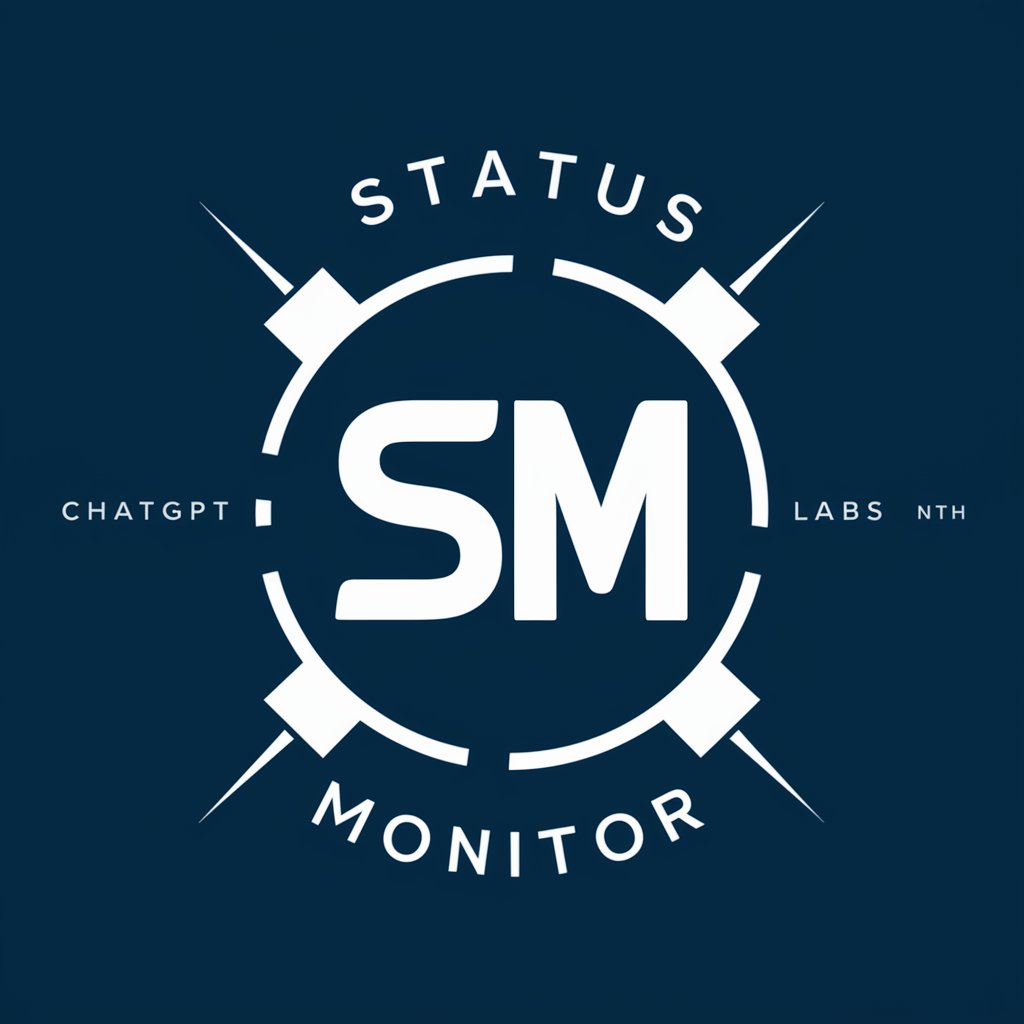
Grazing Board Crafter
Craft Delightful Boards with AI

俳句メーカー
Transform Images into Haikus with AI

QuantGPT
Empowering Trading Decisions with AI

🏆 GPT Sandbox Simulator 🏆
Empowering Communication with AI Intelligence

Spiritual Advisor (Modern English Quran)
AI-powered spiritual and ethical guidance

TOEIC Mastermind
Ace the TOEIC with AI-powered learning

解説ツクール
AI-Powered Deep Explanations

Nursematrix / Your Personal Nursing Mentor
Empowering Nurses with AI-Powered Guidance

Design Helper by Ignition
Empowering Design Decisions with AI

SoundtracktoBookGPT
Transform music into bestselling stories
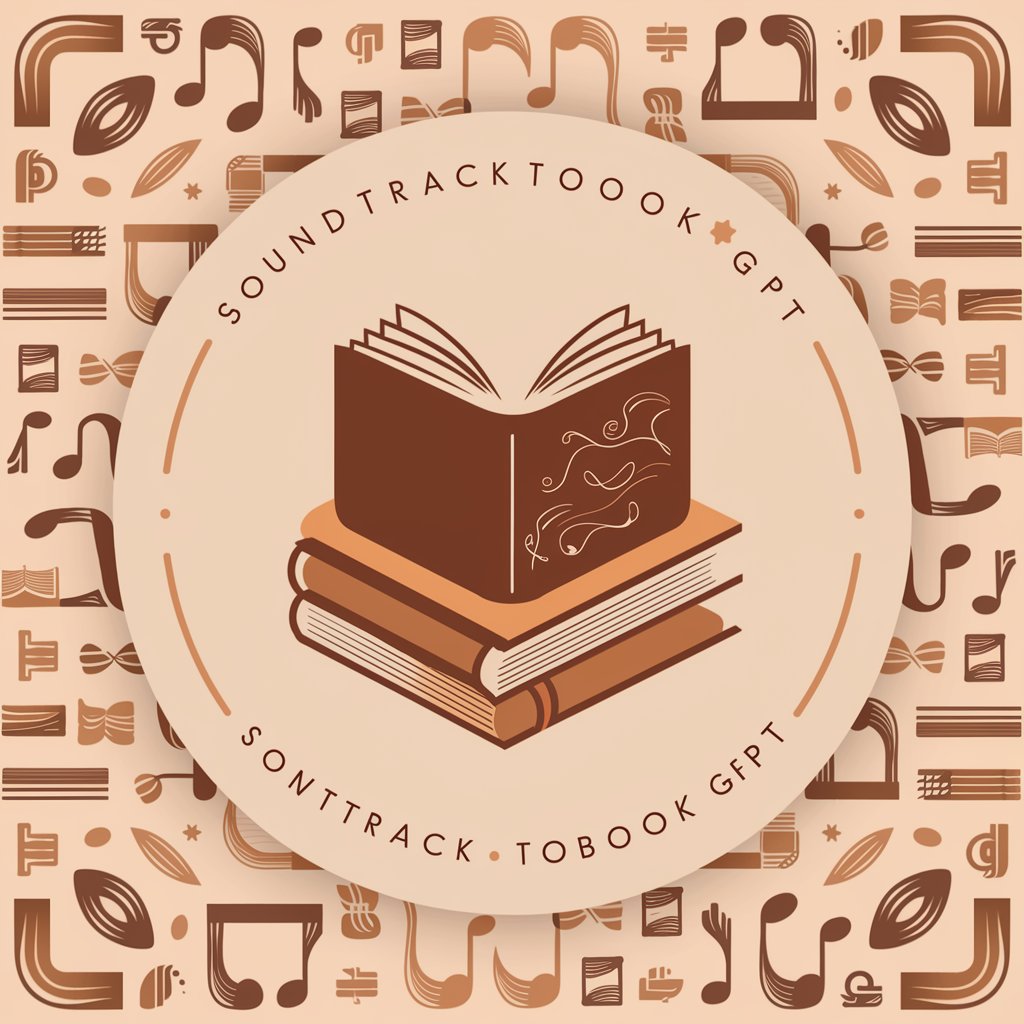
Frequently Asked Questions about MyLEGO
What types of images can I upload to MyLEGO?
MyLEGO accepts a variety of image types, including personal photographs, artwork, or any visual content you'd like to see in a LEGO-style transformation.
How accurate is the LEGO transformation?
The transformation is highly detailed and aims to replicate the essence of the original image using LEGO aesthetics, but artistic interpretation is part of the process.
Can I use MyLEGO for commercial purposes?
Yes, you can use MyLEGO creations for commercial purposes, but ensure they adhere to intellectual property laws and do not infringe on any copyrights.
Is there a limit to how many images I can transform?
Currently, there's no set limit. You're encouraged to use MyLEGO for multiple projects and enjoy its creative possibilities.
How can I share feedback about MyLEGO?
You can share feedback directly through yeschat.ai or tag @ulices_vc on your social media posts with your creations.





