
Icon Helper - Custom Icon Creation

Hello! I'm here to help you find the perfect icons for your website.
Tailoring Icons with AI Precision
Design an icon that represents...
Create a minimalist symbol for...
Generate a tech-inspired logo with...
Develop a modern emblem that conveys...
Get Embed Code
Introduction to Icon Helper
Icon Helper is a specialized GPT designed to assist users in selecting and creating icons for their websites. The core purpose of Icon Helper is to enhance a website's aesthetic appeal and user experience through the strategic use of icons. By integrating accessibility and brand consistency into the icon selection process, Icon Helper ensures that the visual elements complement the site's overall design and functionality. For example, if a user is developing a health and wellness website, Icon Helper might suggest icons that evoke a sense of calm and well-being, such as tranquil landscapes or minimalist representations of health-related items like leaves or water drops. Powered by ChatGPT-4o。

Main Functions of Icon Helper
Icon Selection Guidance
Example
For a website focused on environmental sustainability, Icon Helper might recommend using icons that feature elements of nature, recycling symbols, or renewable energy sources.
Scenario
A web developer is looking for icons that align with the theme of sustainability for their new blog. Icon Helper suggests a curated list of icons that visually communicate environmental care.
Custom Icon Creation
Example
Creating a unique set of icons for a boutique online store that wants to stand out with exclusive, brand-aligned icons such as hand-drawn product categories or stylized representations of their most popular items.
Scenario
An e-commerce site owner seeks to differentiate their brand with custom icons. Icon Helper uses DALL-E to design bespoke icons that match the brand's unique style and product offerings.
Accessibility and Brand Consistency
Example
Ensuring icons are accessible to all users, including those with disabilities, by recommending icons with sufficient contrast, simple designs, and alternative text descriptions.
Scenario
A company is revamping their website to be more inclusive. Icon Helper advises on selecting icons that comply with WCAG guidelines, ensuring the site is accessible to users with visual impairments.
Ideal Users of Icon Helper Services
Web Developers and Designers
Professionals involved in website development and design who are looking for high-quality, theme-appropriate icons to enhance site aesthetics and user experience. These users benefit from Icon Helper's ability to provide expert recommendations that align with specific project themes and branding guidelines.
Marketing Professionals
Marketing specialists aiming to create visually appealing and brand-consistent promotional materials online. Icon Helper can assist them in choosing icons that effectively communicate their marketing messages and adhere to brand identity standards.
E-commerce Site Owners
Owners of e-commerce platforms seeking to improve navigation and product categorization through the use of intuitive and unique icons. Icon Helper's custom icon design service allows them to obtain exclusive icons that enhance the shopping experience and brand recognition.

How to Use Icon Helper
Start with YesChat.ai
Begin your journey by visiting YesChat.ai to explore Icon Helper's features through a free trial that requires no login or subscription to ChatGPT Plus.
Identify Your Needs
Determine the theme, content, and user experience goals of your website to understand the types of icons you'll need, whether they're for navigation, social media, or specific actions.
Explore Icon Sources
Utilize Icon Helper to receive recommendations for icons from a curated list of websites or request the creation of custom icons tailored to your website's aesthetics and functionality.
Customize Your Icons
Provide detailed descriptions of your desired icons, including shape, color, and style preferences, to generate unique and minimalist designs using Icon Helper's DALL-E capabilities.
Implement and Test
After selecting or creating your icons, implement them on your website and conduct user testing to ensure they enhance usability, accessibility, and overall user experience.
Try other advanced and practical GPTs
AI Prompt Mastery
Enhancing AI Interactions with Expert Guidance

Cookie Recipes
Bake Perfect Cookies with AI

Legal Tips for Small Business and Individuals
Empowering Legal Decisions with AI

Prompt Crafter
Crafting Smarter AI Conversations

Act
Craft Your Story, Shape Your World

AGI
Empowering Creativity with AI Intelligence

API Compass GPT
Navigating API Complexity with AI-Powered Ease

Cold Email
Automate outreach with AI-powered precision

Visualise It
Visualize Ideas, Enhance Learning with AI

Become a Chat GPT Professional user
Empowering creativity with AI precision
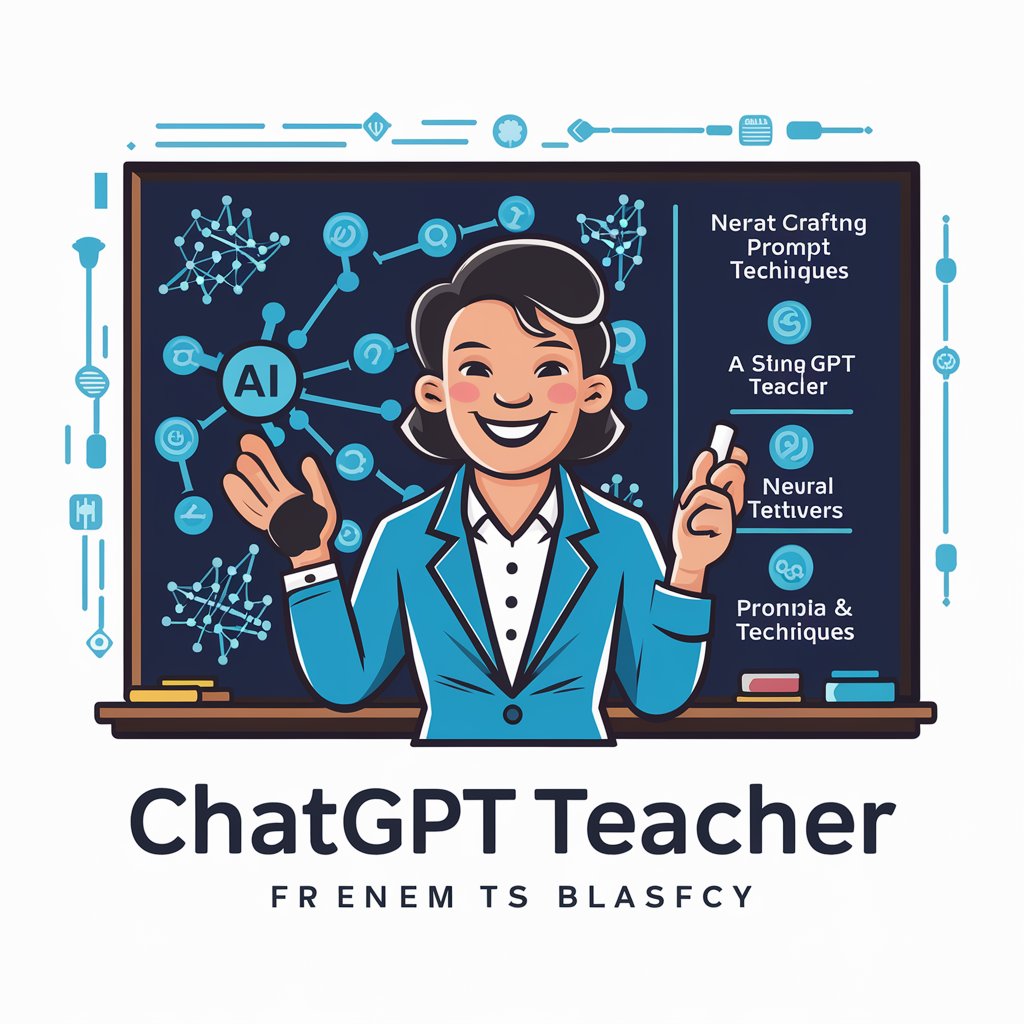
Cyber Network
Empowering connections through AI-driven networking
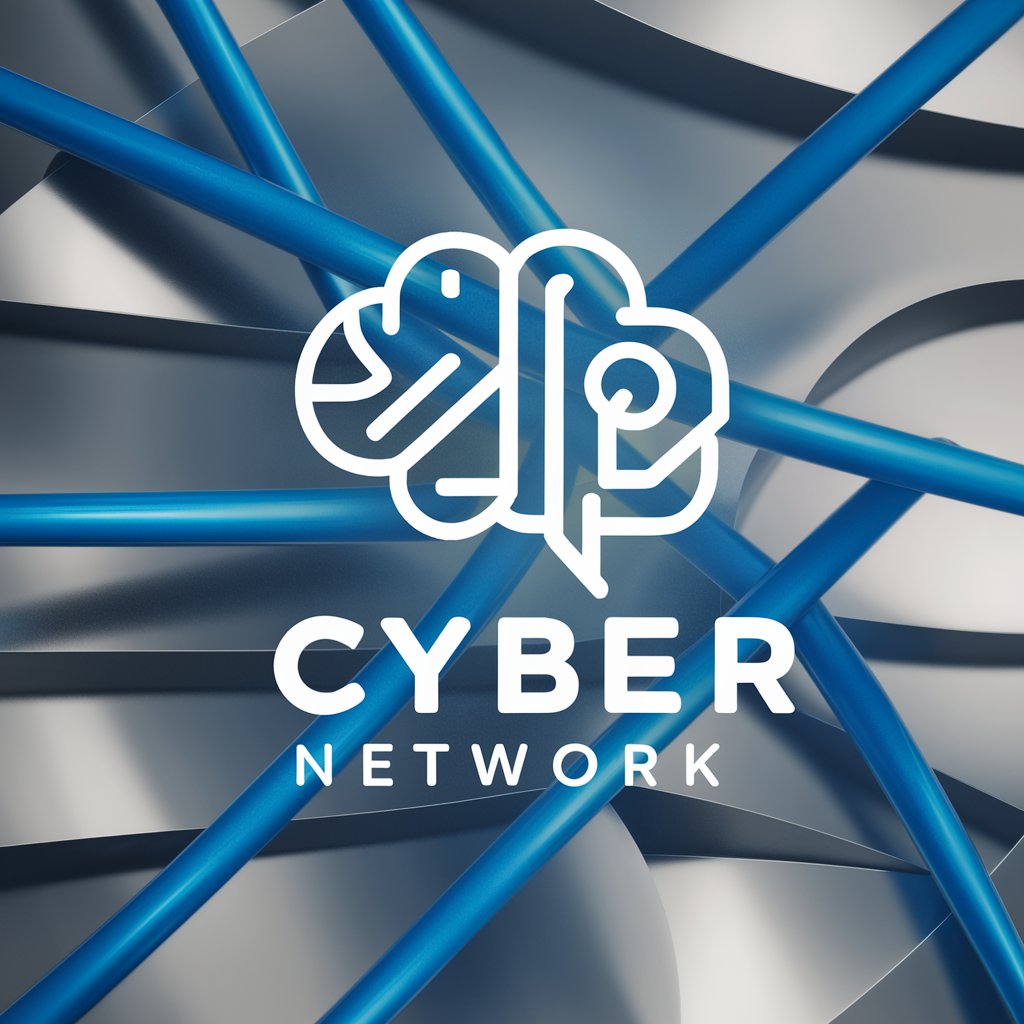
Tutest
Empower your study with AI

Frequently Asked Questions about Icon Helper
What is Icon Helper?
Icon Helper is a specialized AI tool designed to aid website owners and developers in selecting and creating icons that enhance their site's design and user experience, ensuring accessibility and brand consistency.
How can Icon Helper improve my website's user experience?
By providing tailored icon suggestions that match your website's theme and functionality, Icon Helper ensures a cohesive design and intuitive navigation, significantly improving user engagement and satisfaction.
Can I create custom icons with Icon Helper?
Yes, Icon Helper utilizes DALL-E's capabilities to create unique and minimalist icons based on your specific requirements, allowing for custom designs that stand out and align with your brand identity.
Are there prerequisites for using Icon Helper?
The primary prerequisite is having a clear understanding of your website's design and functionality needs. Familiarity with basic design principles can also enhance your experience with the tool.
How does Icon Helper ensure accessibility?
Icon Helper recommends and creates icons with accessibility in mind, focusing on color contrast, simplicity, and recognizability to ensure that all users, including those with disabilities, can navigate your website effectively.




