
Translator - Multilingual Translation AI

Hello! I'm Translator, your multilingual communication assistant.
Bridging Languages with AI Precision
Translate the following text from English to French:
How do you say 'Good morning' in Japanese?
Please convert this audio clip to text and translate it to Spanish.
Translate this business document from German to English while preserving its formatting.
Get Embed Code
Overview of Translator
Translator is a GPT-based multilingual translation robot designed to facilitate seamless communication across different languages. Its core purpose is to support instant text and voice translation, catering to a variety of linguistic needs. It's equipped with advanced capabilities like cultural adaptability, context understanding, real-time subtitle generation, and document translation while preserving original formats. Translator's design incorporates a self-optimizing learning system that adapts and improves through user feedback and machine learning, ensuring that the translations remain current with linguistic evolutions. Moreover, it's built for multi-platform integration, offering personalized settings, and prioritizing data security and privacy. Powered by ChatGPT-4o。

Key Functions of Translator
Instant Text Translation
Example
Translating an email from English to Japanese while maintaining professional tone and business jargon.
Scenario
A business professional receives an important email from a Japanese partner. Translator quickly converts the content to English, ensuring the professional tone and specific terminology are accurately translated.
Voice Recognition and Translation
Example
Converting a Spanish speech into English text and then into English audio output.
Scenario
During an international conference, a speaker delivers a talk in Spanish. Translator captures the speech, translates it into English text, and then converts it into spoken English for the benefit of non-Spanish speaking attendees.
Cultural Adaptability and Context Understanding
Example
Translating idiomatic expressions from Italian to English, preserving the original intent and humor.
Scenario
An Italian novel contains regional idioms and cultural references. Translator adeptly converts these into English, ensuring the translation maintains the original humor and cultural essence.
Real-Time Subtitle Generation
Example
Generating subtitles in French for a live English webinar.
Scenario
A global company hosts a live webinar in English. Translator provides real-time French subtitles, enabling French-speaking participants to follow the presentation effectively.
Document Translation and Format Preservation
Example
Translating a legal contract from German to English, keeping the original layout intact.
Scenario
A law firm needs to review a German contract. Translator not only translates the content into English but also preserves the original formatting, making it easier for the lawyers to compare and analyze the document.
Target User Groups for Translator
Business Professionals
Business professionals engaging in international trade, negotiations, or collaborations can utilize Translator for seamless communication, ensuring no language barriers hinder their operations.
Academics and Researchers
Academics and researchers who frequently encounter publications or collaborate in multiple languages can benefit from Translator's accurate and context-sensitive translations, aiding in their study and research work.
Travelers and Expatriates
Travelers and expatriates navigating through countries with language barriers can use Translator for daily communication, understanding local culture, and managing routine tasks more effectively.
Content Creators and Media Professionals
For content creators and media professionals, Translator can provide real-time subtitles and translate scripts, broadening their audience reach by making content accessible in multiple languages.
Legal and Medical Professionals
Professionals in the legal and medical fields often encounter documents and cases in foreign languages. Translator can aid in comprehending and working with such material accurately.

How to Use Translator
1
Visit yeschat.ai to start a free trial immediately, no login or ChatGPT Plus subscription required.
2
Choose the desired languages for translation. Translator supports over 20 languages for bidirectional text and voice translation.
3
Type or upload your document for translation, or use the voice recognition feature for spoken language translation.
4
Customize settings for translation style (formal, informal, professional) and indicate any specific vocabulary preferences.
5
Review the translated content and provide feedback for continuous improvement. Use Translator across various platforms for consistent support.
Try other advanced and practical GPTs
Personal User Manual Maker
Crafting Your Professional Blueprint with AI

GeoGPT
Explore the world with AI-powered location guesses.

IT Support Plus
Empowering businesses with AI-driven IT support

ArtiScript
Crafting Your Ideas with AI Precision

ArticleCraft Pro
Crafting AI-Driven, SEO-Optimized Content

Content Commander
Elevate Your Content with AI

LogoGPT
Craft Your Brand's Identity with AI

Dr. Bob - Multilingual AI Therapist
Empowering emotional well-being with AI

E
Empowering Sustainable Smart Homes

Expat AI
Navigate expat life with AI-powered ease.
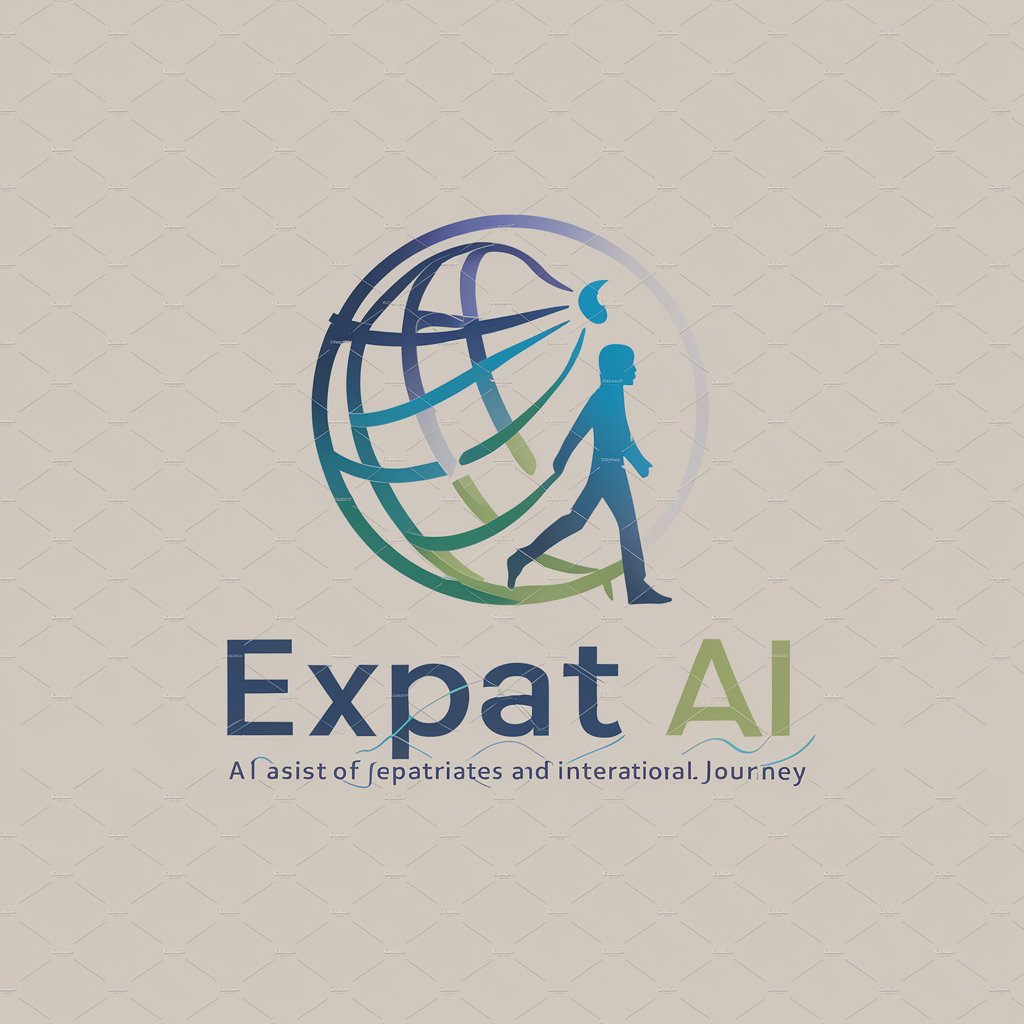
WebPilot GPT
Harness AI for Effortless Web Scraping

PowerPoint
Craft Engaging Stories with AI-Powered Presentations
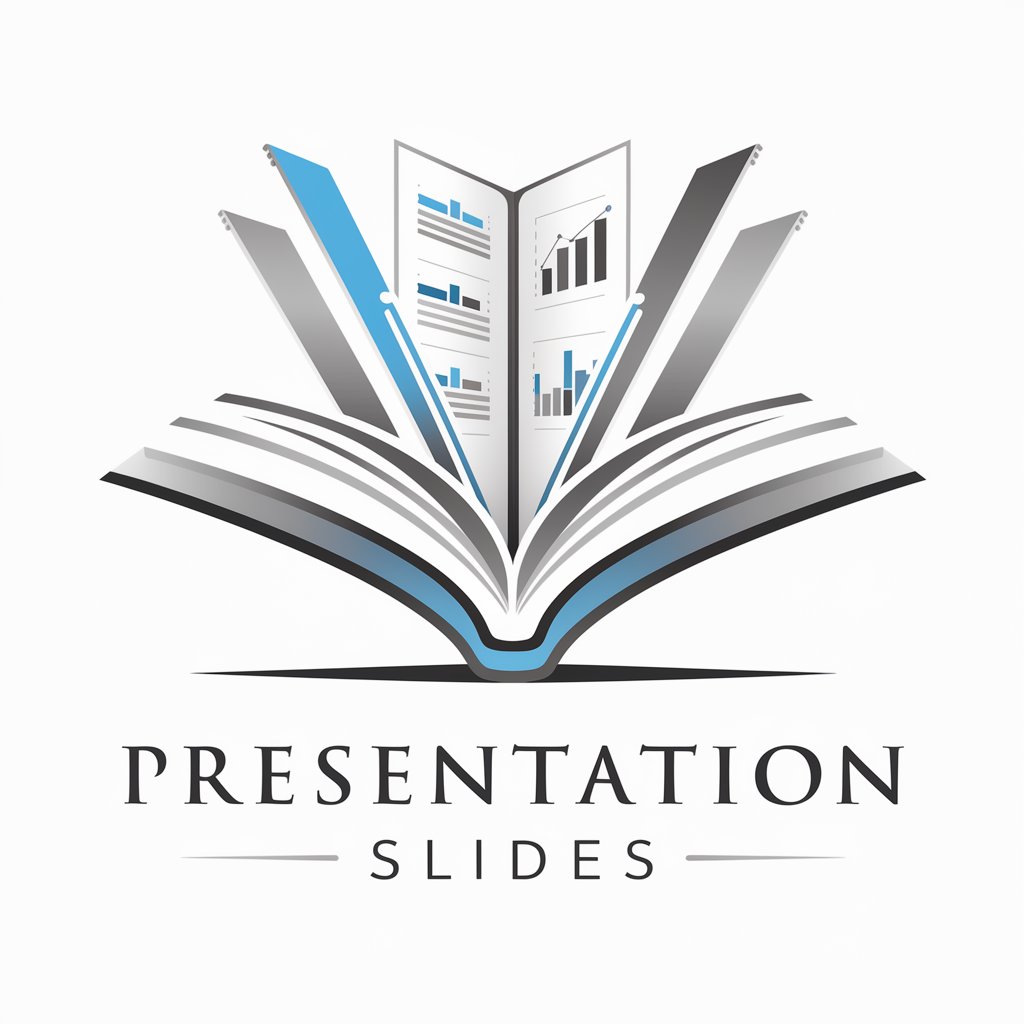
Frequently Asked Questions about Translator
Can Translator handle professional jargon in different fields?
Yes, Translator is equipped to handle specialized vocabulary across various fields, offering accurate translations in contexts like legal, medical, and technical domains.
Is voice translation available in all supported languages?
Translator offers voice recognition and translation in multiple languages, although the range may vary slightly from the total number of text languages supported.
How does Translator ensure data security and privacy?
Translator adheres to strict data protection regulations, encrypting all translation data and offering anonymous translation options to safeguard user privacy.
Can I use Translator for real-time subtitle generation in video calls?
Yes, Translator can generate real-time subtitles for video calls and online meetings, supporting multiple language options.
How does the tool adapt translations to cultural contexts?
Translator identifies and translates slang, idioms, and cultural expressions, ensuring the original emotion and context are accurately conveyed.





