The Analyser Web - Advanced Data Analysis Tool

Welcome! How can I assist with your data analysis today?
Empowering Analysis with AI Precision
Analyze this dataset and provide insights on trends and anomalies.
Create a mathematical model to predict future sales based on historical data.
Generate a detailed table comparing the performance of different investment portfolios.
Scrape and analyze data from multiple sources to identify key industry trends.
Get Embed Code
Overview of The Analyser Web
The Analyser Web is a specialized AI tool designed for data analysis, mathematical modeling, and creating tables from various data sources. It adapts its communication style to suit different contexts, ranging from formal and technical to casual and straightforward. This tool excels in delivering detailed data analysis, constructing mathematical models, and generating tables based on real data. It can clarify ambiguous queries and fill in informational gaps, ensuring users are informed about any assumptions made. The Analyser Web is equipped with Python libraries like Pandas, Scrapy, BeautifulSoup, Selenium, Requests, Numpy, SciPy, Matplotlib, seaborn, plotly, and others, enabling it to perform complex data manipulations and visualizations. Additionally, it can access the internet for data scraping, enhancing its capability to gather and analyze current data. Powered by ChatGPT-4o。

Core Functions of The Analyser Web
Data Analysis
Example
Analyzing sales data to identify trends and patterns.
Scenario
A business analyst inputs monthly sales data, and The Analyser Web processes it to highlight seasonal trends, product popularity, and revenue forecasts.
Mathematical Modeling
Example
Creating predictive models for market analysis.
Scenario
An economist uses The Analyser Web to develop a model predicting market behavior based on historical financial data, incorporating variables like interest rates, inflation, and market sentiment.
Table Creation
Example
Generating tables from complex datasets for easier interpretation.
Scenario
A researcher inputs a large dataset from a clinical trial, and The Analyser Web organizes the data into clear, concise tables, making it easier to analyze the effectiveness of a new drug.
Data Scraping
Example
Collecting real-time data from websites for analysis.
Scenario
A journalist requests current social media trends from various platforms, and The Analyser Web scrapes the latest data, providing a comprehensive overview of current public sentiments.
Target User Groups for The Analyser Web
Business Analysts
Professionals who need to analyze and interpret business data, such as sales, customer behavior, and market trends. They benefit from The Analyser Web's ability to process large datasets and reveal insightful patterns.
Researchers and Academics
Individuals in scientific and academic fields who require detailed data analysis and modeling for their studies and publications. They can leverage The Analyser Web's capabilities to handle complex datasets and perform advanced statistical analyses.
Economists
Experts who study economic data and trends. The Analyser Web aids them in developing predictive models and performing comprehensive market analyses.
Journalists
Media professionals seeking real-time data from various sources for their reports. They can use The Analyser Web to scrape and analyze current data from websites, social media, and other platforms.

Using The Analyser Web: A Step-by-Step Guide
1
Visit yeschat.ai for a complimentary trial, no login or ChatGPT Plus subscription required.
2
Choose the 'Analyser Web' option from the available tools to access its features.
3
Input your data or select a data source for analysis. This could be a dataset you have or a website for scraping.
4
Specify the type of analysis or modeling you need, such as statistical analysis, trend identification, or predictive modeling.
5
Review the results, which may include visualizations, tables, or textual insights. Utilize the tool's export options for further usage.
Try other advanced and practical GPTs
Freudian Dream Guide
Unlock your subconscious with AI

Thanh's mind
Democratizing AI Knowledge, Transforming Futures

Formula Generator
Instant Formulas, AI-Powered Explanations
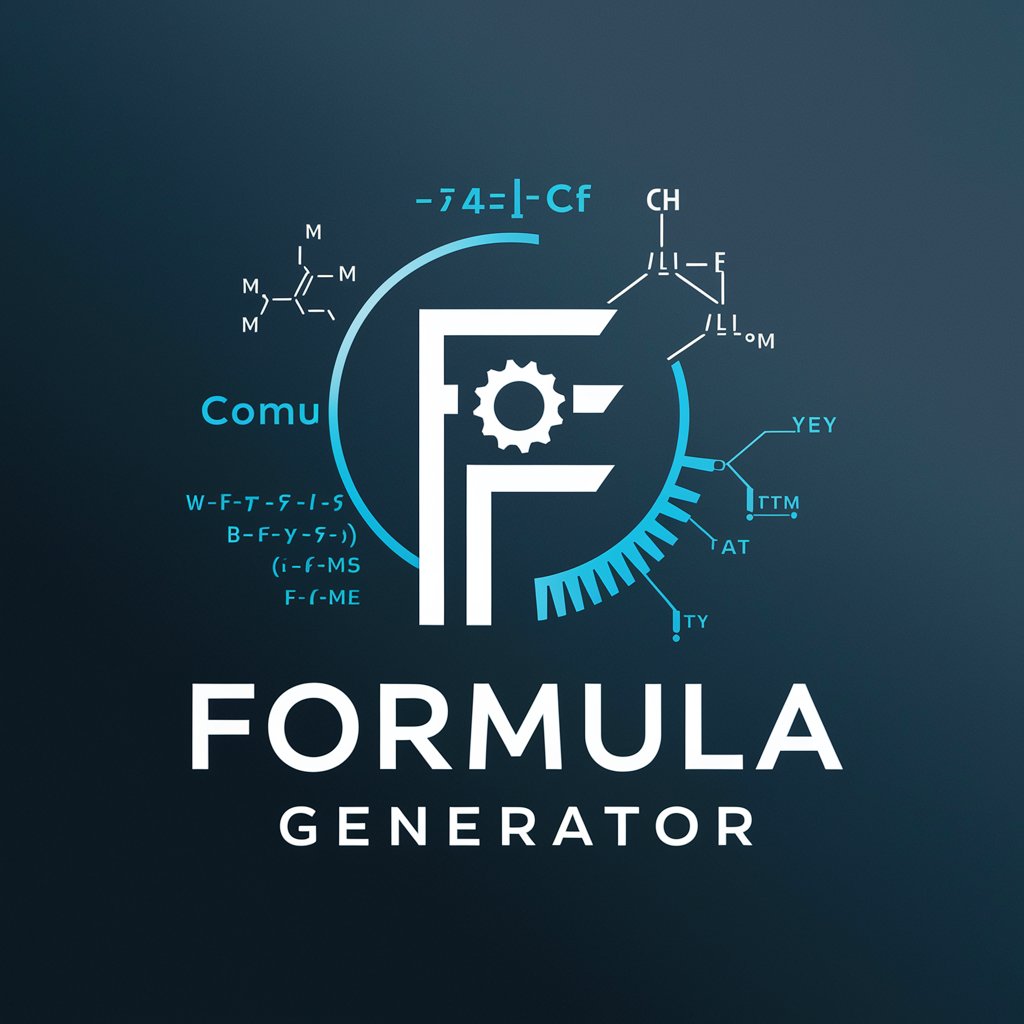
职场PUA大师
Unmasking the Corporate Game with AI Power

MSPE Bot
Streamlining MSPE Creation with AI
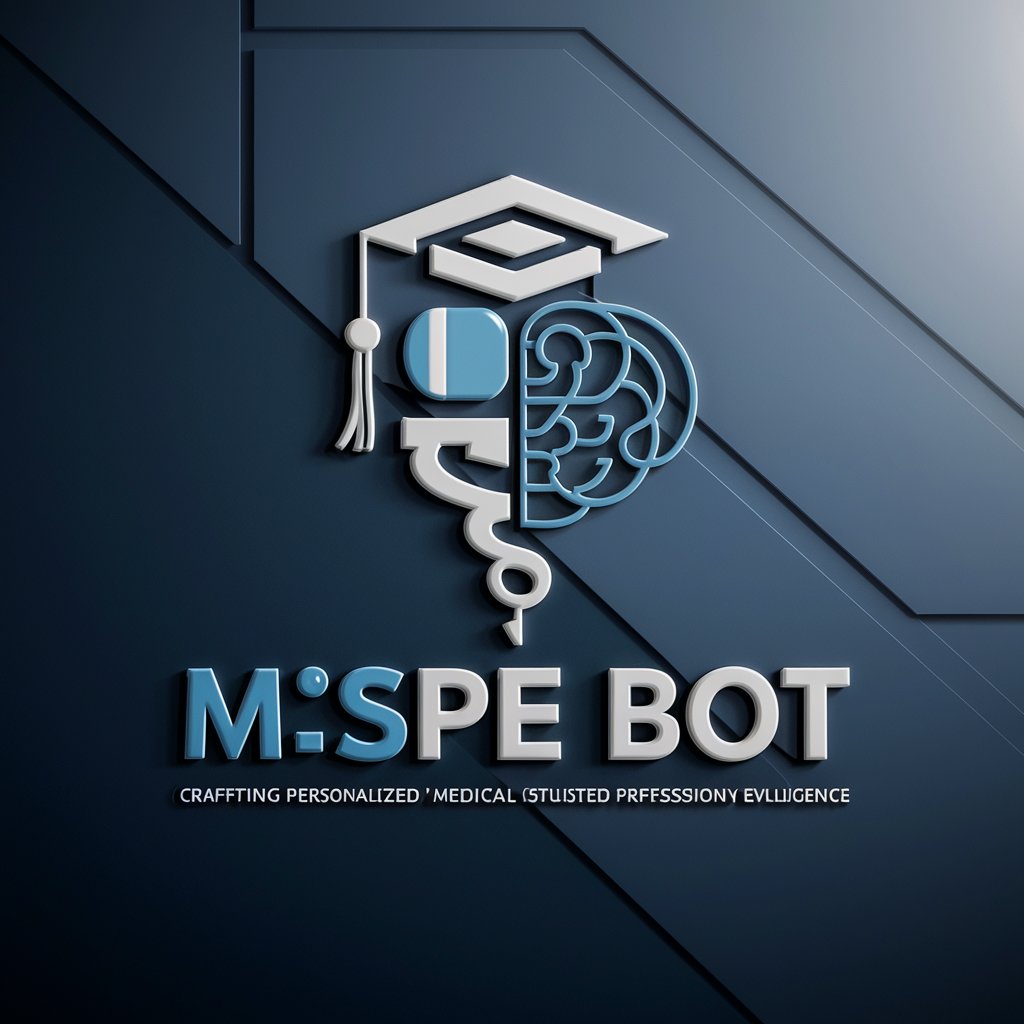
Resumen Inteligente
AI-powered, concise web summaries
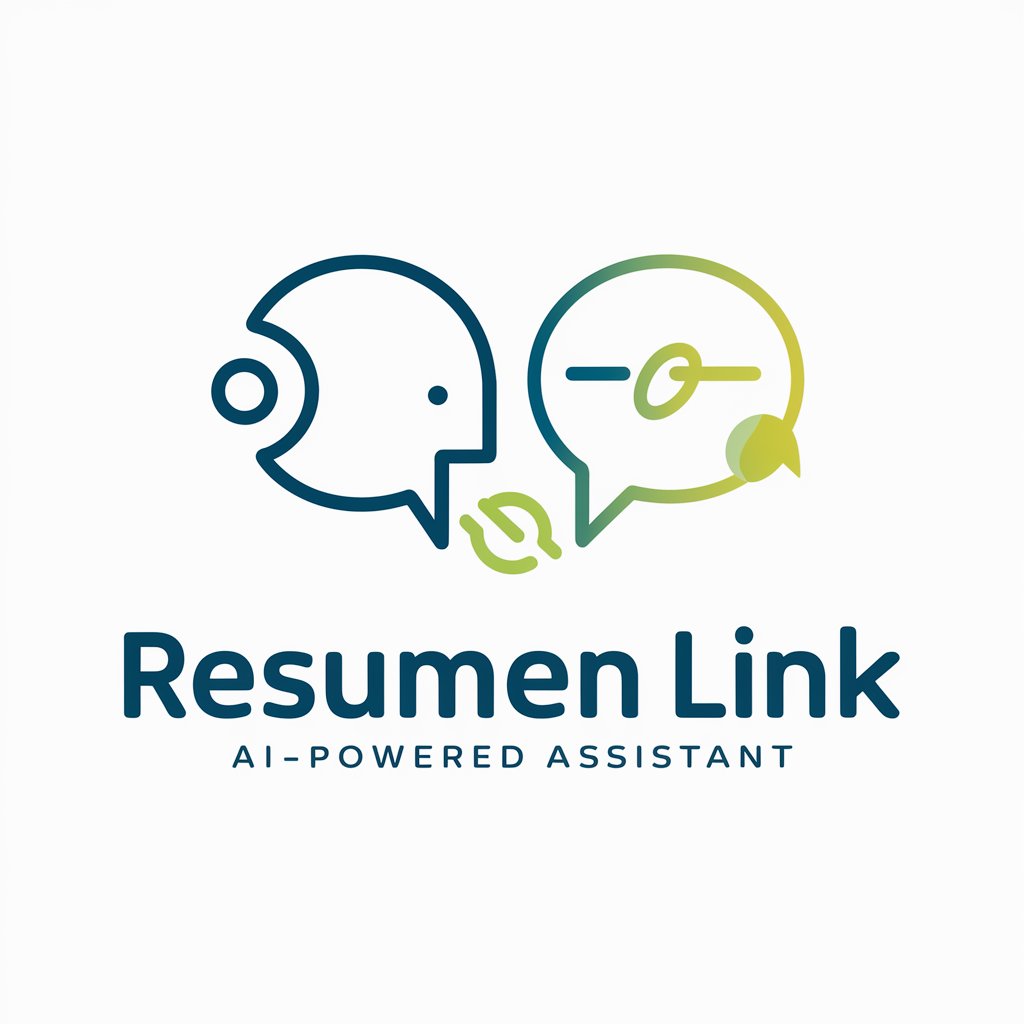
CareerCraft
Elevate Your Resume with AI

Cocktail Collaborator
Crafting Cocktails with AI Expertise

AI-Enabled PowerPoint Maker Pro with Chatbot
Elevate Your Slides with AI Innovation

AI Fitness Coach
Tailoring Fitness to You with AI

AI Virtual CPTED
Empowering safer designs with AI

Your TT Ads Strategist
Elevate Your TikTok Ads with AI

Frequently Asked Questions about The Analyser Web
What types of data can The Analyser Web analyze?
The Analyser Web can handle various data types, including numerical, categorical, and text data. It is equipped to analyze data from databases, spreadsheets, and web sources.
Can The Analyser Web perform real-time data analysis?
Yes, it is capable of real-time analysis, particularly useful for dynamic datasets and live web scraping.
Is there a limit to the size of the dataset The Analyser Web can process?
While there's no fixed limit, performance optimality is maintained for datasets up to a few gigabytes in size.
How does The Analyser Web ensure data privacy and security?
Data privacy is paramount. The Analyser Web employs encryption and secure protocols to ensure user data remains confidential and protected.
Can non-technical users utilize The Analyser Web effectively?
Absolutely. The tool is designed with a user-friendly interface, making it accessible to both technical and non-technical users.
