
AI-Enabled PowerPoint Maker Pro with Chatbot - AI-Powered Presentation Design

Welcome to AI-Enabled PowerPoint Maker Pro!
Elevate Your Slides with AI Innovation
Design a dynamic PowerPoint presentation that...
Create an interactive quiz for students using PowerPoint with...
Develop a non-linear PowerPoint slide show featuring...
Integrate multimedia elements into a PowerPoint presentation that...
Get Embed Code
Overview of AI-Enabled PowerPoint Maker Pro with Chatbot
AI-Enabled PowerPoint Maker Pro with Chatbot is an advanced tool designed for crafting professional PowerPoint presentations. Its core purpose is to facilitate the creation of dynamic, interactive, and visually appealing presentations, especially useful in educational and professional settings. This tool blends traditional PowerPoint functionalities with AI-driven features, enabling users to leverage advanced PowerPoint interactive features like non-linear presentations, action buttons, and hidden slides. Additionally, it offers expertise in advanced formatting, multimedia elements, and dynamic content. A distinctive feature is its integration with DALL-E for custom image generation, enhancing the visual appeal of presentations. Designed with educators and students in mind, it provides step-by-step guidance in creating engaging educational content, such as interactive quizzes and games, and incorporates current data and information into presentations, making it a comprehensive solution for interactive and informative presentation creation. Powered by ChatGPT-4o。

Key Functions and Real-World Application Scenarios
Advanced Interactive Features
Example
Non-linear presentations using action buttons
Scenario
In an academic setting, a teacher can create a presentation where students choose the topic they want to explore next, enhancing engagement and catering to diverse learning preferences.
Dynamic Content Integration
Example
Embedding real-time data and multimedia elements
Scenario
A business analyst can create a presentation with embedded real-time financial data and interactive charts, allowing for a more compelling and up-to-date financial review.
Educational Content Creation
Example
Interactive quizzes and educational games
Scenario
Educators can design interactive quizzes within the presentation, offering an engaging way to assess student understanding and retention of the material presented.
Custom Image and Graphic Generation
Example
Using DALL-E integration for unique visuals
Scenario
A marketing professional can generate custom, brand-aligned images for a presentation, ensuring a unique and visually consistent storytelling experience.
Design and Layout Expertise
Example
Optimized design templates and layout suggestions
Scenario
Students working on a project presentation can use AI suggestions for design and layout, ensuring their content is presented in a visually appealing and coherent manner.
Target User Groups for AI-Enabled PowerPoint Maker Pro with Chatbot
Educators and Students
This user group benefits immensely from interactive quizzes, games, and educational content creation features. The tool’s capability to create non-linear, dynamic presentations suits various learning styles and enhances classroom engagement.
Business Professionals
Business users, including analysts, marketers, and managers, find value in the tool’s advanced data visualization capabilities, dynamic content integration, and professional design templates, aiding in effective communication and data presentation.
Creative Professionals
Graphic designers and creative marketers can leverage the custom image generation feature and design expertise to create unique and visually stunning presentations, enhancing brand storytelling and audience engagement.

How to Use AI-Enabled PowerPoint Maker Pro with Chatbot
1
Visit yeschat.ai for a free trial without login, also no need for ChatGPT Plus.
2
Choose a template or start a new presentation to leverage AI-enhanced features for slide design, content suggestions, and multimedia integration.
3
Use the chatbot interface to input your presentation requirements or ask for assistance, such as generating custom graphics or data visualizations.
4
Implement chatbot suggestions into your slides, using interactive elements like quizzes, non-linear navigation, and dynamic content.
5
Preview and refine your presentation, utilizing the chatbot for real-time adjustments and improvements before finalizing your PowerPoint.
Try other advanced and practical GPTs
Cocktail Collaborator
Crafting Cocktails with AI Expertise

CareerCraft
Elevate Your Resume with AI

The Analyser Web
Empowering Analysis with AI Precision

Freudian Dream Guide
Unlock your subconscious with AI

Thanh's mind
Democratizing AI Knowledge, Transforming Futures

Formula Generator
Instant Formulas, AI-Powered Explanations
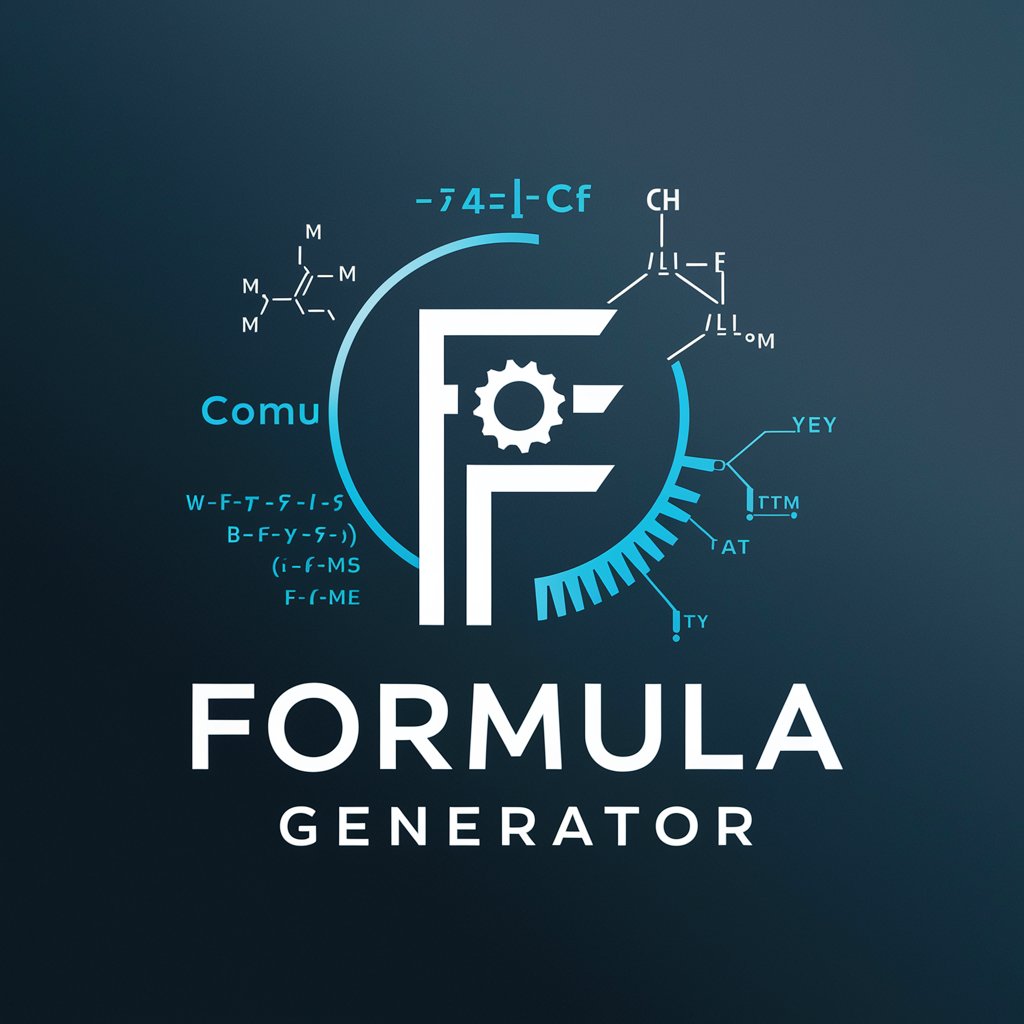
AI Fitness Coach
Tailoring Fitness to You with AI

AI Virtual CPTED
Empowering safer designs with AI

Your TT Ads Strategist
Elevate Your TikTok Ads with AI

甲方乙方双角色博弈画海报
Transforming Ideas into Visual Stories
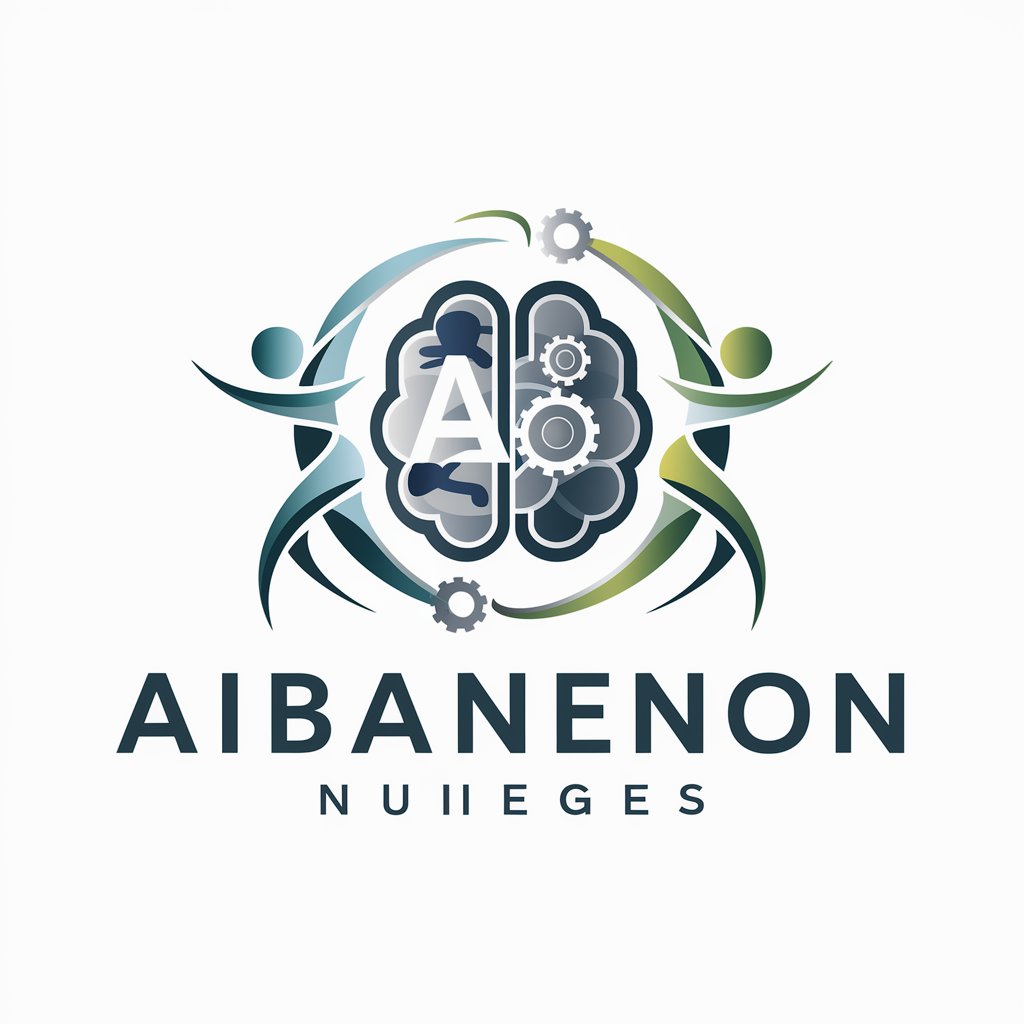
纽约吃喝玩乐
AI-powered New York City Lifestyle Assistant

Calorie Coach
Elevate your health with AI-driven dietary insights.

Frequently Asked Questions about AI-Enabled PowerPoint Maker Pro with Chatbot
Can AI-Enabled PowerPoint Maker Pro create custom images?
Yes, the tool integrates with DALL-E to generate unique images and graphics based on your specifications.
How does the chatbot enhance PowerPoint creation?
The chatbot assists in suggesting slide designs, content, and multimedia elements, as well as providing interactive features like quizzes and action buttons.
Is this tool suitable for creating educational content?
Absolutely, it's ideal for educators and students, offering interactive elements and engaging quiz formats that enhance learning experiences.
Can I use this tool for professional presentations?
Definitely. The tool is designed for both educational and professional contexts, offering advanced formatting and dynamic content for high-impact presentations.
Does the tool offer data visualization capabilities?
Yes, it can generate dynamic data visualizations, aiding in the clear and compelling display of complex data.





