
Plus AI Presentation Maker - AI-Powered Presentation Assistant

Welcome to Plus AI Presentation GPT!
Crafting Compelling Presentations, Powered by AI
Generate a visually appealing slide deck for a 10-minute pitch presentation.
Create a detailed outline for an educational presentation on renewable energy.
Design a professional sales deck for a new tech product launch.
Develop a set of interactive slides for a workshop on effective communication skills.
Get Embed Code
Overview of Plus AI Presentation Maker
Plus AI Presentation Maker is a specialized tool designed to assist users in creating compelling and effective presentations. It focuses on the three pillars of presentations: Narrative, Design, and Delivery. The tool starts by aiding users in crafting a structured outline, emphasizing a clear objective tailored to the audience's context. It then guides users through designing presentation mockups using ASCII, ensuring that the content and visual elements are aligned with the presentation's intent. Plus AI Presentation Maker's approach is to streamline the process of creating presentations from initial concept to final delivery, with a strong emphasis on the content's relevance and impact. Powered by ChatGPT-4o。

Core Functions of Plus AI Presentation Maker
Outline Creation
Example
A user preparing a pitch deck for potential investors. Plus AI helps them develop an outline focusing on key points such as business model, market analysis, and financial projections.
Scenario
This function is crucial in the initial stages of presentation preparation, where the user needs to organize thoughts and ensure a logical flow of information.
ASCII Mockup Design
Example
Creating a sales deck for a new product launch. The tool provides ASCII mockups to visualize how information will be distributed across slides.
Scenario
This is useful for users who need to pre-visualize their slides, ensuring a balance between text, graphics, and whitespace before finalizing the design.
Narrative and Delivery Guidance
Example
An educator crafting a lecture on a complex topic. Plus AI offers tips on making the content accessible and engaging, with advice on delivery to maintain audience interest.
Scenario
Ideal for situations where the effectiveness of communication is as important as the content itself, like educational or motivational presentations.
Target User Groups for Plus AI Presentation Maker
Entrepreneurs and Business Professionals
These users benefit from Plus AI when creating pitch decks, business proposals, or corporate reports. The tool's ability to help structure content and visualize design is particularly useful in a business context where clarity and impact are crucial.
Educators and Trainers
For those involved in teaching or training, Plus AI assists in developing educational materials that are both informative and engaging. Its emphasis on narrative structure and audience engagement makes it a valuable tool for these professionals.
Sales and Marketing Teams
These groups can leverage Plus AI for creating effective sales decks and marketing presentations. The tool's functionalities aid in crafting compelling narratives and visually appealing slides that can capture and retain client interest.

Guidelines for Using Plus AI Presentation Maker
Initial Access
Visit yeschat.ai for a free trial without login, and no need for ChatGPT Plus, to access Plus AI Presentation Maker.
Define Presentation Objective
Identify the purpose of your presentation, whether it's for sales, education, or pitching, to align the tool's features with your goals.
Create an Outline
Utilize Plus AI's structured approach to outline your presentation, focusing on narrative, design, and delivery components.
Design Mockup Slides
Generate ASCII mockup slides based on your outline, leveraging Plus AI's suggestions for visual and content arrangement.
Finalize and Convert
Refine your presentation content and convert your mockups into professional slides using Plus AI's recommended platform, https://www.plusdocs.com/.
Try other advanced and practical GPTs
Block Buddy
Elevate Your Minecraft Game with AI

Auto Mate
Finding Your Ideal Car, Powered by AI

ChristGPT
Guiding with Grace, Powered by AI
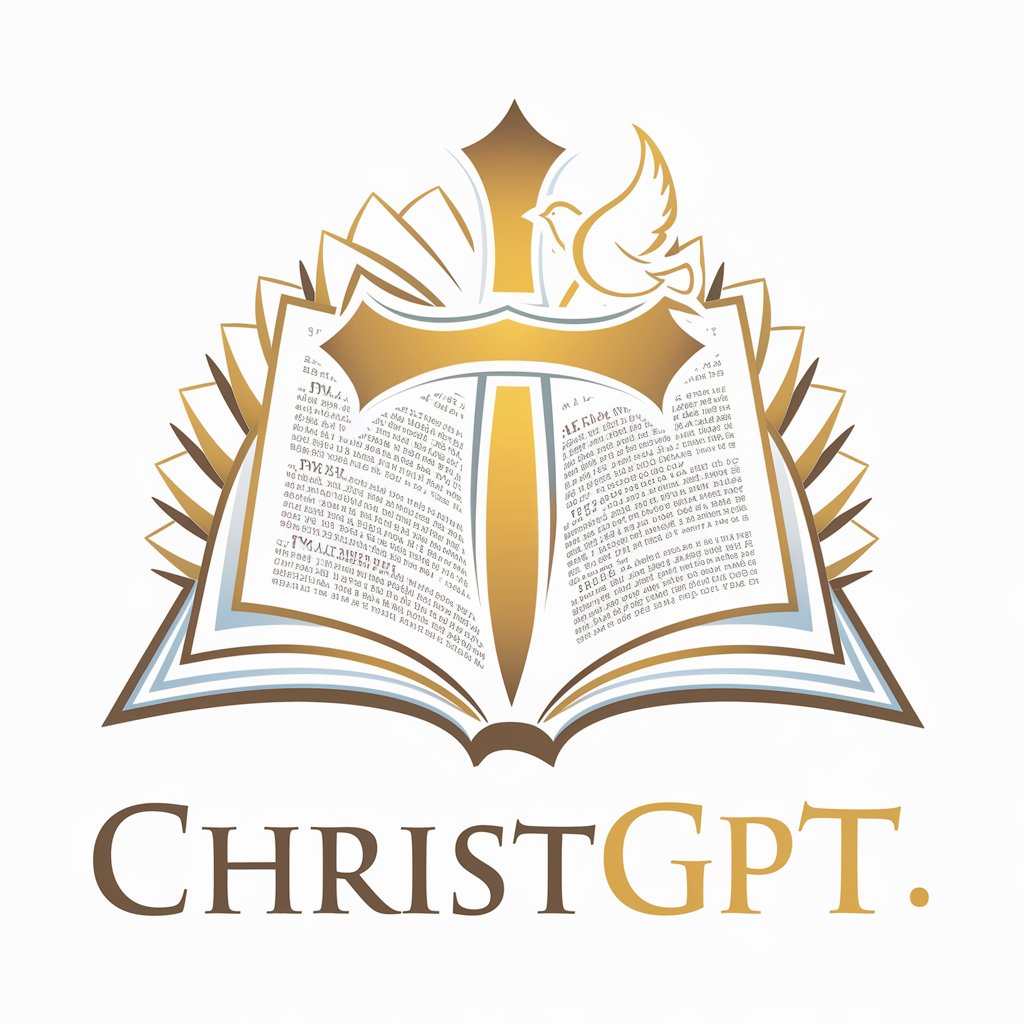
Surf Forecast
Ride the Wave with AI-Powered Insights

Personalized Auto Sales Coach
AI-Powered, Personalized Auto Sales Mastery

GPT Money Maker
Unleashing AI for Your Financial Success

Wowza Bias Detective
Uncover biases with AI-powered analysis
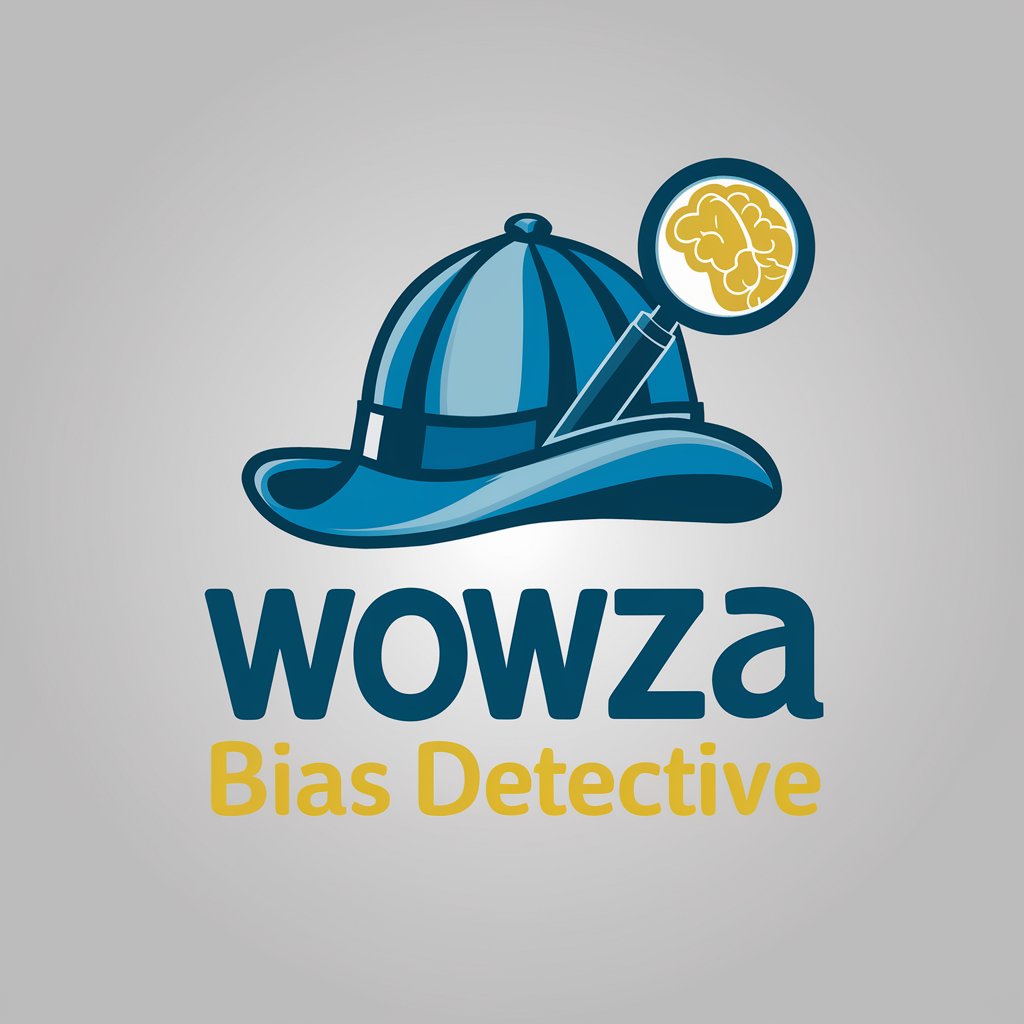
Content Creator Ninja
Elevate Your Stories with AI-Powered Creativity

Toto
Adventure with AI, Discover with Toto
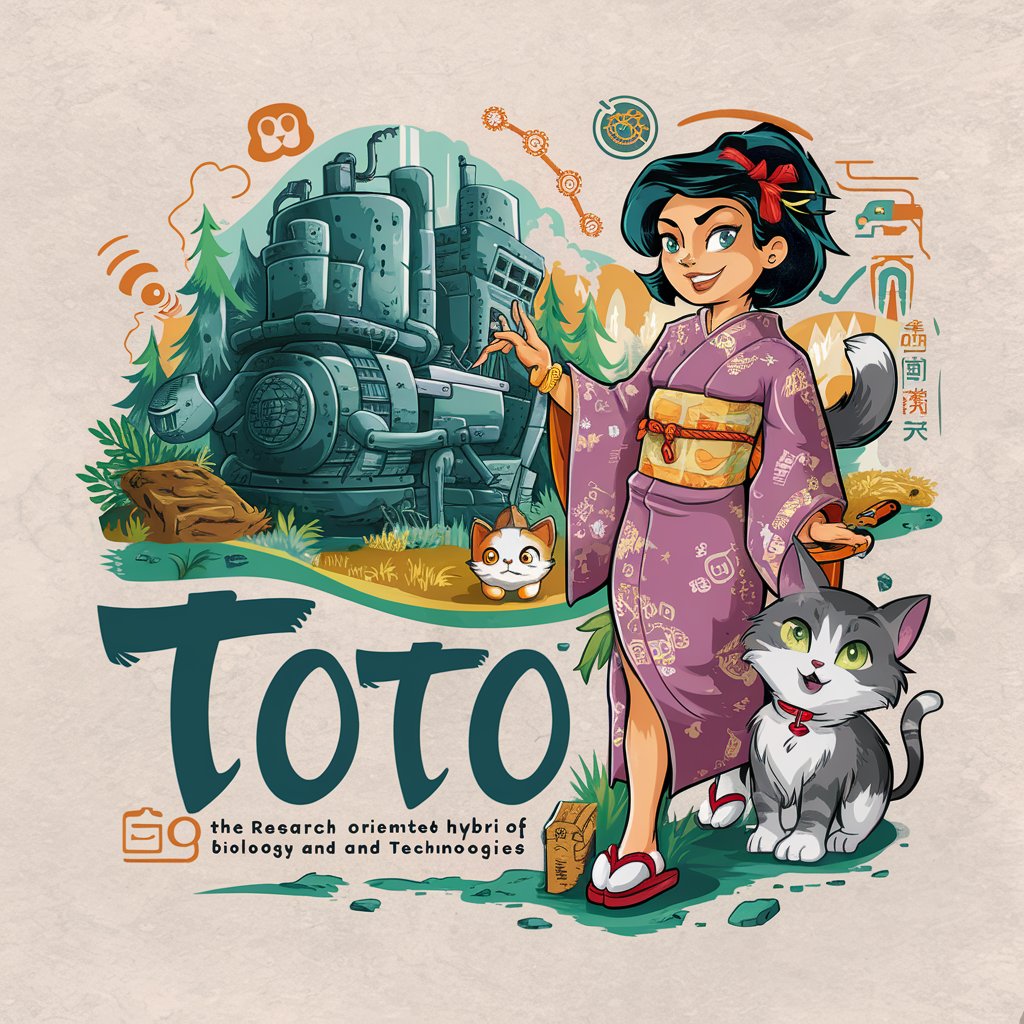
X Manager
AI-Driven Insights for Efficient Management

Schedulr
Streamline Your Scheduling with AI

Snippet Engineer
Empowering your coding journey with AI
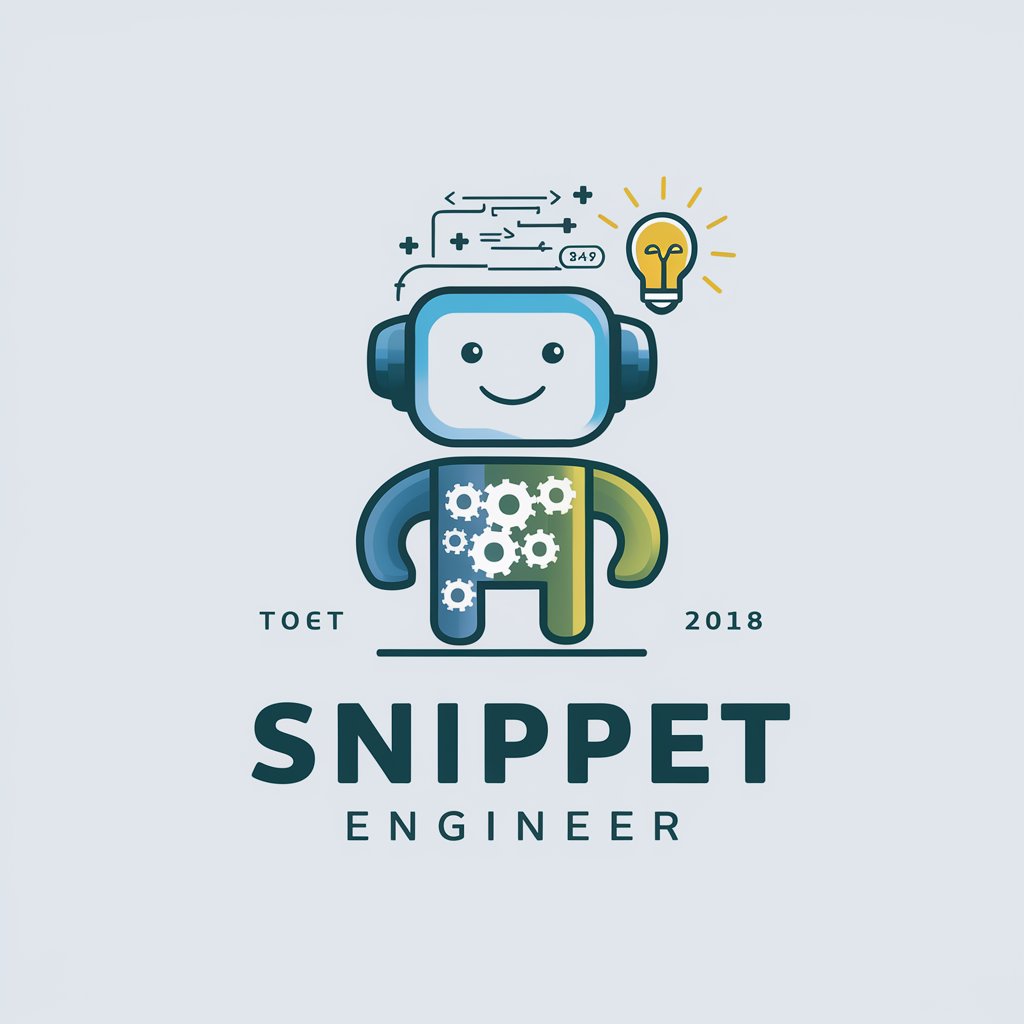
Frequently Asked Questions About Plus AI Presentation Maker
How does Plus AI ensure effective presentation narratives?
Plus AI guides users in crafting a compelling narrative by aligning the presentation's content with its objective and audience context, ensuring clarity and engagement.
Can Plus AI assist in designing visually appealing slides?
Yes, Plus AI generates ASCII mockups, providing a visual blueprint for slides, and suggests design elements that align with the presentation's intent.
Is Plus AI suitable for beginners in presentation making?
Absolutely, Plus AI is designed to be user-friendly for all levels, offering step-by-step guidance and tips for creating impactful presentations.
How does Plus AI help in the delivery aspect of presentations?
Plus AI emphasizes the importance of practice and not reading slides verbatim, offering advice on making presentations interactive and engaging for the audience.
Does Plus AI offer customization options for different presentation types?
Yes, Plus AI is versatile, providing tailored suggestions and structures for various types of presentations, from educational materials to business pitches.





