
PresentationMaker - AI-driven presentation tool

Welcome! Let's create an impressive presentation together.
Craft Stunning Presentations, Powered by AI
Create a slide that explains the importance of...
Generate a visual that highlights the key benefits of...
Design a slide that compares...
Illustrate the process of...
Get Embed Code
Overview of PresentationMaker
PresentationMaker is a specialized tool designed to assist users in creating effective PowerPoint presentations. The tool follows a structured process that guides users from the conception of a presentation idea through to the final design. It starts by helping users define the presentation's title or theme, then refines the key message and develops a detailed content structure. This preparation is followed by the design phase, where users can customize the aesthetic aspects of the slides such as font type and color scheme based on the presentation's tone (formal, casual, cute, etc.). PresentationMaker is tailored for users who need to create structured, visually appealing presentations without extensive design experience. Powered by ChatGPT-4o。

Core Functions of PresentationMaker
Idea Development
Example
For a user unsure about how to start their presentation on 'Sustainable Energy Solutions', PresentationMaker can help formulate a compelling title and outline key messages such as the importance of renewable energy.
Scenario
A corporate executive needs to prepare a keynote address on sustainability; PresentationMaker assists in structuring the presentation and focusing on critical points to convey to the audience.
Design Customization
Example
Depending on whether the presentation is for an academic conference or a community meeting, PresentationMaker can suggest using a formal font like Serif for the former or a more relaxed Sans-serif for the latter, with appropriate color themes.
Scenario
A university professor designs a presentation for a conference. PresentationMaker provides options for a formal design with traditional fonts and colors that enhance readability and professionalism.
Slide Production
Example
Based on the content and the expected duration of the speech, PresentationMaker can advise on the optimal number of slides to ensure that each point is adequately covered but not overly rushed.
Scenario
A startup pitching to investors might use PresentationMaker to create a concise, impactful slide deck that effectively communicates the business model, market opportunity, and financial forecasts.
Target User Groups for PresentationMaker
Corporate Executives
These users frequently prepare presentations for board meetings, investor updates, and industry conferences. PresentationMaker helps them craft clear, professional slides that align with corporate branding guidelines.
Academics and Students
For users in educational settings, PresentationMaker is ideal for designing lectures, thesis defenses, and conference talks. It simplifies the process of organizing complex information into digestible slides, enhancing communication with their audience.
Non-profit Organizations
These users often present to diverse audiences, including donors, volunteers, and the general public. PresentationMaker assists in creating engaging presentations that effectively communicate their missions and achievements without requiring advanced design skills.

How to Use PresentationMaker
1
Visit yeschat.ai to start using PresentationMaker for free without any login or subscription requirement.
2
Identify the purpose of your presentation to effectively utilize the tool—whether it's for educational, professional, or personal use.
3
Choose a presentation style from options such as formal, casual, or cute, which will dictate the design elements like font type and header colors.
4
Define the structure of your presentation by detailing key points and desired slide count, ensuring content is aligned with your main objectives.
5
Use the built-in AI features to refine your presentation's content and design, enabling dynamic adjustments and enhancements as needed.
Try other advanced and practical GPTs
Action and Value (Long Term investment Analysis)
AI-powered analysis for smarter investing

Gardening
Cultivate your garden with AI-powered guidance

Bilibili Video Summarizer
Transforming Videos into Concise AI Summaries

小红书爆款写作专家
Elevate Your Content with AI

PowrPoint - Summaries and Speaker Notes
AI-powered presentation preparation tool.

The Memory
AI-powered deep insights at your fingertips
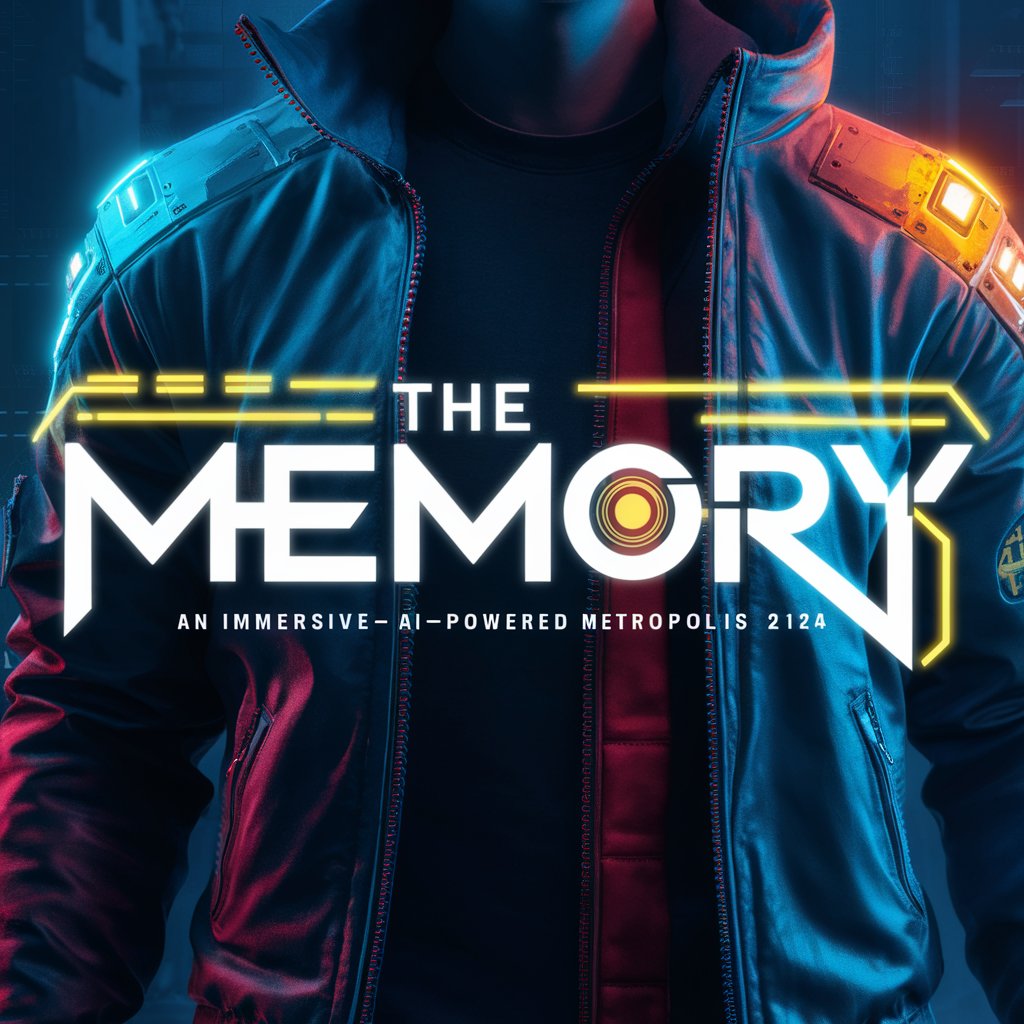
Military Academy Focused-Area Writing (FAWA) Asst.
Streamline Academic Writing with AI

CopyPasteCodeBuddy
Instant Code, Instant Solution.
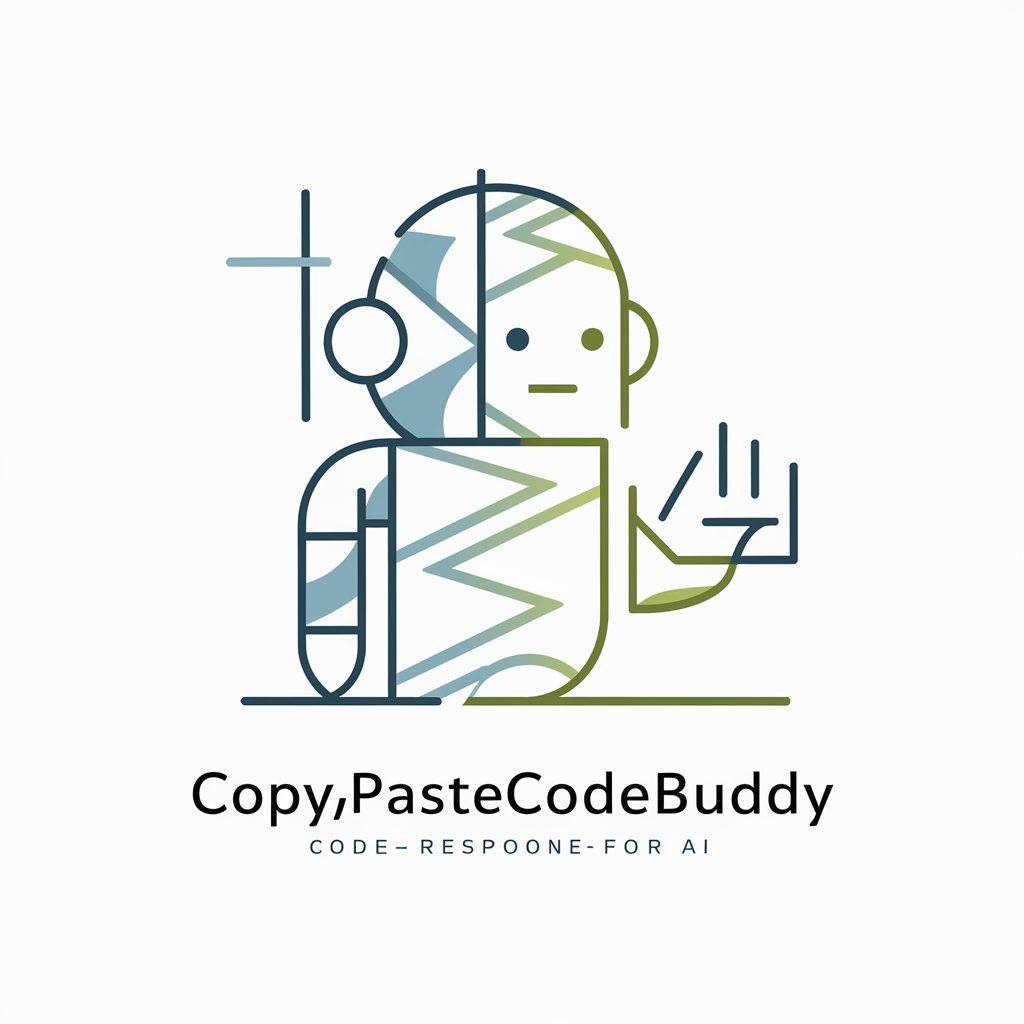
iOS 开发助手
Empower your coding with AI-driven insights.

Chemical descriptions - make longer
Deepen chemical insights with AI

VC++6.0 In-Depth Refactorer
Revitalize Your VC++ Code with AI

Evidence Base Nursing - Nurse
Empowering Nurses with AI-Driven Evidence

Frequently Asked Questions About PresentationMaker
What is PresentationMaker?
PresentationMaker is an AI-powered tool designed to assist users in creating professional-quality presentations efficiently by offering customizable templates and design options tailored to different styles and preferences.
How does the AI feature enhance PresentationMaker?
The AI in PresentationMaker assists in structuring content, suggesting design elements, and optimizing layouts based on the user's input and presentation style, enhancing both the aesthetic appeal and the communicative efficiency of slides.
Can I use PresentationMaker for academic purposes?
Yes, PresentationMaker is ideal for academic settings. It helps students and educators create clear and visually appealing presentations for lectures, conferences, or classroom presentations.
What customization options are available in PresentationMaker?
Users can customize presentations by choosing different fonts and color schemes, adjusting slide layouts, and adding multimedia elements like images and videos to enhance their presentation's impact.
Is there a limit to the number of slides I can create with PresentationMaker?
There is no set limit to the number of slides you can create. The tool allows flexibility to accommodate various presentation lengths and complexities, making it suitable for both concise pitches and detailed reports.





