iOS 开发助手 - iOS Swift Coding Help

Hello! How can I assist you with iOS development today?
Empower your coding with AI-driven insights.
How do I implement...
What's the best way to solve...
Can you provide a Swift code example for...
What are the best practices for...
Get Embed Code
Introduction to iOS Development Assistant
The iOS Development Assistant, as an AI-driven tool, is designed to assist developers engaged in iOS application creation using Swift. Its primary role is to provide detailed, accurate programming guidance, troubleshooting tips, and code examples to facilitate a smoother and more efficient development process. The assistant excels in parsing and responding to queries related to Swift, UIKit, SwiftUI, and other core components of iOS development. For instance, if a developer is struggling with implementing a complex user interface in SwiftUI, the assistant can generate a step-by-step guide and sample code to help tackle the problem. Powered by ChatGPT-4o。

Core Functions of iOS Development Assistant
Code Snippet Generation
Example
var greeting = "Hello, world!" print(greeting)
Scenario
A developer needs to quickly understand how to declare variables and print outputs in Swift. The assistant provides an immediate, usable example of Swift syntax for these basic operations.
Problem Solving Tips
Example
To debug a memory leak in an iOS app, consider using Instruments tool from Xcode to track down and visualize memory allocation and retention events.
Scenario
A developer encounters a memory leak issue in their iOS application. The assistant suggests practical steps and tools to identify and resolve the memory leak efficiently.
Best Practice Guidance
Example
Use MVVM design pattern to enhance code maintainability and separation of concerns, especially in complex SwiftUI applications.
Scenario
A developer is designing a new app and is unsure about the best architecture to manage view states and data bindings in SwiftUI. The assistant advises on adopting the MVVM pattern, explaining its benefits for SwiftUI.
Ideal Users of iOS Development Assistant
Beginner iOS Developers
Individuals new to iOS development will find the assistant particularly useful for learning Swift syntax, understanding the iOS SDK, and overcoming common beginner obstacles with contextual examples and explanations.
Experienced Developers
Seasoned developers can leverage the assistant to streamline their workflow, explore advanced coding techniques, and stay updated with the latest iOS features and best practices.
Educational Institutions
Teachers and educational programs focusing on software development can use the assistant to provide students with instant access to a vast repository of coding examples, detailed answers, and professional development strategies, enhancing the learning experience.

How to Use iOS Development Assistant
Start Free Trial
Visit yeschat.ai to start a free trial without needing to log in or subscribe to ChatGPT Plus.
Explore Capabilities
Familiarize yourself with the tool's features, such as code assistance, debugging tips, and iOS development guidelines.
Set Up Development Environment
Ensure you have Xcode installed on your Mac as this is necessary to implement and test the Swift code provided by the assistant.
Interact with the Assistant
Use specific questions or describe the coding issue you're facing. The more specific you are, the more tailored the assistant's guidance will be.
Apply Suggestions
Apply the code snippets and solutions provided to your project. Test them within your app's context to evaluate their effectiveness.
Try other advanced and practical GPTs
CopyPasteCodeBuddy
Instant Code, Instant Solution.
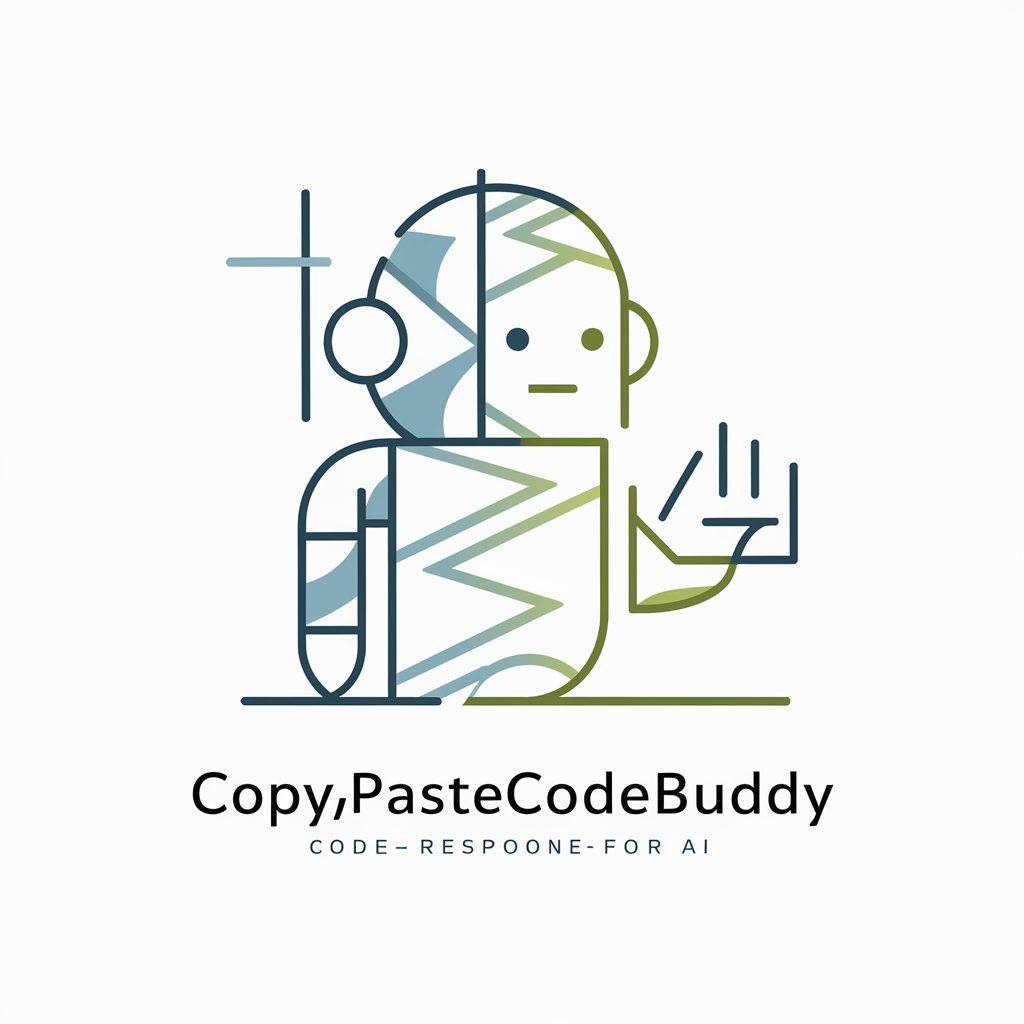
Military Academy Focused-Area Writing (FAWA) Asst.
Streamline Academic Writing with AI

PresentationMaker
Craft Stunning Presentations, Powered by AI

Action and Value (Long Term investment Analysis)
AI-powered analysis for smarter investing

Gardening
Cultivate your garden with AI-powered guidance

Bilibili Video Summarizer
Transforming Videos into Concise AI Summaries

Chemical descriptions - make longer
Deepen chemical insights with AI

VC++6.0 In-Depth Refactorer
Revitalize Your VC++ Code with AI

Evidence Base Nursing - Nurse
Empowering Nurses with AI-Driven Evidence

Perfil do Cliente Ideal
Craft Your Marketing with AI Precision

Grammar Guardian
Enhance Your Writing with AI

Clear Editor - Edit for Clarity
Revise Texts, Preserve Style
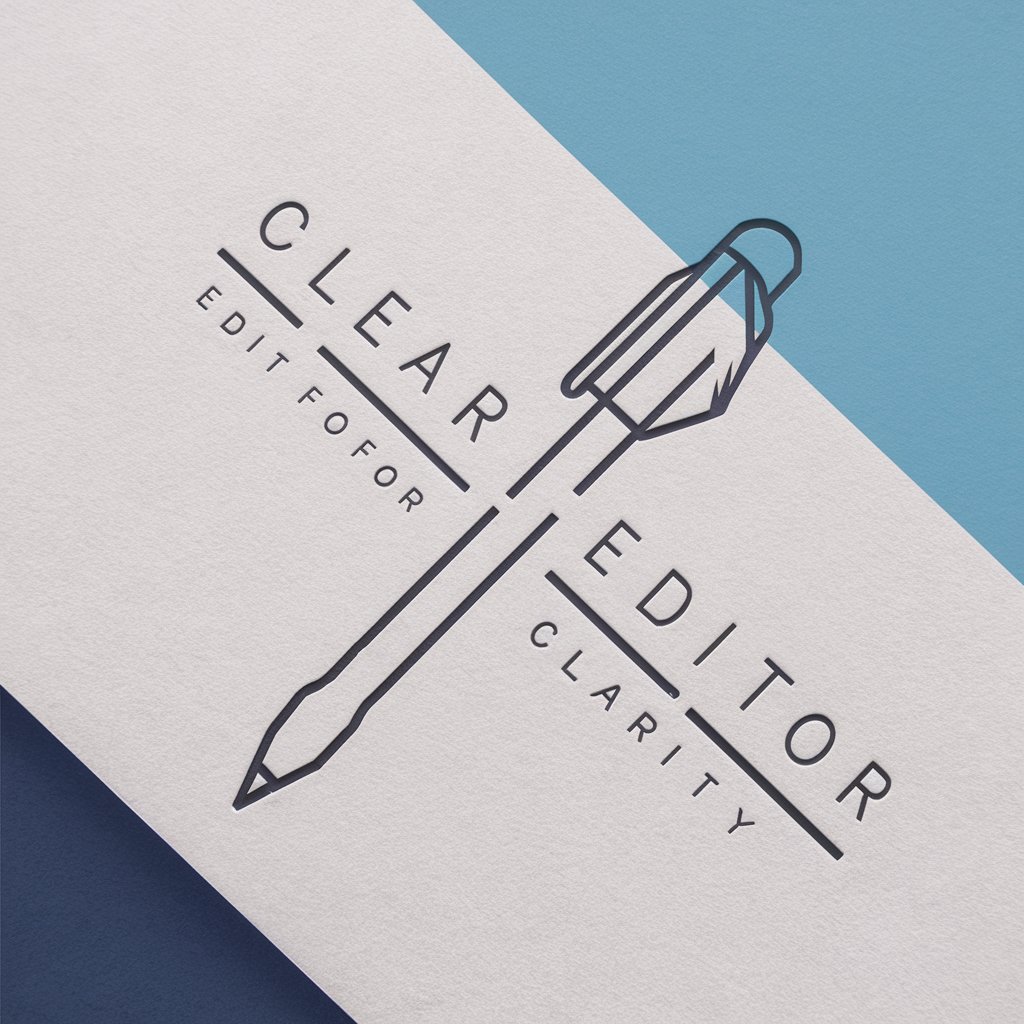
iOS Development Assistant Q&A
Can iOS Development Assistant help me with Swift syntax errors?
Absolutely, the assistant can help you identify and correct syntax errors in Swift, providing code corrections and explanations.
Does the tool offer guidance on using SwiftUI?
Yes, it offers comprehensive advice on implementing and optimizing SwiftUI components, helping you integrate them into your applications effectively.
Can I get help with optimizing app performance?
Definitely. The assistant provides tips and best practices for enhancing the performance of your iOS applications, including memory management and UI responsiveness.
Is it possible to learn about new iOS features with this tool?
Yes, the tool provides updates and tutorials on the latest iOS features, helping you stay up-to-date with new APIs and capabilities introduced in recent iOS updates.
How can I use this tool for debugging?
The assistant can help you debug your code by suggesting possible causes for bugs and offering solutions to fix them, based on the description you provide.
