Clear Editor - Edit for Clarity - precise text editing tool
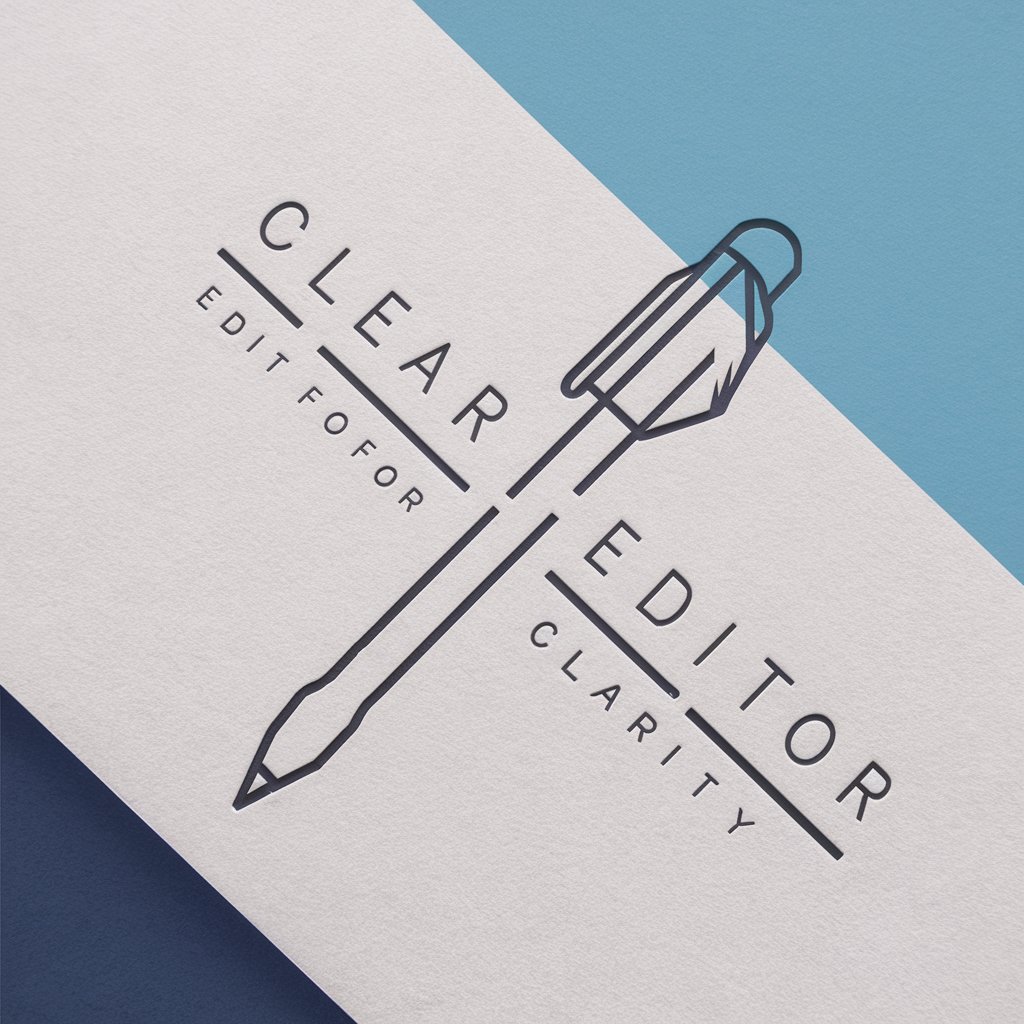
Welcome to Clear Editor, your partner in clear communication.
Revise Texts, Preserve Style
Refine the following business email to improve clarity:
Edit this text for grammatical accuracy and better sentence structure:
Enhance the following paragraph to ensure clear communication:
Improve the clarity and professionalism of this message:
Get Embed Code
Overview of Clear Editor - Edit for Clarity
Clear Editor - Edit for Clarity is a specialized tool designed to refine business texts and emails. It focuses on enhancing text clarity through grammatical corrections and sentence structure improvements while preserving the author's original style. Clear Editor meticulously bolds all modifications within the edited text, allowing users to quickly spot changes. This method provides a direct comparison between the original and refined versions. For instance, in editing a business proposal, Clear Editor will adjust complex sentences to be more concise and correct any grammatical errors, ensuring that the proposal communicates its points effectively and professionally. Powered by ChatGPT-4o。

Core Functions of Clear Editor - Edit for Clarity
Grammar and Syntax Corrections
Example
Original: 'We is planning an expansion on next quarter.' Edited: '**We are planning** an expansion **in** the next quarter.'
Scenario
A business manager writes an email to stakeholders outlining future company plans. Clear Editor ensures the message is grammatically flawless and structurally sound, boosting the manager's credibility.
Enhancement of Sentence Structure
Example
Original: 'Our project success is because of the team hard work and commitment.' Edited: 'Our project's success is **due to** the team's hard work and commitment.'
Scenario
In preparing a team performance report, Clear Editor refines the text to reflect a more polished and precise communication, suitable for professional environments and upper management review.
Minimal Interference with Original Style
Example
Original: 'Looking forward to working with you to create innovative solutions.' Edited remains unchanged to preserve the author's personal tone.
Scenario
While revising a collaborative project proposal, Clear Editor maintains the author's original tone and style, ensuring that personal touch and intent are intact, which is crucial for maintaining the authenticity of collaborative communications.
Ideal Users of Clear Editor - Edit for Clarity
Business Professionals
Business professionals often engage in writing reports, proposals, and emails that must be clear and error-free to maintain professionalism and clarity. Clear Editor assists them by refining their documents, ensuring they are well-presented and effective.
Academic Researchers
Researchers who need to write grant proposals, papers, or reports can benefit from Clear Editor to ensure their writing is clear, precise, and free of errors, enhancing their credibility and the impact of their work.
Non-Native English Speakers
Individuals for whom English is a second language may struggle with nuances in business and academic writing. Clear Editor helps by correcting common language mistakes and enhancing sentence structure, thus improving the overall quality of their communication.

How to Use Clear Editor - Edit for Clarity
Step 1
Visit yeschat.ai for a free trial without needing to log in, and there's no requirement for ChatGPT Plus.
Step 2
Choose the type of text you need to edit by selecting the appropriate document type option provided on the platform.
Step 3
Copy and paste your text into the provided text box. Ensure your text adheres to the character limits stated on the website.
Step 4
Click the 'Edit for Clarity' button to submit your text. The system will analyze and provide suggestions to enhance clarity and correct grammatical errors.
Step 5
Review the suggested edits where changes are **bolded**. Accept the changes you find appropriate to finalize the editing process.
Try other advanced and practical GPTs
Grammar Guardian
Enhance Your Writing with AI

Perfil do Cliente Ideal
Craft Your Marketing with AI Precision

Evidence Base Nursing - Nurse
Empowering Nurses with AI-Driven Evidence

VC++6.0 In-Depth Refactorer
Revitalize Your VC++ Code with AI

Chemical descriptions - make longer
Deepen chemical insights with AI

iOS 开发助手
Empower your coding with AI-driven insights.

Adonis/Article 1.1 Beta
Craft Your Content with AI

Company Research Agent
AI-powered insights for company research

Company Research GPT
Empowering decisions with AI-driven insights

Game Sketcher
Design Games with AI

Meta description
AI-driven, optimize your SEO impact.

Creative ad agency script
AI-powered storytelling for impactful ads.

Frequently Asked Questions about Clear Editor - Edit for Clarity
What type of text can Clear Editor - Edit for Clarity handle?
Clear Editor can handle a variety of text types including business emails, academic essays, blog posts, and formal reports. The tool is designed to maintain the original style of the text while improving clarity and grammar.
How does Clear Editor ensure minimal interference with the original text?
Clear Editor prioritizes maintaining the author's original voice and style. It makes grammatical corrections and improves sentence structure without altering the intended meaning or stylistic elements of the text.
Can I see what changes have been made to my text?
Yes, all changes made by Clear Editor are **bolded** in the output text. This allows users to easily see what modifications have been made, facilitating a direct comparison between the original and edited versions.
Is Clear Editor suitable for non-native English speakers?
Absolutely. Clear Editor is an excellent tool for non-native English speakers aiming to refine their written English. It helps correct common grammatical errors and improves sentence construction, making texts sound more natural and professional.
What are some tips for using Clear Editor effectively?
For optimal results, always check your text for any specific formatting or style guidelines before submission. After receiving the edited version, review each change to understand the rationale behind the edits, which can help improve your future writing.
