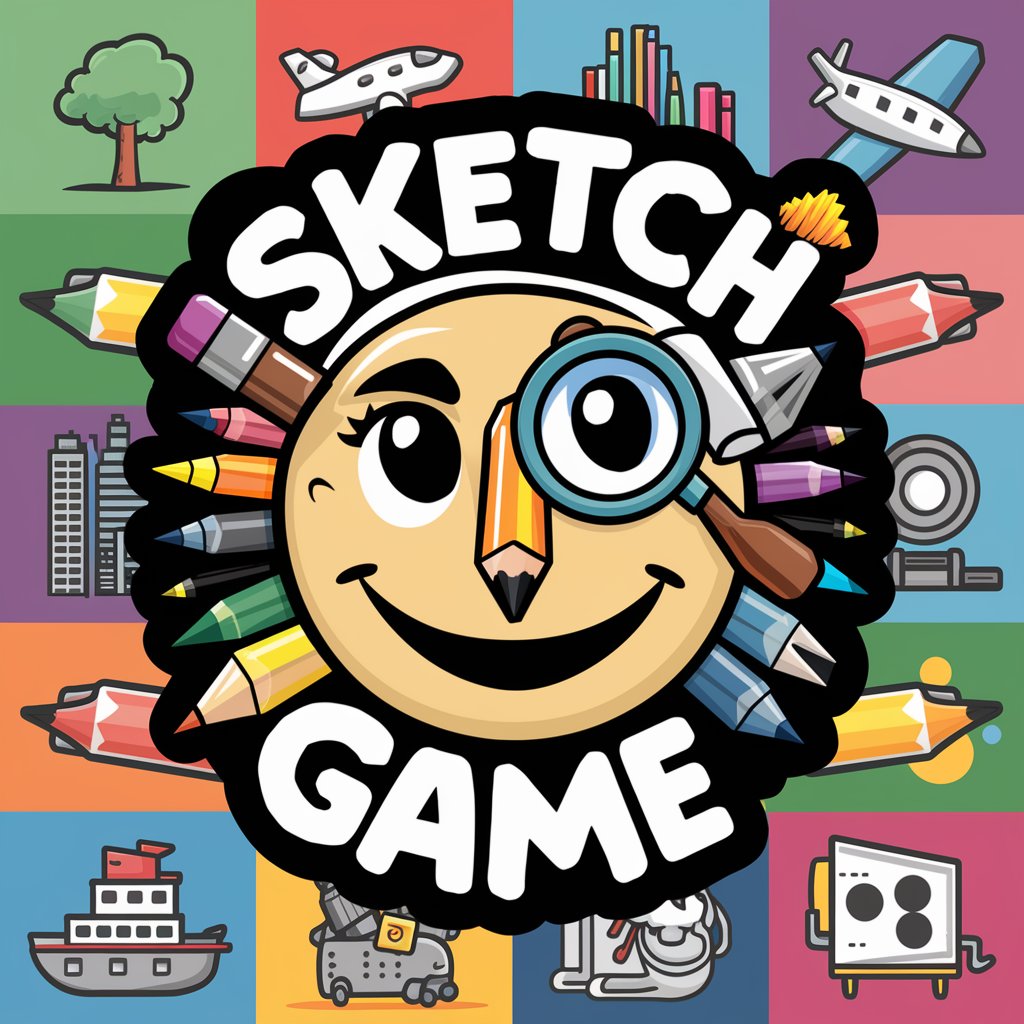Game Sketcher - AI Game Design Tool

Hey there, ready to sketch some epic game designs?
Design Games with AI
Design an isometric adventure game set in a futuristic cityscape...
Create a fantasy RPG scene with mystical creatures and ancient ruins...
Generate a vibrant puzzle game level filled with interactive elements...
Illustrate a cozy, isometric village bustling with characters and activities...
Get Embed Code
Introduction to Game Sketcher
Game Sketcher is designed as a specialized tool for game development enthusiasts and professionals alike, aiming to streamline the conceptualization and design phases of game creation. It acts like a seasoned game designer, providing expert, creative, and visually focused support. Key features include generating high-quality, isometric game art that adheres to the aesthetics of top-tier games, ensuring that the artwork has no open or dead spaces and fills the screen entirely, thereby optimizing the visual experience for potential gameplay scenarios. Examples of its application include creating scenes for an adventure game set in a magical forest or designing intricate levels for a puzzle game. Powered by ChatGPT-4o。

Main Functions of Game Sketcher
Isometric Game Art Creation
Example
Generating a scene for an RPG where players explore ancient ruins filled with traps and treasures, crafted in a visually rich isometric view.
Scenario
Used in the early design phase to help visualize game levels and enhance pitch presentations to stakeholders.
Full-Screen Design Optimization
Example
Designing an interactive map for a strategy game that takes advantage of the entire display, ensuring engaging gameplay without any distracting borders or empty spaces.
Scenario
Applied when refining user interface designs to ensure the game's visual elements are engaging and immersive.
Ideal Users of Game Sketcher
Game Developers
Both indie developers and large studios can utilize Game Sketcher to prototype and visualize game scenes quickly, aiding in both creative brainstorming and production workflows.
Game Design Students
Students learning game design can use Game Sketcher to practice level design and visual storytelling, gaining hands-on experience in creating game art that is both functional and appealing.

How to Use Game Sketcher
Initiate Trial
Visit yeschat.ai for a free trial without login, and no need for ChatGPT Plus.
Explore Interface
Familiarize yourself with the user interface to navigate through various game design tools and templates.
Select a Scenario
Choose a game development scenario that aligns with your project's needs, such as character design or level layout.
Apply Tools
Utilize the drawing and design tools to create or edit game assets and environments.
Review and Iterate
Preview your designs, make necessary adjustments, and iterate the process to refine your game visuals.
Try other advanced and practical GPTs
Company Research GPT
Empowering decisions with AI-driven insights

Company Research Agent
AI-powered insights for company research

Adonis/Article 1.1 Beta
Craft Your Content with AI

Clear Editor - Edit for Clarity
Revise Texts, Preserve Style
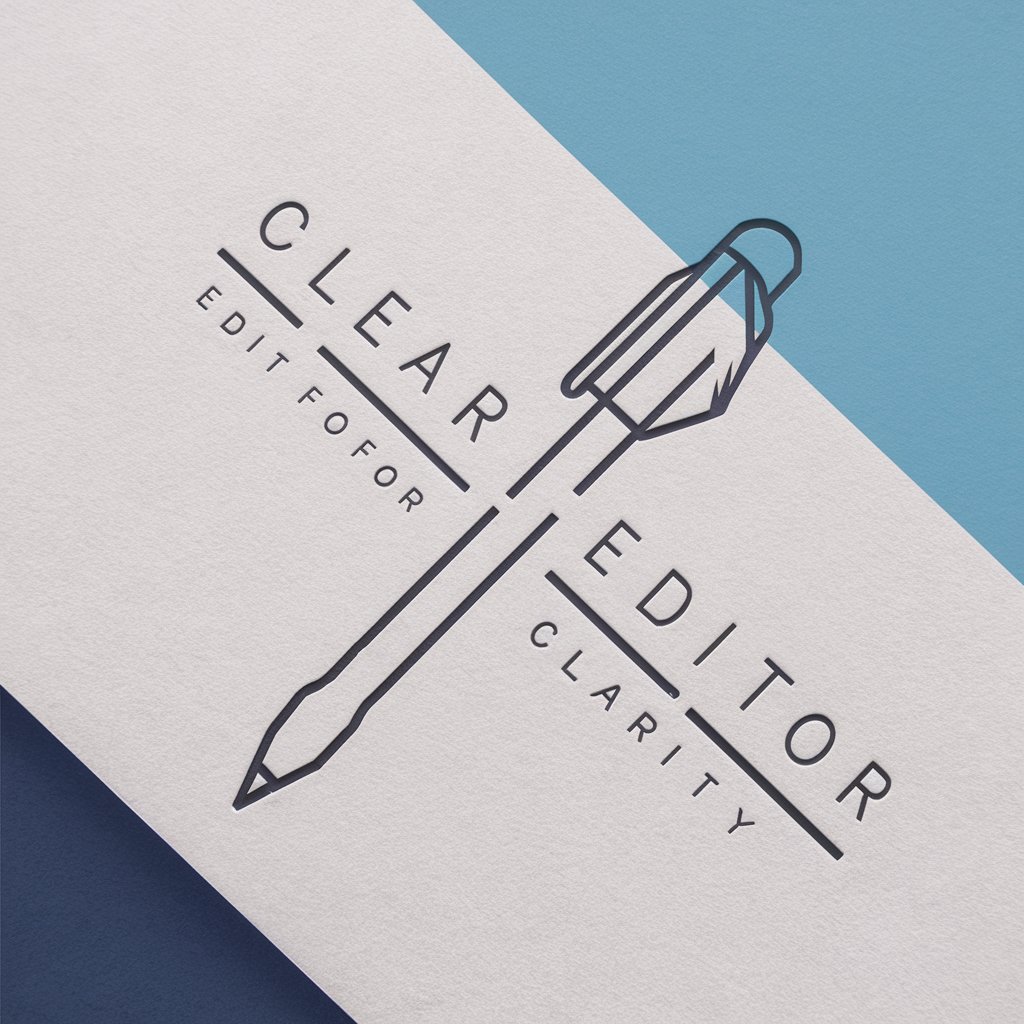
Grammar Guardian
Enhance Your Writing with AI

Perfil do Cliente Ideal
Craft Your Marketing with AI Precision

Meta description
AI-driven, optimize your SEO impact.

Creative ad agency script
AI-powered storytelling for impactful ads.

高品質リライトBOT
AI-Powered Rewriting Excellence

口播文案转换师
AI-powered transformation for your spoken scripts.

PDF翻译神器
Translate PDFs Seamlessly with AI
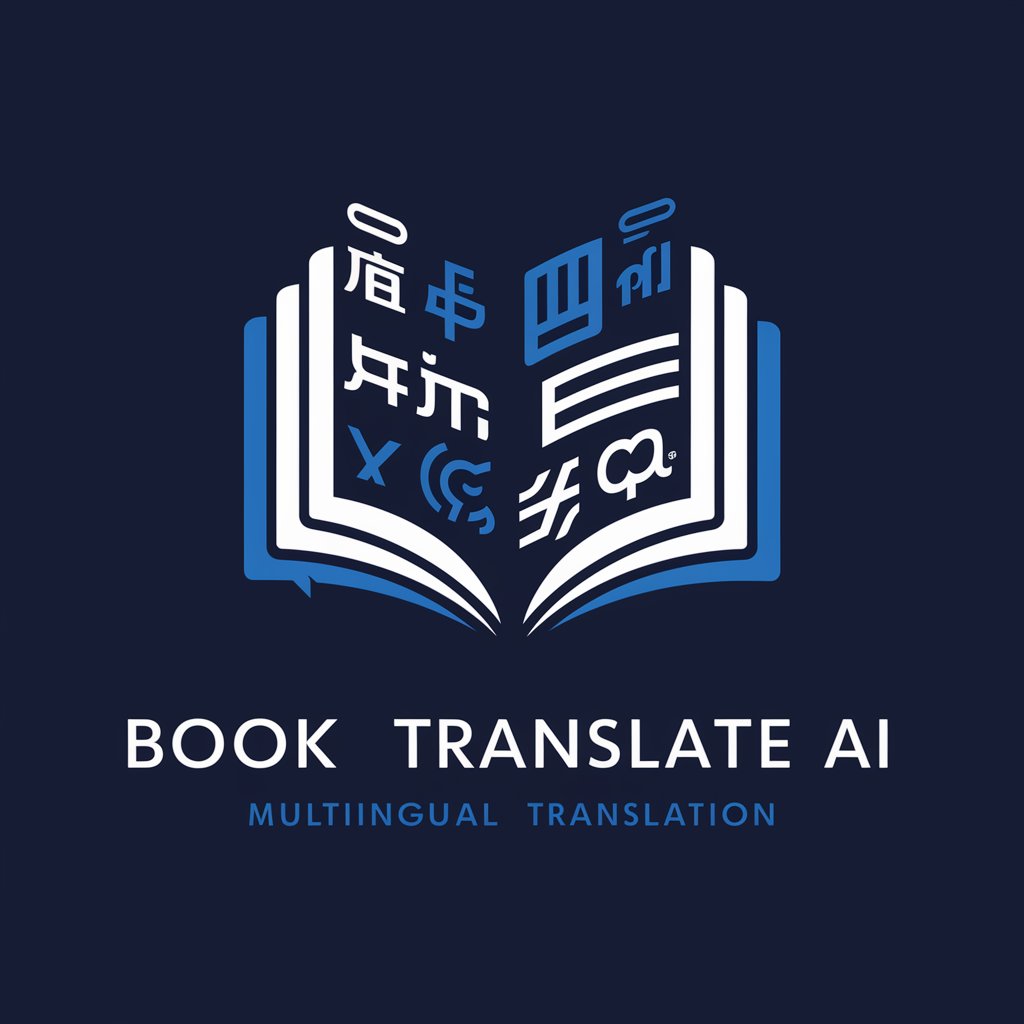
Kindle絵本ならおまかせ!(日/英)
Empowering Stories with AI
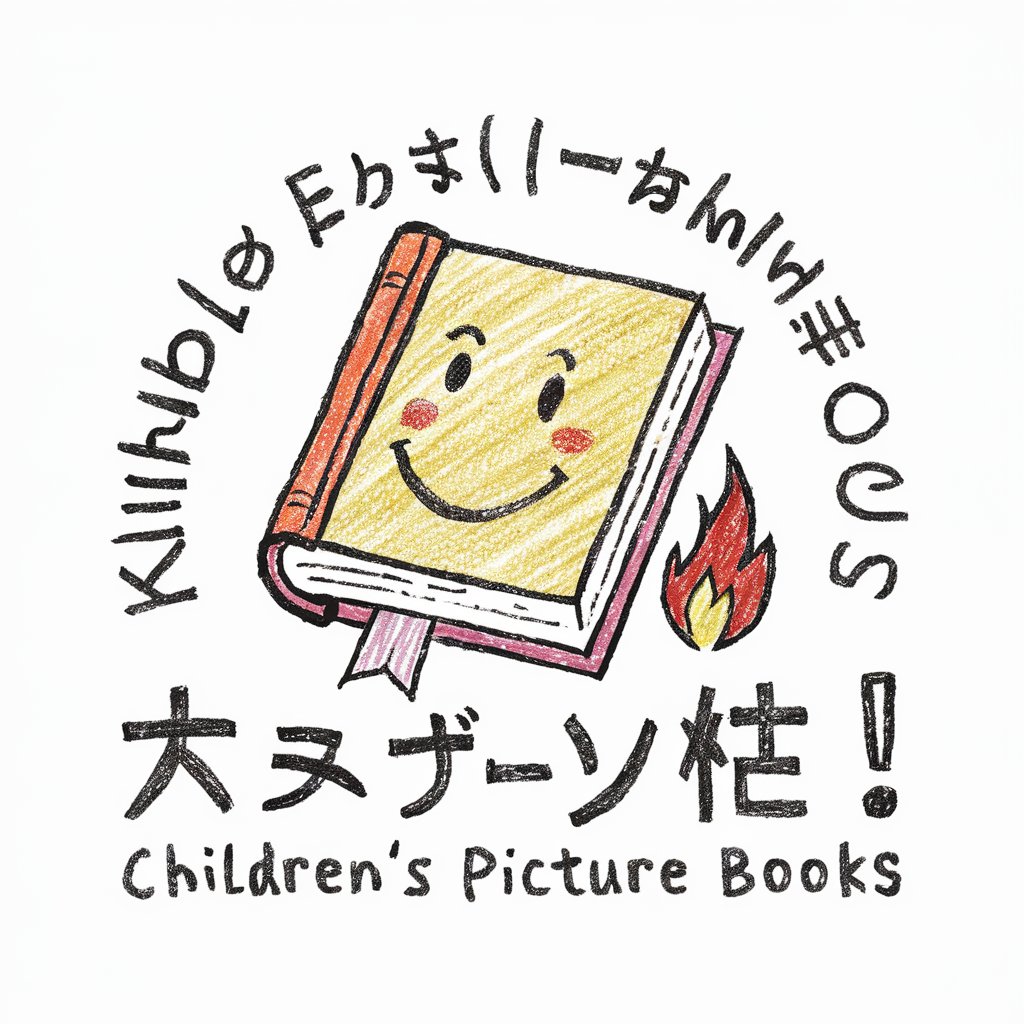
Frequently Asked Questions About Game Sketcher
What is Game Sketcher?
Game Sketcher is a sophisticated AI-powered tool designed to assist in the creation and visualization of game designs, providing an array of design tools suited for developing game assets.
Can Game Sketcher be used for 3D game modeling?
While primarily focused on 2D game designs and layouts, Game Sketcher provides fundamental support for isometric designs that can be adapted into 3D modeling workflows.
How does Game Sketcher integrate with other software?
Game Sketcher offers export options that allow designers to integrate their work into other game development environments and software suites, facilitating a seamless design process.
Is there a community or support forum for Game Sketcher users?
Yes, there's a dedicated community and support forum where users can share tips, ask questions, and get advice on how to maximize the use of Game Sketcher in game development.
Are there any tutorials available for new users of Game Sketcher?
Yes, new users can access a range of tutorials from basic to advanced levels, designed to effectively use Game Sketcher's tools and features for game development.