Kindle絵本ならおまかせ!(日/英) - AI-powered Book Design
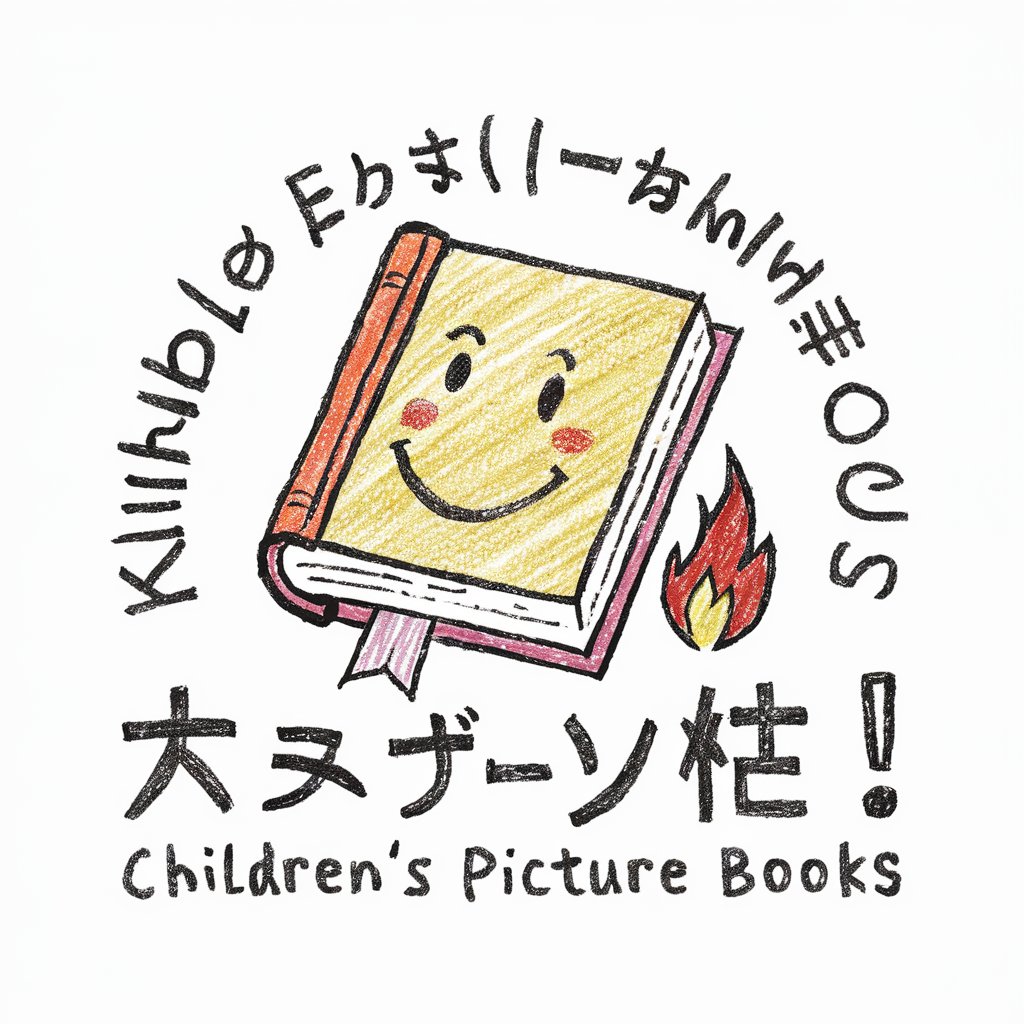
こんにちは!絵本の世界へようこそ。
Empowering Stories with AI
Create a whimsical scene for a children's picture book where...
Design an illustration in a watercolor style showing...
Imagine a crayon drawing that depicts...
Illustrate a playful moment between a child and an animal using...
Get Embed Code
Kindle絵本ならおまかせ!(日/英) Overview
Kindle絵本ならおまかせ!(日/英) is a specialized GPT tailored for creating and illustrating children's picture books in both Japanese and English. The system is designed to facilitate the creative process for writers and illustrators, helping them generate story ideas, text, and visuals efficiently. For instance, a writer might describe a scenario involving a young boy playing soccer, and the system will provide not only the story but also suggest visual concepts and design styles like crayon drawings or watercolor paintings. Powered by ChatGPT-4o。

Primary Features
Story Generation
Example
Generating story ideas based on user-provided themes and characters.
Scenario
A writer wants to create a story about a brave lion learning to share. The system provides a narrative structure, character descriptions, and dialogue prompts.
Bilingual Text
Example
Creating story text in both Japanese and English.
Scenario
A user inputs a story in Japanese about a rabbit finding a magical garden. The system provides a translated English version to cater to bilingual audiences.
Illustration Assistance
Example
Offering visual suggestions for story elements based on the chosen style.
Scenario
For a story about a child baking a cake, the system recommends a crayon drawing style and provides sample illustrations.
Target Audience
Children's Book Authors
Writers who want assistance in structuring and translating stories across languages while visualizing concepts.
Illustrators
Artists seeking inspiration and guidance for visuals in specific styles, like watercolor or crayon art.
Publishers
Publishing houses looking for streamlined processes to develop bilingual children's books efficiently.

How to Use Kindle絵本ならおまかせ!(日/英)
1
Visit yeschat.ai for a free trial without login, also no need for ChatGPT Plus.
2
Select the specific functionality you want to use, such as creating a children's book scenario or generating illustrations.
3
Provide the title and style for your story. Choose between crayon or watercolor styles for illustrations.
4
Use the provided templates to input your story details and preferences, allowing the tool to generate text and images accordingly.
5
Review the generated content, make necessary adjustments, and then finalize your project for download or further editing in graphic software.
Try other advanced and practical GPTs
PDF翻译神器
Translate PDFs Seamlessly with AI
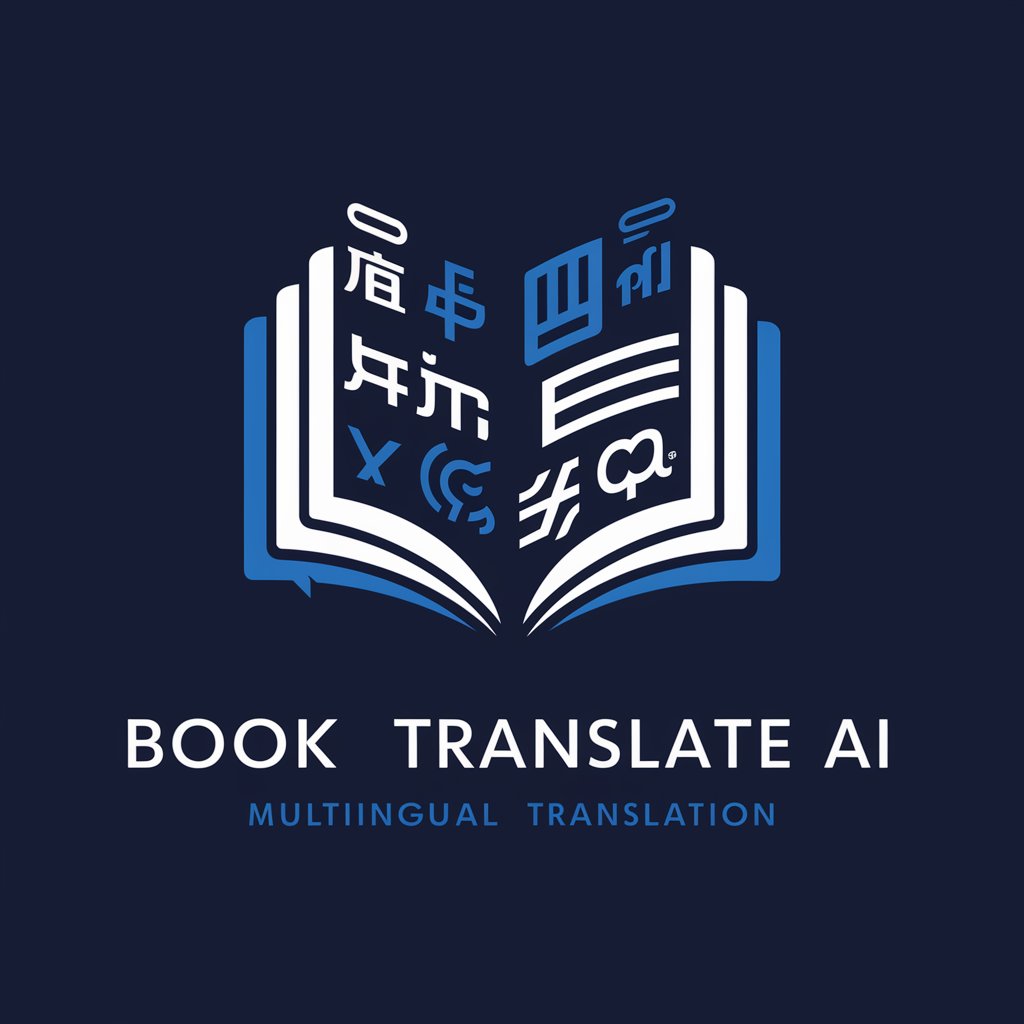
口播文案转换师
AI-powered transformation for your spoken scripts.

高品質リライトBOT
AI-Powered Rewriting Excellence

Creative ad agency script
AI-powered storytelling for impactful ads.

Meta description
AI-driven, optimize your SEO impact.

Game Sketcher
Design Games with AI

我的小说gpt
AI-Powered Writing Assistant for Creative Storytelling

Rapport de Stage
Streamline Your Internship Reports with AI

短视频脚本大师
Script Your Success with AI

楽天商品説明文ライター
AI-powered tool for captivating product descriptions

Network Wizard (CCNA / CCNP / CCIE)
Master Networking with AI Guidance

日汉互译 Chinese ⇔ Japanese
Translate seamlessly with AI power
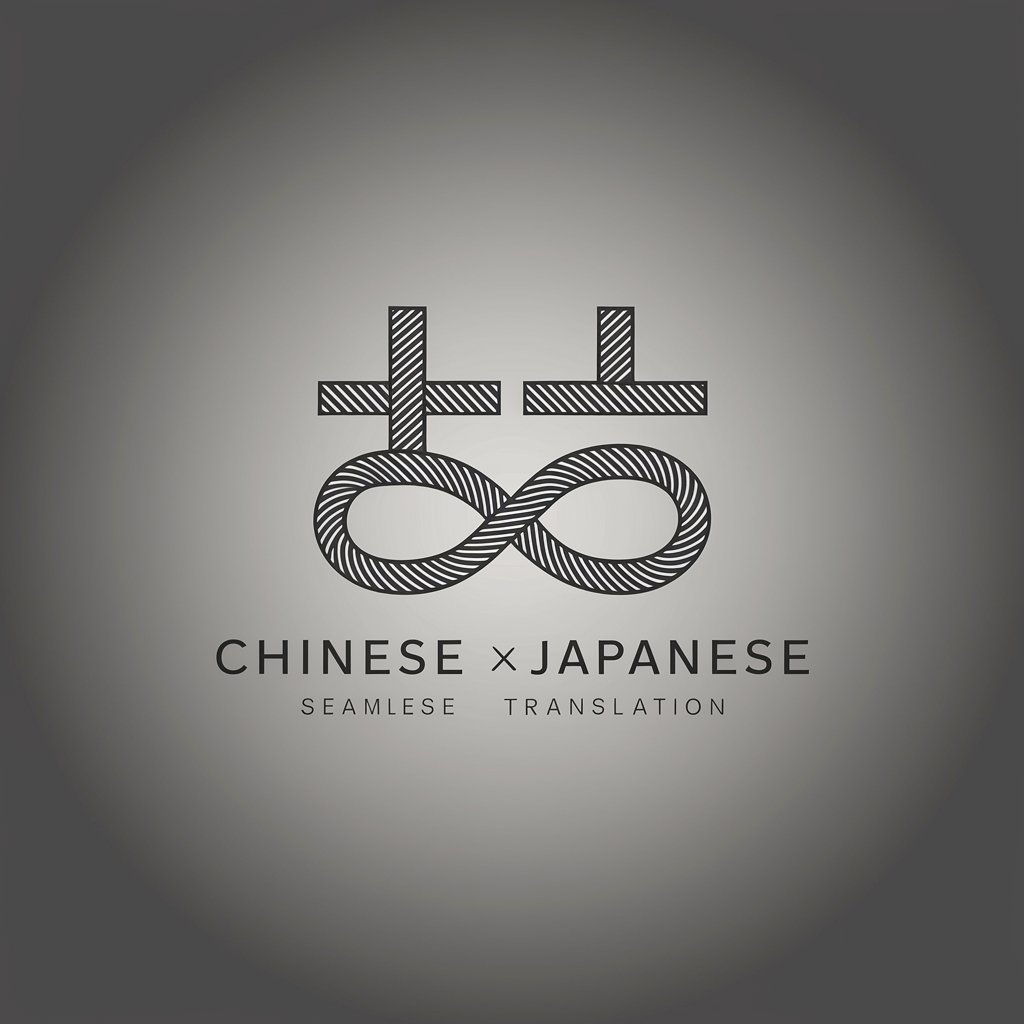
Frequently Asked Questions about Kindle絵本ならおまかせ!(日/英)
What types of illustration styles does Kindle絵本ならおまかせ!(日/英) support?
It supports two main illustration styles: crayon and watercolor. The crayon style is simple and childlike, resembling the art typically created by young children, while the watercolor style offers a more fluid and traditional aesthetic.
Can I use Kindle絵本ならおまかせ!(日/英) to create a book in multiple languages?
Yes, it supports creating books in both Japanese and English, providing text in both languages for broader accessibility and educational purposes.
How can I download the final product?
Once your book is complete, you can download it as a ZIP file, which includes both the text file in a plain text format and the images in PNG format.
Is there a limitation on the length of the book I can create?
Yes, the tool designs the book to be at least 24 pages long, adhering to typical children’s book formats, which ensures a substantial narrative and illustrative content.
Can I customize the characters in the illustrations?
Yes, while the tool provides default templates, you can provide specific details about character appearance and actions to tailor the illustrations to your story’s needs.
