Rapport de Stage - Internship Report Creation Tool

Welcome! Let's create a detailed internship report together.
Streamline Your Internship Reports with AI
Write an introduction for a student’s internship report...
Generate a table of contents for an internship report...
Draft a professional thank you note for an internship report...
Describe the methodology used in a software development internship...
Get Embed Code
Introduction to Rapport de Stage
Rapport de Stage is designed to guide users through the creation of internship reports. It offers a structured approach by assisting users step-by-step, from collecting initial information about the internship and educational details to the final assembly of a comprehensive report. The tool is equipped to handle various stages such as creating cover pages, acknowledgments, and appendices, as well as detailing the internship's context, company description, personal evaluations, and conclusion. For instance, a user can be guided on how to articulate their learning outcomes and challenges during the internship, integrating theoretical knowledge with practical experience. Powered by ChatGPT-4o。

Main Functions of Rapport de Stage
Data Collection
Example
Gathering basic information such as the name of the intern, educational institution, company details, and internship duration.
Scenario
At the beginning of the report creation process, the user is prompted to enter details that contextualize the internship within their academic and professional journey.
Structured Content Creation
Example
Guiding users to create various sections like company overview, daily responsibilities, and learning experiences.
Scenario
The user inputs their daily tasks and the tool helps format this into a coherent section of the report, highlighting how these tasks align with their career aspirations.
Personalization and Editing
Example
Allowing users to add personal notes and thank-yous, and to edit sections before final submission.
Scenario
After drafting the report, users can revisit each section to make personal adjustments or add acknowledgments to colleagues and mentors who made their internship beneficial.
Ideal Users of Rapport de Stage
Students
Students from high school to university level can use Rapport de Stage to formulate their internship reports which are often mandatory for academic credit. The tool is especially useful for those in their first internships who need guidance on how to reflect academically on their practical experiences.
Educators
Educators who supervise internships can use this tool to help students structure their experiences effectively. It serves as a pedagogical aid to ensure that reports meet educational standards and help students articulate their learning in a professional format.

How to Use Rapport de Stage
1
Visit yeschat.ai for a free trial without login, also no need for ChatGPT Plus.
2
Select the 'Rapport de Stage' tool from the available options to start generating your internship report.
3
Input basic information about your internship including your name, the company's name, and the period of the internship.
4
Follow the guided steps to fill out each section of the report, such as the cover page, acknowledgements, company description, and personal assessment.
5
Review and finalize the report. Use the editing tools to make adjustments as necessary before saving or printing the completed document.
Try other advanced and practical GPTs
我的小说gpt
AI-Powered Writing Assistant for Creative Storytelling

Kindle絵本ならおまかせ!(日/英)
Empowering Stories with AI
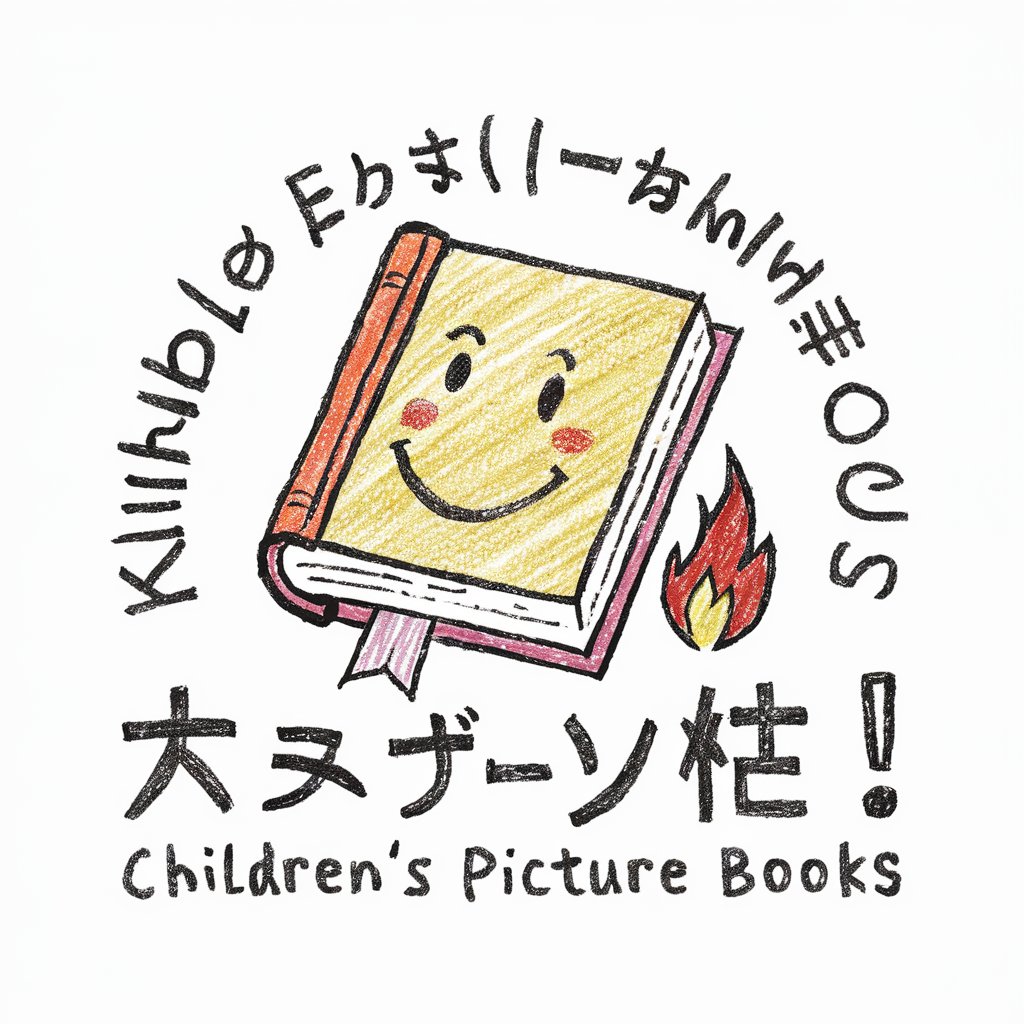
PDF翻译神器
Translate PDFs Seamlessly with AI
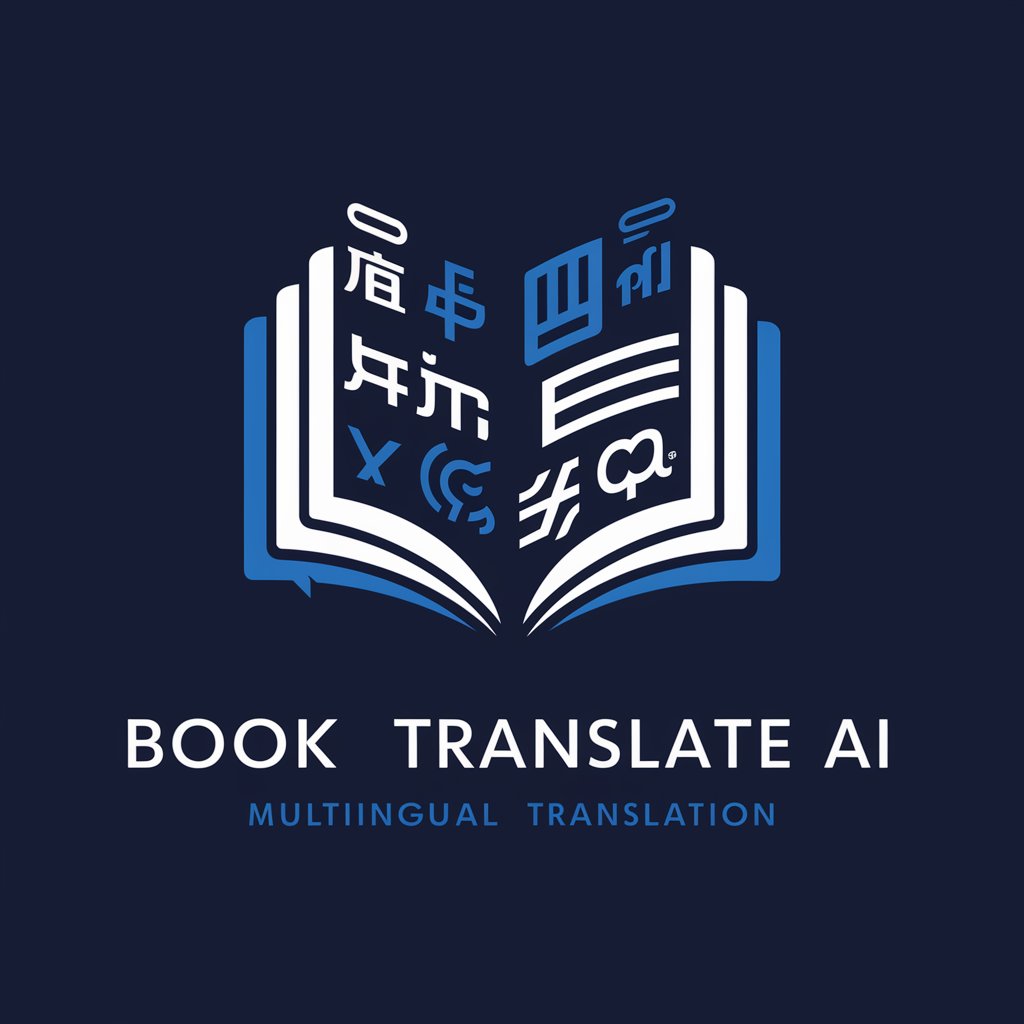
口播文案转换师
AI-powered transformation for your spoken scripts.

高品質リライトBOT
AI-Powered Rewriting Excellence

Creative ad agency script
AI-powered storytelling for impactful ads.

短视频脚本大师
Script Your Success with AI

楽天商品説明文ライター
AI-powered tool for captivating product descriptions

Network Wizard (CCNA / CCNP / CCIE)
Master Networking with AI Guidance

日汉互译 Chinese ⇔ Japanese
Translate seamlessly with AI power
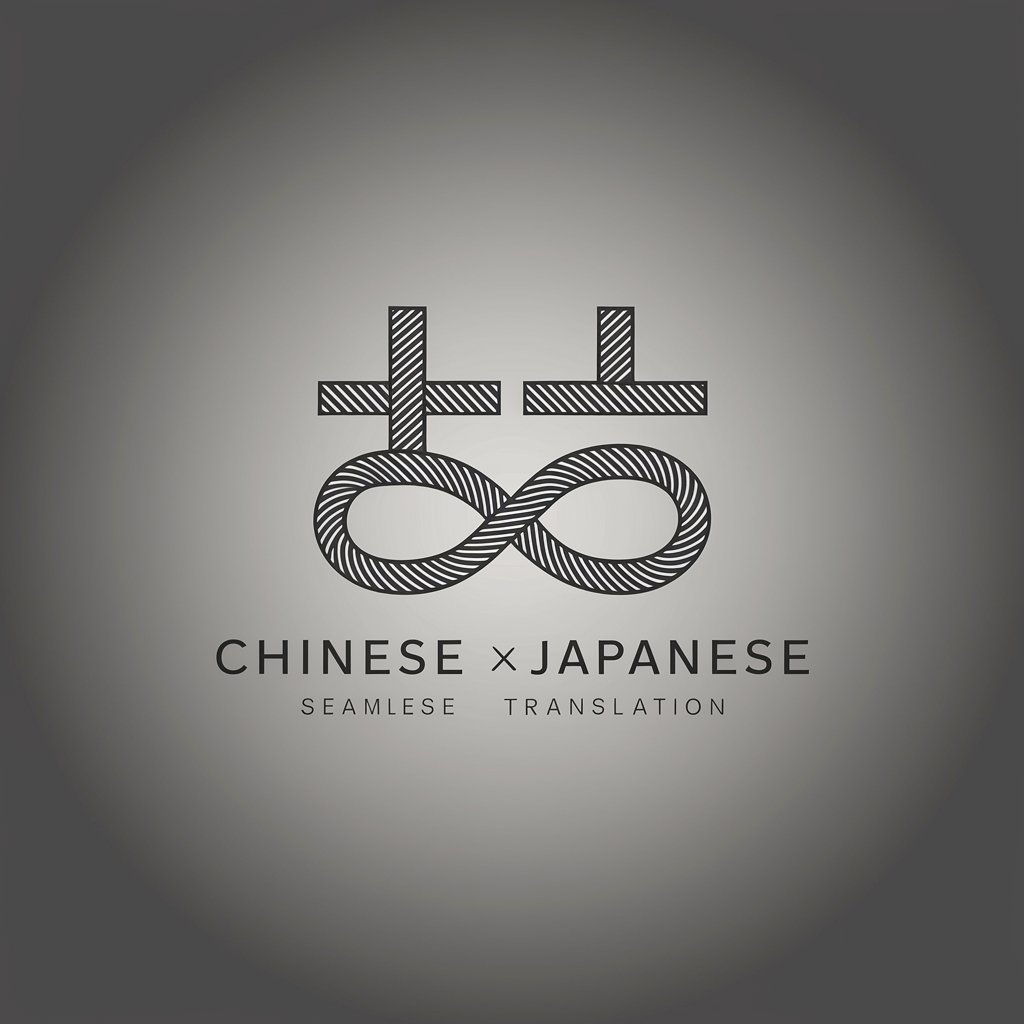
中文回复者
Speak Smart, Think Mandarin

ショート動画「都市伝説トリビア」
Interactive AI-powered urban legend trivia.

Rapport de Stage Q&A
What is the main purpose of Rapport de Stage?
Rapport de Stage is designed to help users create detailed and structured internship reports easily by providing a guided interface that walks them through each necessary part of the report.
Can I use Rapport de Stage for any type of internship report?
Yes, Rapport de Stage is versatile and can be used for various fields and internship types, allowing customization of the report to fit specific requirements and goals.
Does Rapport de Stage support multiple languages?
Yes, Rapport de Stage supports multiple languages, making it accessible for users worldwide to create their internship reports in their preferred language.
How can I share my completed internship report?
Once completed, the report can be exported in multiple formats such as PDF or DOCX, and can be printed or shared digitally with educational institutions or employers.
Is there a fee to use Rapport de Stage?
Rapport de Stage offers a free trial without requiring login, and there's no need for a ChatGPT Plus subscription to use the basic features.
