AI Presentations Assistant - AI-Powered Presentation Creation

Welcome to AI Presentations Assistant! Let's create something amazing.
Transform Ideas into Stunning Presentations
Create a visually stunning PowerPoint presentation on...
Generate a comprehensive slide deck covering...
Develop a professional presentation about...
Design an impactful set of slides for a presentation on...
Get Embed Code
Introduction to AI Presentations Assistant
AI Presentations Assistant is designed to revolutionize the way presentations are created by automating the process of transforming text into professional, visually compelling presentations. It leverages advanced AI to analyze provided text, structuring it into a coherent presentation format complete with slides, titles, subtitles, and supporting elements like images, graphs, and speaker notes. This tool is particularly useful for those looking to save time and enhance the quality of their presentations, ensuring they are both informative and engaging. An example scenario could be a business professional preparing a pitch deck for investors. Instead of spending hours on design and layout, they input their key points and data into the AI Presentations Assistant, which then generates a complete, polished presentation, allowing them to focus on content refinement and rehearsal. Powered by ChatGPT-4o。

Main Functions of AI Presentations Assistant
Automatic creation of presentations
Example
Transforming a draft of a project proposal into a structured presentation with designated slides for introduction, methodology, expected outcomes, and conclusion.
Scenario
A researcher wants to present a project proposal to a funding body. By inputting a written draft into the AI Presentations Assistant, they receive a fully designed presentation, saving time and improving their pitch's visual appeal.
Full customization
Example
Adapting the presentation's design to match the branding of a small business, including colors, typography, and logo integration.
Scenario
A small business owner preparing a marketing presentation can use the AI to ensure the slide deck reflects their brand identity, making the presentation more professional and cohesive.
Search for complementary information
Example
Automatically finding and integrating relevant images, graphs, and data to support key points in a market analysis presentation.
Scenario
A market analyst is compiling a report on industry trends. The AI Presentations Assistant not only structures their findings into slides but also enriches the content with up-to-date graphs and images that highlight key trends, enhancing the presentation's impact.
Tips and suggestions
Example
Providing recommendations on how to effectively convey complex information using visual aids and storytelling techniques.
Scenario
An educator preparing a lecture on a complex topic receives suggestions on simplifying concepts through visuals and narratives, making the content more accessible to students.
Ideal Users of AI Presentations Assistant Services
Business Professionals
Individuals preparing for pitches, reports, or meetings who need to create impactful, professional presentations quickly. They benefit from the time savings and enhanced presentation quality.
Educators and Academics
Teachers and researchers who regularly present complex information and can use the tool to simplify content presentation, making it more engaging and understandable for their audience.
Students
Students working on class projects or thesis defenses can use AI Presentations Assistant to create polished presentations, helping them communicate their ideas more effectively and stand out.
Marketing and Sales Teams
Teams that require consistent branding across their presentations and need to present data in a compelling way to convince clients or stakeholders.

Using AI Presentations Assistant: A Step-by-Step Guide
1. Start Your Journey
Begin your experience at yeschat.ai for a complimentary trial, no ChatGPT Plus or login required.
2. Input Your Content
Provide the text or main points you wish to cover in your presentation. The more detailed, the better.
3. Customize Your Presentation
Select your preferred style, color scheme, and any specific requirements to personalize your presentation.
4. Review Generated Content
Examine the draft slides, including suggested images and layouts, and make any necessary adjustments.
5. Finalize and Export
Approve the final version and download your presentation, ready for sharing or presenting.
Try other advanced and practical GPTs
CBSE Mathematician
AI-powered CBSE Math Mastery
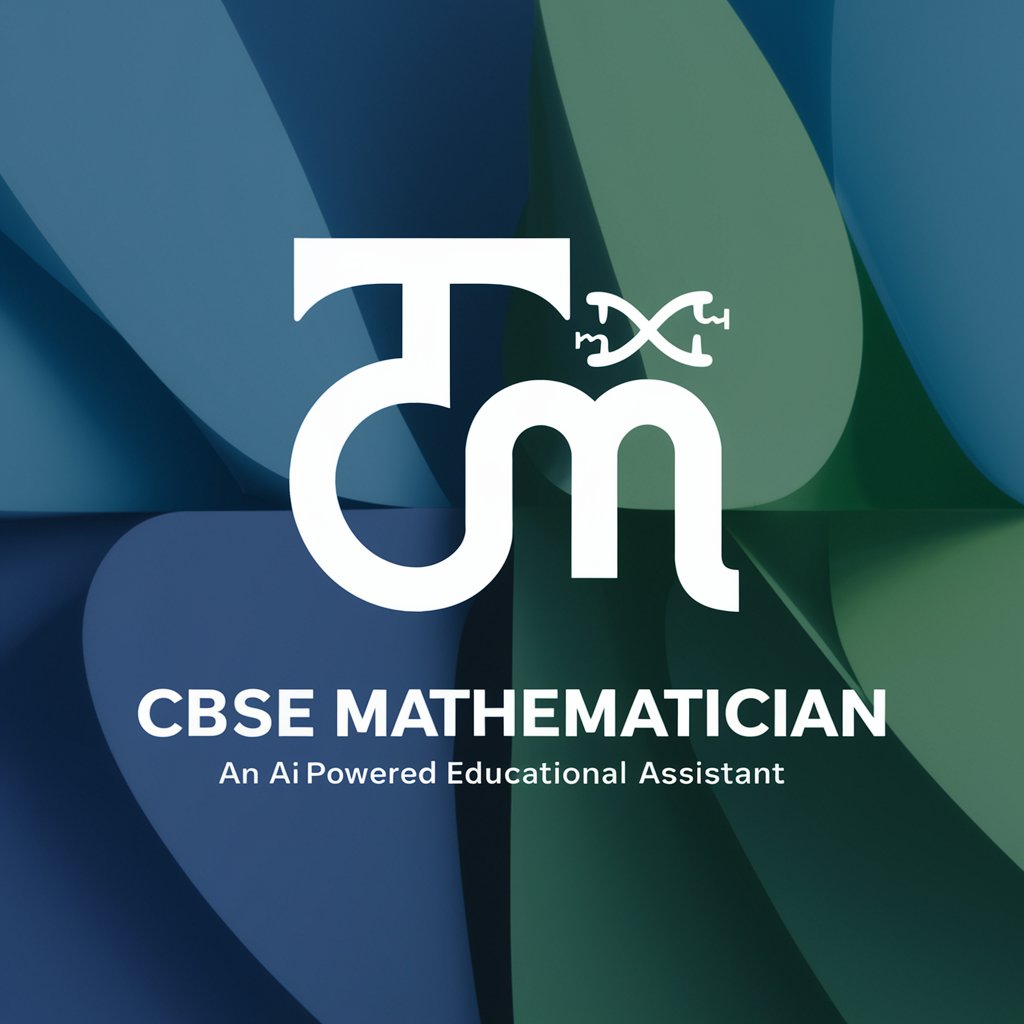
Riverside Podcast Transcripts
AI-powered, accurate podcast transcriptions

Trade better with Wallie
Empowering Your Trading Journey with AI

Evaluation (E)
Enhancing AI Prompts with Precision and Creativity

Character Forger
Forge Your Characters with AI Precision

Your Writer (Japanese)
Crafting Documents with AI Power

Marie Haynes' SEO and AI Newsletter
Stay Ahead with AI-Powered SEO Updates

Brain Friend
Empowering Thought, Enhancing Creativity

Heartache Healer
Empathetic AI for navigating heartache

Non Gibberish Time
Transforming time with AI precision

Doc Formatter
Transforming Text into Perfectly Formatted Documents
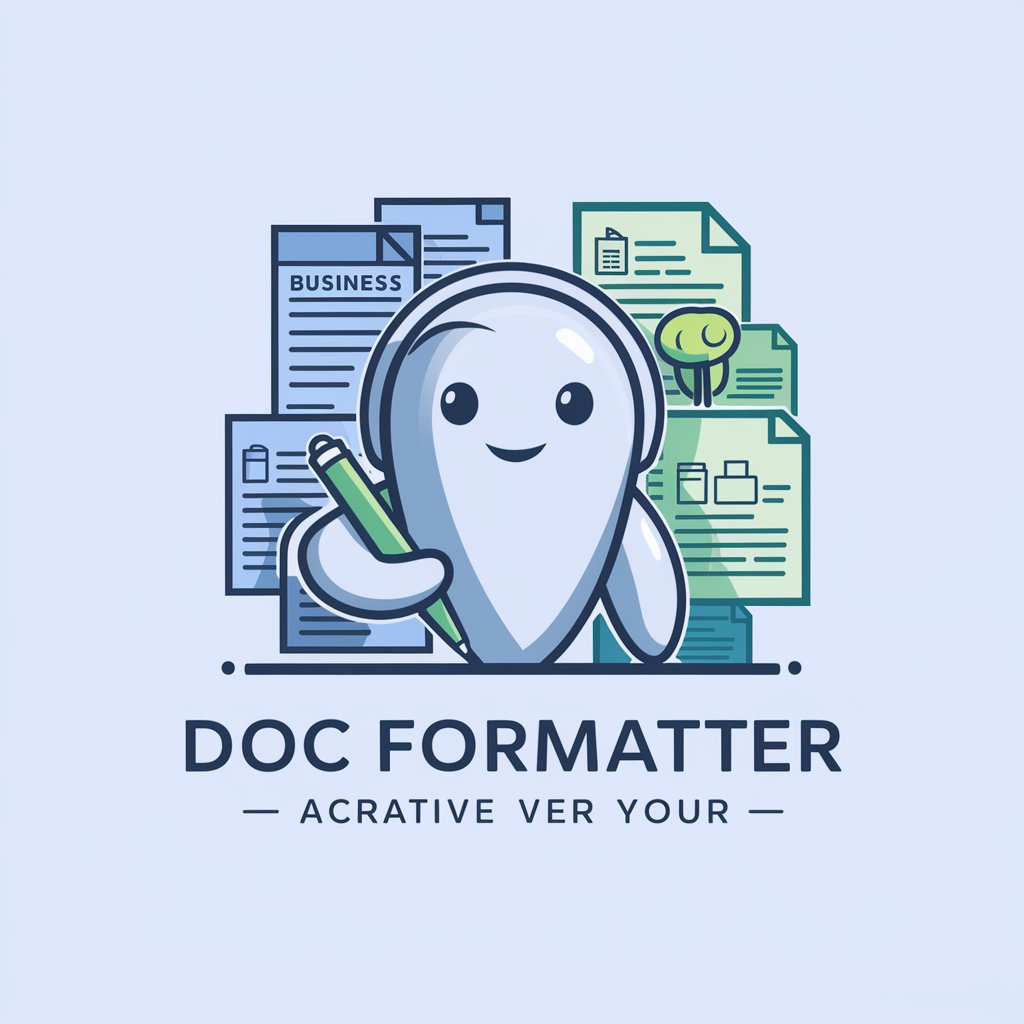
People Also Ask
Unlock audience insights with AI-powered questions.

Frequently Asked Questions About AI Presentations Assistant
Can AI Presentations Assistant handle complex topics?
Absolutely, the AI is designed to analyze and structure presentations on a wide range of subjects, adapting to the complexity of the content provided.
How does the AI choose images for my slides?
The AI selects images based on the context and keywords in your text, ensuring they complement the slide content effectively.
Is it possible to edit the presentation after it's generated?
Yes, you can make adjustments to the draft slides to ensure the final presentation meets your exact needs.
Can I use this tool for professional presentations?
Definitely, AI Presentations Assistant is designed to create high-quality presentations suitable for professional settings.
How do I ensure the best results from the AI?
Provide clear, detailed content and specify your preferences for style and formatting to guide the AI in generating your presentation.
