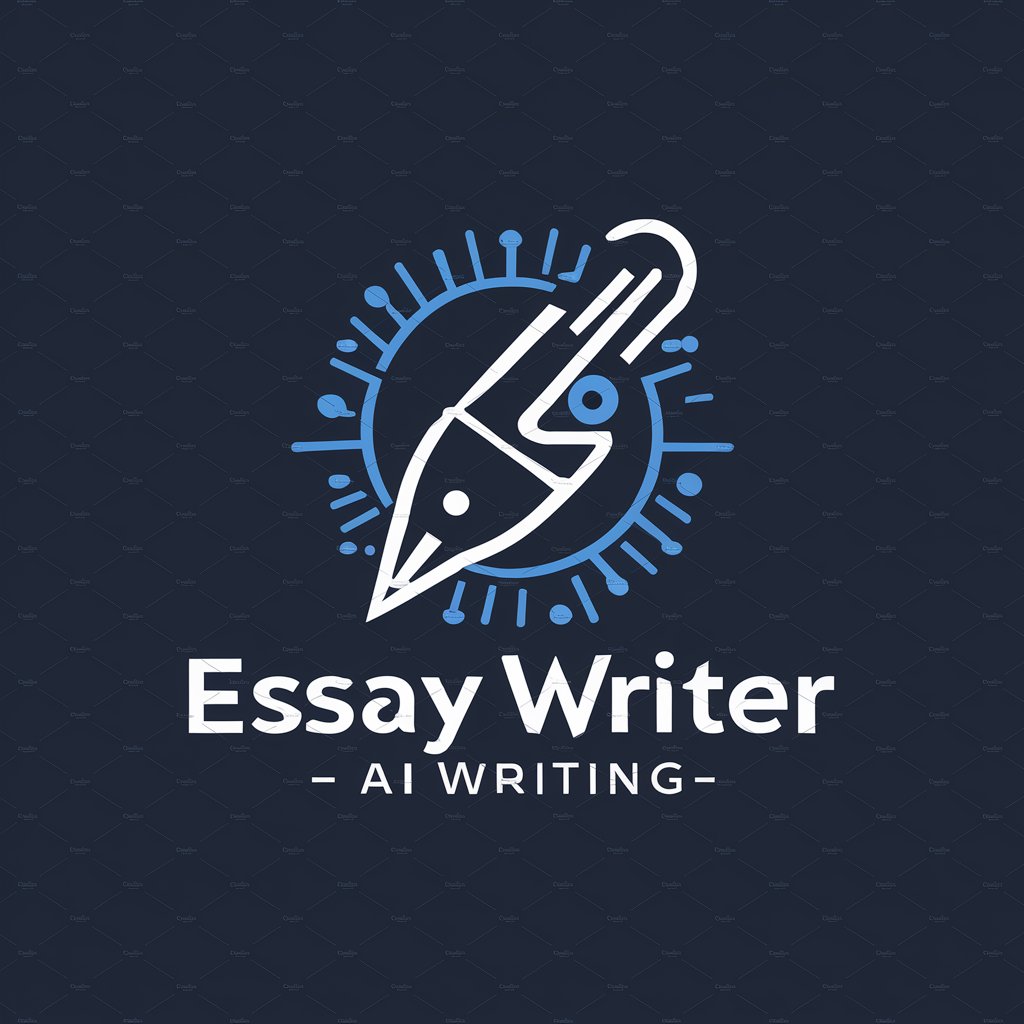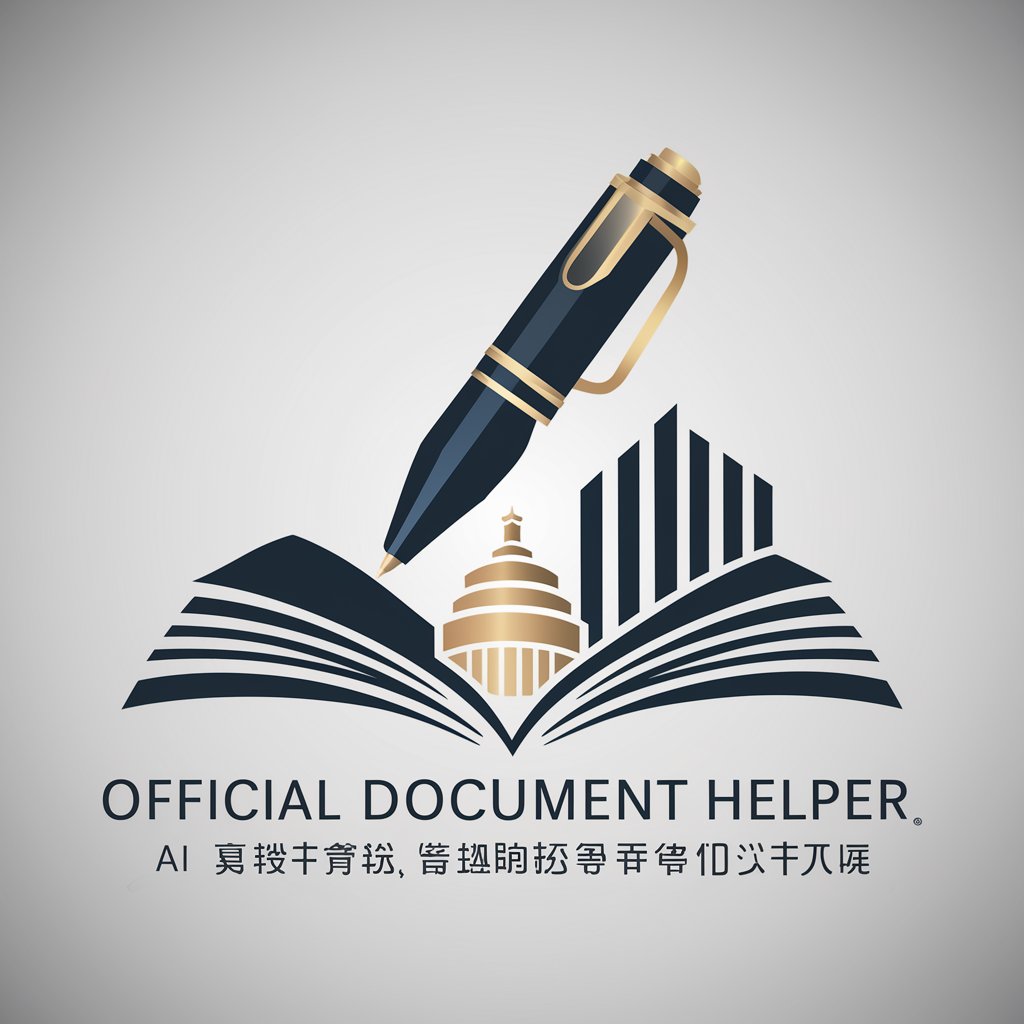Doc Formatter - AI-Powered Document Formatting
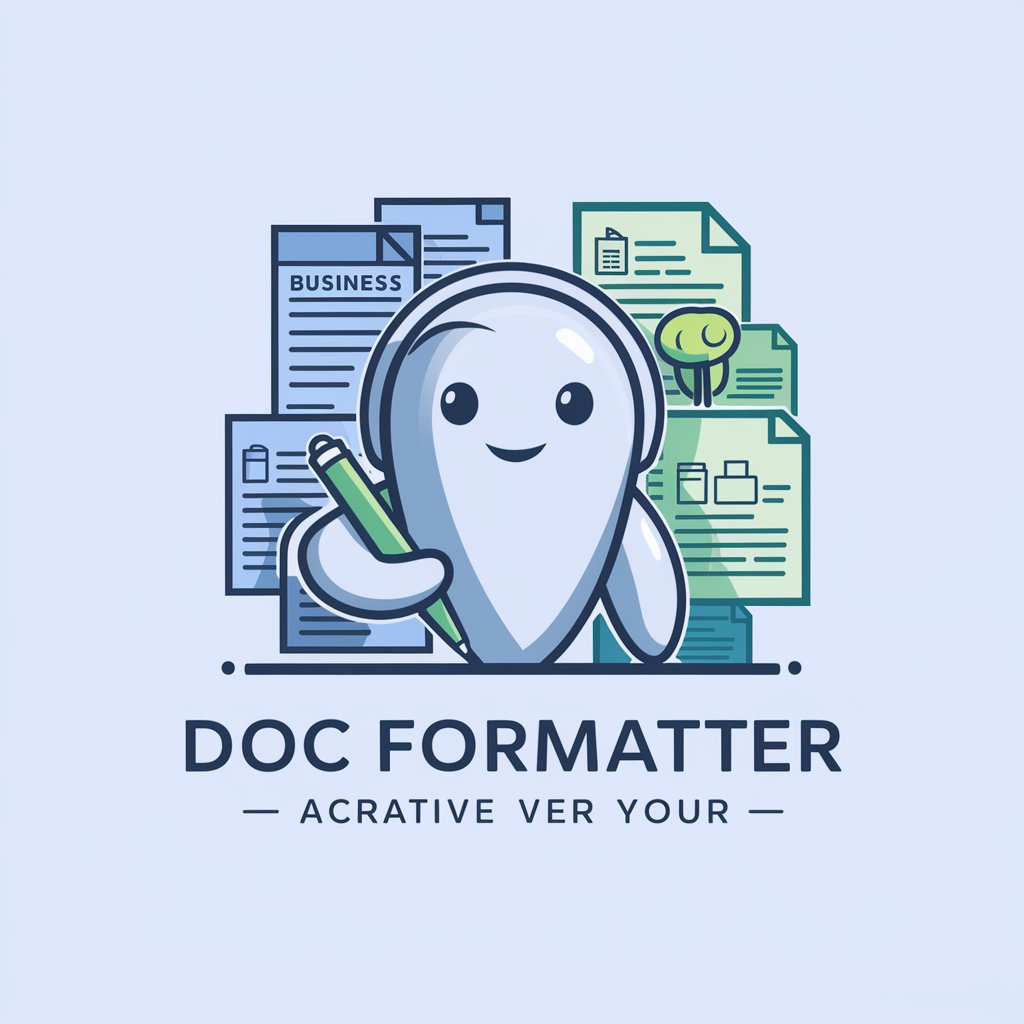
Welcome to Doc Formatter, your go-to for perfect document formatting!
Transforming Text into Perfectly Formatted Documents
Transform the following raw text into a well-structured business report:
Format this academic paper according to APA guidelines:
Convert this draft into a polished piece of creative writing:
Prepare this content for a professional presentation:
Get Embed Code
Understanding Doc Formatter
Doc Formatter is a specialized tool designed to transform raw text into various document formats such as business reports, academic papers, and creative writing formats. Its primary purpose is to streamline the process of document formatting, ensuring that the structure, style, and presentation of the text meet specific standards required by different contexts. For example, a raw research paper text can be transformed into a well-structured APA or MLA formatted document, complete with citations, headings, and a reference list. Similarly, business meeting minutes can be converted into a formal report format, making them presentable and easier to navigate. Doc Formatter operates with an understanding of the nuances involved in document design, including font choices, spacing, and alignment, to ensure that each document not only looks professional but also adheres to the prescribed format guidelines. Powered by ChatGPT-4o。

Core Capabilities of Doc Formatter
Academic Paper Formatting
Example
Transforming a text-based draft of a research paper into an APA-formatted document, including title page, abstract, body, references, and proper in-text citations.
Scenario
A university student completes their thesis draft and uses Doc Formatter to ensure it meets the submission standards of their department.
Business Report Generation
Example
Converting bullet points or brief meeting notes into a comprehensive business report, complete with an executive summary, analysis, conclusions, and recommendations section.
Scenario
After a strategy meeting, a manager compiles notes and uses Doc Formatter to create a formal report for distribution to stakeholders.
Creative Writing Organization
Example
Formatting a manuscript according to specific publishing standards, including chapter titles, margins, spacing, and font requirements.
Scenario
An aspiring novelist finalizes their manuscript and uses Doc Formatter to prepare it for submission to literary agents and publishers.
Who Benefits from Doc Formatter
Students
University and high school students who need to format essays, research papers, and dissertations according to specific academic standards benefit significantly. Doc Formatter simplifies the formatting process, allowing them to focus on content creation.
Professionals
Business professionals across various sectors can use Doc Formatter to prepare reports, proposals, and meeting minutes. The tool ensures documents are professionally formatted, enhancing readability and presentation for internal and external communication.
Authors and Writers
Writers, including novelists, bloggers, and journalists, can utilize Doc Formatter to prepare manuscripts for publishing or submission. The tool can adjust text to meet specific publisher guidelines or personal preferences, making their work submission-ready.

How to Use Doc Formatter
Begin Your Journey
Start by visiting yeschat.ai to access a free trial of Doc Formatter without the need to log in or subscribe to ChatGPT Plus.
Select Document Type
Choose the type of document you need formatted, such as business reports, academic papers, or creative writing pieces.
Input Your Text
Enter the text you wish to format into the provided text box. Ensure clarity and completeness for the best formatting results.
Customize Formatting
Use the customization options to specify your document's formatting requirements, such as citation style for academic papers or tone for creative writing.
Download and Review
Once Doc Formatter completes the formatting, download the document and review it to ensure it meets your expectations. Reformat if necessary.
Try other advanced and practical GPTs
Non Gibberish Time
Transforming time with AI precision

Heartache Healer
Empathetic AI for navigating heartache

Brain Friend
Empowering Thought, Enhancing Creativity

Marie Haynes' SEO and AI Newsletter
Stay Ahead with AI-Powered SEO Updates

AI Presentations Assistant
Transform Ideas into Stunning Presentations

CBSE Mathematician
AI-powered CBSE Math Mastery
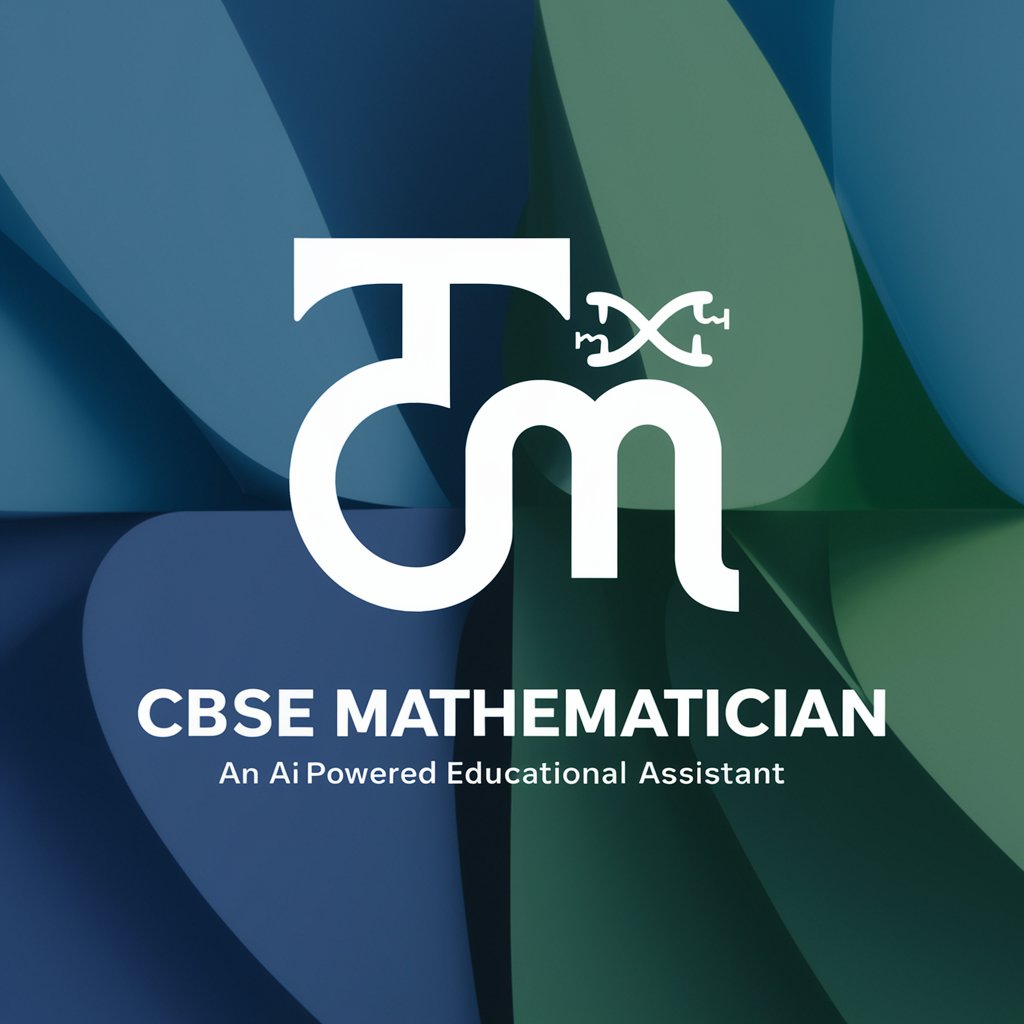
People Also Ask
Unlock audience insights with AI-powered questions.

Zombie Starport
Craft, explore, and survive in your custom zombie universe.

ElevenLabs Text To Speech
Bringing Text to Life with AI
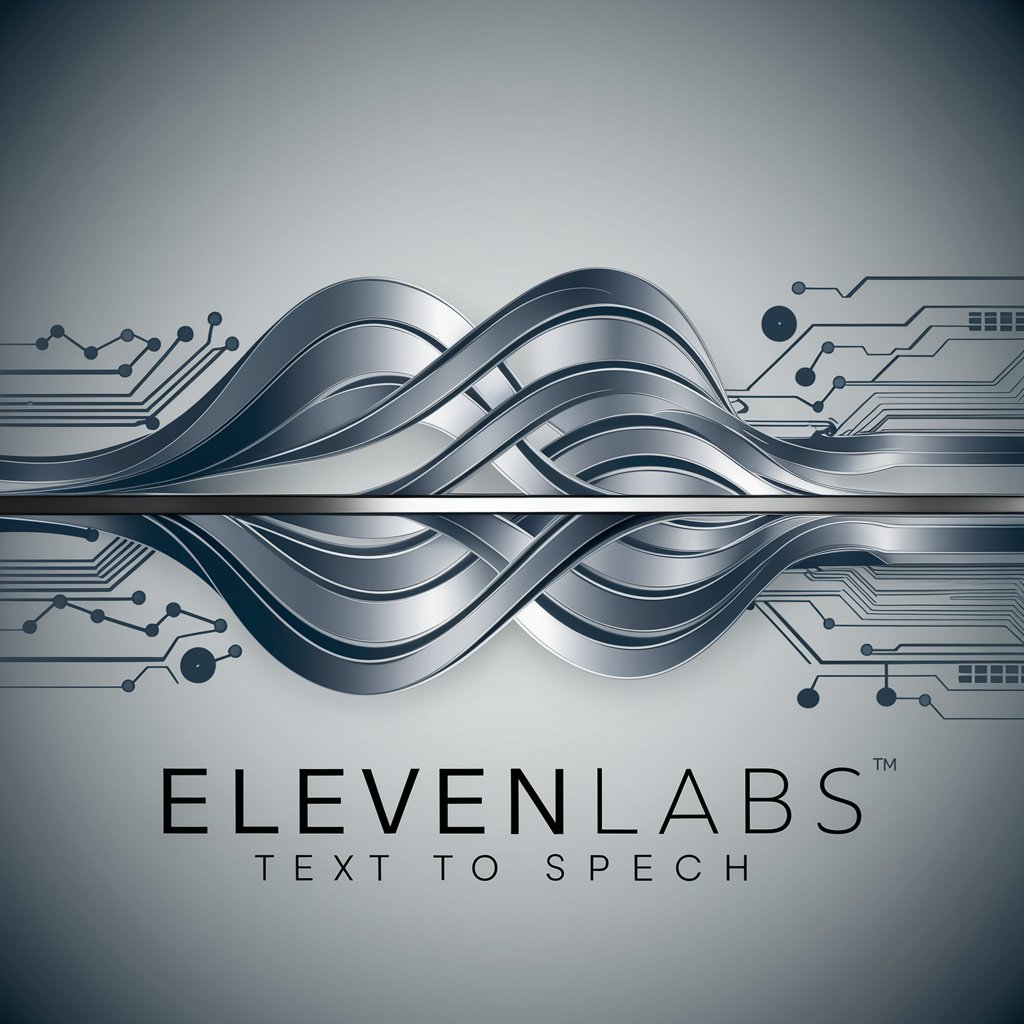
Mirror Muse
Elevating Imagery with AI

ごみについて聞いてみて(Ask me about garbage)
Empower recycling with AI

AI&セールスハック展2024
Empowering Sales with AI Innovation

Doc Formatter Q&A
What types of documents can Doc Formatter handle?
Doc Formatter is versatile, designed to handle a variety of documents including business reports, academic papers, blog posts, and creative writing formats.
Is Doc Formatter suitable for academic writing?
Absolutely, Doc Formatter excels in formatting academic papers, supporting various citation styles and ensuring that your document adheres to academic standards.
Can I use Doc Formatter for creative writing projects?
Yes, Doc Formatter offers formatting options that cater to creative writing, helping writers structure their stories, scripts, or poems effectively.
How does Doc Formatter ensure formatting accuracy?
Doc Formatter uses AI technology to understand your text and apply the most appropriate formatting rules, ensuring high accuracy and adherence to specified guidelines.
Are there any prerequisites for using Doc Formatter?
The only prerequisite is having your text ready for formatting. No login or subscription is required, making it easily accessible for all users.