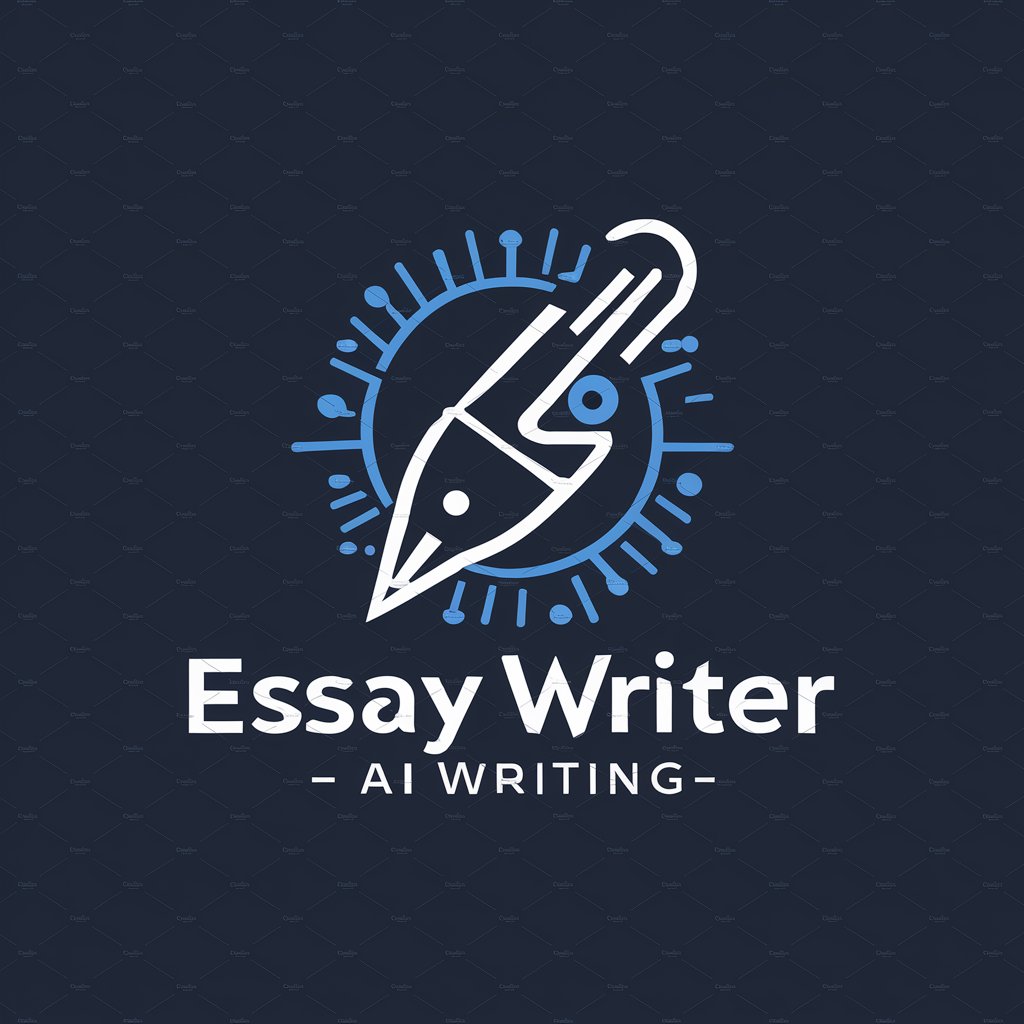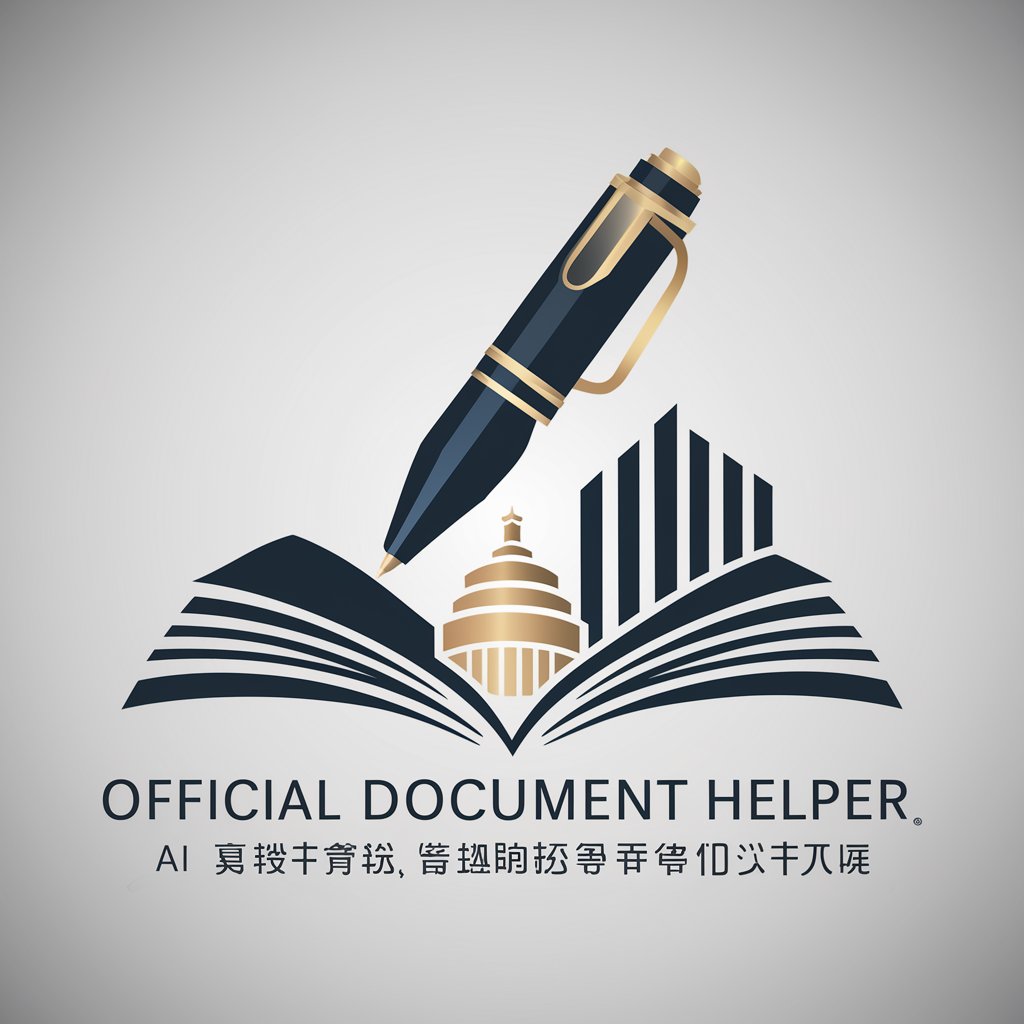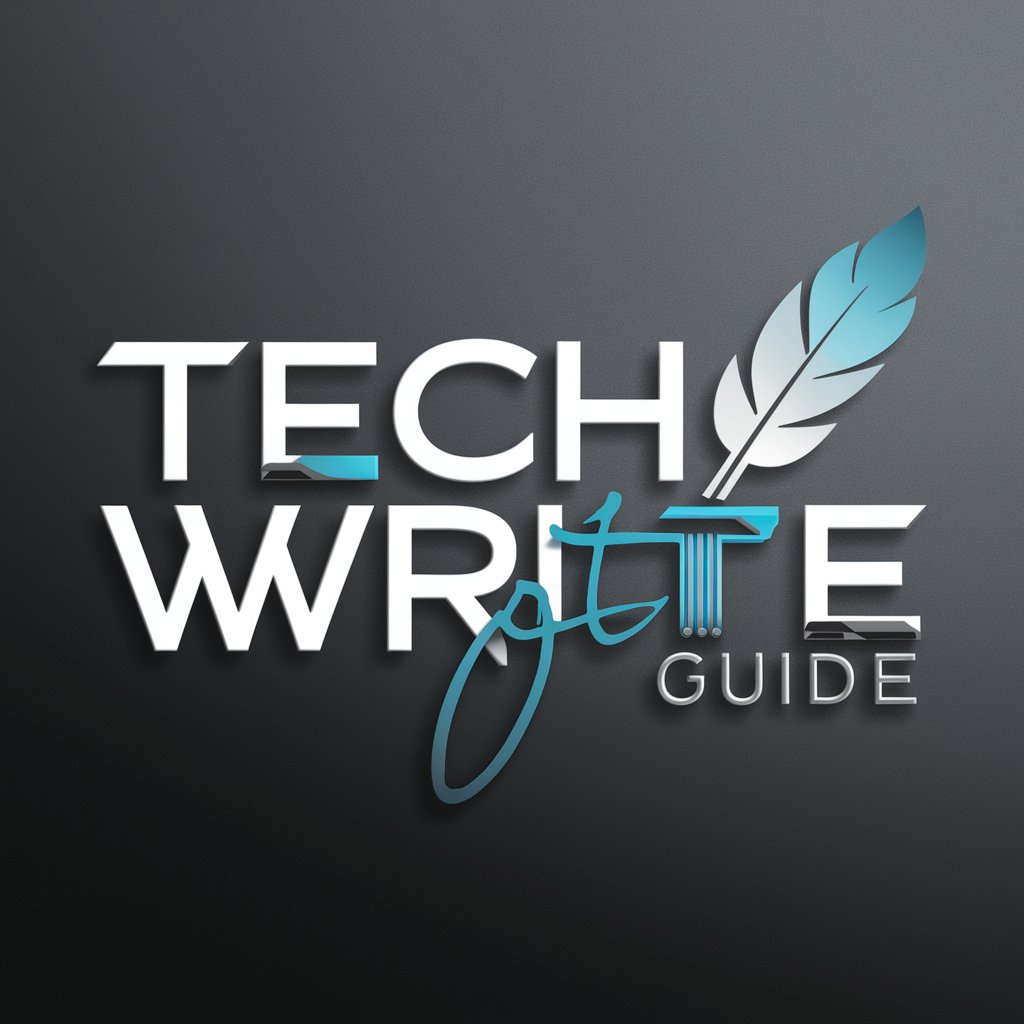Doc Formatter - tool for fixing document formatting.

A proofreading editor specializing in formatting documents from PDF to Word or txt.
AI-powered tool for perfect document formatting.
How can I format this list correctly?
Can you help fix the alignment in this document?
What's the best way to structure this converted text?
How do I maintain the original layout in Word format?
Get Embed Code
Overview of Doc Formatter
Doc Formatter is a specialized tool designed to address common issues encountered when converting documents, especially PDFs, into text or Word formats. Its primary purpose is to rectify problems related to garbled text, unrecognizable characters, and encoding errors, particularly in documents that contain complex scripts like Chinese or other non-Latin alphabets. The system identifies issues such as misinterpreted character sets, encoding mismatches, and font discrepancies, and offers solutions to correct these issues effectively. For example, when a user converts a PDF with Chinese characters into Word format, they might find the characters replaced with gibberish or random symbols due to encoding errors. Doc Formatter steps in to diagnose the encoding problem and suggests the appropriate fixes, such as switching the text encoding from ASCII to UTF-8 or suggesting the correct fonts to use. By walking users through this process, the tool ensures that the final document closely mirrors the original format and content. Powered by ChatGPT-4o。

Key Functions of Doc Formatter
Character Replacement
Example
When a user converts a PDF containing Chinese characters, and the characters appear as garbled or unreadable symbols, Doc Formatter analyzes the encoding and suggests appropriate replacements. For instance, if UTF-8 encoding is incorrectly applied, it may suggest switching to GB2312 or Big5 to recover the original characters.
Scenario
A multinational company is converting its Chinese-language financial reports into Word for editing. Post-conversion, characters become scrambled. Doc Formatter helps identify the correct encoding to restore the Chinese text accurately.
Font Matching and Adjustments
Example
If certain fonts used in the original PDF are unavailable or replaced during conversion, Doc Formatter suggests the closest possible font that supports the document's characters or provides instructions for installing missing fonts.
Scenario
A design agency converts a client brochure from PDF to Word. Specialized fonts are replaced by generic ones, causing formatting errors. Doc Formatter suggests installing the required fonts to restore the document’s original appearance.
Garbage Code Cleanup
Example
In cases where the document conversion introduces garbage characters (e.g., � or � symbols), Doc Formatter helps by identifying the source of the issue, often linked to encoding mismatches or incorrect font settings.
Scenario
A legal team converts a scanned PDF contract into text. The document is filled with random characters. Doc Formatter suggests adjusting the OCR output encoding, resolving the issue.
File Integrity Checks
Example
When a document fails to open correctly after conversion, Doc Formatter checks for corrupt data or broken encoding sequences. It then provides steps to fix or re-convert the document using safer settings.
Scenario
An academic user attempts to convert a research paper from PDF to Word, but the file crashes or displays errors when opened. Doc Formatter detects an encoding issue and offers a re-export using safer text formats.
Encoding Diagnostics
Example
Doc Formatter offers a detailed analysis of a document's encoding, enabling users to understand why certain characters are unreadable and suggesting the optimal encoding standards for a given language or character set.
Scenario
A translator is working with multilingual documents where certain scripts display incorrectly. Doc Formatter analyzes the document and recommends switching from ASCII to Unicode encoding for better compatibility.
Ideal Users of Doc Formatter
Translators and Language Specialists
Translators dealing with documents in multiple languages, particularly those involving non-Latin characters like Chinese, Japanese, Arabic, or Cyrillic, benefit greatly from Doc Formatter’s ability to solve encoding issues and preserve the integrity of characters post-conversion. These users need precise, accurate document conversions, which Doc Formatter facilitates by analyzing and resolving text encoding and font compatibility problems.
Academic Researchers and Students
Academic researchers who often work with documents from various sources, including scanned PDFs and multilingual papers, find Doc Formatter valuable for fixing encoding problems that arise during conversion. By ensuring that their converted documents retain the correct formatting and character sets, researchers can focus on their analysis without worrying about document quality issues.
Legal Professionals
Legal professionals frequently need to convert contracts, agreements, and other documents from PDF to editable formats. Doc Formatter ensures that during these conversions, the integrity of the text is maintained, especially when dealing with complex legal terms or multiple languages. Garbage codes or misinterpreted characters can lead to significant misunderstandings, so this tool helps them avoid such risks.
Multinational Corporations
Global companies that operate in multiple languages often face difficulties when converting internal documents, such as reports or presentations, from one format to another. Doc Formatter ensures these conversions are accurate and preserve the original content, particularly when dealing with non-Latin scripts like Chinese, Japanese, or Korean.
Publishing Houses and Content Creators
Publishing companies and content creators who work with diverse fonts and designs can benefit from Doc Formatter's ability to restore the original appearance of documents. This is particularly useful when converting documents for further editing or publication in different languages or formats. Font preservation and encoding are critical for maintaining the quality of their work.

How to Use Doc Formatter
1
Visit yeschat.ai for a free trial without login, also no need for ChatGPT Plus.
2
Upload your PDF or document that contains formatting issues, such as garbled text, unrecognizable characters, or incorrect encoding.
3
Let the tool analyze the document to identify any issues with text formatting, character encoding, or font display.
4
Follow the suggestions provided by Doc Formatter to replace unrecognizable characters, fix encoding issues, or adjust fonts for proper display.
5
Download the cleaned-up version of your document and review it to ensure accuracy, making any final manual edits if necessary.
Try other advanced and practical GPTs
AI痕迹去除大师
Polish your text with AI precision

✍️Paraphrase & Humanizer
AI-powered text transformation at your fingertips.

Content Creation Guru
AI-powered assistant for smarter content creation

VerseWithGPT (Most powerful UEFN Verse Tool)
AI-powered Verse coding assistance for UEFN.

Prompt For Me | GPT, Claude, Gemini
Empower your AI with smart prompts.

益田式こころのメソッドを読み込ませたAI
AI-powered support for your mental well-being
のYouTube Summary
AI-powered tool for instant YouTube summaries.

Very Advanced Pediatric Mentor
AI-powered pediatric knowledge for experts

AI Tutor Blueprint
Create customized AI-powered tutors.

Meta AI Llama 3
AI-Powered Assistance for Every Task.

Prompt Elite
Empower Your Creativity with AI-driven Prompts.

絵本制作のプロ
AI-powered children's book creation.

Common Questions About Doc Formatter
What types of documents can Doc Formatter process?
Doc Formatter works with PDFs, Word documents, and text files, particularly those with issues like garbled text, unrecognizable characters, and improper encoding. It specializes in handling documents that contain mixed or non-standard characters such as Chinese, Japanese, or symbols.
How does Doc Formatter fix garbled characters in a converted document?
Doc Formatter identifies encoding mismatches that often occur during file conversions. It analyzes the characters, detects the encoding issues, and provides suggestions for replacing or adjusting the font or encoding settings to restore the original text.
Can Doc Formatter handle multilingual documents?
Yes, Doc Formatter is designed to handle documents in multiple languages, including Chinese, Japanese, and other non-Latin scripts. It is particularly useful for fixing encoding errors that arise when dealing with multilingual texts.
Does Doc Formatter provide any prevention tips for future document conversions?
Yes, the tool provides recommendations such as using standard fonts, ensuring correct encoding during conversions, and avoiding certain incompatible file formats to prevent garbled text or unrecognizable characters in future document conversions.
Is there a limit to the number of documents I can process?
There may be limits depending on the trial or subscription plan you are using. However, during the free trial at yeschat.ai, you can process several documents to test the capabilities of Doc Formatter.