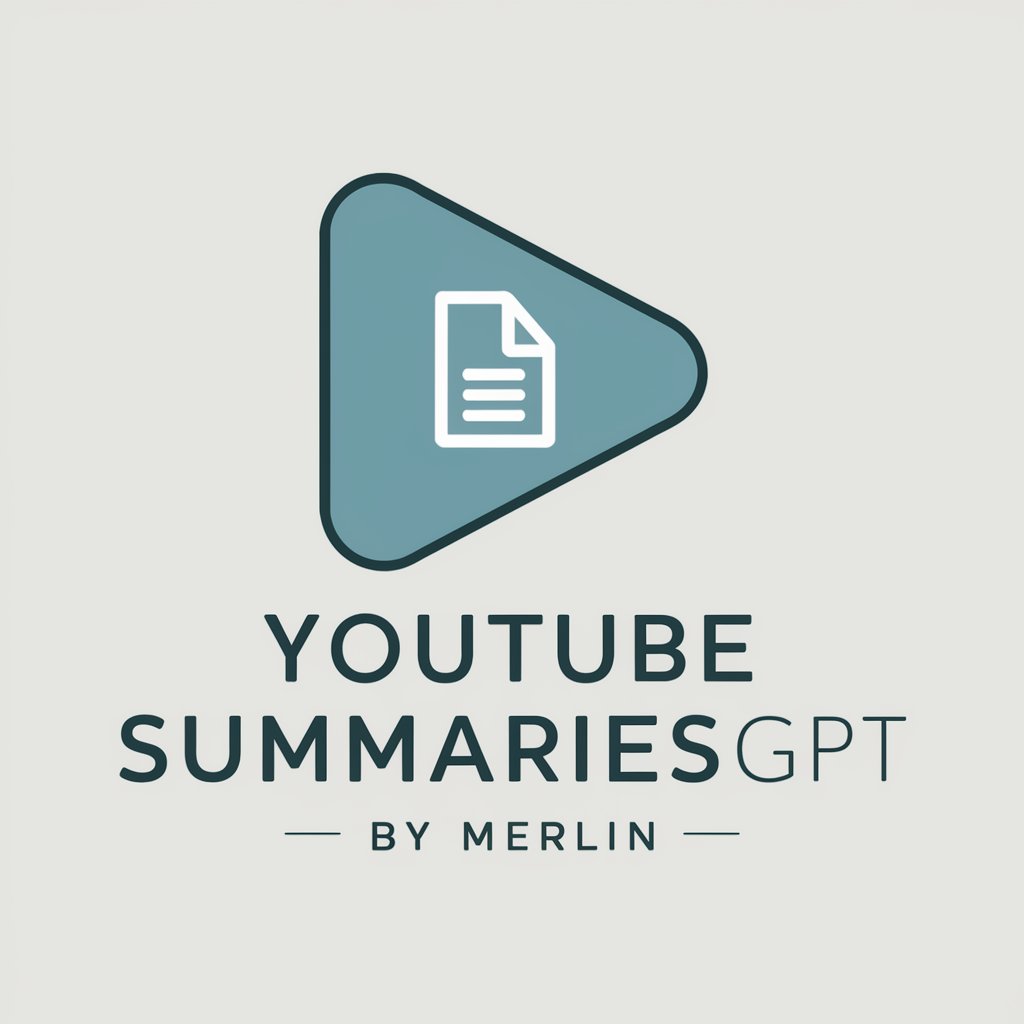のYouTube Summary - AI-powered video summarization tool.

Summarize YouTube videos, get conclusions and key points, and generate diagrams, articles, and flashcards.
AI-powered tool for instant YouTube summaries.
🚀 Summarize a YouTube video from a link
🇪🇸 Summarize this English video into Spanish
🔎 What says about [topic] in this video?
⭐️ Extract the key points from this video
Get Embed Code
Overview of のYouTube Summary
YouTube Summary tools are AI-driven platforms designed to condense lengthy YouTube videos into concise summaries, helping users quickly understand key points without watching the entire content. These tools use advanced AI models like GPT-4 and Claude to provide accurate, structured, and digestible overviews, typically pulling directly from video transcripts. Their primary design purpose is to save time and increase productivity, especially for those consuming educational, professional, or research-related videos. For example, a student could summarize a two-hour lecture to focus on critical concepts for exam preparation, or a busy professional could skim industry webinars to stay informed without sitting through the entire presentation. Powered by ChatGPT-4o。

Main Functions of のYouTube Summary
Video Summarization
Example
A user can input a video URL, and the tool extracts key points into a digestible summary.
Scenario
A student studying for exams can summarize several lectures to quickly review essential concepts.
Transcript Generation
Example
Some tools automatically generate text transcripts of videos, making it easier to read or reference specific parts.
Scenario
A researcher can obtain a full transcript of a scientific presentation for citation purposes.
Chapter Creation
Example
Advanced tools split videos into chapters, organizing content for easier navigation.
Scenario
A content creator analyzing competitor videos could use chapters to jump to relevant sections quickly, like marketing strategies or closing remarks.
Customizable Summary Length
Example
Users can adjust the length of their summaries depending on their need for detail or brevity.
Scenario
A busy professional can skim a 5-minute summary of a 2-hour conference presentation when short on time.
Multilingual Support
Example
Some tools support video summarization in multiple languages.
Scenario
A non-native English speaker can watch an educational video in English and receive a summary in their native language for better comprehension.
Ideal Users of のYouTube Summary
Students
Students benefit from summarizing long lectures or tutorial videos, allowing them to focus on key concepts without watching the full video repeatedly. The time saved helps in better exam preparation.
Professionals
Busy professionals, such as entrepreneurs or managers, use these tools to keep up with industry trends by summarizing webinars and talks, thus staying informed without dedicating hours to content consumption.
Researchers
Researchers rely on YouTube summarizers to extract key insights from educational or scientific presentations, enabling them to quickly scan through hours of material and focus on relevant sections for deeper analysis.
Content Creators
Content creators use these tools to quickly analyze competitor videos, extract important data, and repurpose summaries into blog posts or social media content, enhancing their marketing strategies.

How to Use のYouTube Summary
1
Visit yeschat.ai for a free trial without login, also no need for ChatGPT Plus.
2
Paste the URL of the YouTube video you'd like to summarize into the designated input field on the website.
3
Click 'Summarize' to generate a concise overview of the video's content, using AI to extract key points.
4
Review the generated summary, which typically includes an outline of the video's main topics and relevant details.
5
Use the summary for various purposes such as research, quick content digestion, or content curation. You can adjust the length or detail of the summary as needed.
Try other advanced and practical GPTs
Doc Formatter
AI-powered tool for perfect document formatting.

AI痕迹去除大师
Polish your text with AI precision

✍️Paraphrase & Humanizer
AI-powered text transformation at your fingertips.

Content Creation Guru
AI-powered assistant for smarter content creation

VerseWithGPT (Most powerful UEFN Verse Tool)
AI-powered Verse coding assistance for UEFN.

Prompt For Me | GPT, Claude, Gemini
Empower your AI with smart prompts.

Very Advanced Pediatric Mentor
AI-powered pediatric knowledge for experts

AI Tutor Blueprint
Create customized AI-powered tutors.

Meta AI Llama 3
AI-Powered Assistance for Every Task.

Prompt Elite
Empower Your Creativity with AI-driven Prompts.

絵本制作のプロ
AI-powered children's book creation.

Рифмушка Леопольд
Personalized greetings powered by AI

Common Questions About のYouTube Summary
How does のYouTube Summary work?
The tool leverages AI to analyze YouTube videos by extracting key information from the video's transcript and condensing it into a summarized format. This helps users quickly understand the video's content without watching the full video.
Do I need to create an account to use のYouTube Summary?
No, you don't need an account to use のYouTube Summary. You can access the service through yeschat.ai, where you can start summarizing videos instantly, without the need for ChatGPT Plus or any login.
What types of videos can I summarize?
The tool is versatile and can summarize any public YouTube video, including educational content, lectures, interviews, product reviews, and more. It is particularly useful for long videos where you need a quick digest.
Can I customize the length of the summary?
Yes, the tool often provides options to adjust the depth of the summary, allowing you to choose between a short, high-level overview or a more detailed breakdown of the video's content.
Are there any restrictions on video length?
Generally, the tool can handle videos of various lengths, but for very long videos (over 2 hours), the summary might focus on broader key points rather than detailed moments unless the summary is adjusted.