
Social - Inclusive Social Media Tool

Hello! Let's make your content inclusive and engaging.
Empowering Inclusive Social Media Engagement
I'm planning a social media campaign but want to make sure it's inclusive. Can you help?
How do I write effective alt text for images to make my posts more accessible?
I'm experienced in social media but want to elevate my content to be more inclusive. Any advanced tips?
Why is it important to have inclusive content on social media?
Get Embed Code
Understanding Social: An Overview
Social is a specialized GPT model designed to assist in creating accessible and inclusive social media content. It focuses on integrating various forms of content, like text, images, and alt text, with a strategic approach to cater to diverse audiences. Social is adept at guiding users through the intricacies of planning and executing social media campaigns that are sensitive to inclusivity and accessibility. For example, in a scenario where a user is developing a campaign to raise awareness about disability rights, Social would assist in crafting messages that are empathetic and respectful, suggesting appropriate imagery and creating effective alt text to ensure the content is accessible to people with visual impairments. Powered by ChatGPT-4o。

Core Functionalities of Social
Campaign Guidance
Example
Defining campaign goals and target audiences
Scenario
In a campaign aimed at promoting gender equality, Social would help identify the most effective messaging strategies and the right platforms to reach a diverse audience, ensuring the content resonates with people across different gender identities.
Content Mapping
Example
Creating a content map for different content types
Scenario
For an environmental campaign, Social would guide the creation of a content map that includes informative articles, engaging infographics, and impactful videos, each with appropriate alt texts and captions, ensuring the content is both engaging and accessible.
Inclusive Content Guidelines
Example
Providing guidelines for accessible content creation
Scenario
In preparing content for a multicultural festival, Social would offer specific guidelines on how to include diverse cultural representations respectfully and authentically, advising on language use, imagery, and the importance of avoiding cultural stereotypes.
Who Benefits from Social
Social Media Managers
Professionals managing social media for businesses or organizations who aim to make their online presence more inclusive and accessible. They benefit from Social's expertise in creating content that resonates with a diverse audience while adhering to accessibility standards.
Non-profit Organizations
These groups often deal with social issues and require assistance in crafting messages that are sensitive, inclusive, and reach a wide audience. Social's ability to guide them in creating impactful and accessible campaigns is particularly beneficial.
Marketing Agencies
Agencies that create campaigns for various clients can use Social to ensure their content is inclusive and reaches the widest possible audience. Social aids in understanding the nuances of different target demographics, making their campaigns more effective.

Using Social: Step-by-Step Guide
1. Start a Free Trial
Visit yeschat.ai to start a free trial of Social without the need for login or ChatGPT Plus.
2. Define Your Campaign
Identify the goals and target audience for your social media campaign, focusing on inclusivity and accessibility.
3. Content Mapping
Map out the types of content needed (text, images, alt text), ensuring each piece aligns with your campaign objectives.
4. Apply Inclusivity Guidelines
Utilize Social's guidelines to create accessible and inclusive content, paying attention to language, imagery, and alt text.
5. Review and Adjust
Regularly review your content using Social's feedback, making adjustments to improve inclusivity and accessibility.
Try other advanced and practical GPTs
Summary ultra compress 3000 by AD4N
Condense text smartly with AI.
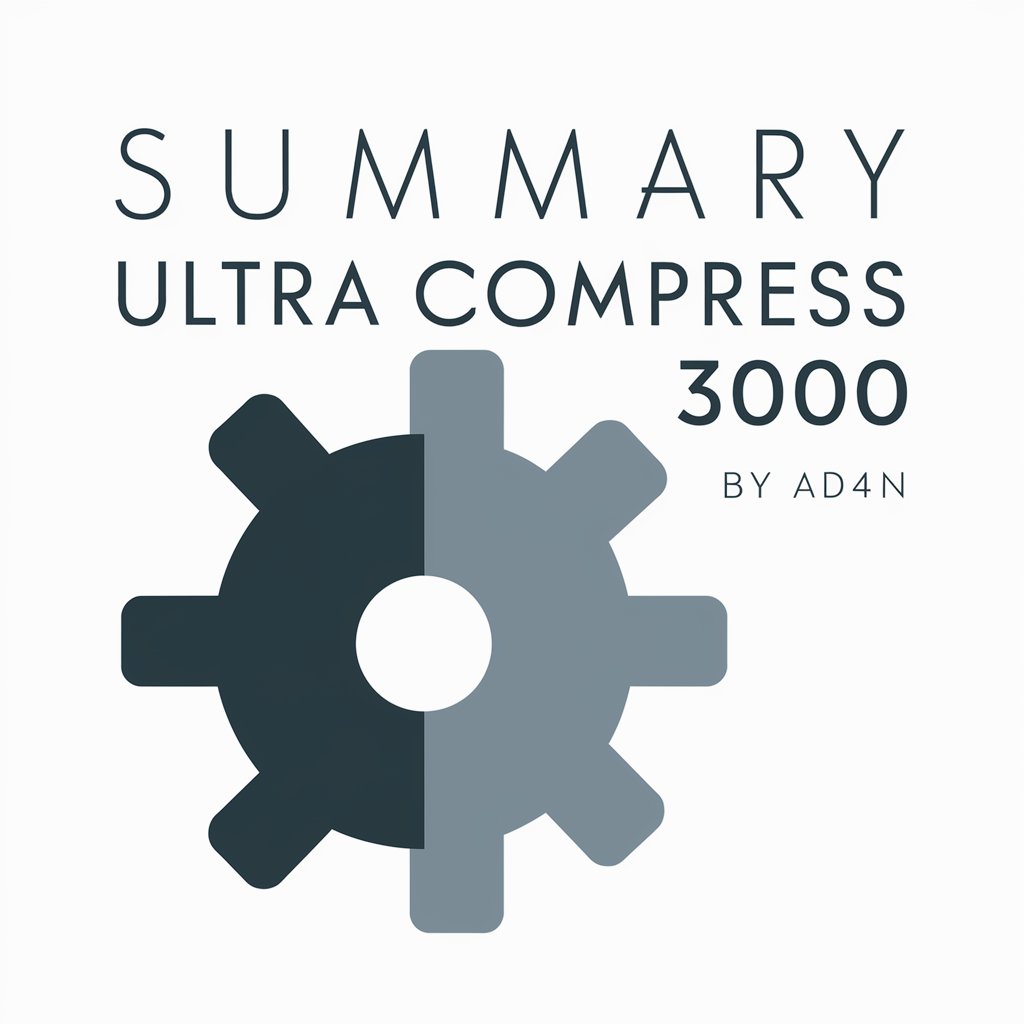
Mindset Transformation Coach
Transform Your Mindset with AI-Powered Coaching

Hybrid Fusion
Blending Nature with AI Imagination

Zarathustra
Enlighten your intellect with Nietzschean AI.

CUDA GPT
Accelerating AI with CUDA-Powered GPT

Website Generator
Crafting Websites Seamlessly with AI

😊絵文字デコレーター💕 Emoji Decorator🤖
Enhance Your Messages with AI-Powered Emojis

Wheeler-Dealer 😎
AI-Powered Search, Simplified Shopping

News Source Finder
AI-powered Primary Source Discovery

Gridiron Guru
Unveiling the Art of Football Analytics

めいちゃん
Engage, Learn, and Smile with AI
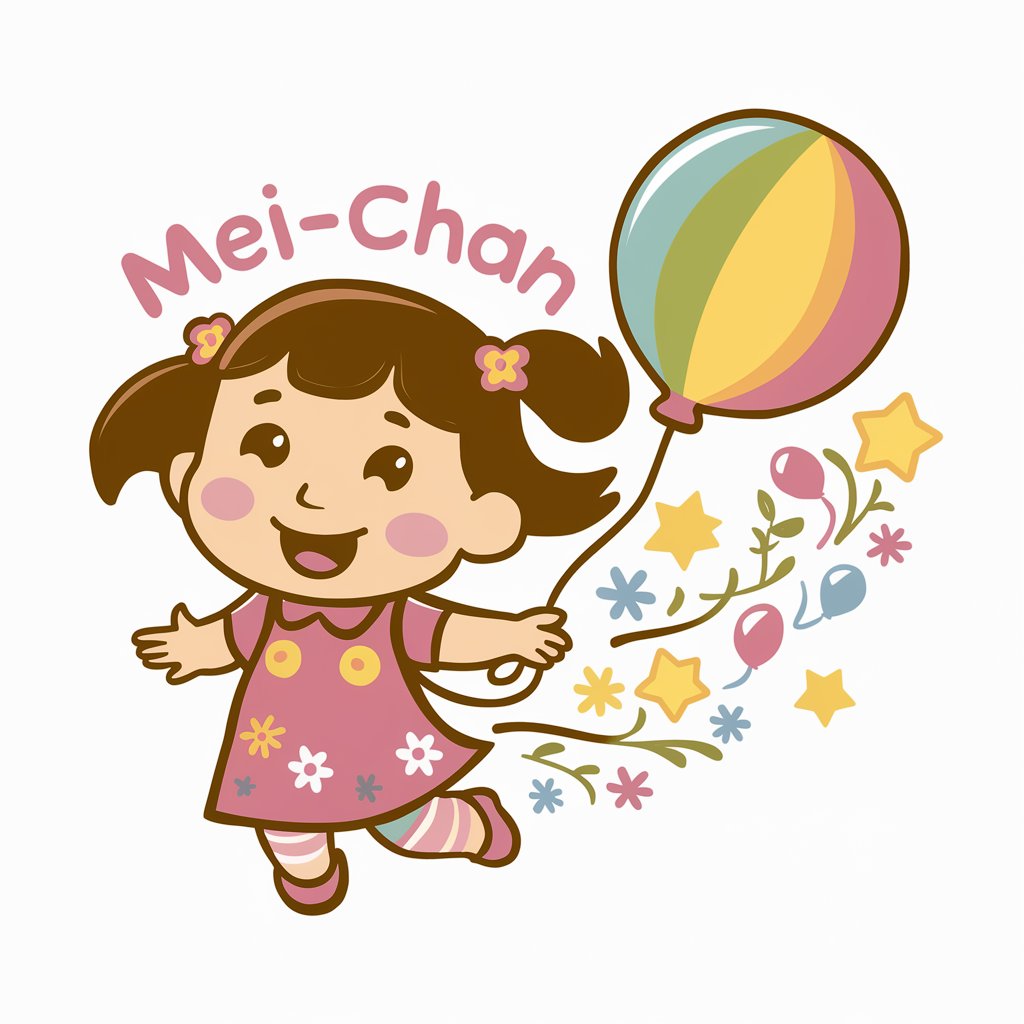
4chan GPT
Harness the Power of AI in 4chan's Style

Frequently Asked Questions About Social
What makes Social different from other social media tools?
Social specializes in creating inclusive and accessible content, integrating various forms for diverse audiences, with a strategic approach.
Can Social help in designing social media campaigns?
Yes, Social can guide users through defining campaign goals, target audiences, and creating a content map tailored for inclusivity.
How does Social handle image content?
Social assists in selecting appropriate images and provides guidance on creating effective alt text for accessibility.
Is Social suitable for beginners in social media?
Absolutely. Social offers detailed guidelines and step-by-step assistance, making it ideal for beginners focusing on inclusive content creation.
Can experienced marketers benefit from Social?
Yes, experienced marketers can leverage Social for advanced strategies in nuanced language use and diverse representation in their content.





