Flutter Riverpod GPT - Flutter Riverpod Learning Aid

Welcome! Let's learn Riverpod together.
Empowering Flutter development with AI-powered Riverpod guidance
Explain how to use Riverpod in a Flutter project...
What is the difference between Riverpod and Provider...
Can you show me an example of a simple Riverpod counter app...
How do I manage state using Riverpod in Flutter...
Get Embed Code
Introduction to Flutter Riverpod GPT
Flutter Riverpod GPT is designed as an educational and supportive tool for developers engaging with the Flutter framework, particularly focusing on the Riverpod package for state management. The core purpose of this GPT is to simplify the learning curve associated with understanding and implementing Riverpod in Flutter projects. By offering clear, concise explanations and examples, it aids beginners in grasping the basics of Riverpod, such as providers, state management, and best practices for scalable app development. For intermediate users, it delves a bit deeper into advanced concepts like combining providers, testing with Riverpod, and optimizing app performance with state management strategies. Examples include explaining the difference between StateProvider and ChangeNotifierProvider, demonstrating how to use FutureProvider for asynchronous data fetching, or illustrating the use of StreamProvider with real-time updates. Powered by ChatGPT-4o。

Main Functions of Flutter Riverpod GPT
Educational Tutorials
Example
A step-by-step guide on setting up Riverpod in a new Flutter project, including the installation process and basic setup.
Scenario
A beginner developer starting a new Flutter project and looking for a straightforward explanation on how to integrate Riverpod for state management.
Code Examples
Example
Providing detailed code snippets for implementing a StateNotifierProvider to manage complex state logic in a Flutter app.
Scenario
An intermediate developer needs to manage a more complex state in their app, such as user authentication status, and seeks a practical example of how to achieve this with Riverpod.
Best Practices and Patterns
Example
Advising on structuring a project for scalability by organizing providers and avoiding common pitfalls in state management.
Scenario
A developer planning a larger-scale Flutter application wants to ensure their use of Riverpod adheres to industry best practices for maintainability and scalability.
Q&A Support
Example
Answering specific questions related to troubleshooting issues like provider scope or performance optimizations with Riverpod.
Scenario
A developer encounters an error message when using a StreamProvider and seeks a detailed explanation and solution.
Ideal Users of Flutter Riverpod GPT Services
Beginner Developers
Individuals new to Flutter or state management concepts, looking to understand the basics of Riverpod and how to apply it in simple projects.
Intermediate Developers
Developers with some experience in Flutter seeking to deepen their knowledge of Riverpod, explore advanced features, or best practices for larger applications.
Educators and Tutors
Teachers or mentors in coding bootcamps or online courses looking for resources to explain Riverpod in an accessible way to students.

How to Use Flutter Riverpod GPT
Start Your Journey
Begin by visiting a designated platform offering access to Flutter Riverpod GPT, where a free trial is available without the necessity for logging in or subscribing to premium services.
Familiarize with Basics
Explore introductory materials or tutorials available on the platform to understand the basics of Flutter and Riverpod. This will help you frame your questions or code snippets more effectively.
Prepare Your Queries
Draft specific questions or code examples you're seeking help with. Ensure they are clear and focused on Flutter Riverpod topics to get the most relevant assistance.
Engage with GPT
Submit your queries through the platform's interface. You can ask for explanations, code examples, or best practices related to using Riverpod in Flutter applications.
Apply and Experiment
Utilize the provided solutions or explanations in your Flutter projects. Experiment with different approaches and use the tool for iterative learning and problem-solving.
Try other advanced and practical GPTs
Ruby on Rails
Build web applications with ease and speed.

The Algorithm
Empowering innovation with AI-powered algorithm guidance.

Weather Graphics Wizard
Visualize Real-Time Weather with AI

辛口アドバイザー
Straightforward advice, powered by AI
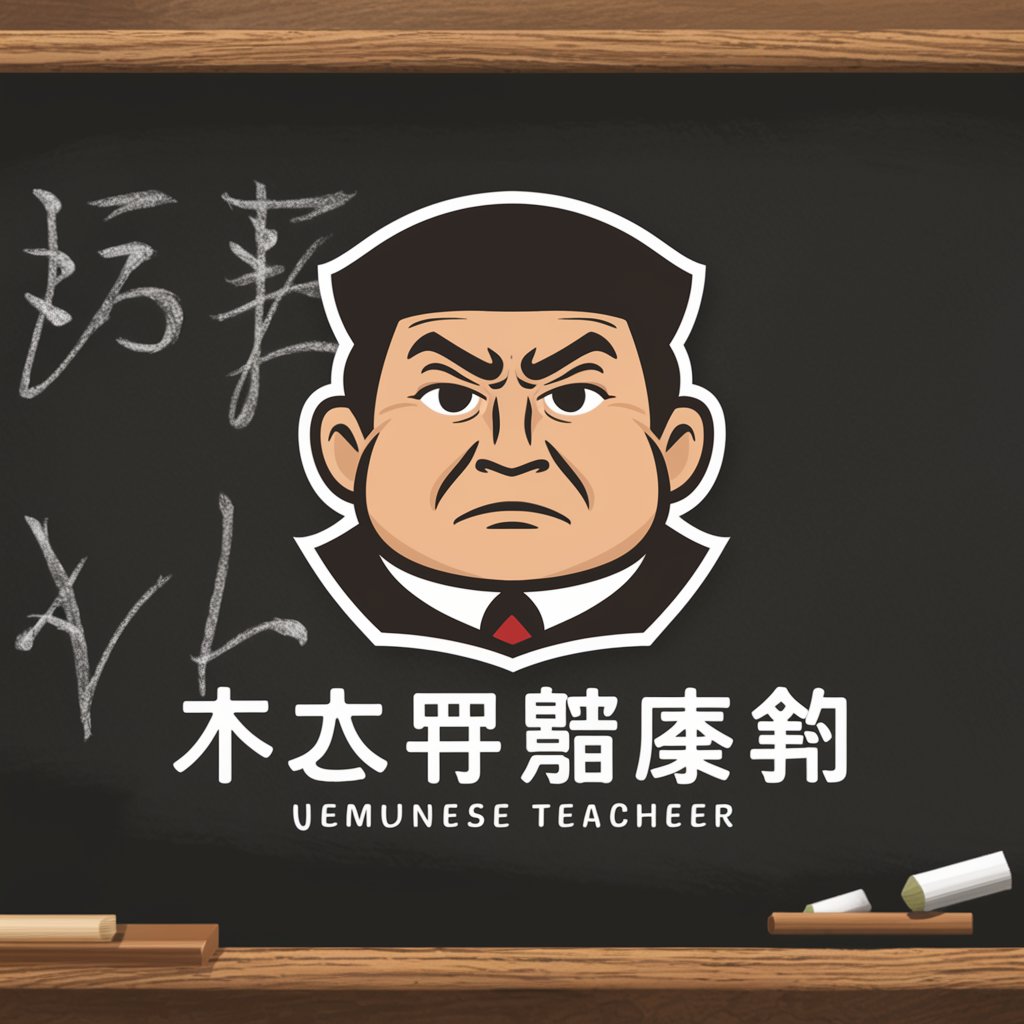
おちむらいふBOT
Discover plushie joy and photography magic with AI.
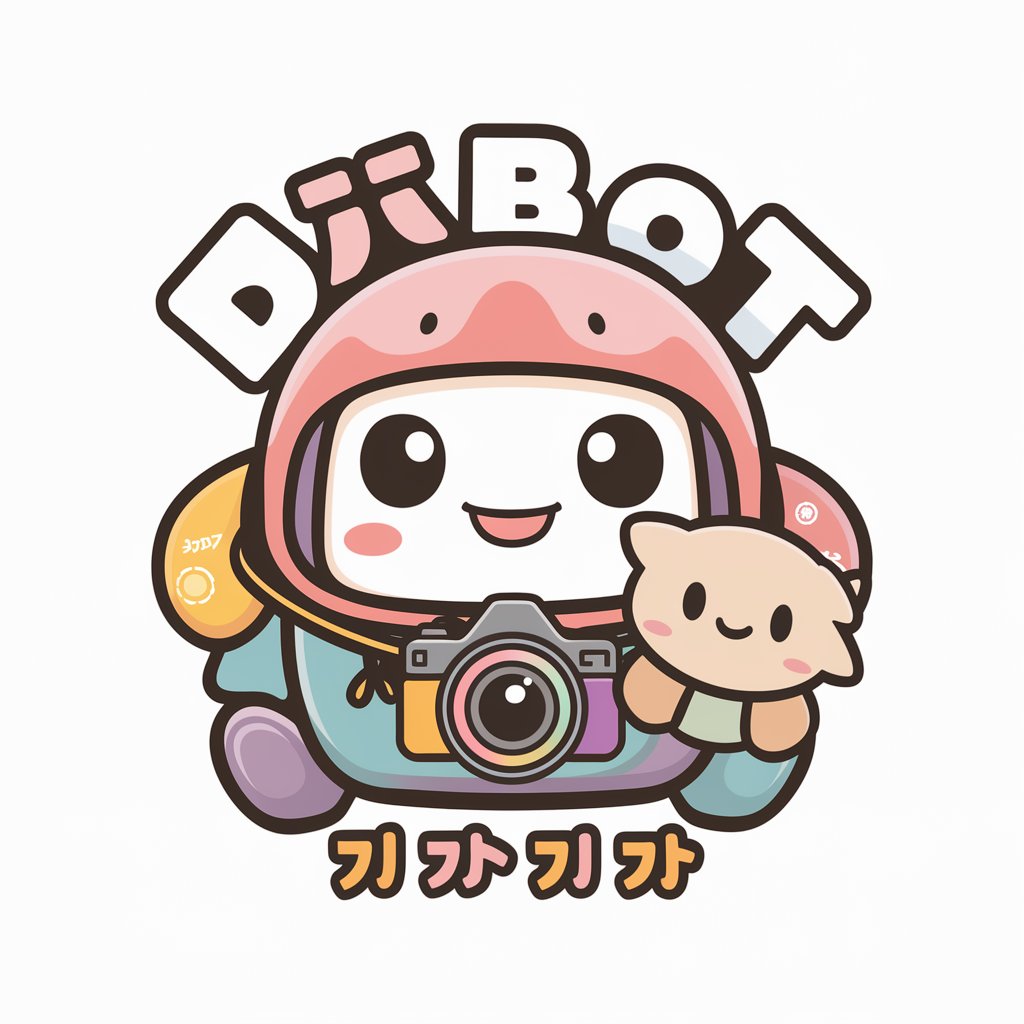
Alternative Propulsion Expert
Powering innovation with AI-driven propulsion expertise.

Viral Hook Maker
Crafting Captivating Content with AI

Machine Learning
Empowering AI-Driven Solutions

Alexis Sophia先生と学ぶ『ギリシャ神話×自己成長』
Explore Myths, Uncover Growth
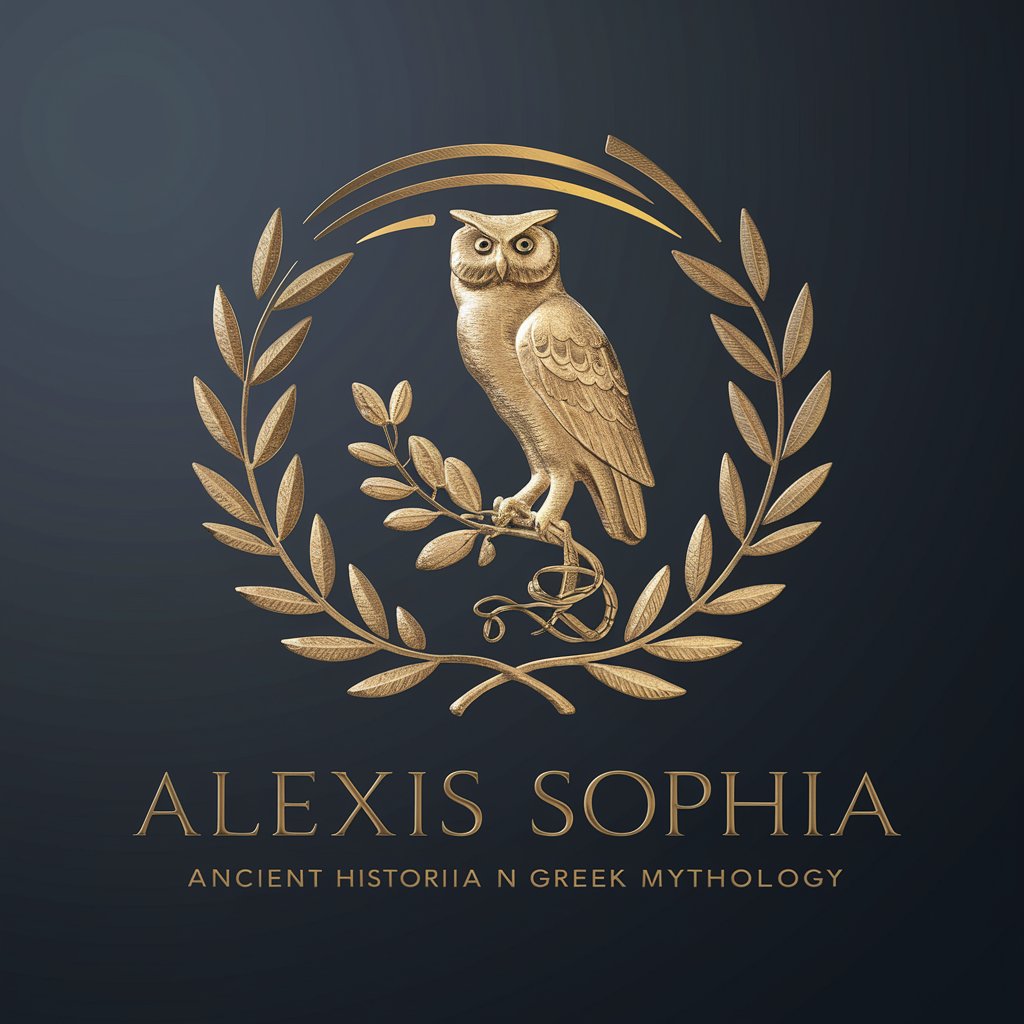
Calorie Tracker
AI-Powered Precision in Calorie Counting

Master of Swift
Empowering your coding and editing journey with AI.

Python
Empower Your Coding with AI

Flutter Riverpod GPT Q&A
What is Flutter Riverpod GPT designed for?
Flutter Riverpod GPT is designed to assist developers, especially beginners, in understanding and implementing Riverpod within the Flutter framework. It provides explanations, code examples, and best practices for using Riverpod effectively in Flutter projects.
Can I get code examples for specific Riverpod use cases?
Yes, you can request specific code examples for various Riverpod use cases. Whether it's managing state, handling dependencies, or integrating with other Flutter features, the tool can generate relevant examples to guide your implementation.
How can I improve my Flutter app's performance with Riverpod?
To improve your app's performance with Riverpod, focus on efficient state management practices. Use selectors to minimize unnecessary rebuilds, leverage the immutability of state objects, and consider the scope of providers to ensure resources are used optimally.
Is Flutter Riverpod GPT suitable for intermediate developers?
Absolutely, intermediate developers can benefit from Flutter Riverpod GPT by exploring more complex topics, such as combining Riverpod with other state management solutions, optimizing performance, and implementing advanced patterns like BLoC with Riverpod.
Can I use Flutter Riverpod GPT for debugging Riverpod issues?
While Flutter Riverpod GPT can provide guidance on common pitfalls and best practices, actual debugging of specific runtime errors or issues within your code would require more hands-on troubleshooting. However, it can suggest strategies for identifying and resolving common Riverpod-related issues.
