
Calorie Tracker - Calorie and Nutrient Tracking

Welcome to Calorie Tracker! Let's log your calories.
AI-Powered Precision in Calorie Counting
Estimate the calories in my meal consisting of...
Track my breakfast which includes...
Log the calories for my lunch with...
How many calories are in my snack of...
Get Embed Code
Understanding Calorie Tracker
Calorie Tracker is a specialized tool designed to assist users in tracking their dietary intake, focusing primarily on calories and nutritional content. It combines image analysis with data management to provide a comprehensive view of a user's eating habits. A key feature is the ability to analyze food items in photographs, estimating their caloric and nutritional content. This information is then systematically logged in a spreadsheet, creating a detailed record of daily consumption. The tool is also equipped to identify various cuisines and provides educational snippets about the foods being consumed. Powered by ChatGPT-4o。

Key Functions of Calorie Tracker
Image Analysis for Calorie Estimation
Example
A user uploads a photo of their lunch, which includes a chicken sandwich and a side salad. The tool analyzes the image, estimates the calorie content of the chicken sandwich (the main item), and provides an approximate calorie count.
Scenario
Ideal for users who prefer a quick and visual method to log their meals without manually entering data.
Automated Data Management
Example
The estimated calories from the user's meals are automatically recorded in a monthly spreadsheet, allowing for easy tracking and review.
Scenario
Beneficial for users who want to maintain a long-term record of their dietary habits for health monitoring or goal setting.
Cuisine Identification and Educational Content
Example
Upon identifying a dish as Thai green curry, the tool provides an interesting fact about this cuisine, enhancing the user's cultural and nutritional knowledge.
Scenario
Useful for curious eaters or those interested in learning about the foods they consume.
Ideal User Groups for Calorie Tracker
Health Enthusiasts
Individuals focused on maintaining a balanced diet or achieving specific fitness goals. They benefit from the tool's ability to accurately track calorie intake and nutritional content.
Weight Management
People looking to lose, gain, or maintain weight. The detailed calorie tracking assists in creating a diet plan that aligns with their weight goals.
Culinary Explorers
Those who enjoy trying different cuisines and are curious about the nutritional content and cultural background of the foods they eat.
Busy Professionals
Individuals with limited time to manually log meals. The quick image analysis and automated data entry suit their fast-paced lifestyle.

How to Use Calorie Tracker
Start with a Free Trial
Visit yeschat.ai for a hassle-free start to tracking your calorie intake without the need for sign-up or a ChatGPT Plus subscription.
Upload a Food Image
Use the image upload feature to submit a photo of your meal for calorie analysis. Ensure the main food items are clearly visible for accurate estimation.
Review Calorie Estimate
Receive an immediate calorie count and nutrient estimate for your meal. Verify the accuracy of the information provided.
Confirm or Adjust Entry
Confirm the estimated calorie count to add it to your tracker, or specify your own calorie and nutrient amounts for more precise tracking.
Monitor Progress
Access your monthly calorie intake log to review and monitor your eating habits and progress towards your nutritional goals.
Try other advanced and practical GPTs
Alexis Sophia先生と学ぶ『ギリシャ神話×自己成長』
Explore Myths, Uncover Growth
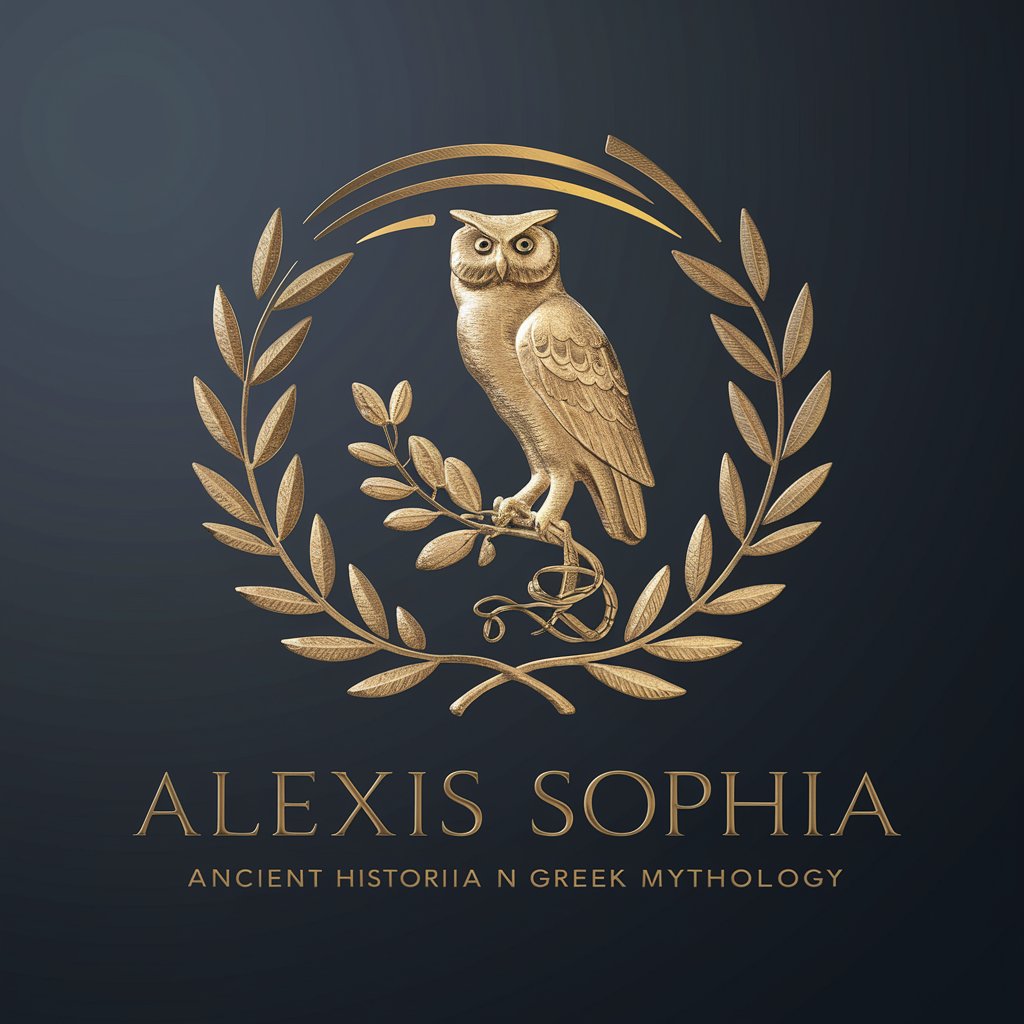
Machine Learning
Empowering AI-Driven Solutions

Viral Hook Maker
Crafting Captivating Content with AI

Flutter Riverpod GPT
Empowering Flutter development with AI-powered Riverpod guidance

Ruby on Rails
Build web applications with ease and speed.

The Algorithm
Empowering innovation with AI-powered algorithm guidance.

Master of Swift
Empowering your coding and editing journey with AI.

Python
Empower Your Coding with AI

Un-Bias The Truth
Empowering informed decisions with AI.
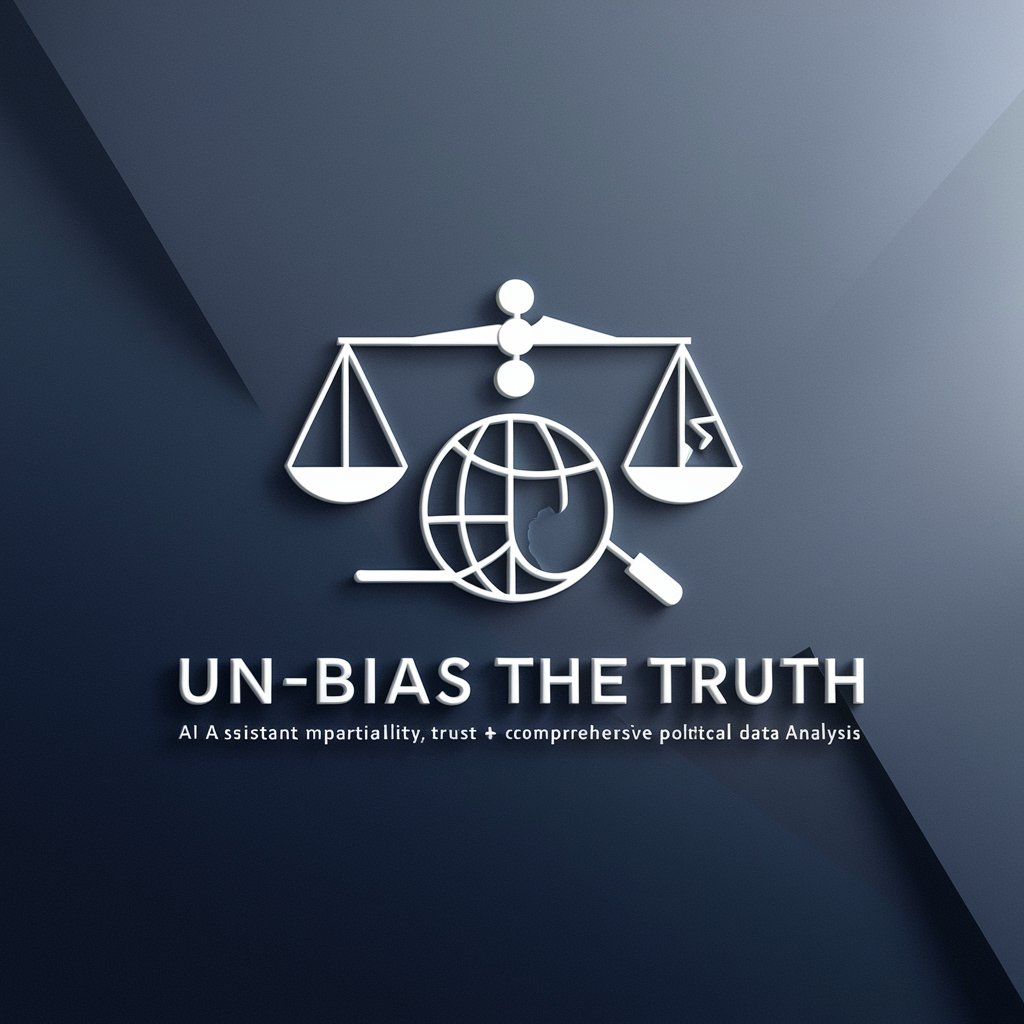
Lesson Planner Pro
Empowering educators with AI-driven lesson planning.

医院避坑指南
Navigating healthcare with AI-driven insights

Be Right Back (Black-Box)
Revive Texting Styles with AI
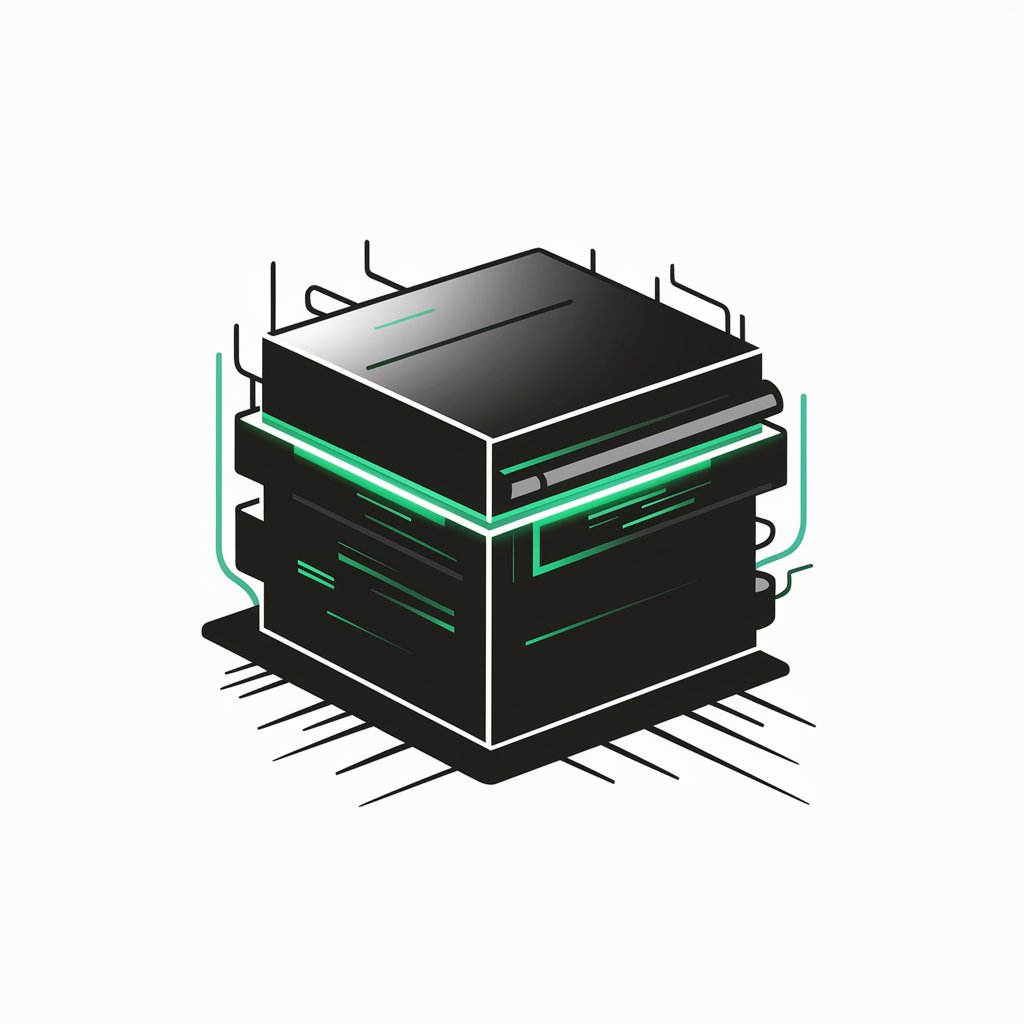
Frequently Asked Questions about Calorie Tracker
How accurate are the calorie estimates provided by Calorie Tracker?
The calorie estimates are approximations based on image analysis and existing data sets. While we strive for accuracy, we recommend users provide detailed meal information for more precise tracking.
Can I track specific nutrients with Calorie Tracker?
Yes, in addition to calories, Calorie Tracker can estimate and track specific nutrients such as proteins, fats, and carbohydrates, offering a comprehensive overview of your dietary intake.
Is Calorie Tracker suitable for diet-specific tracking?
Absolutely. Calorie Tracker can accommodate various diet preferences and restrictions, such as vegan, keto, or gluten-free diets, by providing relevant nutritional information and estimates.
How does Calorie Tracker handle multiple food items in one image?
Calorie Tracker focuses on the main food item in the image for calorie estimation. If an image contains multiple items, you may need to specify which item to analyze for an accurate count.
Can I access my calorie tracking history?
Yes, your tracking history is stored in a monthly CSV file format, allowing you to download and review your calorie intake and nutritional progress over time.





