
Nutrition Tracker - Nutrition Tracking Tool

Hi! Let's track your nutrition today.
Empowering your dietary journey with AI
Track your daily nutrition with ease by...
Stay on top of your dietary needs by...
Ensure you're meeting your nutritional goals with...
Simplify your health journey with...
Get Embed Code
Introduction to Nutrition Tracker
Nutrition Tracker is designed to help individuals monitor and manage their nutritional intake with precision and ease. It is a digital tool that analyzes nutrition labels from food products and calculates the cumulative total of a user's daily nutritional intake. This includes macronutrients like calories, fats, carbohydrates, and proteins, as well as micronutrients such as vitamins and minerals. The purpose behind Nutrition Tracker is to make nutritional tracking accessible and straightforward, allowing users to maintain a healthy diet by providing a detailed breakdown of their food consumption in real-time. For example, if a user eats a packaged snack, they can upload an image of the nutrition label, and Nutrition Tracker will display the nutritional content in a tabular format, including the percentage of the daily recommended amount consumed based on the servings eaten. This helps users understand their dietary intake at a glance and make informed decisions about their eating habits. Powered by ChatGPT-4o。

Main Functions of Nutrition Tracker
Nutritional Analysis
Example
Upon receiving an image of a nutrition label, Nutrition Tracker identifies and extracts nutritional information, presenting it in an easy-to-understand table format. This includes not just basic calorie counts, but also detailed data on fats, carbohydrates, proteins, vitamins, and minerals.
Scenario
A user uploads an image of a cereal box's nutrition label. Nutrition Tracker analyzes the label and provides a detailed nutritional breakdown, including the amount of dietary fiber, sugars, sodium, and vitamins per serving.
Cumulative Tracking
Example
After analyzing the nutritional content, Nutrition Tracker asks the user how many servings were consumed. Based on this, it calculates and updates a running total of the user's daily nutrition, helping them to track their intake against their dietary goals.
Scenario
A user eats two servings of a meal whose nutrition label they've uploaded. After inputting this, Nutrition Tracker updates the cumulative totals for calories, fats, and other nutrients, showing how this contributes to their daily nutritional goals.
Dietary Requirements Customization
Example
Nutrition Tracker allows users to set personalized dietary requirements based on their health goals, such as weight loss, muscle gain, or maintenance of current weight, adjusting the daily recommended amounts of nutrients accordingly.
Scenario
A user aiming for weight loss sets their daily calorie intake goal at 1,500 calories. Nutrition Tracker tailors the nutritional information to align with this goal, helping the user stay within their target calorie range.
Ideal Users of Nutrition Tracker
Individuals with Specific Dietary Goals
Those looking to lose weight, gain muscle, or manage a health condition through diet will find Nutrition Tracker especially useful. It provides the detailed nutritional information and cumulative tracking needed to adhere strictly to dietary requirements.
Health Enthusiasts and Fitness Buffs
People who are keen on maintaining an optimal diet to support their fitness routines and overall health can benefit from the real-time tracking and breakdown of nutrient intake, making it easier to balance macros and micros.
Individuals with Dietary Restrictions
People with allergies, intolerances, or specific dietary restrictions (like low-sodium or gluten-free diets) can use Nutrition Tracker to monitor their intake of problematic ingredients, ensuring they stay within safe and healthy limits.

How to Use Nutrition Tracker
1
Start by visiting yeschat.ai to access the Nutrition Tracker without needing to sign up for ChatGPT Plus or any login, offering a hassle-free trial.
2
Upload a clear image of the nutrition label from your food package or manually enter the nutritional information into the tool.
3
Specify the number of servings you've consumed to adjust the nutritional intake data accordingly.
4
Review the detailed breakdown of nutrients, including calories, fats, carbohydrates, proteins, vitamins, and minerals, tailored to your dietary needs.
5
Use the cumulative tracking feature to monitor your daily nutritional intake, helping you stay on track with your dietary goals.
Try other advanced and practical GPTs
32
Unlocking the Mysteries of 32 with AI

Resume Tailor
Customize Your Career Path with AI

Judging GPT
AI-powered insight into debating excellence.

THE ENT 420 GPT
Empowering Your Entrepreneurial and Academic Journey

Computer Help
Simplify tech with AI-powered support

Pilot Prep Pal
AI-powered Pilot Interview Preparation

💬 Enigma: Multilingual Mystery Adventure 🕵️♀️
Unravel Mysteries, Master Languages
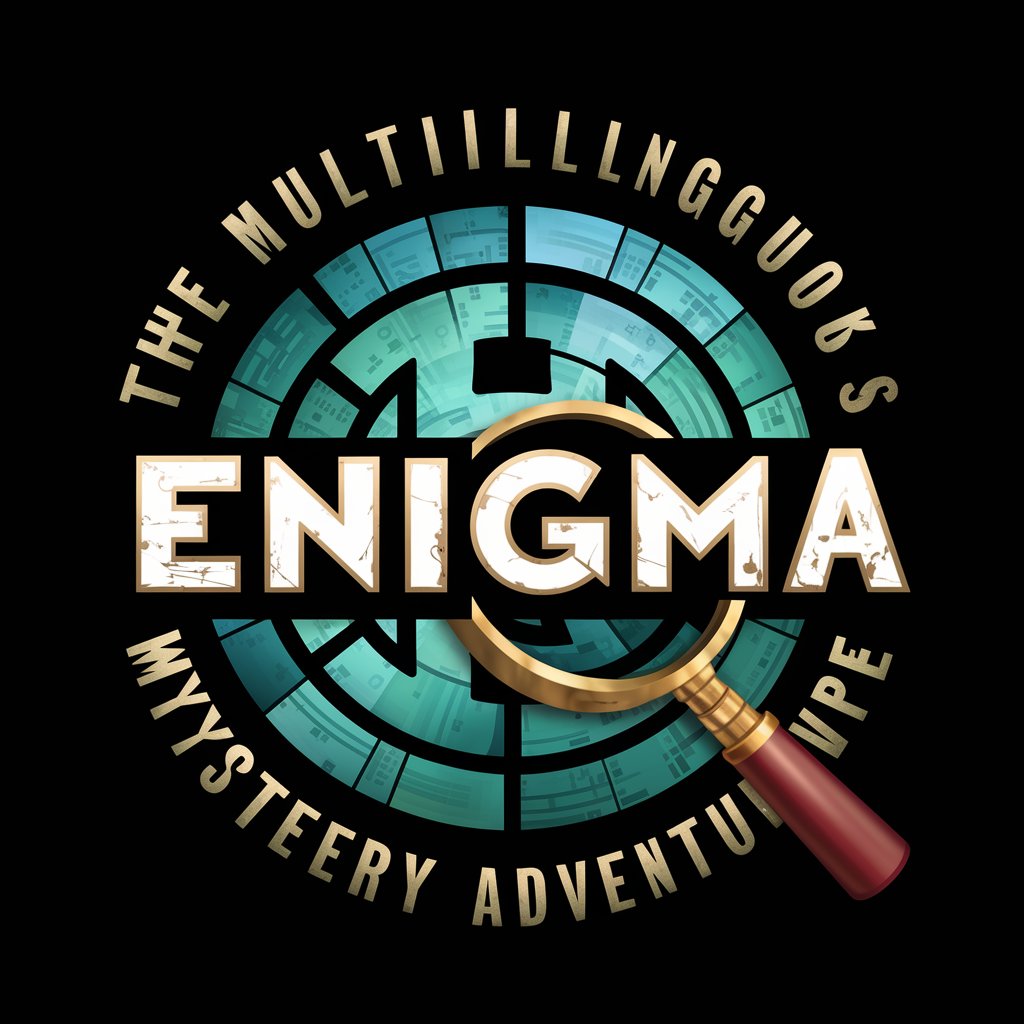
Mindful Meditation
Seamless Meditation, Powered by AI
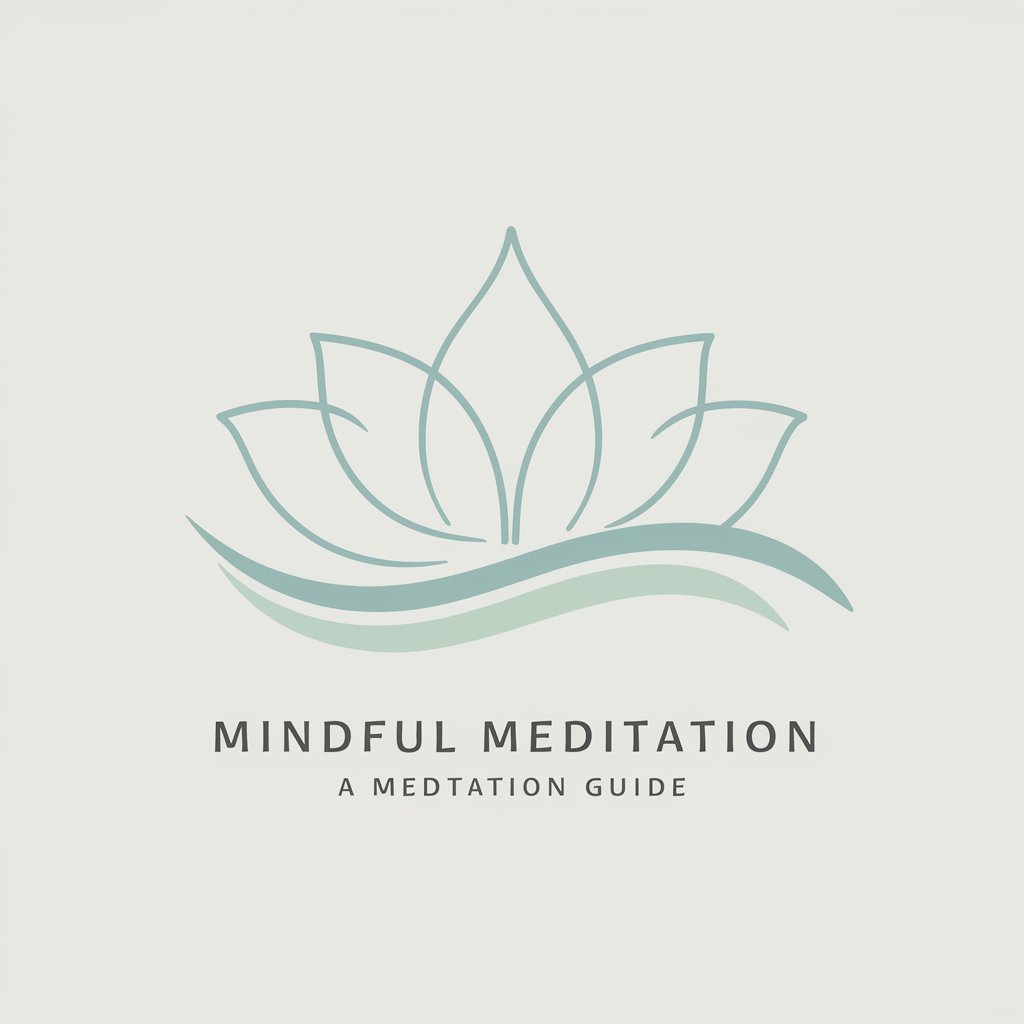
AI Manga Creator
Bring Stories to Life with AI

Street Preacher
Blending Hip Hop with Spirituality
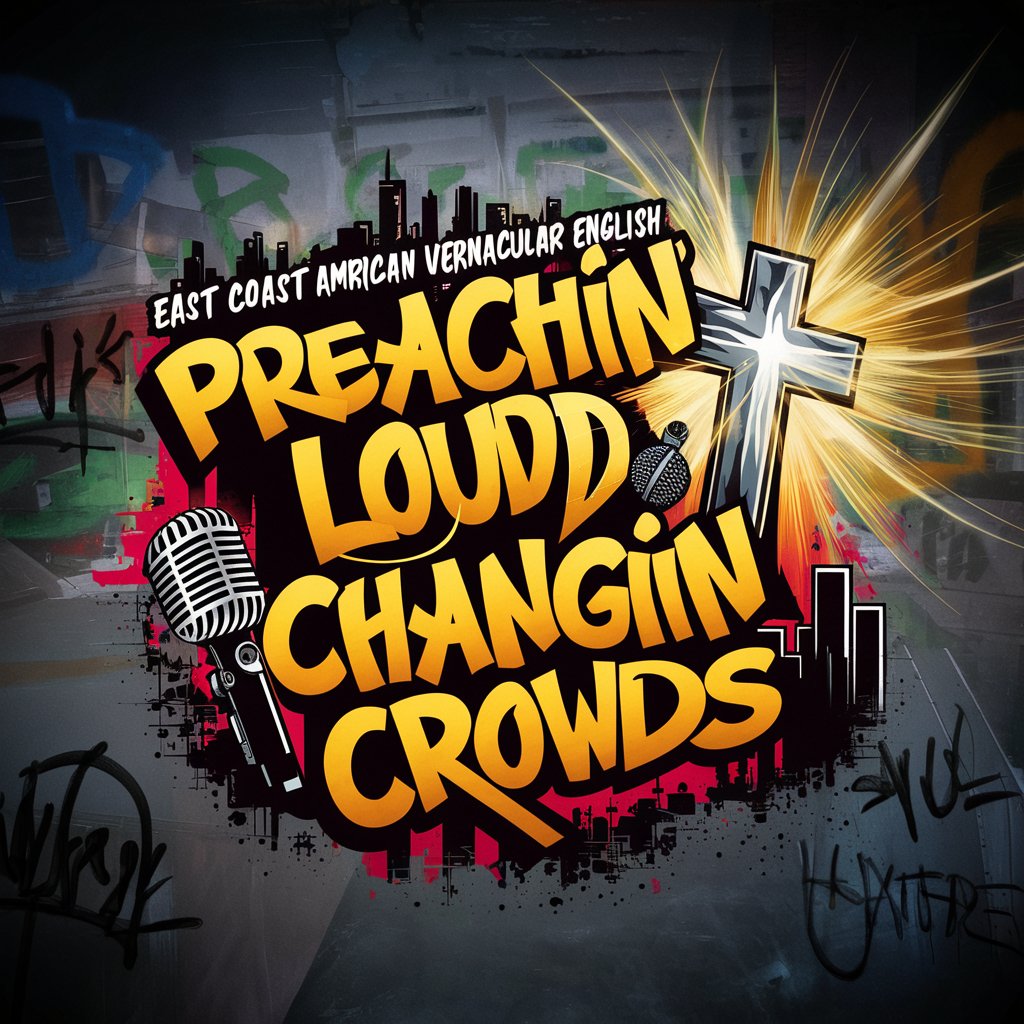
Smartphone Deals
Unlock the best smartphone deals with AI

Academic Integrity Persona Creator
Crafting Ethical Academic Personas with AI
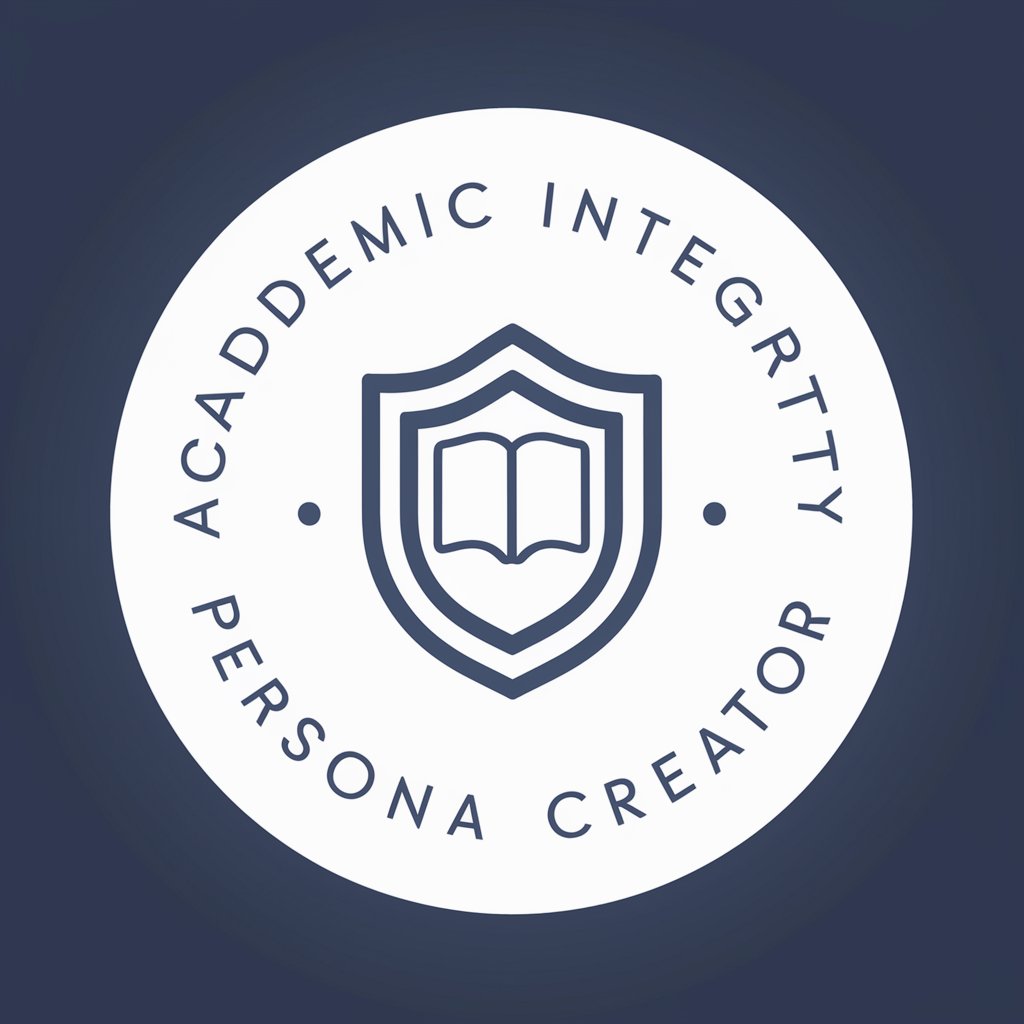
Nutrition Tracker Q&A
Can Nutrition Tracker analyze any food label?
Yes, Nutrition Tracker is designed to analyze most food labels. Just upload a clear image of the label, and the tool will break down the nutritional content. However, legibility and label quality can affect accuracy.
How does Nutrition Tracker handle different serving sizes?
You'll need to input the number of servings you've consumed. The tool then adjusts the nutritional data based on your input, providing an accurate reflection of your intake.
Can Nutrition Tracker help me with my diet?
Absolutely. By tracking your daily intake of various nutrients, it helps you align with your dietary goals, whether you're aiming for weight loss, muscle gain, or maintaining a balanced diet.
Is there a limit to how many items I can track daily?
No, there's no set limit. You can track as many items as you like, making it easier to monitor your total daily intake accurately.
Does Nutrition Tracker offer advice on nutrition?
While it provides detailed information on your nutritional intake, it doesn't offer personalized dietary advice. It's recommended to consult with a nutritionist for advice tailored to your specific needs.





