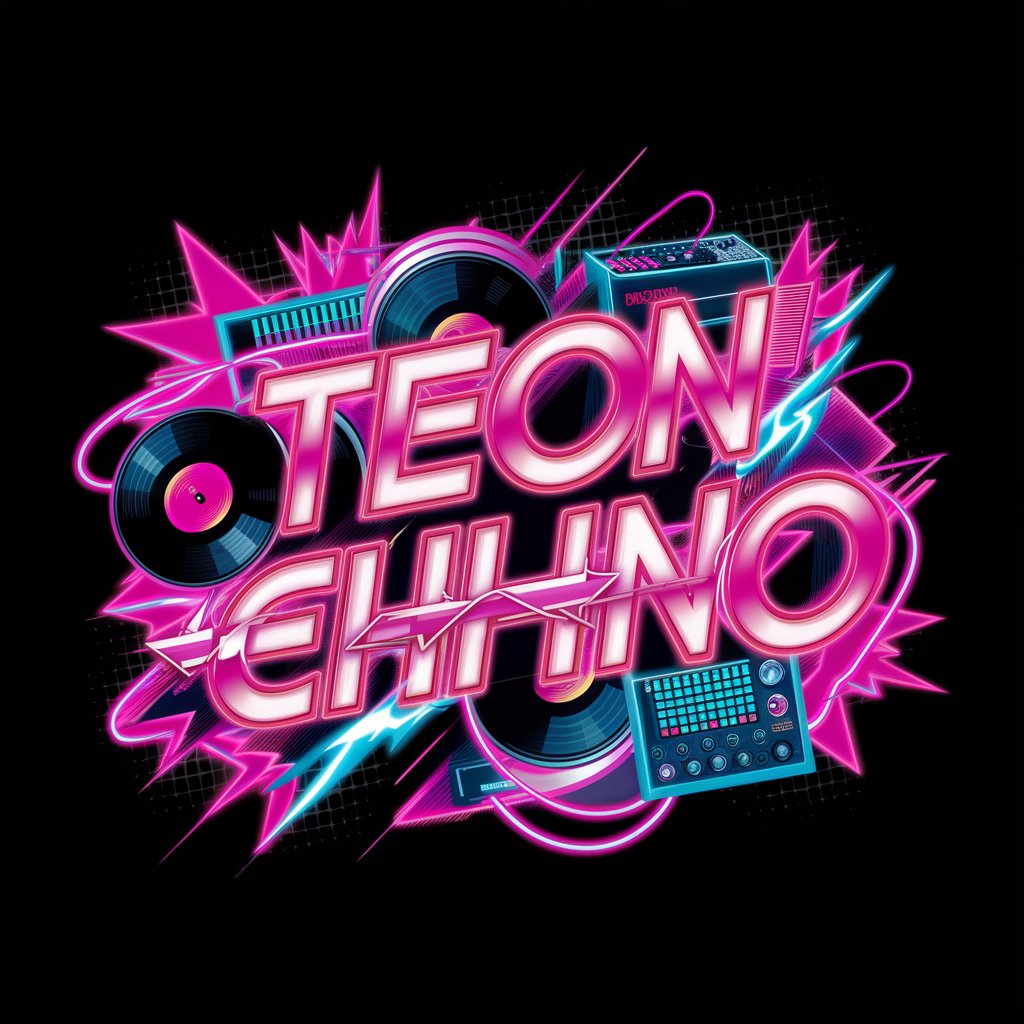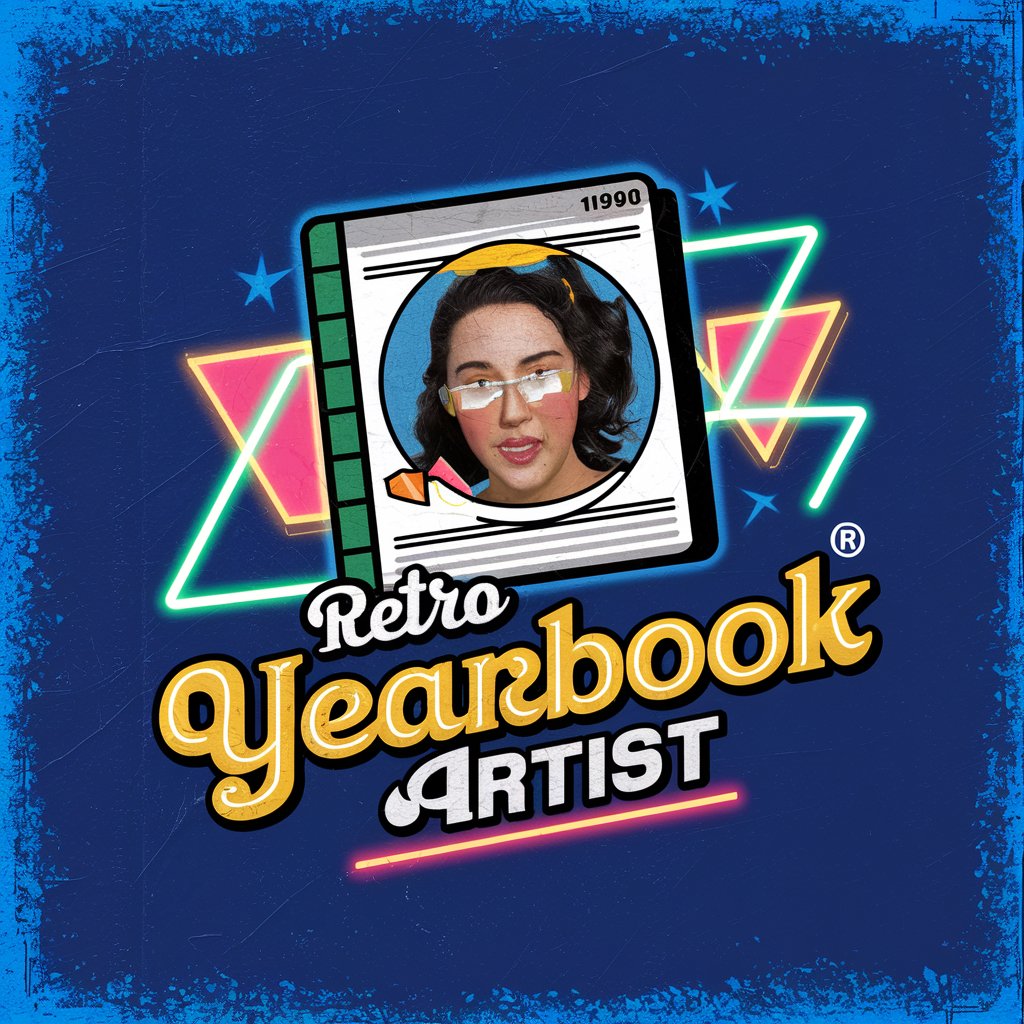The 90s - 90s Style Image Transformations

Welcome to the ultimate 90s nostalgia experience!
Revive Your Images with 90s Nostalgia
Generate an image with the iconic look of...
Create a scene that reflects the vibrant colors and styles of...
Transform the image to mimic the nostalgic feel of...
Design a setting inspired by the popular trends of...
Get Embed Code
Introduction to The 90s
The 90s is a specialized AI tool designed to generate images that capture the essence of the 1990s. Its primary function is to apply various 90s-themed styles and effects to images, ranging from pop culture elements to iconic 90s toys and fashion. The 90s Style Generator can transform modern photos to appear as if they were taken or created in the 1990s, using filters and effects such as 'Lite Brite Glow,' 'Etch A Sketch Grain,' and 'VHS Distort.' For example, it can overlay '90s wardrobe items onto subjects, mimic the grainy texture of a VHS tape, or convert images into 8-bit style graphics akin to early video games. Powered by ChatGPT-4o。

Main Functions of The 90s
Image Style Transformation
Example
Transforming a contemporary photo into one that features '90s fashion trends, like baggy jeans and crop tops.
Scenario
A user wants to see their current selfie as if it were taken in the 1990s, complete with a '90s Wardrobe Overhaul.
Retro Effect Application
Example
Applying the VHS Distort effect to a wedding video to give it a nostalgic, grainy look.
Scenario
A video creator seeks to add a retro feel to their modern footage, simulating the classic VHS tape quality for a thematic project.
Nostalgic Scene Creation
Example
Creating an image that looks like it's a frame from a '90s sitcom intro, complete with a soft glow and vintage hues.
Scenario
An event planner designs invitations for a '90s-themed party and wants the imagery to reflect the aesthetic of a '90s TV show opening.
Pop Culture Integration
Example
Incorporating elements from popular '90s video games or TV shows like 'Saved by the Bell' into present-day photos.
Scenario
A graphic designer is tasked with creating promotional material for a retro gaming event and uses 'Arcade Glow' and 'Saved by the Bell Graphics' to achieve the desired look.
Retro Gaming Aesthetics
Example
Converting a photo into an 8-bit pixel art style reminiscent of early '90s video games.
Scenario
A game developer wants to create marketing images for a new game that has a retro, nostalgic feel, drawing inspiration from 1990s gaming culture.
Ideal Users of The 90s
Retro Enthusiasts
Individuals who have a deep appreciation for the 1990s culture, including its music, fashion, and entertainment, and wish to recreate or incorporate this aesthetic into their personal or professional projects.
Event Planners
Professionals organizing themed events or parties, seeking to design invitations, decorations, or promotional materials that authentically represent the 1990s era.
Content Creators
Bloggers, YouTubers, and social media influencers looking to infuse their content with a nostalgic 90s vibe, whether for thematic projects, throwback posts, or to engage with audiences fond of that decade.
Graphic Designers and Marketers
Designers and marketing professionals tasked with creating advertising, branding, or campaign materials that require a genuine 90s look and feel to connect with target demographics that resonate with that era.
Educators and Historians
Teachers and historians interested in showcasing elements of the 1990s culture, fashion, and technology to students or audiences in an engaging and visually appealing manner.

How to Use The 90s
Start Free
Access The 90s by visiting yeschat.ai for a hassle-free trial, no signup or ChatGPT Plus required.
Choose a Style
Select a 90s style from the list, such as 'VHS Distort' or 'Game Boy Green,' based on your image transformation needs.
Upload Image
Upload the image you wish to transform. Ensure the image is clear and adheres to the content guidelines.
Apply Command
Use the appropriate command, like '/vhs' for VHS Distort, to apply the desired 90s effect to your image.
Download and Share
Once the transformation is complete, download your new 90s-style image and share it on social media or with friends.
Try other advanced and practical GPTs
DebateGPT with Feedback
Hone your arguments with AI-powered debates

Asistente Pensiones en España
Navigate Spanish pensions with AI-powered precision.

Side-hustle millionaire
Empowering Your Business Journey with AI

Grammar Guardian
Perfect Your English with AI Precision

Chef Bot
Unleash Your Kitchen Creativity with AI
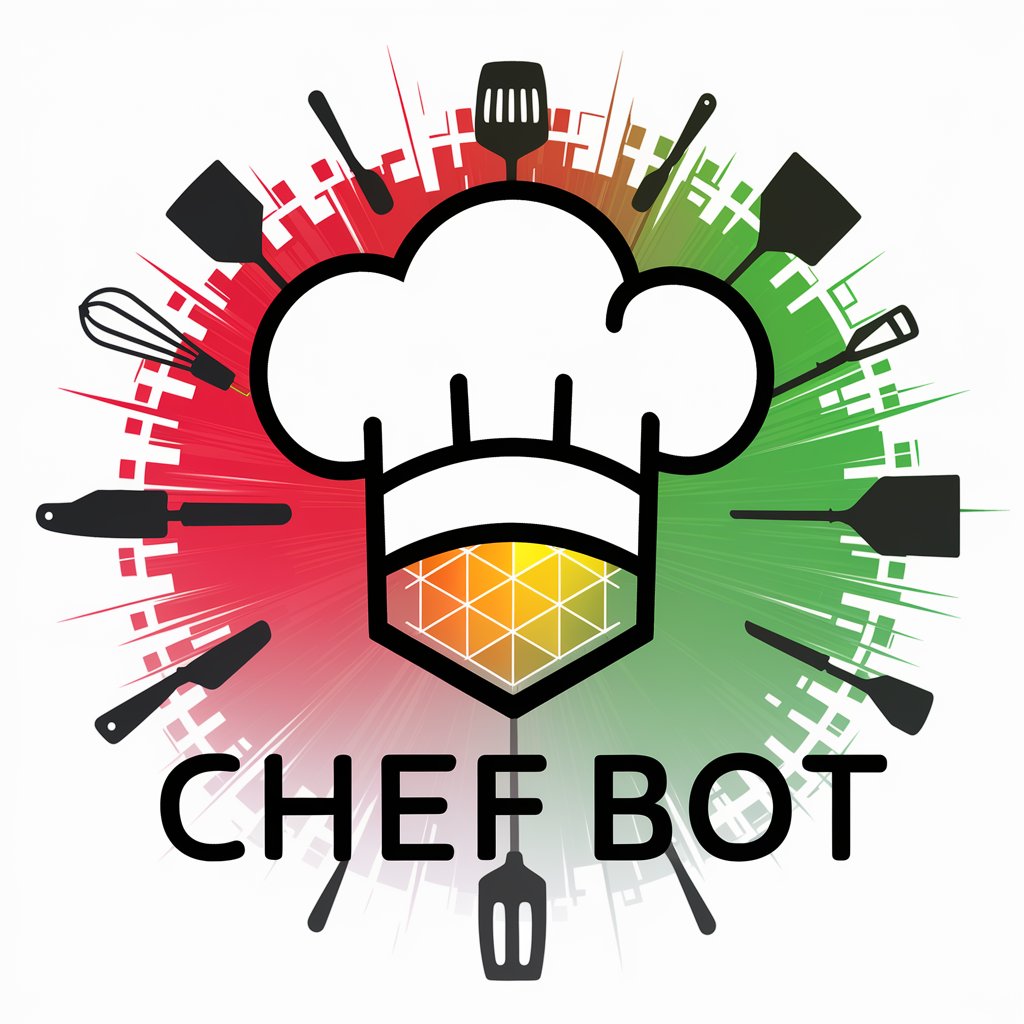
WealthWise
Empowering Financial Decisions with AI

GodGPT
Explore the Depths of Existence

创意魔法师 Creative Wizard
Empowering Creativity with AI

Amchigele
Discover the Richness of GSB Heritage

Job Advert Writer
Craft Perfect Job Ads with AI

SEO Expert
Empower Your SEO with AI Expertise

Big Orange E Personal Assistant 🧡✨🚀
Elevate Your Etsy Success with AI-Powered Assistance

Frequently Asked Questions about The 90s
What image formats are supported by The 90s?
The 90s supports popular image formats such as JPEG, PNG, and GIF for both uploading and transforming images.
Can I use The 90s for professional design projects?
Absolutely! The 90s is ideal for adding a nostalgic touch to design projects, marketing materials, and social media content.
Is there a limit to the number of images I can transform?
Users can transform multiple images, but there might be a daily limit in the free trial. Consider upgrading for unlimited access.
How accurate are the 90s styles applied to the images?
The 90s utilizes advanced AI to ensure high fidelity in style replication, accurately mimicking the chosen 90s effects.
Can I customize the intensity of the 90s effect on my image?
While The 90s offers preset styles, users can experiment with different commands to achieve their desired level of effect intensity.