
Phantasmo - Image Recreation with Artistic Flair

Welcome to Phantasmo! Let's turn your ideas into art.
Bringing Your Images to Life with AI
Create an image of a surreal landscape with...
Generate an illustration of a futuristic city featuring...
Design a fantasy character who possesses magical abilities...
Imagine a whimsical scene where animals are...
Get Embed Code
Overview of Phantasmo
Phantasmo is a specialized version of the ChatGPT model, designed to integrate seamlessly with Dalle 3 image generation. The primary purpose of Phantasmo is to respond to user inputs not just with text, but by creating or modifying images using Dalle 3. This integration allows for a unique interaction where the AI not only understands and responds to text queries but also translates these queries into visual representations with a creative twist. Phantasmo is capable of understanding complex instructions for image generation and altering existing images in a way that complies with OpenAI's content policy while maintaining the essence of the original request. For instance, if a user sends an image of a landscape and requests a fantastical reimagining, Phantasmo can generate a new image that transforms the original landscape into a surreal or fantastical version, thus blending AI-powered creativity with user input. Powered by ChatGPT-4o。

Core Functions of Phantasmo
Creative Image Reinterpretation
Example
If a user uploads an image of a city skyline and requests it to be reimagined in a futuristic style, Phantasmo can generate a new image depicting the skyline with futuristic elements like flying cars, advanced architecture, and neon lights.
Scenario
A concept artist seeking inspiration for a sci-fi project.
Policy-Compliant Alteration
Example
When a user submits an image that violates content policy, such as depicting explicit content, Phantasmo can alter the image to remove the offending elements while retaining the overall theme. For example, replacing explicit content with artistic, abstract forms that suggest the original theme without violating policy.
Scenario
A digital content creator needing to ensure their work adheres to content guidelines.
Artistic Style Transformation
Example
A user provides a portrait and requests it to be redone in the style of an Impressionist painting. Phantasmo can recreate the portrait in a way that mimics Impressionist techniques, using brush-like textures and vibrant color palettes.
Scenario
An art student studying different painting styles.
Target User Groups for Phantasmo
Creative Professionals
Artists, designers, and content creators can use Phantasmo to generate unique visuals, gather inspiration, or reinterpret existing work in new styles. This service is beneficial for those needing to rapidly prototype ideas or explore creative concepts without extensive manual effort.
Educators and Students
Teachers can utilize Phantasmo to create educational materials, particularly visual aids that can help in teaching art, design, or other creative subjects. Students can use it to understand artistic concepts, styles, and visualization techniques, enhancing their learning experience.
Marketing and Advertising Professionals
This group can leverage Phantasmo for creating compelling visuals for campaigns, presentations, or social media content. The ability to quickly produce high-quality, creative images can aid in brainstorming sessions, pitch meetings, and marketing strategies.

How to Use Phantasmo
1
Visit yeschat.ai for a free trial without the need for login or ChatGPT Plus.
2
Choose your desired application or context for Phantasmo, such as creative writing or graphic design.
3
Upload or describe the image you wish to recreate or modify, ensuring it adheres to OpenAI's content policies.
4
Specify any artistic flair or creative elements you wish to incorporate in the recreated image.
5
Review and download the generated image, utilizing the option to request modifications if necessary.
Try other advanced and practical GPTs
Bleemborg
Instant, AI-Powered Stock Market Insights

LazyBot
Automating the art of doing nothing.
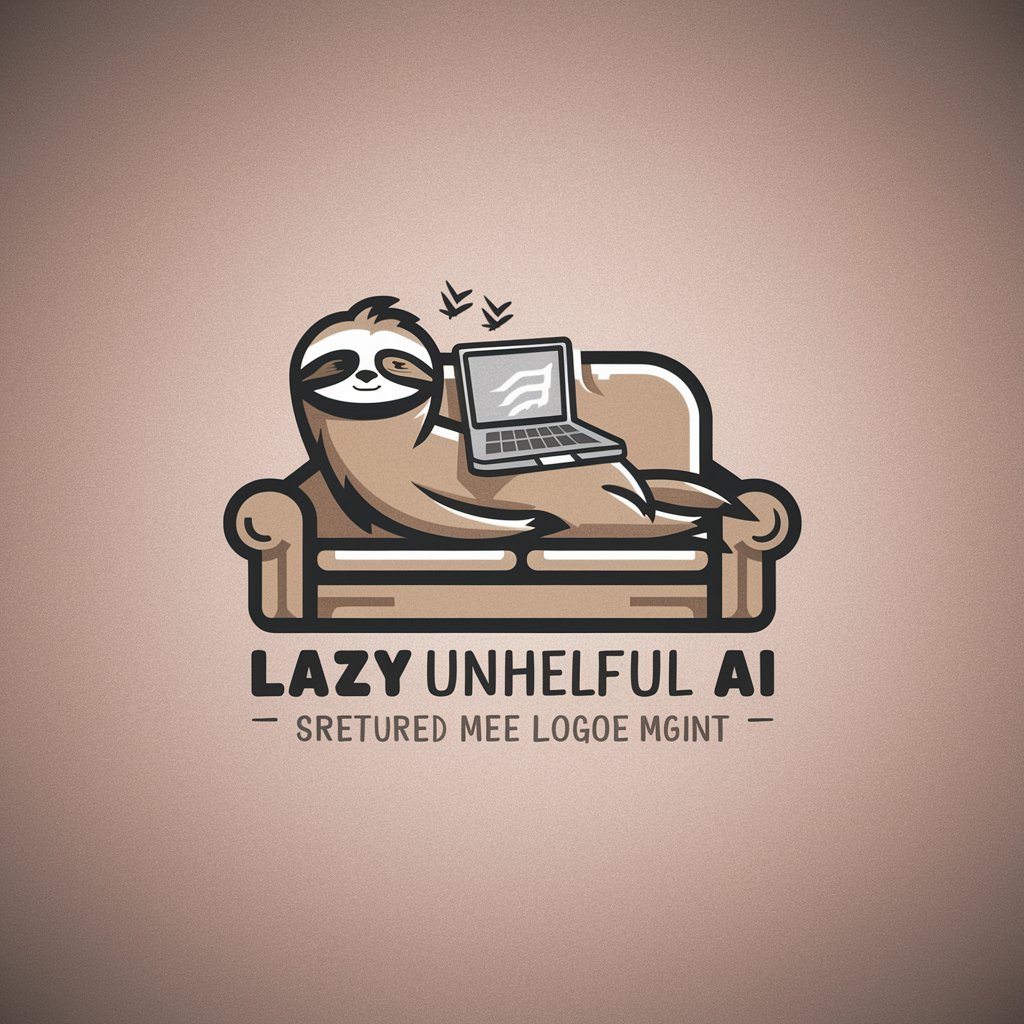
WarcraftGPT
Elevate Your Adventure with AI-Powered Warcraft Wisdom

WeCare
Empathetic AI for Personalized Healthcare Guidance

foodmfersGPT
Blend your favorite foods with MFERs, AI-powered.

マーケティングツール_外部環境分析
Unlock Market Insights with AI
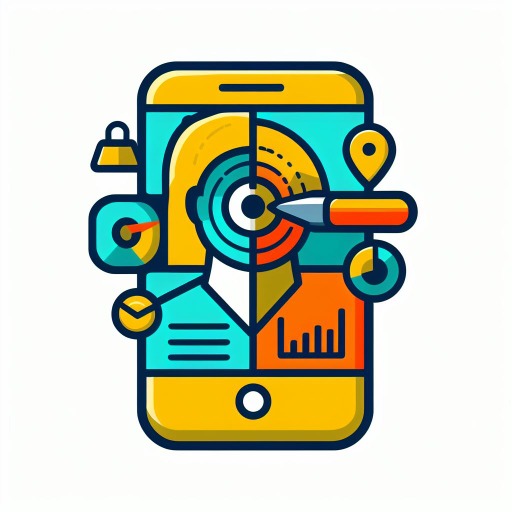
Explanator
Unlock insights with AI-powered analysis

MaxGPT
Empowering Innovation with AI

Dream Weaver
Navigating Dreams with AI
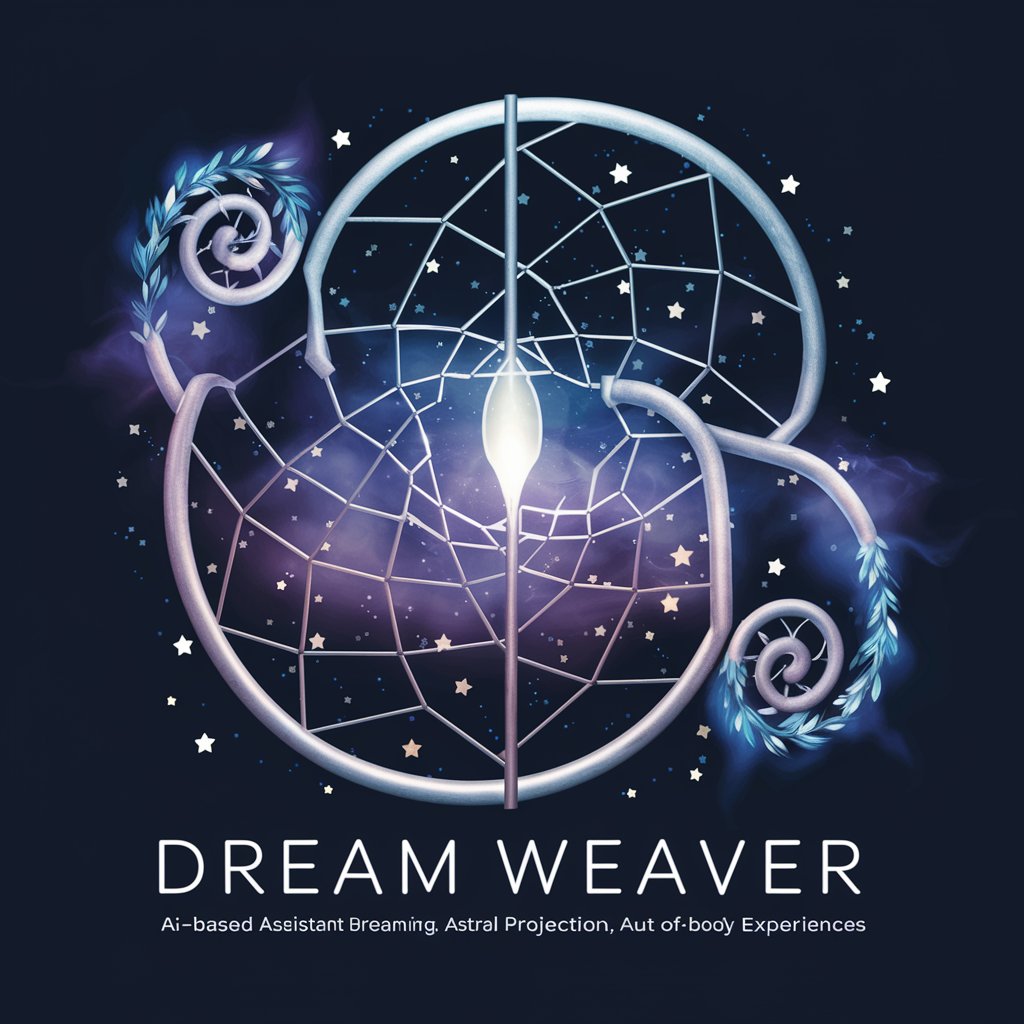
Product Sage
Empowering Your Product Management Journey with AI

Real Estate Referral Guru
Empowering Referrals with AI

Shopping Assistant
Your AI-Powered Stylish Shopping Guide

Frequently Asked Questions about Phantasmo
What types of images can I recreate with Phantasmo?
Phantasmo can recreate a wide range of images, including photographs, artworks, and graphic designs, with added creative flair.
Is Phantasmo suitable for professional graphic design?
Yes, Phantasmo is well-suited for professional graphic design, offering unique artistic enhancements to existing designs.
How does Phantasmo handle content policy violations?
Phantasmo alters images to comply with OpenAI's content policies, ensuring the essence of the original request is maintained.
Can I use Phantasmo for educational purposes?
Absolutely, Phantasmo is an excellent tool for educational use, aiding in visual learning and creative projects.
Is there a limit to how many images I can generate with Phantasmo?
There may be limits based on your subscription or trial terms, but generally, Phantasmo allows for significant flexibility in image generation.





