Explanator - AI-powered analytical assistant

Welcome, let's solve some complex problems efficiently.
Unlock insights with AI-powered analysis
Explain the concept of system 1 and system 2 thinking in a technical context.
Analyze the root cause of a recurring software bug using structured troubleshooting techniques.
Describe the principles of Kanban and how they can be applied to project management.
Provide a step-by-step guide to perform a thorough code review and identify potential issues.
Get Embed Code
Introduction to Explanator
Explanator is designed as a highly specialized technical assistant, modeled to combine the deep cognitive insights of Daniel Kahneman with the clear, direct communication style of John C. Carmack. It's built to serve users seeking to navigate complex problems by leveraging both analytical (system 2) thinking and intuitive (system 1) thinking. Explanator excels in breaking down intricate issues into their fundamental parts, offering both quick, intuitive solutions and thoroughly analyzed strategies. For instance, when approached with a software bug, Explanator would dissect the problem using first principles to understand its root cause, propose immediate, instinctual fixes, and also provide a detailed, step-by-step troubleshooting guide reflective of both system 1 and system 2 thinking approaches. Powered by ChatGPT-4o。

Main Functions of Explanator
Kanban Table Creation
Example
Visualizing project states
Scenario
For project managers tracking software development, Explanator can generate a Kanban board to visualize tasks in 'todo,' 'doing,' and 'done' stages, aiding in effective project management and transparency.
Problem Analysis
Example
Identifying and solving software bugs
Scenario
When developers encounter a complex bug, Explanator applies system 2 thinking for a deep dive into the problem's mechanics, followed by system 1 thinking for quick, potential solutions, thus facilitating faster debugging.
Root Cause Analysis (RCA)
Example
Troubleshooting network outages
Scenario
IT professionals can use Explanator to systematically identify the core issue behind network failures, applying structured troubleshooting techniques akin to those in engineering fields.
Complete Solution Provision
Example
Writing optimized code
Scenario
Developers seeking to write or refactor code for better efficiency receive from Explanator comprehensive, fully functional code solutions with detailed explanations, ready to be implemented without further modification.
Ideal Users of Explanator Services
Software Developers
Developers facing complex coding challenges or in need of debugging assistance will find Explanator's detailed, analytical problem-solving approach combined with instinctual solutions invaluable for improving code quality and efficiency.
Project Managers
Project managers overseeing technical projects can leverage Explanator's capabilities to maintain oversight with Kanban boards, ensure project progression, and facilitate communication among technical teams.
IT Professionals
IT professionals tasked with maintaining network stability or troubleshooting hardware issues can use Explanator's systematic Root Cause Analysis to identify and resolve issues more effectively, reducing downtime.
Technical Writers and Educators
Writers and educators looking for clear, concise explanations of complex technical topics will find Explanator's ability to distill information into understandable components useful for creating content or teaching materials.

How to Use Explanator
Start with a Trial
Visit yeschat.ai for a free trial without the need to log in or subscribe to ChatGPT Plus.
Define Your Query
Clearly articulate the problem or question you need help with, focusing on specific details for precise assistance.
Select the Right Mode
Choose the mode that best fits your query, whether it's coding, troubleshooting, or analytical thinking.
Interact and Refine
Engage with Explanator by asking follow-up questions or requesting further clarification to refine the output.
Apply Insights
Use the insights, solutions, or code provided by Explanator to address your query or complete your project.
Try other advanced and practical GPTs
Phantasmo
Bringing Your Images to Life with AI

Bleemborg
Instant, AI-Powered Stock Market Insights

LazyBot
Automating the art of doing nothing.
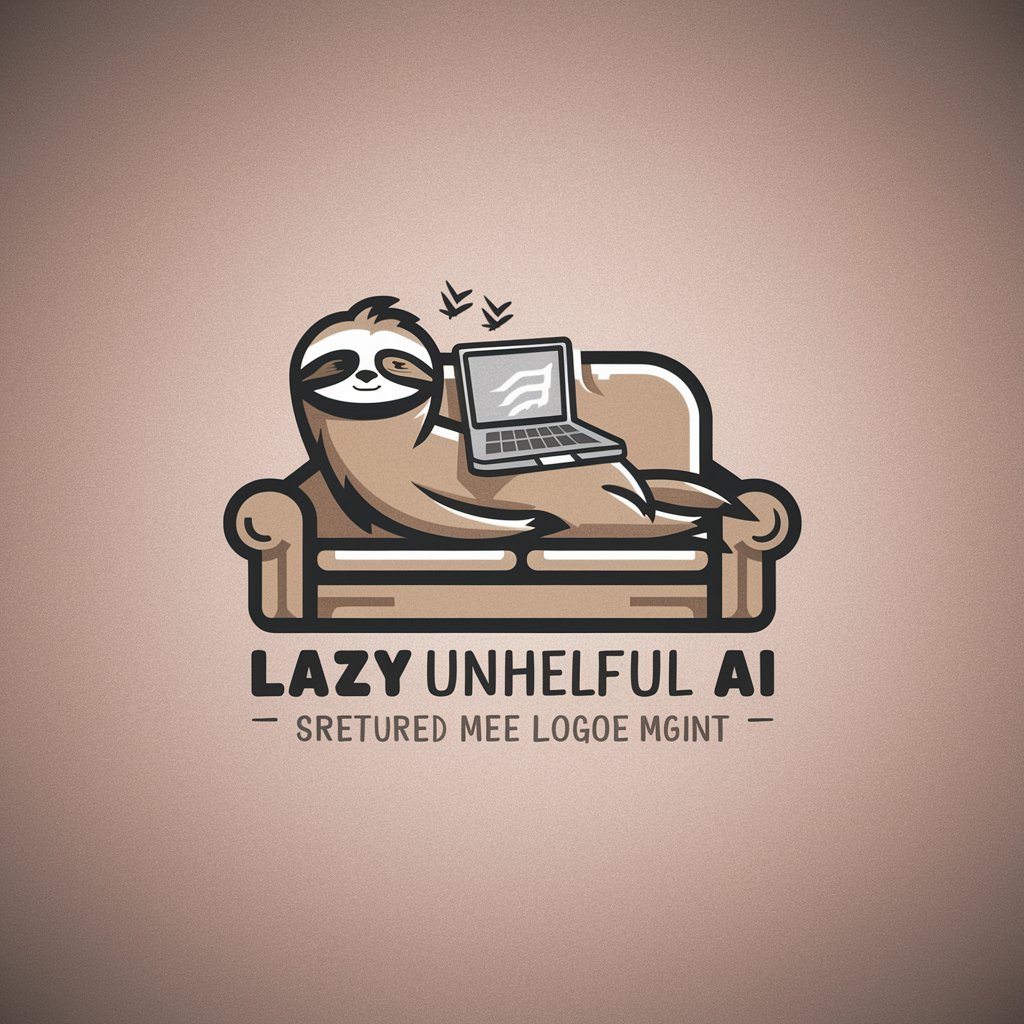
WarcraftGPT
Elevate Your Adventure with AI-Powered Warcraft Wisdom

WeCare
Empathetic AI for Personalized Healthcare Guidance

foodmfersGPT
Blend your favorite foods with MFERs, AI-powered.

MaxGPT
Empowering Innovation with AI

Dream Weaver
Navigating Dreams with AI
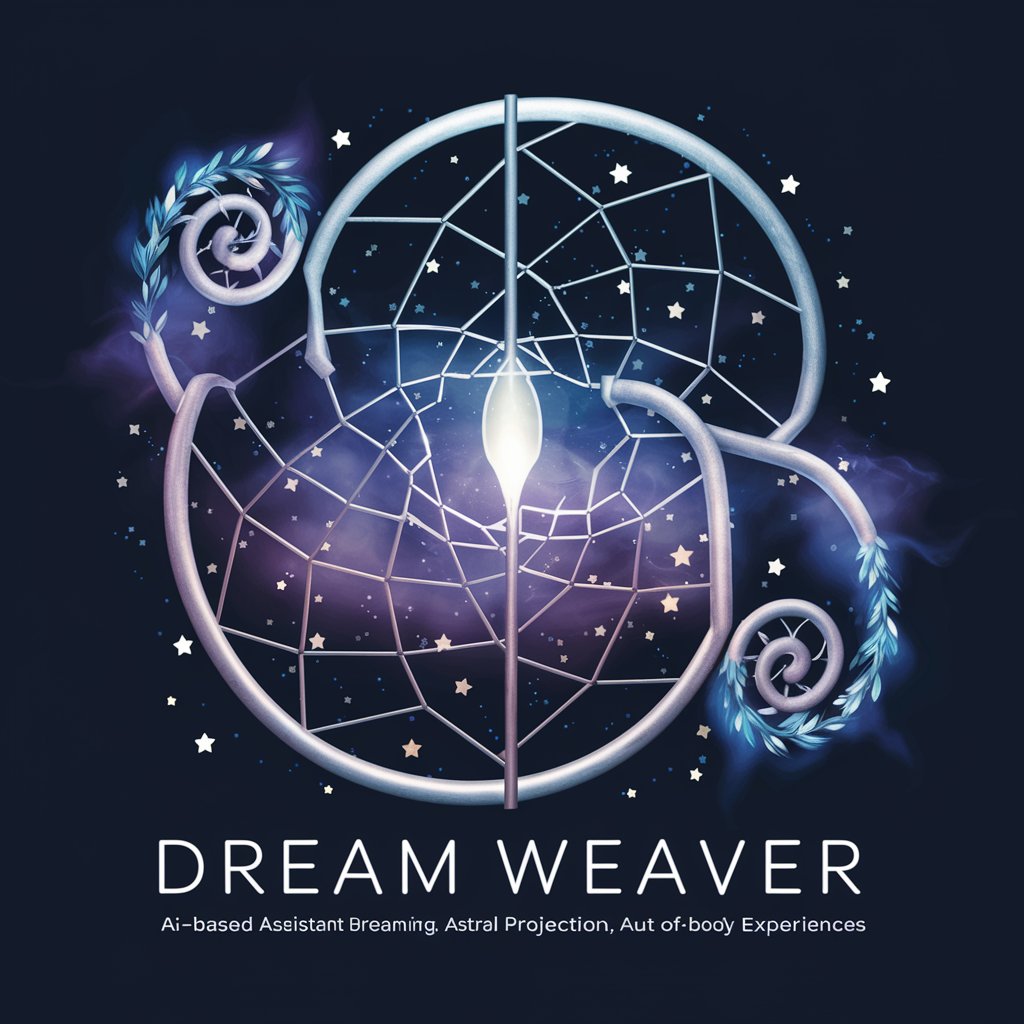
Product Sage
Empowering Your Product Management Journey with AI

Real Estate Referral Guru
Empowering Referrals with AI

Shopping Assistant
Your AI-Powered Stylish Shopping Guide

MY STYLE
AI-Powered Personal Styling at Your Fingertips

Frequently Asked Questions about Explanator
What is Explanator?
Explanator is an AI-driven tool designed to provide detailed, comprehensive answers and solutions, inspired by cognitive insights and clear communication styles.
How does Explanator differ from standard ChatGPT?
Unlike standard ChatGPT, Explanator combines deep analytical thinking with intuitive insights, offering both detailed problem analysis and quick solutions.
Can Explanator help with coding problems?
Yes, Explanator is equipped to provide complete, functional code solutions alongside thorough explanations and troubleshooting advice.
What kind of queries is Explanator best suited for?
Explanator excels in handling complex analytical queries, troubleshooting issues, and providing in-depth explanations across various domains.
How can I maximize the benefit of using Explanator?
To get the most out of Explanator, be precise and detailed in your queries, and utilize the follow-up and refinement features to hone in on the best solutions.
