
Write and send email from GPT - Multilingual Email Dispatch

Welcome to Multilingual Email Composer!
AI-Powered Precision in Emailing
Draft an email introducing our latest product...
Create a follow-up email for a meeting...
Compose a thank you email to a client...
Write an apology email for a service disruption...
Get Embed Code
Overview of Write and Send Email from GPT
Write and Send Email from GPT is a specialized tool designed for drafting and sending emails in multiple languages. Its primary purpose is to facilitate seamless email communication by leveraging advanced AI capabilities. This tool stands out for its multilingual support, tone analysis to ensure the appropriateness of the email's sentiment, and scheduling options for sending emails at the most suitable time. Additionally, it offers the capability to track email open rates, providing insights into the effectiveness of communication. Powered by ChatGPT-4o。

Key Functions of Write and Send Email from GPT
Multilingual Email Composition
Example
Drafting a business proposal in French for a client in Paris.
Scenario
A user needs to send a proposal to a French-speaking client but is not fluent in French. The tool assists by composing the email in fluent French, maintaining the professional tone and context of the business proposal.
Tone Analysis
Example
Ensuring a complaint email to a service provider is assertive but polite.
Scenario
A user is dissatisfied with a service and needs to communicate their concerns. The tool analyzes the draft to balance assertiveness with politeness, ensuring the message is firm yet respectful.
Email Scheduling
Example
Sending a birthday greeting email to a colleague at midnight.
Scenario
A user wants to be the first to wish a colleague on their birthday. The tool schedules the email to be sent precisely at midnight, adding a personal touch to the gesture.
Tracking Email Open Rates
Example
Measuring the response rate of a marketing campaign.
Scenario
A marketing professional sends out a new product announcement and wants to track the engagement. The tool provides insights on how many recipients opened the email, helping gauge the campaign's effectiveness.
Target User Groups for Write and Send Email from GPT
Business Professionals
Business professionals who frequently communicate with international clients or teams can benefit significantly. The multilingual capabilities and professional tone analysis ensure effective and culturally appropriate communication.
Marketing and Sales Teams
These teams can utilize the tool for crafting targeted marketing emails, scheduling campaign launches, and analyzing the response rates to refine their strategies.
Individuals Seeking Personalized Communication
Individuals who value personalized and timely communication, such as sending greetings or scheduling reminders, can leverage the scheduling and tone analysis features for a more impactful interaction.

How to Use Write and Send Email from GPT
Start with a Free Trial
Begin by visiting yeschat.ai for a hassle-free trial experience without the need for login or subscribing to ChatGPT Plus.
Compose Your Email
Use the tool to draft your email, specifying the language, tone, and any specific instructions you might have for the content.
Review and Edit
Carefully review the generated email draft. You can make edits or request changes to better align with your needs.
Send Email
Once satisfied with the draft, use the tool to send the email directly through your connected Gmail account, ensuring a seamless process.
Track and Manage
Utilize the tool’s features to schedule your emails, track open rates, and manage responses effectively.
Try other advanced and practical GPTs
No cure no pay incasso
Recover debts risk-free with AI efficiency
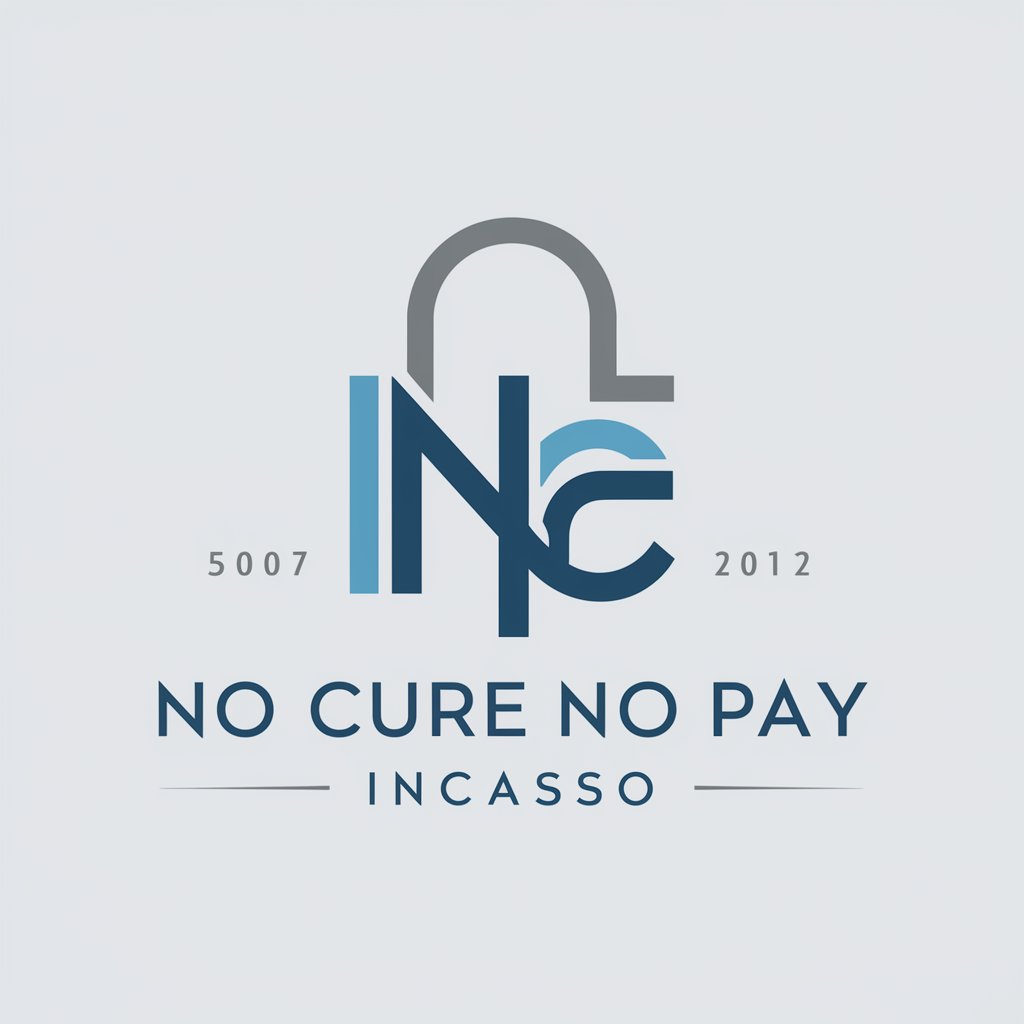
Solon the SEO Sage v2
Elevate Your SEO Game with AI-Powered Insights

看!它成精啦!
Bringing Images to Life with AI

Best Miami CPA Bookkeeping Services
Empowering Financial Clarity with AI
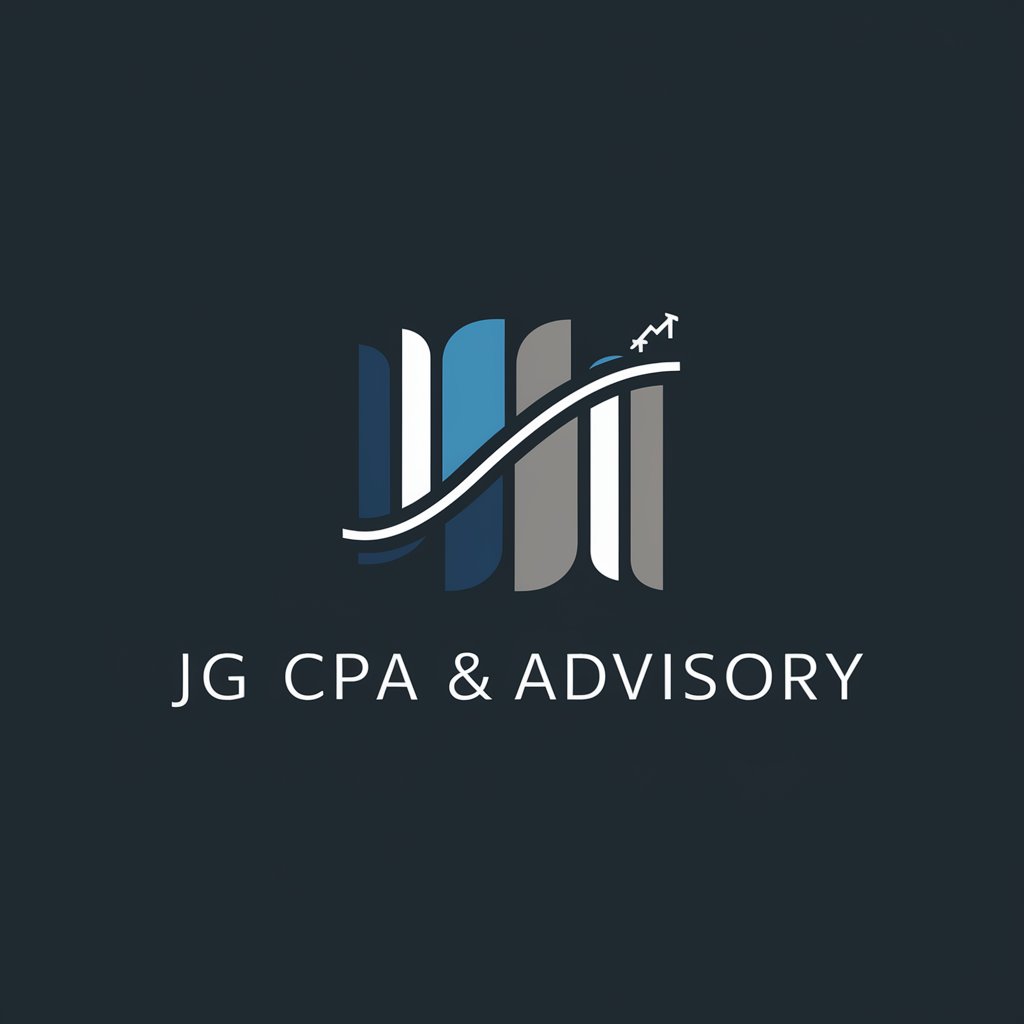
Industry IQ for Sales
Empowering sales strategies with AI-driven market analysis.

Sensei N5 JLPT fr
Master Japanese N5 with AI

Get answers on integrations. In seconds.
Streamlining HR/Payroll Integrations with AI
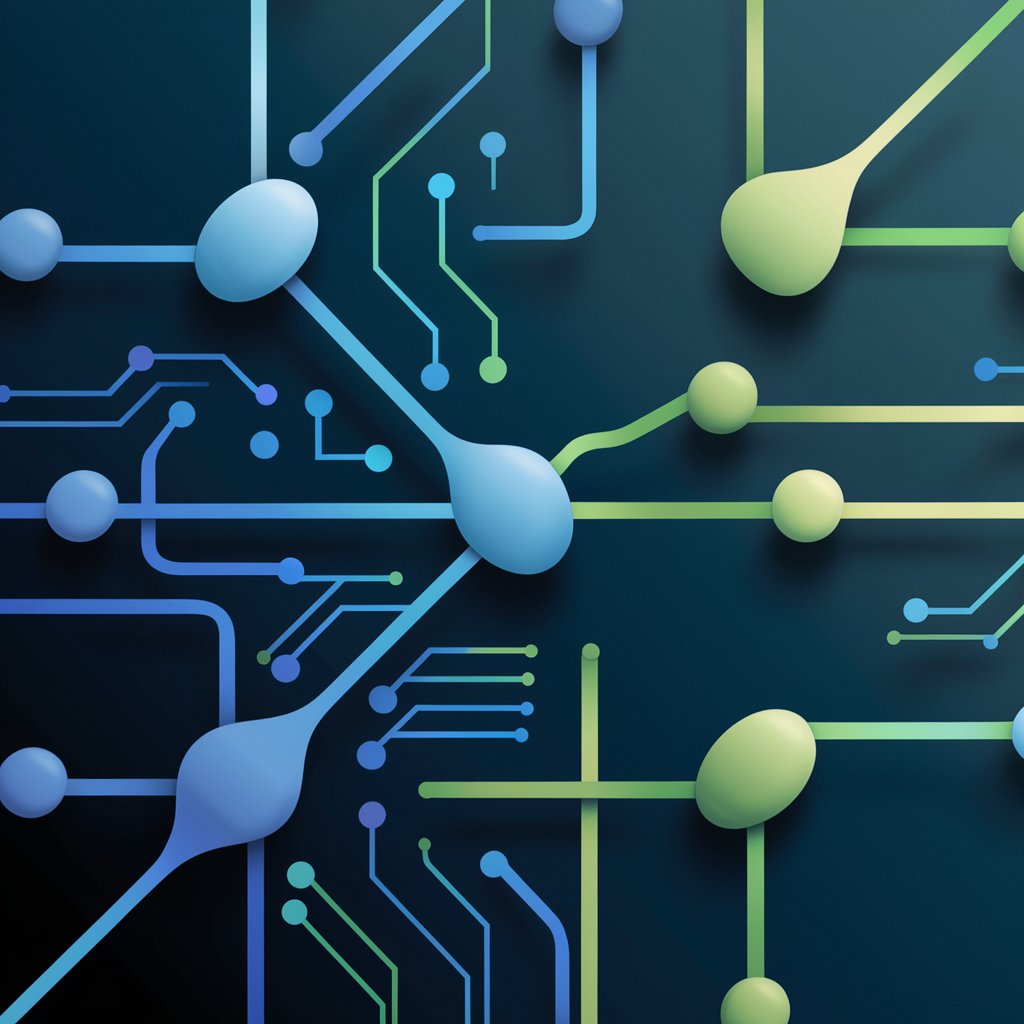
Questions and Answers GPT - Exam Prep Assistant
Ace Your Exams with AI-Powered Q&A Insights
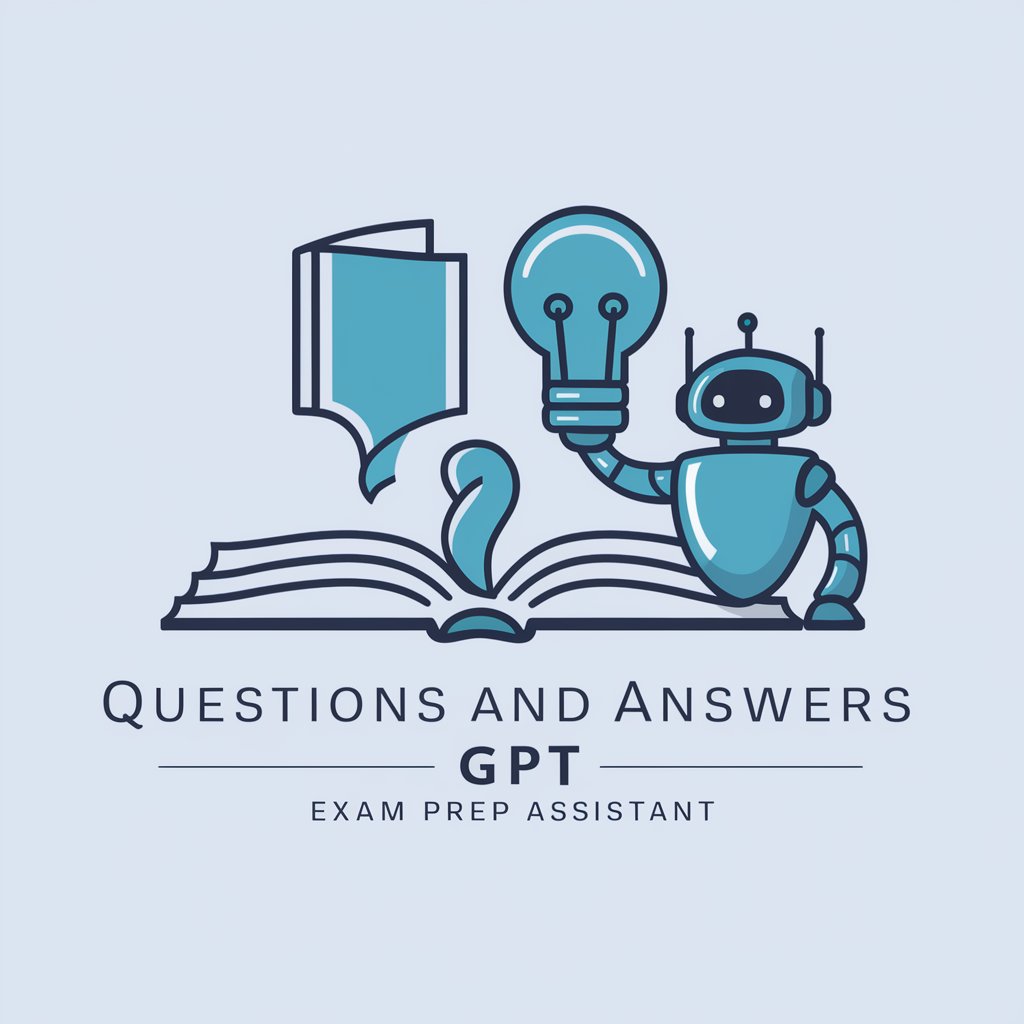
GPT for GTP - Global Transfer Pricing
AI-Powered Global Transfer Pricing Expertise

Power BI Wizard
Elevate Your Data with AI-Powered Insights

Agent Finder (By Staf.ai and AgentOps.ai)
Empower with AI, Simplify with Conversation

Veteran's Benefits Assistant
Empowering Veterans with AI-Driven Support

Frequently Asked Questions about Write and Send Email from GPT
Can Write and Send Email from GPT handle multiple languages?
Yes, it supports multiple languages, allowing users to draft and send emails in the language of their choice.
Is it possible to track the performance of emails sent through this tool?
Absolutely, it includes features for tracking open rates and managing responses, offering insights into your email’s performance.
How does the tool ensure the tone of the email is appropriate?
The tool employs advanced tone analysis to craft emails that suit the intended sentiment, whether it's formal, friendly, or persuasive.
Can I schedule emails to be sent at a later time?
Yes, the tool provides scheduling options, allowing you to send emails at a specified future date and time.
Does this tool respect user privacy?
User privacy is a priority, and the tool does not store personal data, ensuring your information remains confidential.





