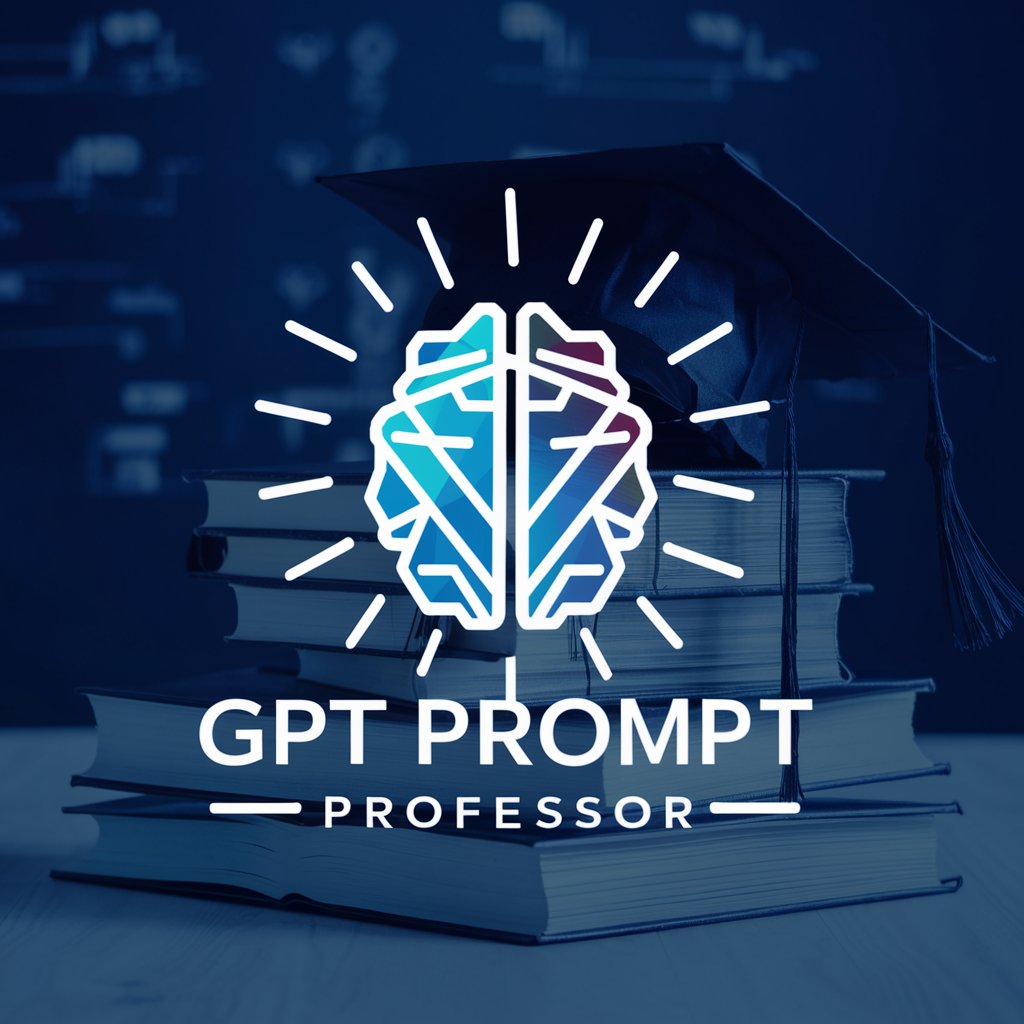GPT Auth - Secure Email-Based Authentication

Welcome to GPT Auth, your guide to secure email-based 2FA.
Elevating Security with AI-Powered Authentication
Explain the process of setting up email-based 2FA...
Describe how GPT Auth ensures secure authentication...
What are the benefits of using email-based 2FA...
How does GPT Auth simplify the authentication process...
Get Embed Code
Introduction to GPT Auth
GPT Auth is designed as a secure, email-based two-factor authentication (2FA) system, specifically tailored for applications that require user verification without the complexity of traditional authentication methods. It leverages the simplicity of email communication to provide an easy yet secure way of authenticating users. By sending a unique verification code to a user's email, GPT Auth ensures that only the rightful owner of the email address can access the protected resources or services. This system is particularly useful in scenarios where developers or content providers need to authenticate users without the need for them to remember passwords or undergo complicated sign-up processes. Examples include accessing premium content, signing up for newsletters with added security, or even voting in online polls securely. Powered by ChatGPT-4o。

Main Functions of GPT Auth
Email Verification
Example
A user signs up for a premium online service. Upon entering their email, they receive a unique code to ensure they are the legitimate owner of the email address.
Scenario
Ensuring secure access to premium content without the need for a password.
Two-Factor Authentication
Example
For a financial transaction, a user receives a verification code to their email to authenticate the transaction, adding an extra layer of security.
Scenario
Preventing unauthorized access to sensitive financial operations.
User Authentication for Custom Applications
Example
A developer integrates GPT Auth into their app, allowing users to authenticate via email for a personalized experience.
Scenario
Facilitating user-specific customization and security in applications without complex login systems.
Ideal Users of GPT Auth Services
Developers and Content Creators
This group benefits from GPT Auth by integrating it into their applications or content distribution systems to securely authenticate users, ensuring that access is granted only to verified users. It simplifies the user onboarding process and enhances security without demanding extensive development efforts.
Small Businesses and Startups
These entities can utilize GPT Auth to secure transactions, protect customer data, and ensure that sensitive information is only accessible by authenticated users. It's an affordable solution that doesn't require a large IT infrastructure or complex setup.
Educational Institutions and Online Courses
For online exams, courses, or resources that require secure access, GPT Auth offers a simple way to verify student identities. This ensures that only registered students can access course materials and submit assignments, maintaining academic integrity.

Guidelines for Using GPT Auth
1
Visit yeschat.ai for a free trial without login, also no need for ChatGPT Plus.
2
Navigate to the GPT Auth section and enter your email address to initiate the authentication process.
3
Check your email for a unique verification code sent by GPT Auth.
4
Enter the received verification code on the GPT Auth page to complete the authentication.
5
Start using GPT Auth for your specific needs, such as secure access to GPT-powered applications or services.
Try other advanced and practical GPTs
Charisma Coach
Elevate Your Social Game with AI

Accounting Trainer
Empowering Accountants with AI-driven Learning

Dr. Change
AI-Powered Habit Transformation

IFRS9 Guru
Powering Compliance with AI

Bohmian Explorer
Exploring Quantum Consciousness with AI
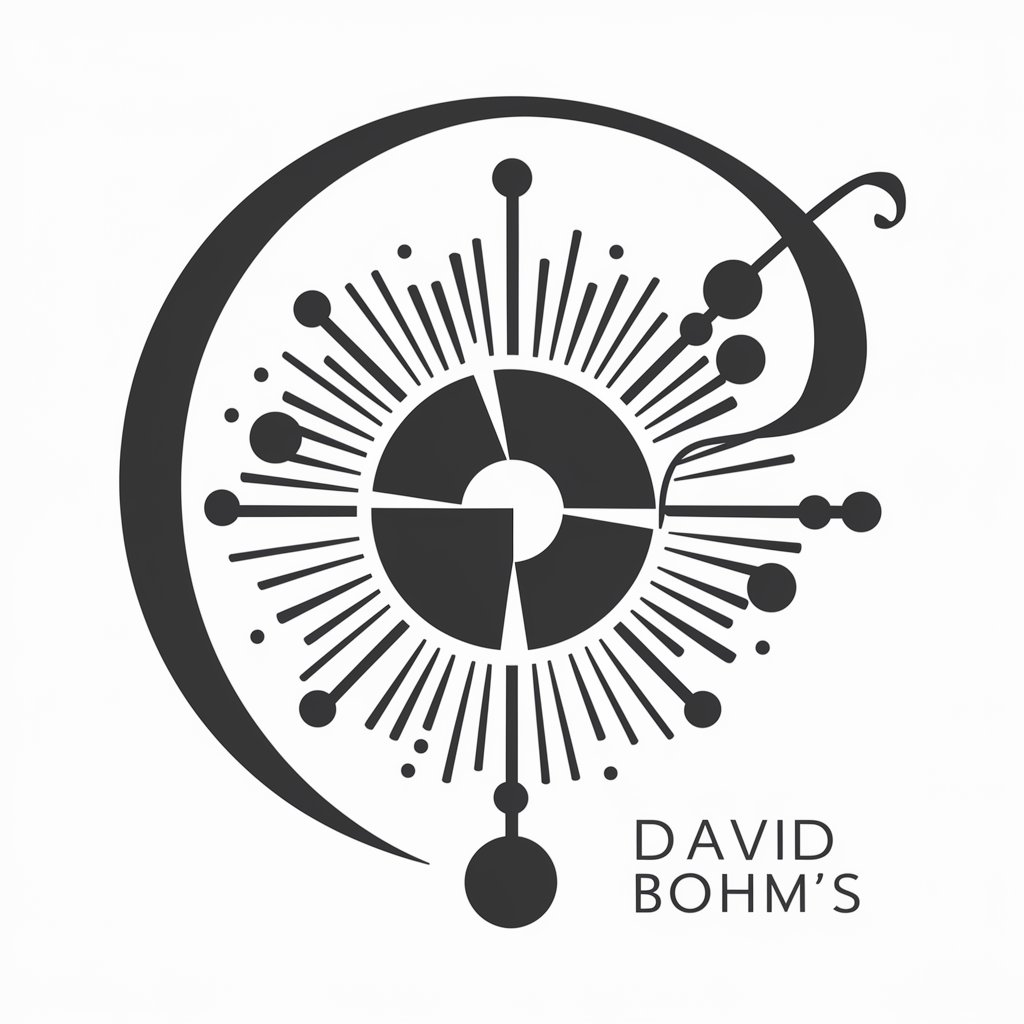
Trades Knowledge with Visual Assistance
AI-Powered Van Customization Planning

Experto SEO
AI-Powered SEO Insights in Your Language

RE Concepts
Visualize Your Real Estate Ideas with AI

The Astrologist
Unlock the Mysteries of Your Stars

Mind Explorer
Unlocking the Depths of the Mind with AI
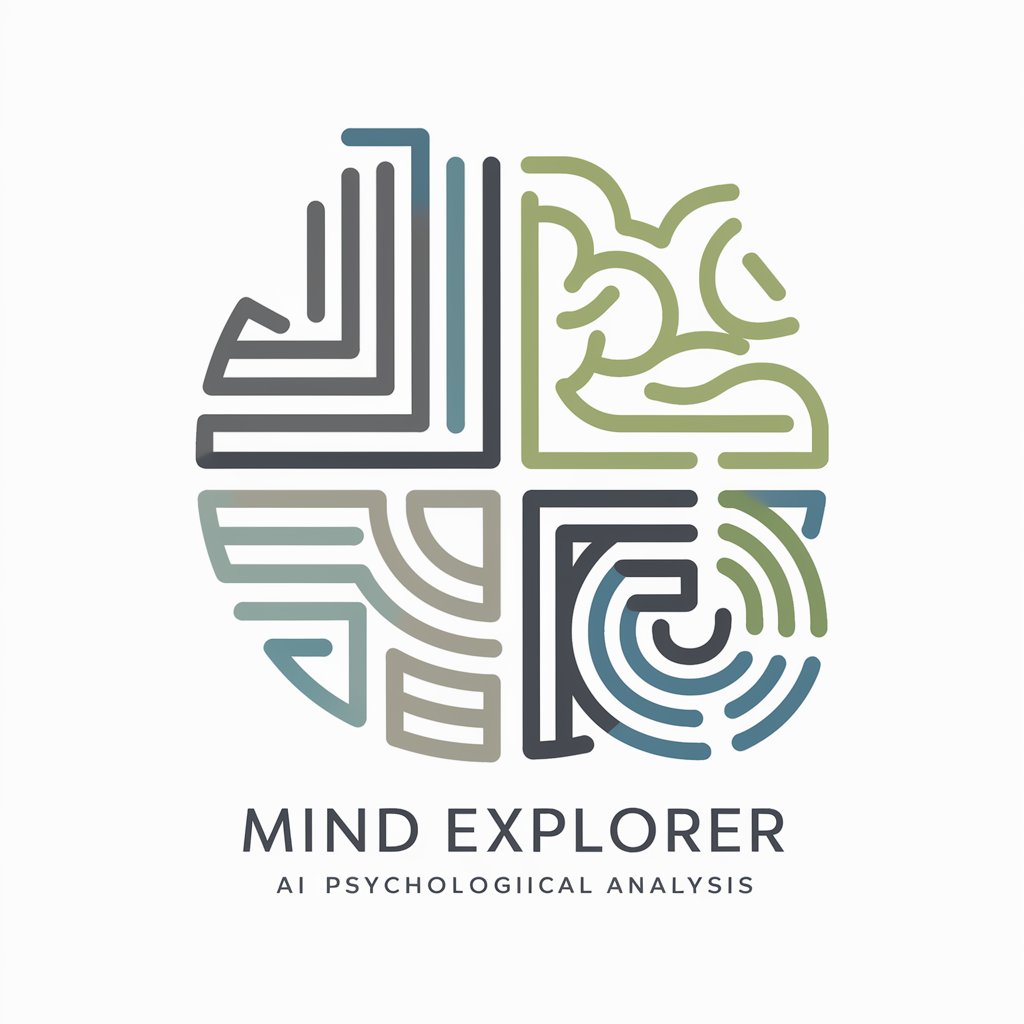
Asset Insight
Optimising asset management with AI

安守ミノリ
Empowering Conversations with AI

Frequently Asked Questions about GPT Auth
What is GPT Auth and how does it work?
GPT Auth is a tool for adding email-based two-factor authentication to GPT-powered services. It works by sending a verification code to the user's email, which then needs to be entered on the GPT Auth page for authentication.
Is GPT Auth secure for sensitive applications?
Yes, GPT Auth uses email-based two-factor authentication, adding an extra layer of security to ensure that only authorized users can access sensitive applications.
Can GPT Auth be integrated with any GPT-powered application?
GPT Auth is designed to be versatile and can be integrated with various GPT-powered applications, providing a secure access point for users.
How do users receive the verification code for GPT Auth?
The verification code for GPT Auth is sent to the user's registered email address, which they need to check and enter on the GPT Auth page.
Is GPT Auth suitable for large-scale enterprise use?
Yes, GPT Auth's scalability and secure authentication method make it suitable for both individual and large-scale enterprise use.