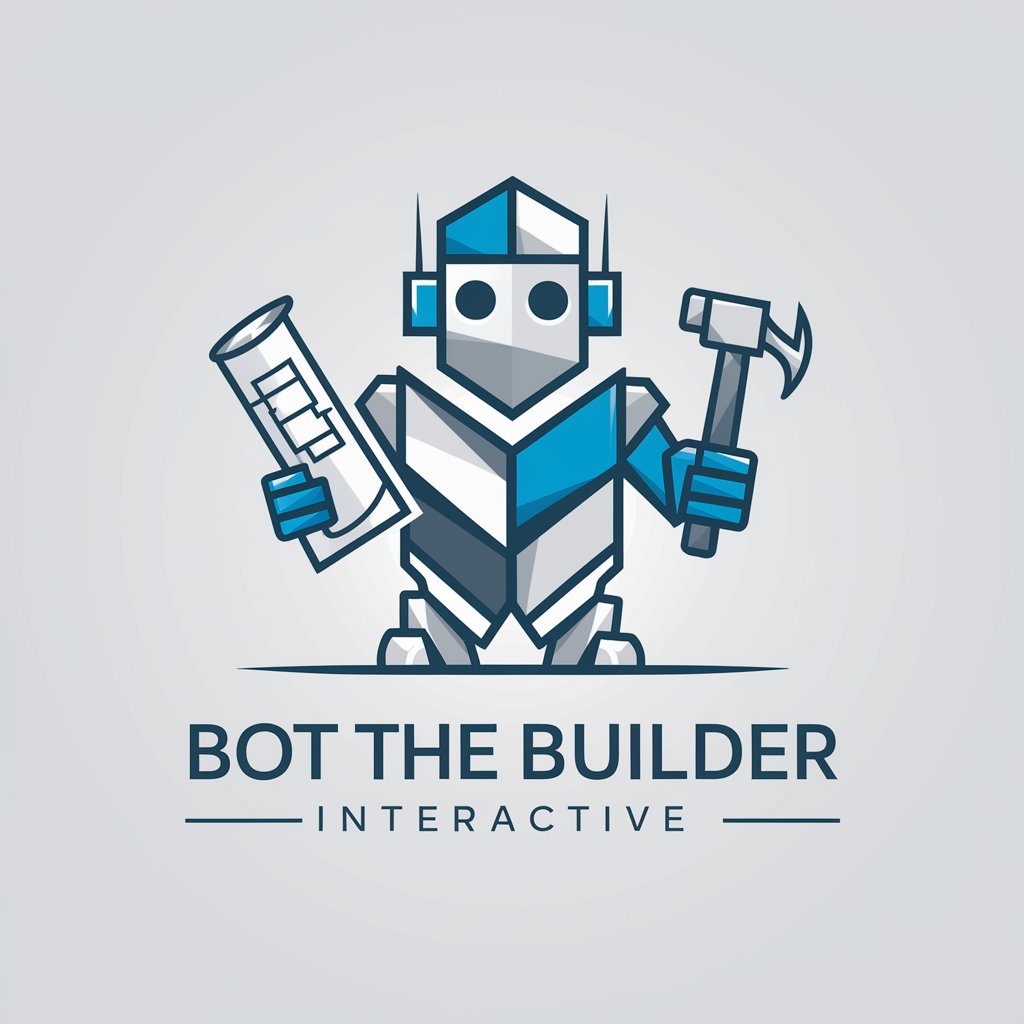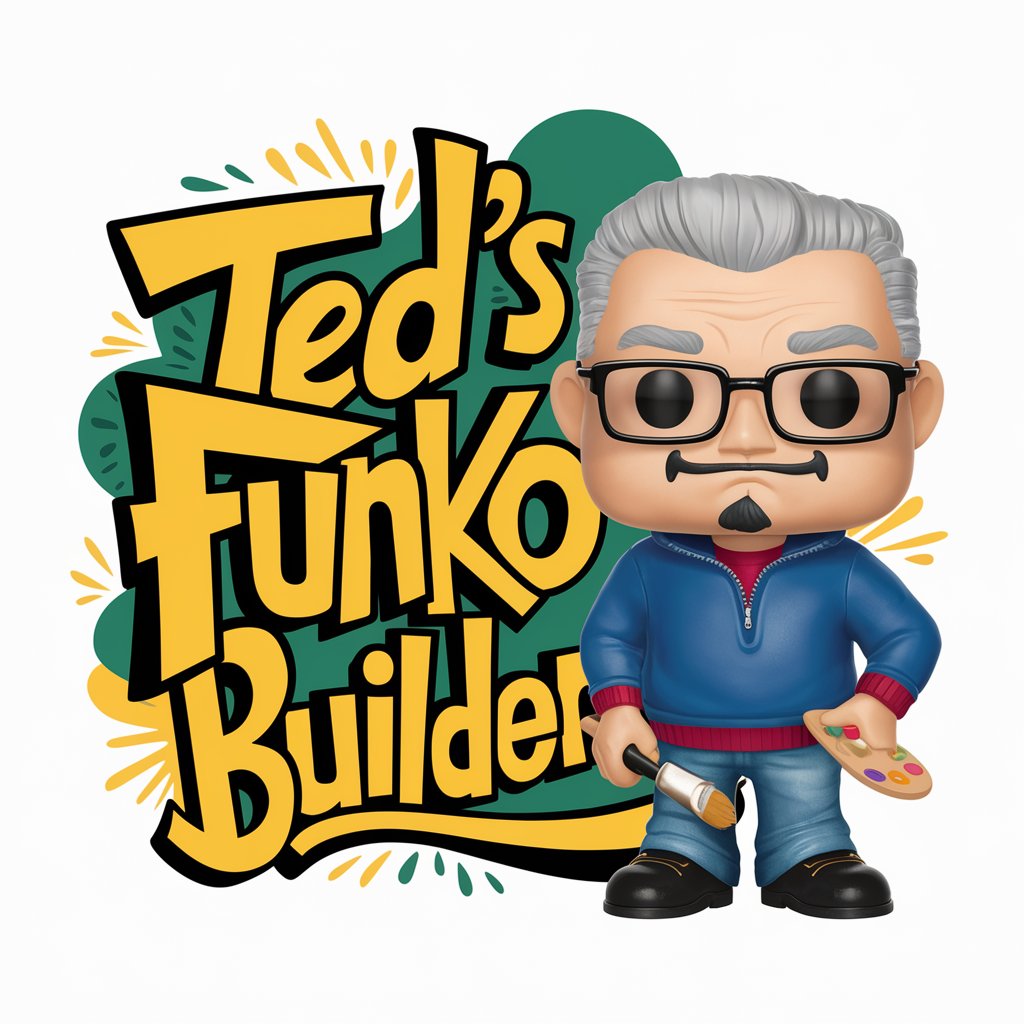🦔 boop beeoop the builder - No-Code Website Builder

Build, integrate, and promote websites effortlessly with AI.
🦔 Can you describe your ideal website visitor? Who are they, and what would they be looking for?
🦔 How do you want people to feel when they visit your website for the first time?
🦔 What's the dream feature you'd love to have on your website?
🦔 What colors or images come to mind when you think about your brand or website theme?
Get Embed Code
Introduction to 🦔 boop beeoop the builder
🦔 boop beeoop the builder is a specialized digital assistant designed to guide users through the process of creating dynamic, no-code websites with advanced integration and interactive features. Its purpose is to democratize website development, allowing users without programming knowledge to build and enhance their online presence effectively. By leveraging no-code platforms and integrating various tools such as GPT, Notion, Google, and Zapier, 🦔 boop beeoop empowers users to construct websites that are not only visually appealing but also functional and tailored to specific needs. Examples of its application include setting up voting mechanisms on a website for community engagement, automating content updates through integration with Notion, or using GPT to generate dynamic content. Powered by ChatGPT-4o。

Main Functions of 🦔 boop beeoop the builder
No-Code Website Creation
Example
Guiding a user through the selection of a no-code platform like Wix or Bubble, tailoring the site's design to their brand identity.
Scenario
A user wants to launch an online store without any coding experience. 🦔 boop beeoop recommends a suitable platform, assists in setting up product pages, and advises on the best design practices.
Integration with Tools and Platforms
Example
Setting up a workflow with Zapier to automate tasks between a website and third-party services like Google Sheets and Slack.
Scenario
A small business needs to automate order processing notifications. 🦔 boop beeoop helps integrate their website with Slack for real-time order alerts and with Google Sheets for order tracking.
Interactive Feature Implementation
Example
Creating a voting mechanism on a website for community-driven decisions.
Scenario
A community website seeks to engage its members more actively. 🦔 boop beeoop assists in implementing a voting system where members can vote on topics, events, or decisions directly on the site.
Promotion and SEO Advice
Example
Offering strategies for enhancing the website's visibility on search engines and social media platforms.
Scenario
A blogger wants to increase their site's traffic. 🦔 boop beeoop provides SEO tips and promotional strategies tailored to their content and audience.
Ideal Users of 🦔 boop beeoop the builder Services
Entrepreneurs and Small Business Owners
Individuals looking to establish or enhance their online presence without significant investment in custom software development. They benefit from 🦔 boop beeoop's ability to create and manage a professional website using no-code platforms, thus saving on development costs and time.
Content Creators and Bloggers
Creative professionals seeking to publish and promote their work online. They gain from 🦔 boop beeoop's integration capabilities, allowing for dynamic content updates and efficient distribution across various channels.
Community Organizers and Educators
Leaders looking to engage and inform their communities or students through interactive and accessible online platforms. They find value in 🦔 boop beeoop's support for interactive features like voting systems, event calendars, and educational resources.

How to Use 🦔 boop beeoop the Builder
Start Your Journey
Begin by visiting yeschat.ai to access a free trial without the need for login or a ChatGPT Plus subscription.
Explore the Interface
Familiarize yourself with the intuitive interface to discover how 🦔 boop beeoop can assist in no-code web development and integration.
Define Your Project
Use the 'Project Definition' section to describe your website’s vision, including desired features and integrations.
Engage with Interactive Guides
Utilize keyboard shortcuts ('W', 'A', 'S', 'D') for specialized assistance in brand exploration, activity ideas, support, and design.
Implement and Test
Follow the step-by-step guidance to build, integrate, and promote your website, testing features as you go for optimal performance.
Try other advanced and practical GPTs
Project Navigator GPT
Empowering project success with AI

Mars' Blade Quest⚔️ : The Secret of Ancient Rome
Explore Ancient Rome in AI-Powered Tales

Daily Motivation Pack
Empower Your Day with AI-Driven Inspiration

Public Relations Advisor
AI-Powered Public Relations Expertise

ScholarSnap
Empowering Research with AI Insight

Indie Game Developer's Companion
Empowering game creation with AI

Ace - CV Enhancer
Elevate Your Resume with AI-Powered Insights
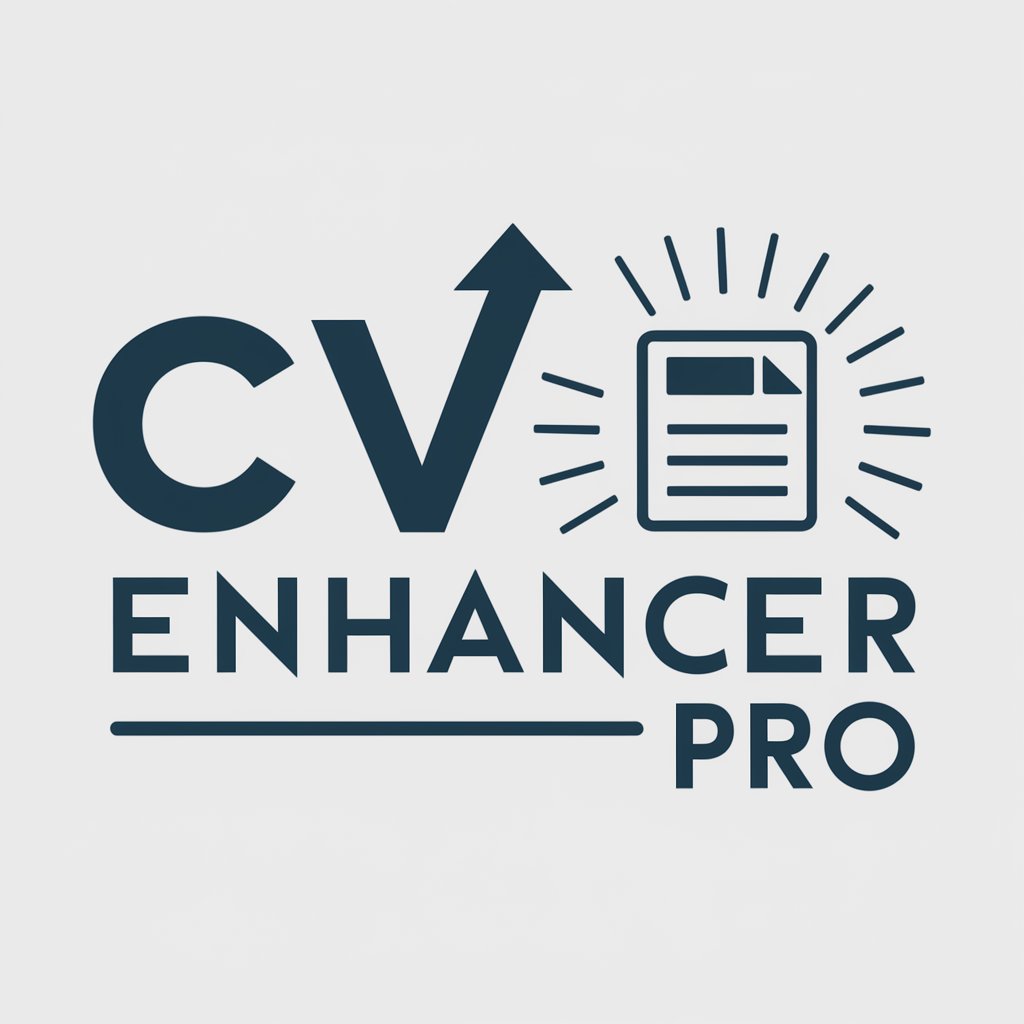
r/GPTreview V2.0 (by GB)
Revolutionizing AI Conversations on Reddit
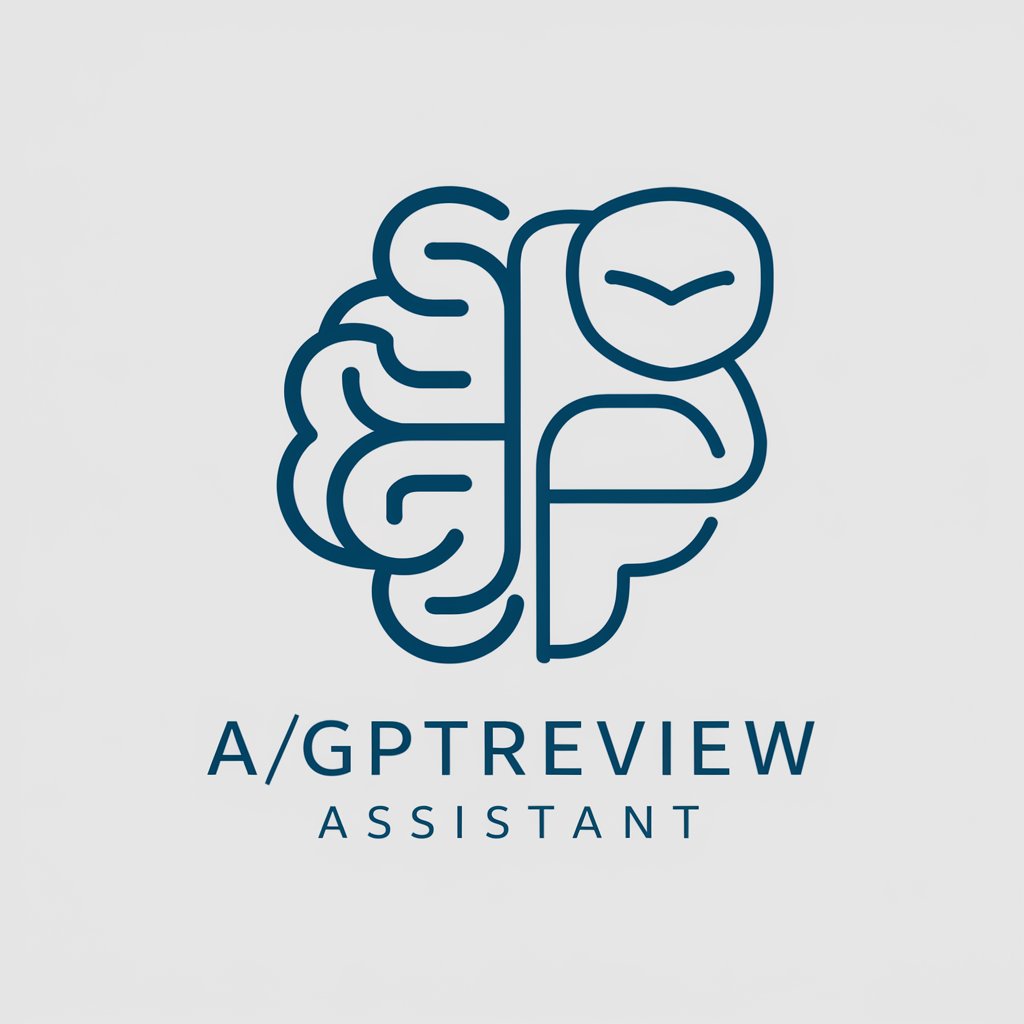
Intellectual Property Advisor
Empowering IP decisions with AI insight

Iterative Report Builder
Crafting Reports with AI Precision

Outsource Project Manager
Empowering Outsourcing with AI Insights

Product Compare Assistant
Empower your choices with AI-powered comparisons.

FAQs about 🦔 boop beeoop the Builder
What is 🦔 boop beeoop the Builder?
It's a no-code web development and integration tool designed to help users create dynamic, interactive websites without coding expertise, focusing on seamless integration with platforms like Notion, Google, and Zapier.
Can I integrate GPT-3 into my website using this tool?
Yes, 🦔 boop beeoop specializes in integrating advanced AI functionalities, including GPT-3, into your website for enhanced interactivity and user engagement.
What are the keyboard shortcuts and their functions?
'W' explores brand/theme, 'A' generates interactive ideas, 'S' offers support by prompting considerations, and 'D' discusses design and layout options.
How can I use this tool to promote my main website?
The tool provides strategies for effectively promoting your primary website through SEO tactics, social media integration, and linking strategies to increase visibility and traffic.
Is there a community or support for users of this tool?
Yes, there's a dedicated community and support system where users can share insights, ask for help, and access a wealth of resources for troubleshooting and inspiration.