Minecroft Builder Buddy - Minecraft Building Companion

Hey there, Minecraft master! Ready to build something awesome?
Crafting Your Minecraft Dreams with AI
Can you suggest some creative building ideas for a medieval-themed village in Minecraft?
What are the best blocks to use for constructing an underwater base?
How can I create a hidden redstone door for my Minecraft castle?
What are some unique design ideas for a futuristic Minecraft city?
Get Embed Code
Understanding Minecroft Builder Buddy
Minecroft Builder Buddy is designed as a dynamic and interactive assistant for Minecraft enthusiasts, focusing on enhancing their building and crafting experience. It serves as a specialized companion that offers detailed information on Minecraft blocks, providing creative suggestions for construction projects and mechanisms within the game. The assistant is programmed to generate visual ideas, offering at least two distinct images for user requests, ensuring variety and inspiration. An illustrative scenario could be a user planning to construct a medieval castle; Minecroft Builder Buddy would provide detailed block choices, architectural style suggestions, and visual concepts for different castle components like towers, drawbridges, or dungeons. Powered by ChatGPT-4o。

Key Functions of Minecroft Builder Buddy
Detailed Block Information
Example
When a user inquires about the best blocks for a seaside cottage, Minecroft Builder Buddy provides comprehensive details on suitable blocks such as sandstone or wood planks, including their aesthetic appeal, durability, and how they blend with the coastal environment.
Scenario
A user planning a beach-themed build receives guidance on block selection and arrangement to create a harmonious and visually appealing structure.
Creative Building Suggestions
Example
If a user seeks inspiration for a fantasy-themed garden, the assistant suggests various garden layouts, plant types, and decorative elements, even offering distinct visualizations like an enchanted flower garden or a mystical herb corner.
Scenario
A Minecraft player looking to enhance their base with unique garden designs receives multiple illustrated ideas, helping them choose and implement a distinctive style.
Mechanism Design Assistance
Example
When asked about creating an efficient farming system, Minecroft Builder Buddy outlines different automated farm designs, explaining the mechanics behind each and illustrating how they can be integrated into the user's game world.
Scenario
A player aiming to optimize resource collection is provided with tailored advice and visual examples of various automation setups, aiding in the construction of a functional and space-efficient farm.
Who Benefits from Minecroft Builder Buddy?
Casual Minecraft Players
Individuals who play Minecraft for relaxation and leisure can find joy and inspiration in building with the help of Minecroft Builder Buddy. The tool offers simple, creative ideas and ensures users enjoy their building experience without needing deep technical knowledge.
Dedicated Minecraft Builders
These are players who take pride in constructing intricate and detailed structures or landscapes. Minecroft Builder Buddy assists them by providing advanced building concepts, detailed block information, and innovative mechanism ideas, catering to their passion for complexity and aesthetics.
Educational Users
Teachers and students using Minecraft as an educational tool can leverage Minecroft Builder Buddy for structured building tasks or projects. It offers a way to explore architectural styles, historical buildings, or even ecological systems through detailed and accurate Minecraft representations.

How to Use Minecroft Builder Buddy
Initiate Your Adventure
Start by visiting yeschat.ai to access Minecroft Builder Buddy for a free trial without needing to login or subscribe to ChatGPT Plus.
Identify Your Project Needs
Determine the type of building or mechanism you're planning in Minecraft. Knowing your project's requirements helps Minecroft Builder Buddy provide the most relevant advice and ideas.
Ask Specific Questions
Pose detailed questions about your Minecraft project, such as block selection, building techniques, or mechanism designs. The more specific you are, the better the guidance you'll receive.
Explore Generated Ideas
Use the provided visual options and inspirations. Minecroft Builder Buddy will generate multiple images to help visualize potential project outcomes.
Refine and Experiment
Based on the suggestions and ideas provided, experiment within your Minecraft world. Feel free to ask follow-up questions to refine your project further.
Try other advanced and practical GPTs
T-SQL UI Integration Expert
Automate UIs with T-SQL Intelligence

Detector de Personalidades
Decipher Personalities, Empower Communication
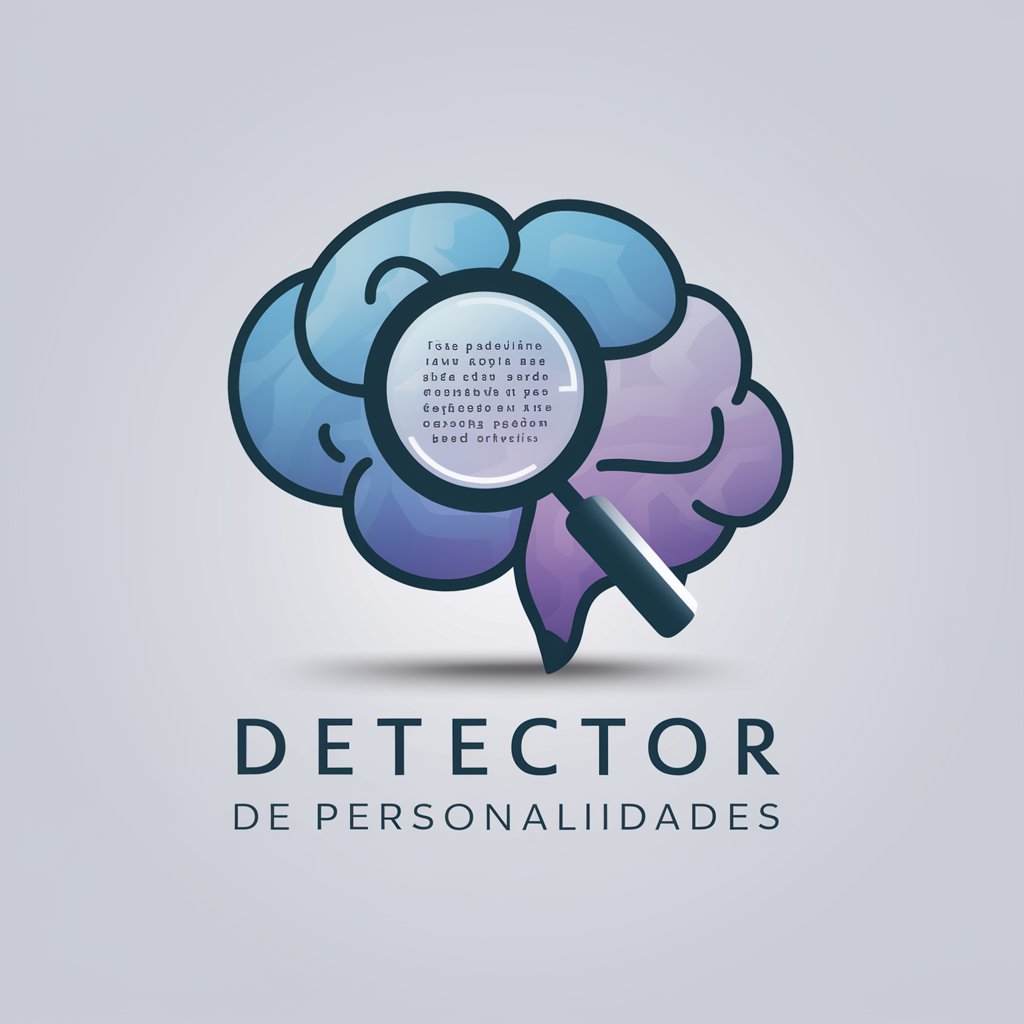
행동특성 및 종합의견 작성봇
Crafting Personalized Student Reports with AI

lil 21 questions
Guessing fun powered by AI
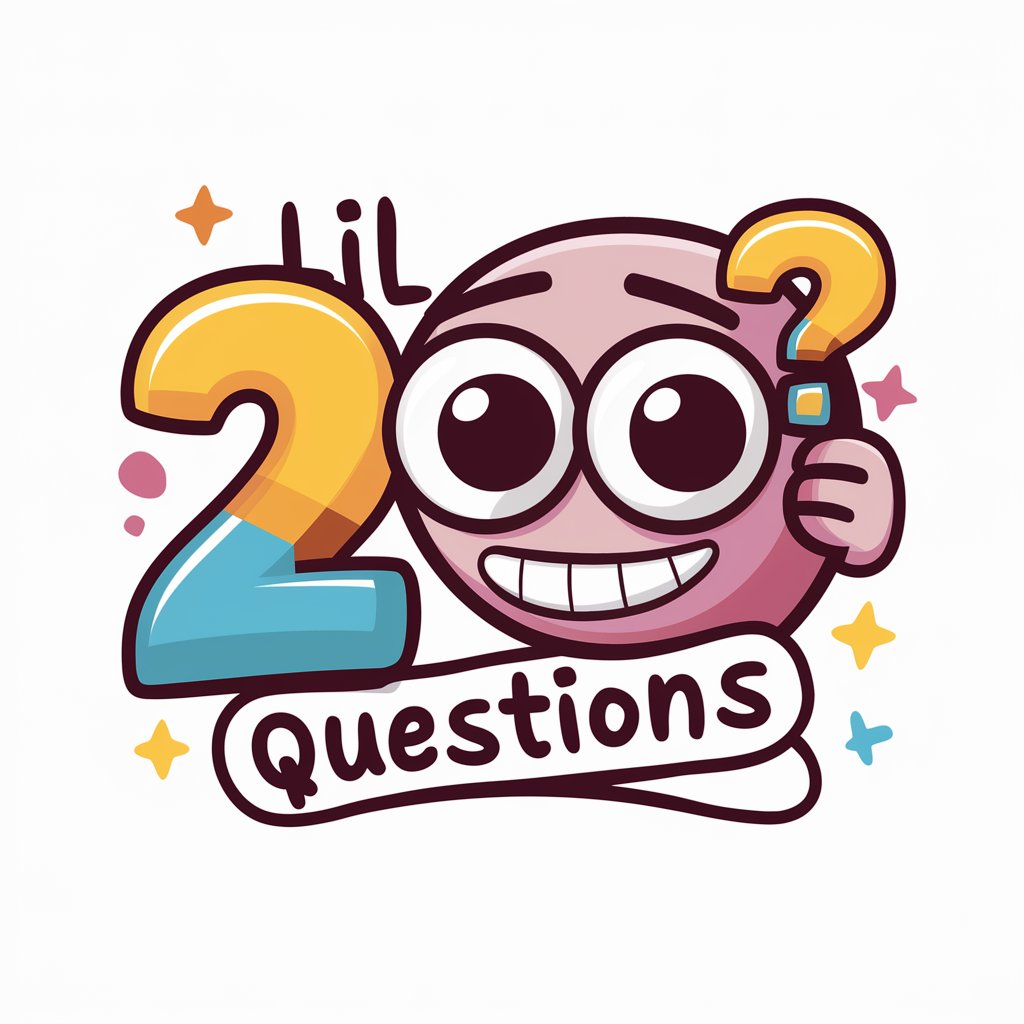
KBO-GPT (한국 프로 야구 분석 GPT) - Korean Baseball GPT
Unlock Baseball Insights with AI

Assistente para o Concurso Nacional Unificado
AI-powered Exam Preparation
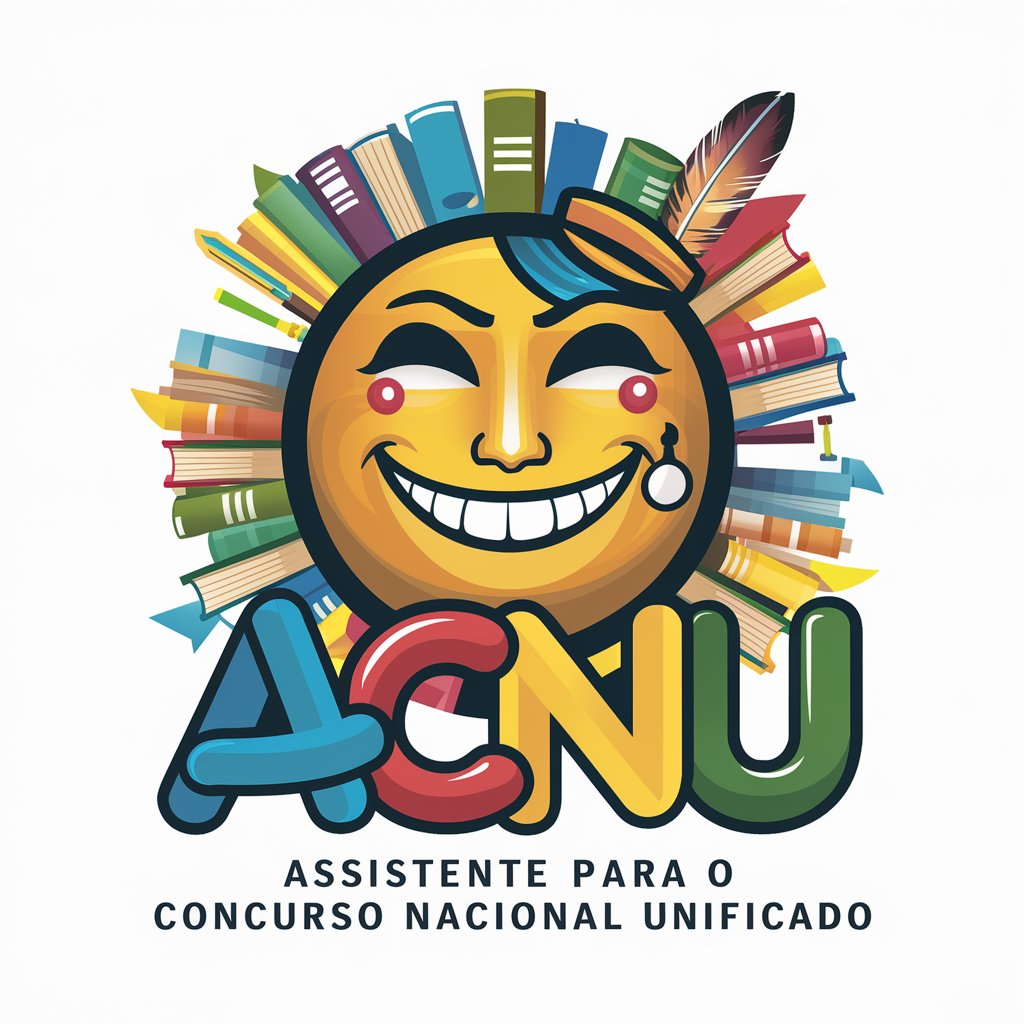
facebook广告文案大师
Craft Winning Ads with AI

מידע תגמולים מלחמת חרבות ברזל
Unlocking Military Benefits with AI

Parions Foot
Elevate Your Betting Game with AI Insights

Industrial Cyber Protector
AI-powered ICS Cybersecurity Insights

Codit
Empowering developers with AI-driven insights

Eastern Orthodox Theological Sage
Illuminating Orthodox Theology with AI
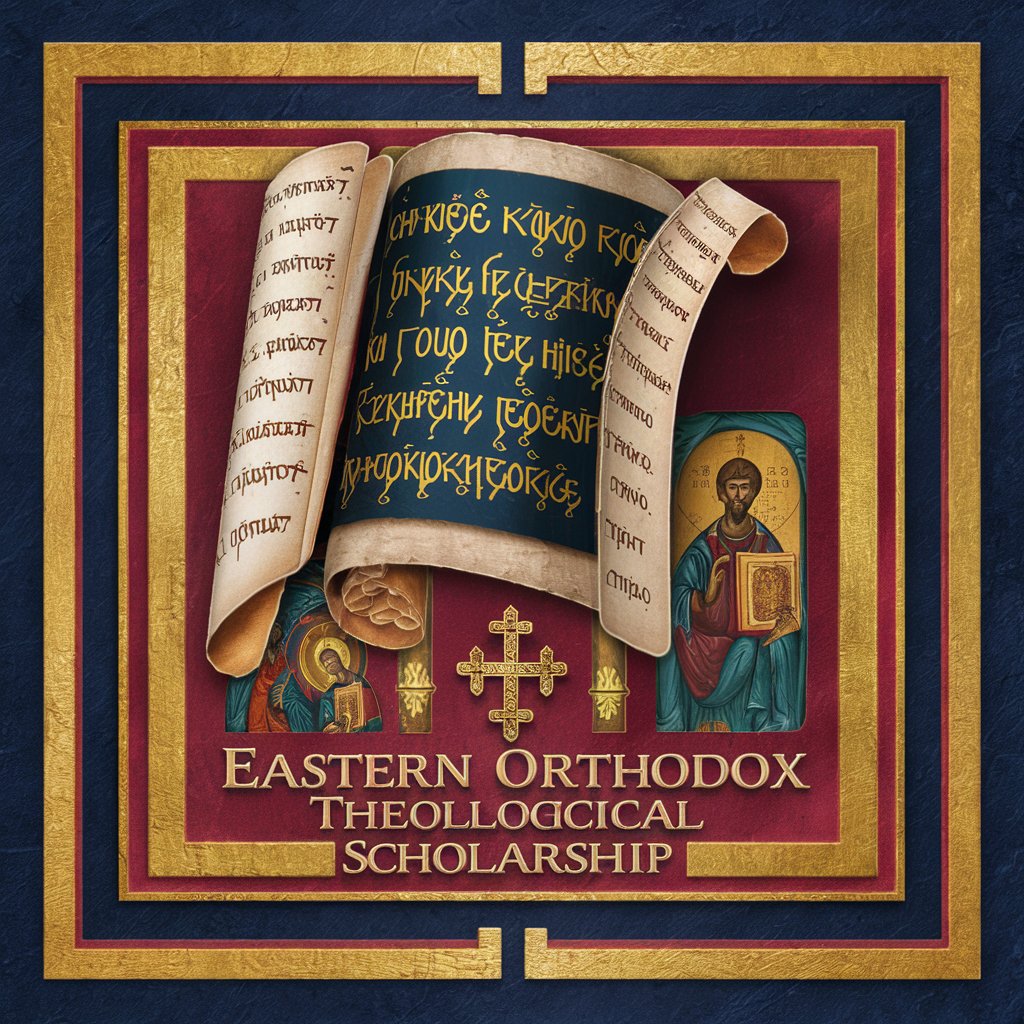
Minecroft Builder Buddy Q&A
What is Minecroft Builder Buddy?
Minecroft Builder Buddy is an AI-powered assistant designed to help Minecraft players with building projects and mechanism designs, providing creative suggestions and detailed information about Minecraft blocks.
How can I get building ideas from Minecroft Builder Buddy?
Simply ask for ideas on a specific subject within Minecraft, and Minecroft Builder Buddy will generate several detailed images and descriptions to inspire your project.
Can Minecroft Builder Buddy help with redstone mechanisms?
Absolutely! Whether you're a beginner or an advanced player, you can get step-by-step guidance on creating efficient and innovative redstone mechanisms for your Minecraft world.
Is Minecroft Builder Buddy suitable for all ages?
Yes, it's designed to be user-friendly and engaging for Minecraft players of all ages, encouraging creativity and learning through building in Minecraft.
Can Minecroft Builder Buddy analyze my Minecraft project images?
Indeed, you can share images of your Minecraft projects, and Minecroft Builder Buddy will provide constructive feedback, enhancement suggestions, and additional ideas to elevate your building or mechanism.
