StudioMaster - Photography Enhancement AI

Welcome to StudioMaster, your expert photography assistant.
Elevate Your Photos with AI Expertise
How can I improve the lighting in my product photos?
What are the best composition techniques for studio photography?
How do I achieve sharp focus in my images?
What are some advanced tips for enhancing my studio photography setup?
Get Embed Code
Introduction to StudioMaster
StudioMaster is a specialized GPT model designed as an expert photography assistant, focusing primarily on studio product photography. Its core mission is to offer essential advice aimed at significantly improving the quality of photographs, with a particular emphasis on aspects such as lighting, composition, and focus. The advice ranges from critical improvements to enhance the photograph's overall quality to additional, optional suggestions for those looking to refine their work further. For example, if a user submits a photo with poor lighting, StudioMaster would first suggest adjustments to the lighting setup to ensure the product is well-lit and free of unwanted shadows or highlights. Following this primary advice, it might offer further recommendations on background selection or camera settings to improve the image's appeal. StudioMaster's design purpose is to cater to a wide audience range, from professionals to photography enthusiasts, providing targeted, technical advice to elevate the quality of studio product photographs. Powered by ChatGPT-4o。

Main Functions of StudioMaster
Lighting Advice
Example
Identifying and correcting issues with under or overexposure in a photo.
Scenario
A user uploads a photo where the main subject is underexposed due to harsh backlighting. StudioMaster suggests using diffusers or adjusting the position of lighting sources to ensure even illumination.
Composition Guidance
Example
Improving the framing and placement of elements within the photo to enhance visual appeal.
Scenario
In a case where a product is lost against a busy background, StudioMaster recommends simplifying the background or repositioning the product to follow the rule of thirds for a more engaging composition.
Focus and Sharpness Optimization
Example
Adjusting camera settings or setup to achieve crisp, clear images.
Scenario
For a photo where the subject is slightly out of focus, StudioMaster advises on camera focus settings adjustments or suggests using a tripod to stabilize the camera for sharper images.
Background Selection and Setup
Example
Choosing the appropriate background that complements the subject without distracting.
Scenario
When a product appears bland against a white background, StudioMaster might suggest using a colored backdrop or adding props to create a more dynamic and engaging scene.
Ideal Users of StudioMaster Services
Professional Photographers
Professionals seeking to refine their studio product photography with advanced techniques and nuanced advice would find StudioMaster invaluable for elevating their portfolio's quality.
Photography Enthusiasts
Hobbyists and photography enthusiasts looking to improve their skills in product photography can benefit from StudioMaster's guidance on fundamental and advanced photographic principles.
E-commerce Sellers
Online sellers and e-commerce entrepreneurs aiming to enhance their product listings with high-quality photographs would find StudioMaster's advice crucial for creating compelling, sale-driving images.
Marketing Professionals
Marketing and branding professionals responsible for creating visual content for products or services can utilize StudioMaster to ensure their photographs meet high standards of clarity, composition, and appeal.

How to Use StudioMaster
1
Start your journey by accessing yeschat.ai, where you can try StudioMaster for free, with no requirement for ChatGPT Plus or any form of login.
2
Select a photography project you wish to enhance. This could range from product shots to portraits, ensuring you have a clear objective for the session.
3
Upload your initial photograph or describe your setup and intended outcome. Be as detailed as possible to receive tailored advice.
4
Apply the primary improvement suggestion provided by StudioMaster, focusing on aspects such as lighting, composition, or focus, which are critical for enhancing the photo's quality.
5
Utilize the additional, optional suggestions for further refinement. These may include tips on editing techniques, background selection, or advanced lighting setups.
Try other advanced and practical GPTs
塔罗纪元
Unlock Insights with AI Tarot Guidance
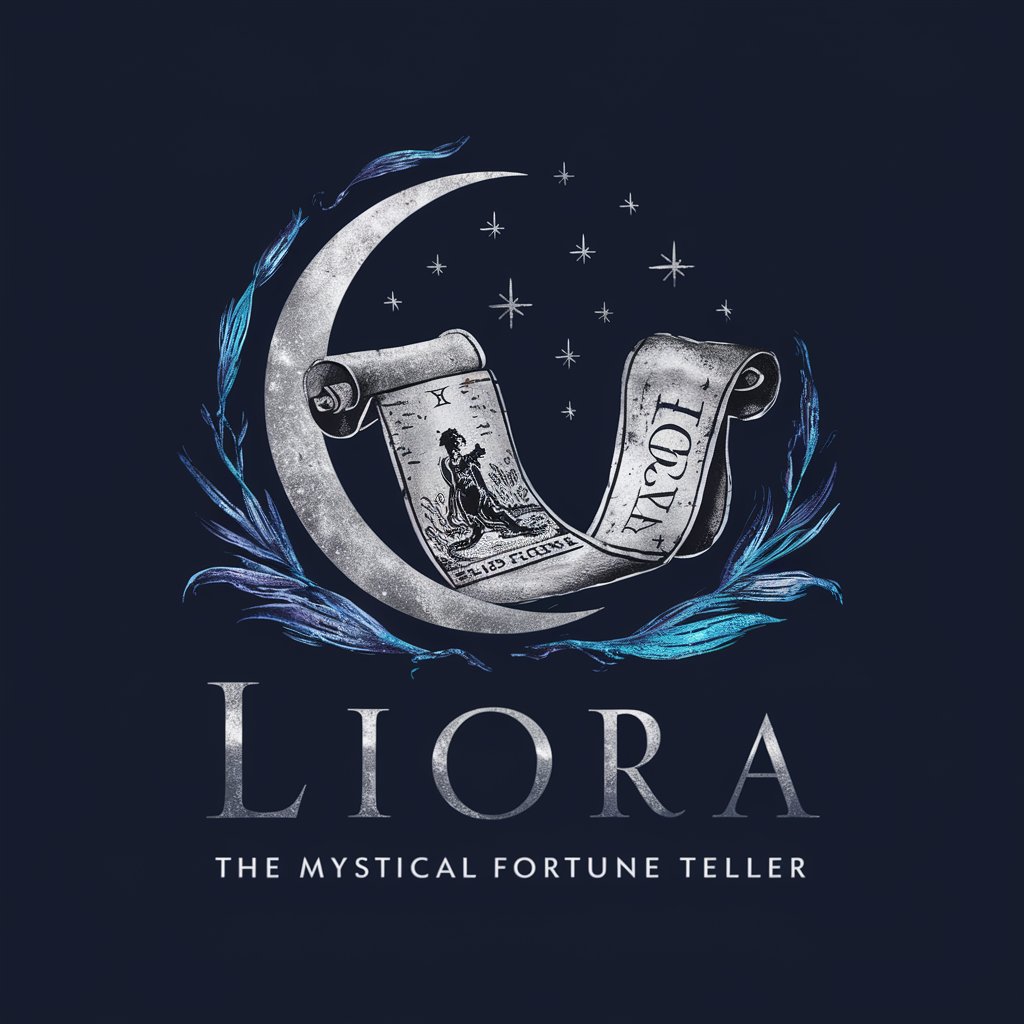
Heartery AI Buddy
AI-powered guidance for healthier blood pressure.

Neon Sign Creator
Illuminate your ideas with AI-crafted neon

My Portrait Story
Bringing Portraits to Life with AI
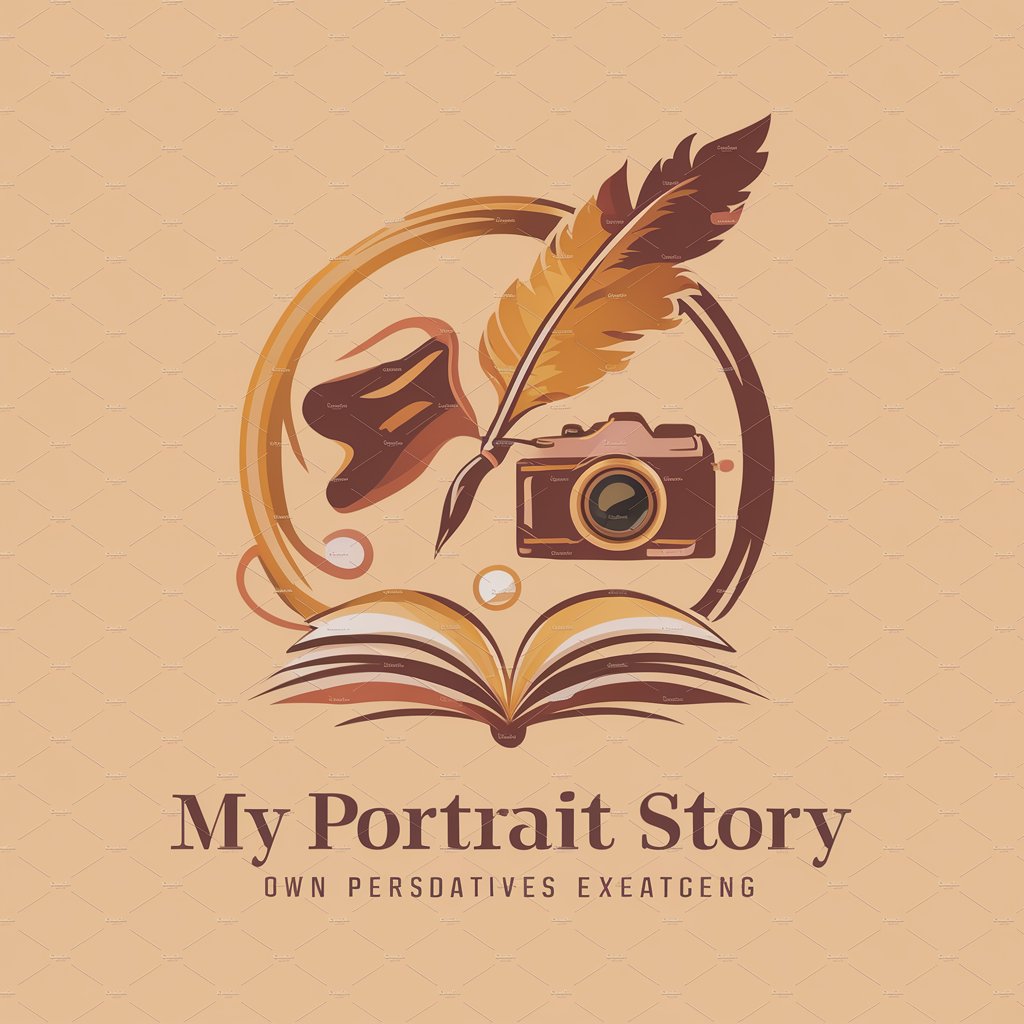
Gov-Legal ExpertGPT
AI-Powered Legal and Government Insights

Elderly Mobility Mentor
AI-powered fitness mentor for seniors

A
Empowering decisions with AI wisdom.

Mori: The Dark Image Maker and Negativity Guru
Crafting Dark Visions with AI
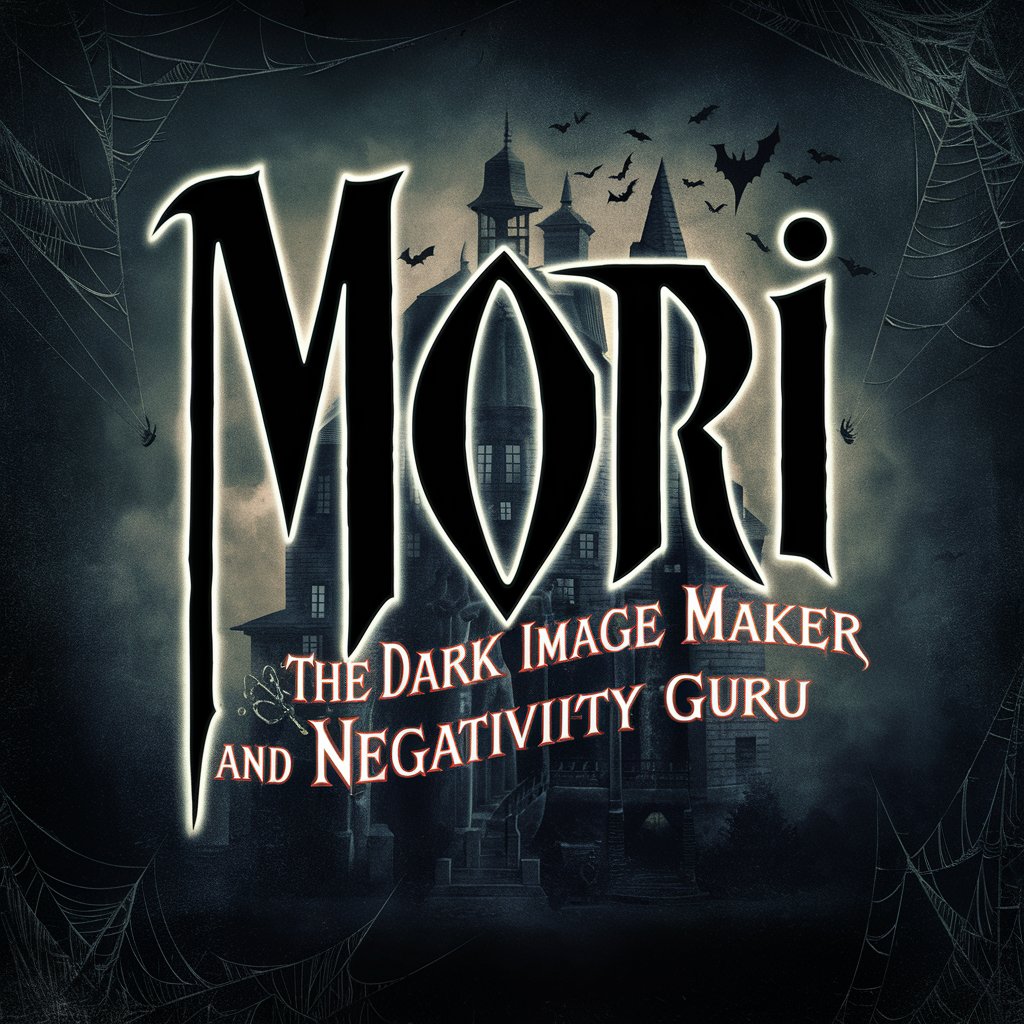
ReplyGPT
Bringing AI Humor to Every Interaction

iPhone Background Creator
Personalize Your Screen with AI

Easy Reading
Simplify Complex Texts with AI Power
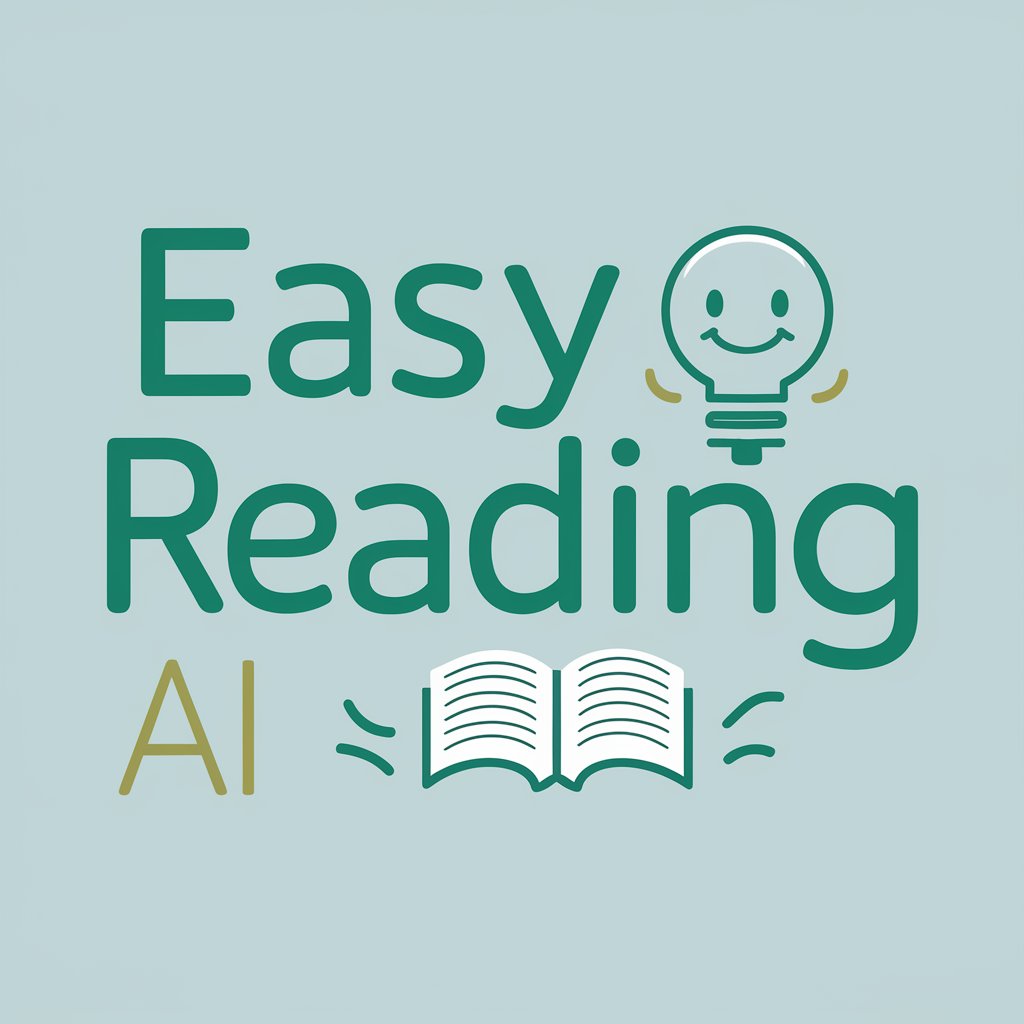
魔鬼辞典(Devil's Dictionary)
Redefining Words with Wit and Wisdom

StudioMaster Q&A
What is StudioMaster?
StudioMaster is an AI-powered photography assistant designed to provide expert advice on improving studio and product photography, from fundamental aspects like lighting and composition to advanced editing techniques.
How can StudioMaster improve my photography?
StudioMaster analyzes your photographs or setup descriptions to identify key areas for improvement, offering specific advice on lighting, composition, focus, and more, along with optional advanced tips.
Does StudioMaster offer advice for both beginners and professionals?
Yes, StudioMaster caters to a wide range of users, offering foundational advice for beginners while providing nuanced suggestions for professionals seeking to refine their work.
Can StudioMaster help with non-product photography?
Absolutely. While StudioMaster specializes in studio and product photography, its principles can be applied to various types of photography, including portraits and still life.
What do I need to start using StudioMaster?
All you need is a photograph or a detailed description of your photography project. StudioMaster does not require any special equipment or software to provide valuable advice.
